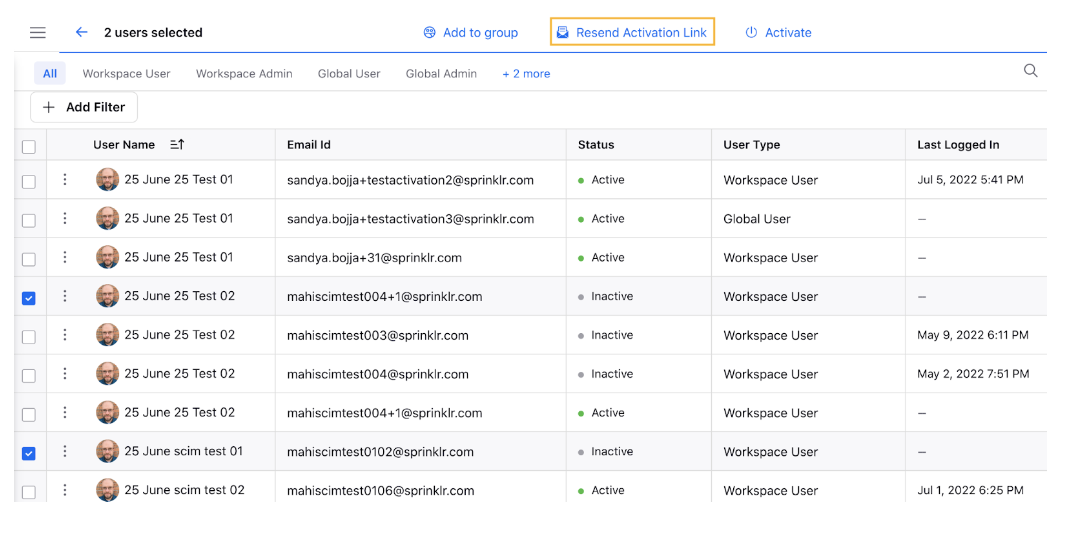Resend User Activation Links
Updated
New user addition step includes activating your profile by clicking on the login link from your email. Sprinklr provides a way for you to remind them to activate, in case they forgot to do so. Admins can bulk trigger these emails as well. This article takes you through the steps of sending these user activation links.
Steps
Click the New Tab icon
. Under Platform Modules, click Users within Collaborate.
Hover over the user's Options icon
and select the Resend activation link option.
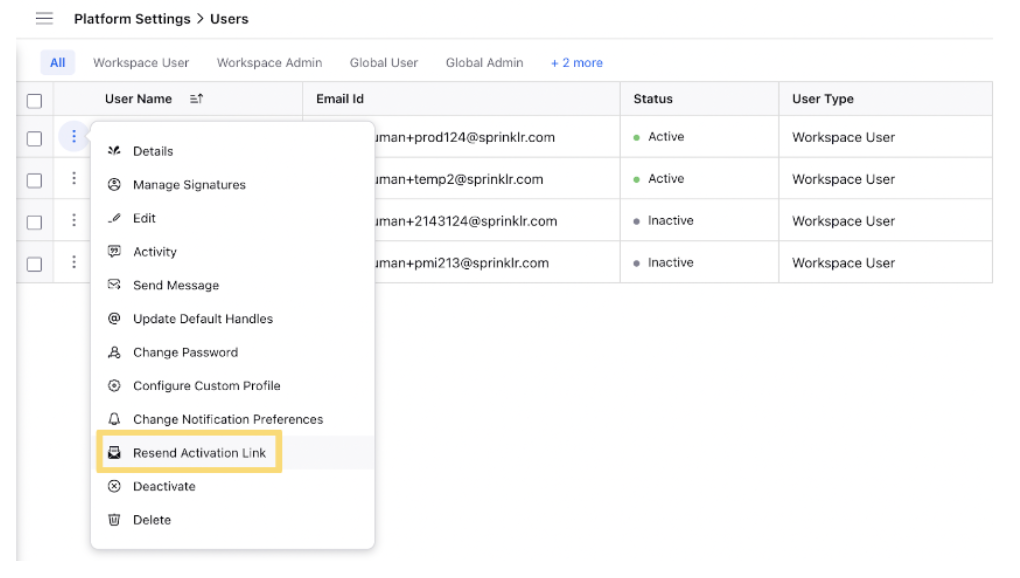
Send User activation links in bulk
Click the New Tab icon
. Under Platform Modules, click Users within Collaborate.
In the Users (Settings) window, check the box in the extreme left corner alongside the Username for all the Inactive users as per your use case
Next, click Resend Activation Link in the top center of the Users (Settings) window.