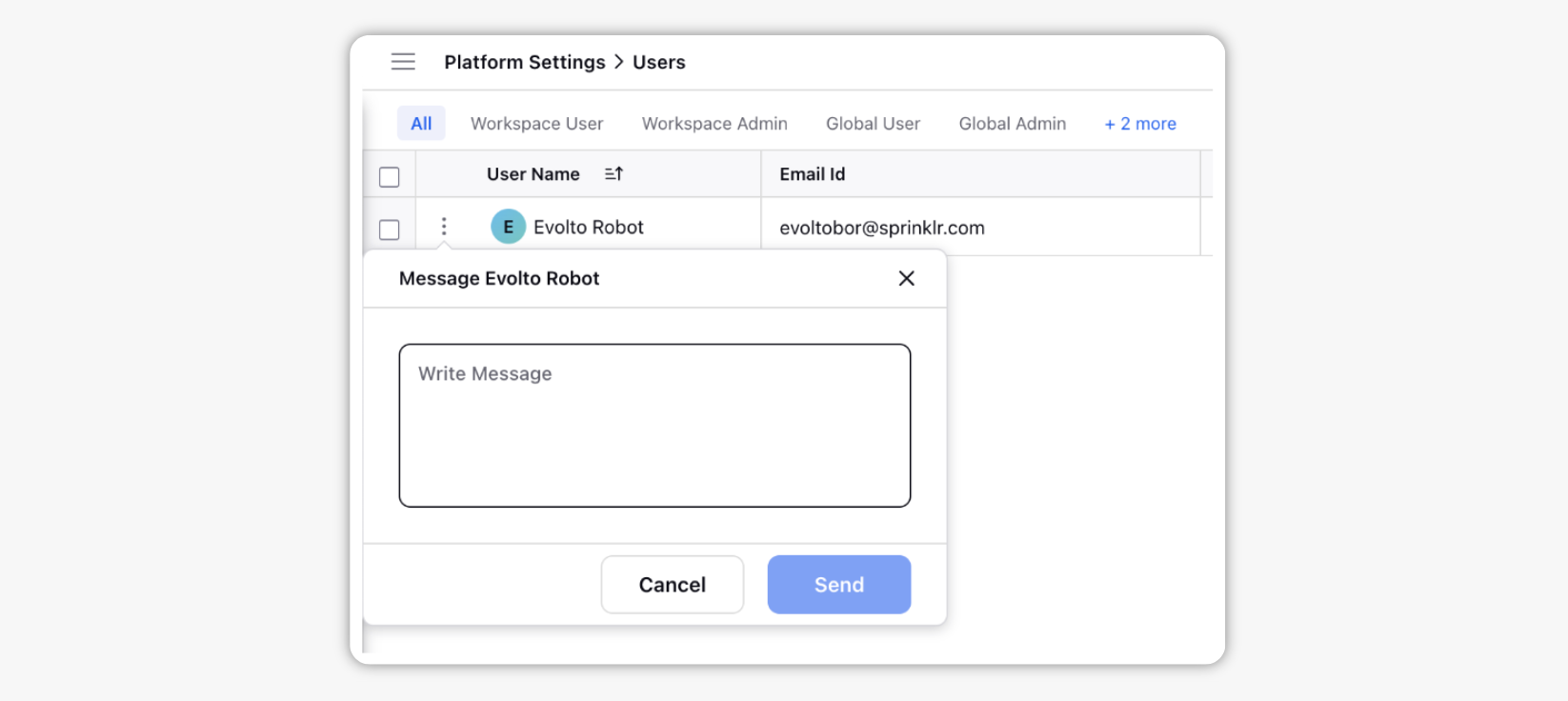Send Message to a User
Updated
You can now interact with your co-workers over the platform with this capability. You can send messages and share internal links for collaboration or share updates. This article will share steps on how to use Sprinklr's Send Message capability.
Steps
Click the New Tab icon
. Under Platform Modules, click Users within Collaborate.
Hover over the Options icon
and select the Send Message option.
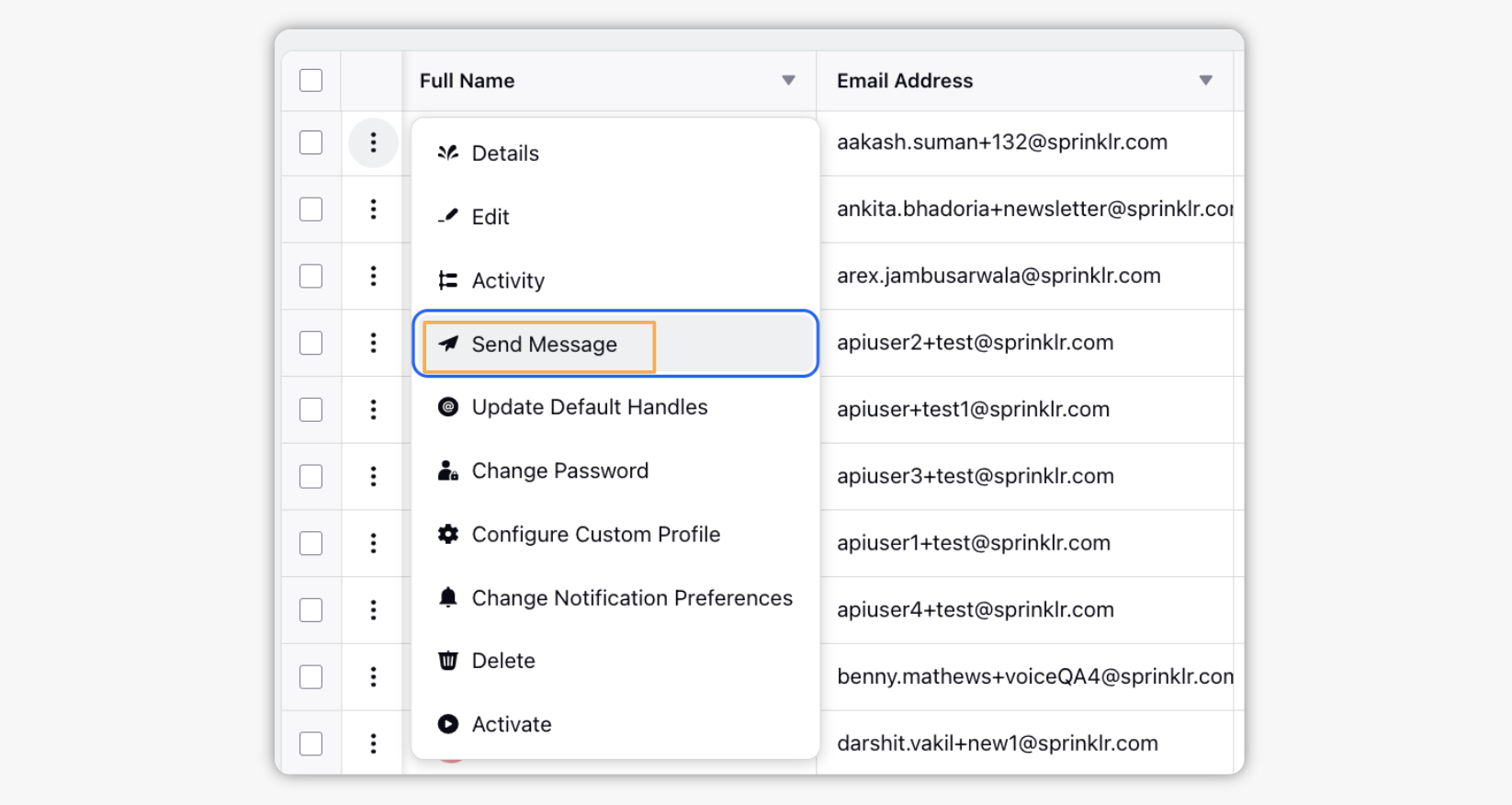
On the Message User pop-up window, write your message in the text box and click Send in the bottom right corner to send the message.