Set Default Handles for a User
Updated
To save time and effort in selecting an account to reply over different channels, you have the ability to set default handles for each of your social media channels which will be used while making responses on different threads over the channel. This article shares the steps to set default handles for every channel.
Steps
Click the New Tab icon
. Under Platform Modules, click Users within Collaborate.
Hover over the Options icon
for whom you'd like to set a default handle and select Update Default Handles.
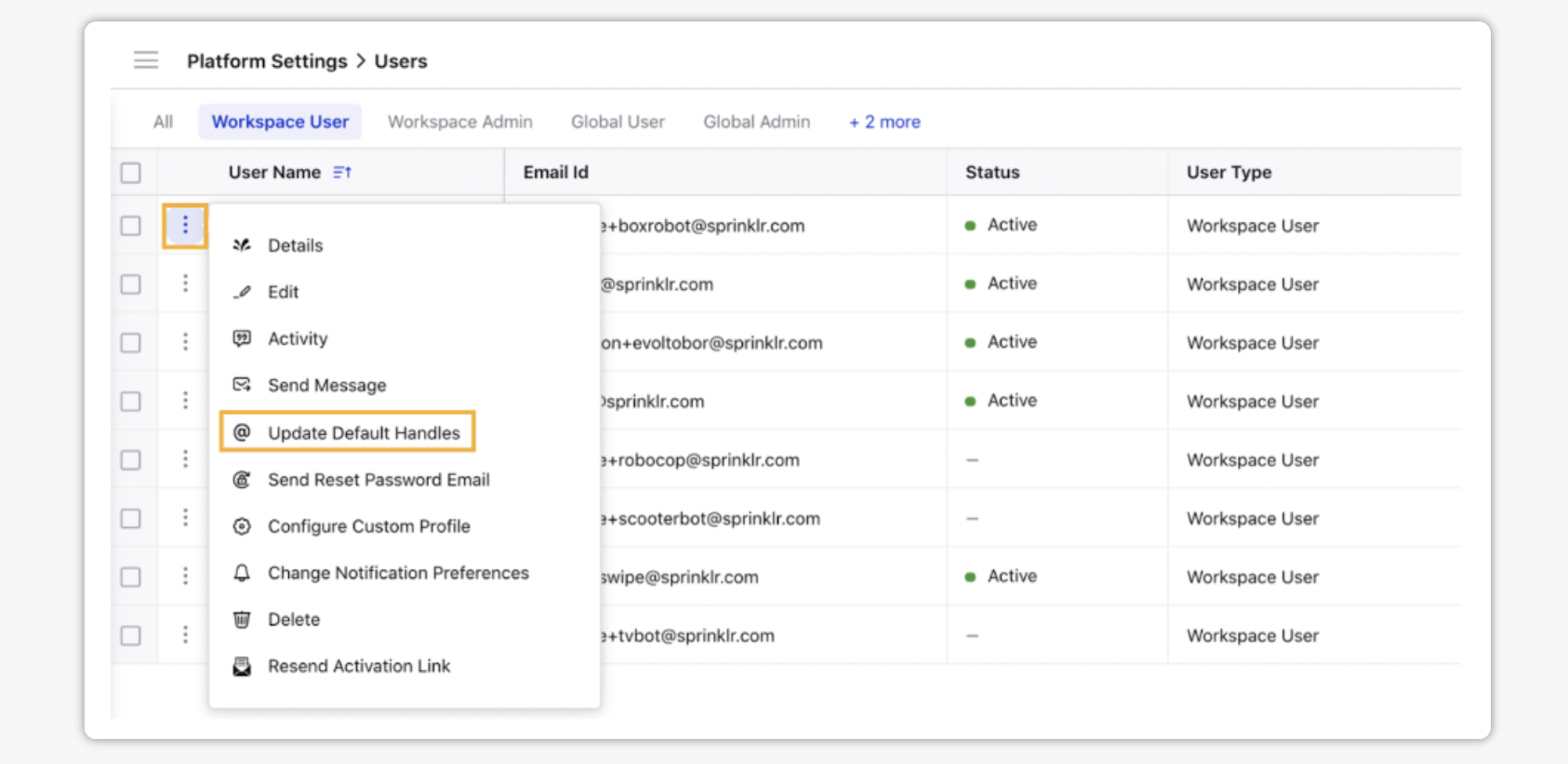
In the Update default handles for User pop-up window, fill in the desired details. For more information, see Update Default Handles — Field Descriptions.
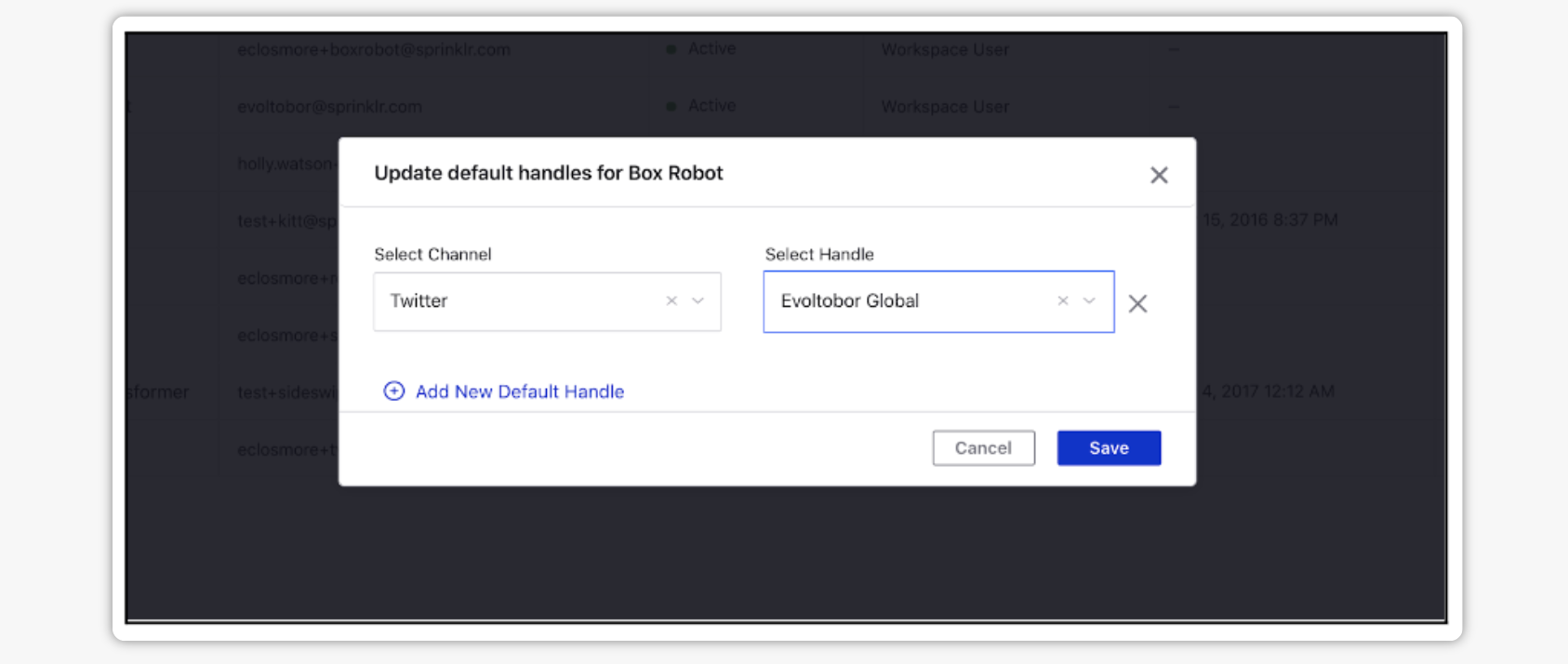
Click Save in the bottom right corner of the Update default handles for the User pop-up window.
Alternatively,
Hover over the Options icon
and select Edit. You can make the desired changes under the Default Handles section.
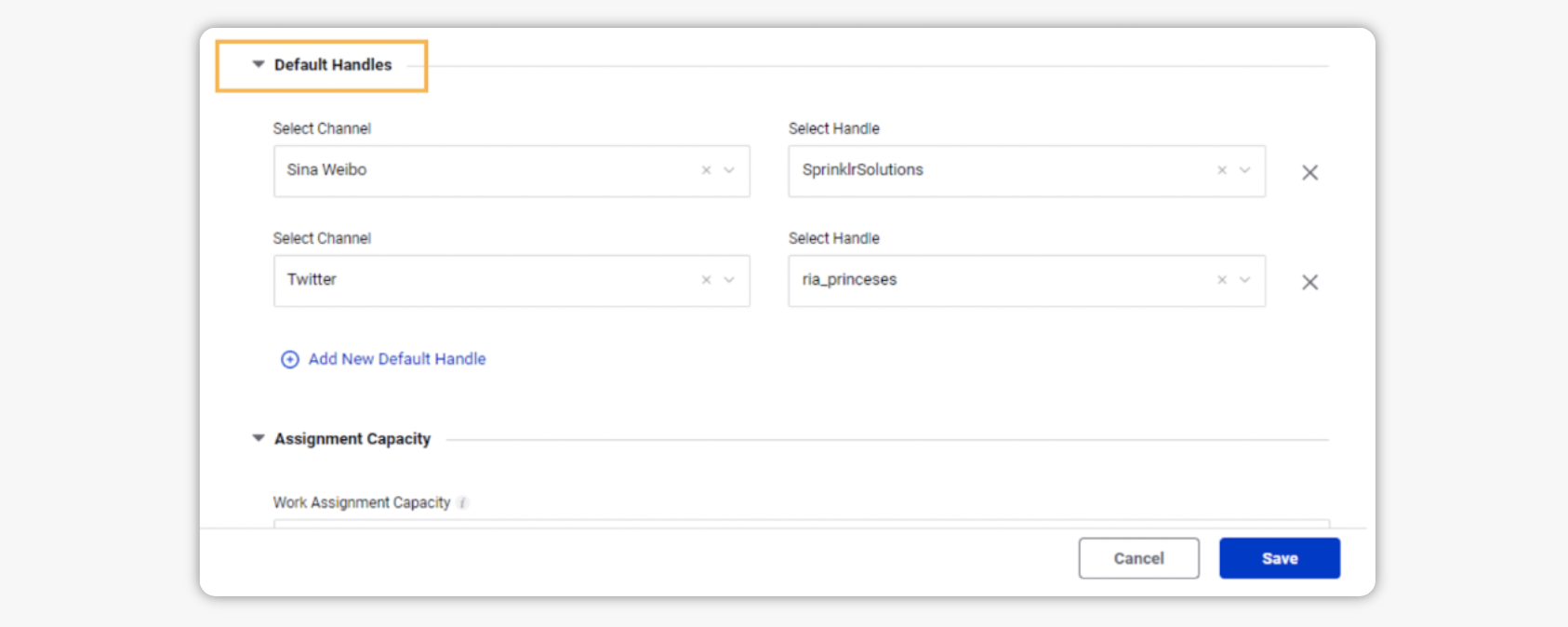
Click Save in the bottom right corner.
Update Default Handles — Field Descriptions
Term | Description |
Select Channel | Select the desired social channel from the drop-down menu. |
Select Handle | Based on your selected social channel, select the desired handle from the drop-down menu. |
Add New Default Handle | Click this to add a new default handle for the user. |
Note: Only Admins have the ability to set default handles for users.