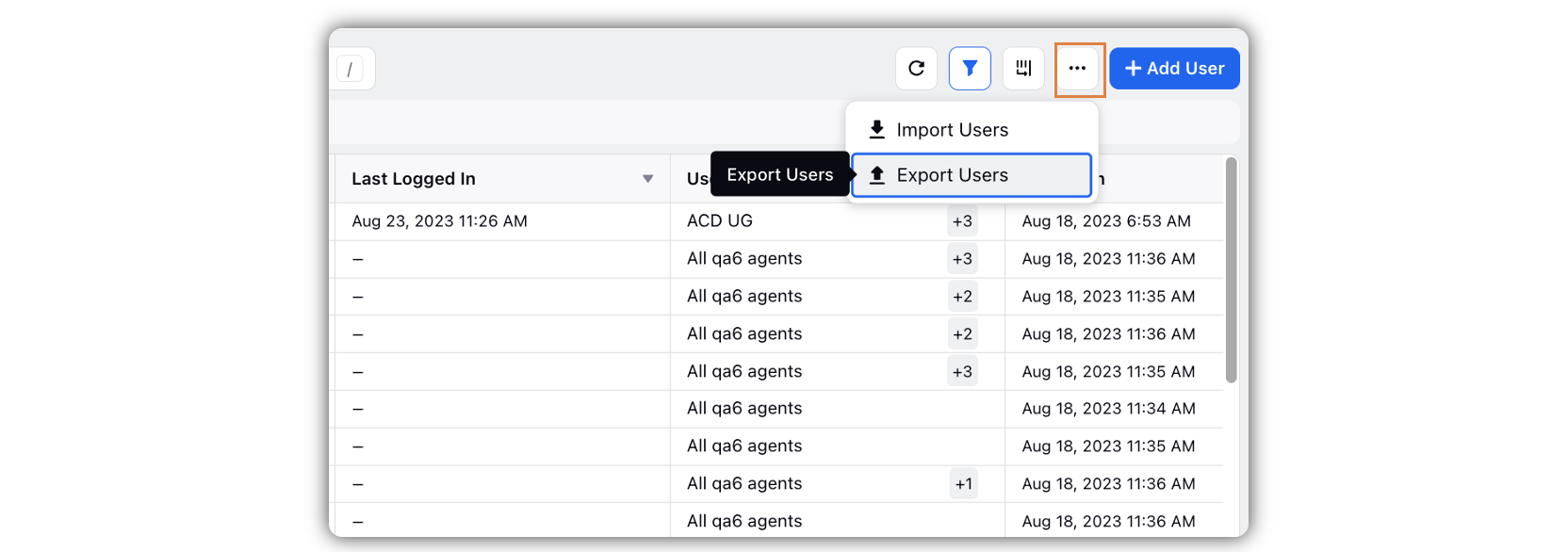Standard Field Support to Filter User Columns
Updated
Sprinklr allows you to add Custom Fields as Columns in User Settings. Standard fields like Product Seat, Designation, Department, Manager, Phone number, Language, Federation ID, Reviewer, Backup Quality Manager, Setup Supervisor Team, Homepage Persona, Last Modified Date, User ID, etc. can be used to filter user columns.
Steps to Filter User Columns
Click the New Tab icon
. Under Platform Modules, click Users within Collaborate.
Click the Manage Columns icon
 in the top right corner.
in the top right corner.
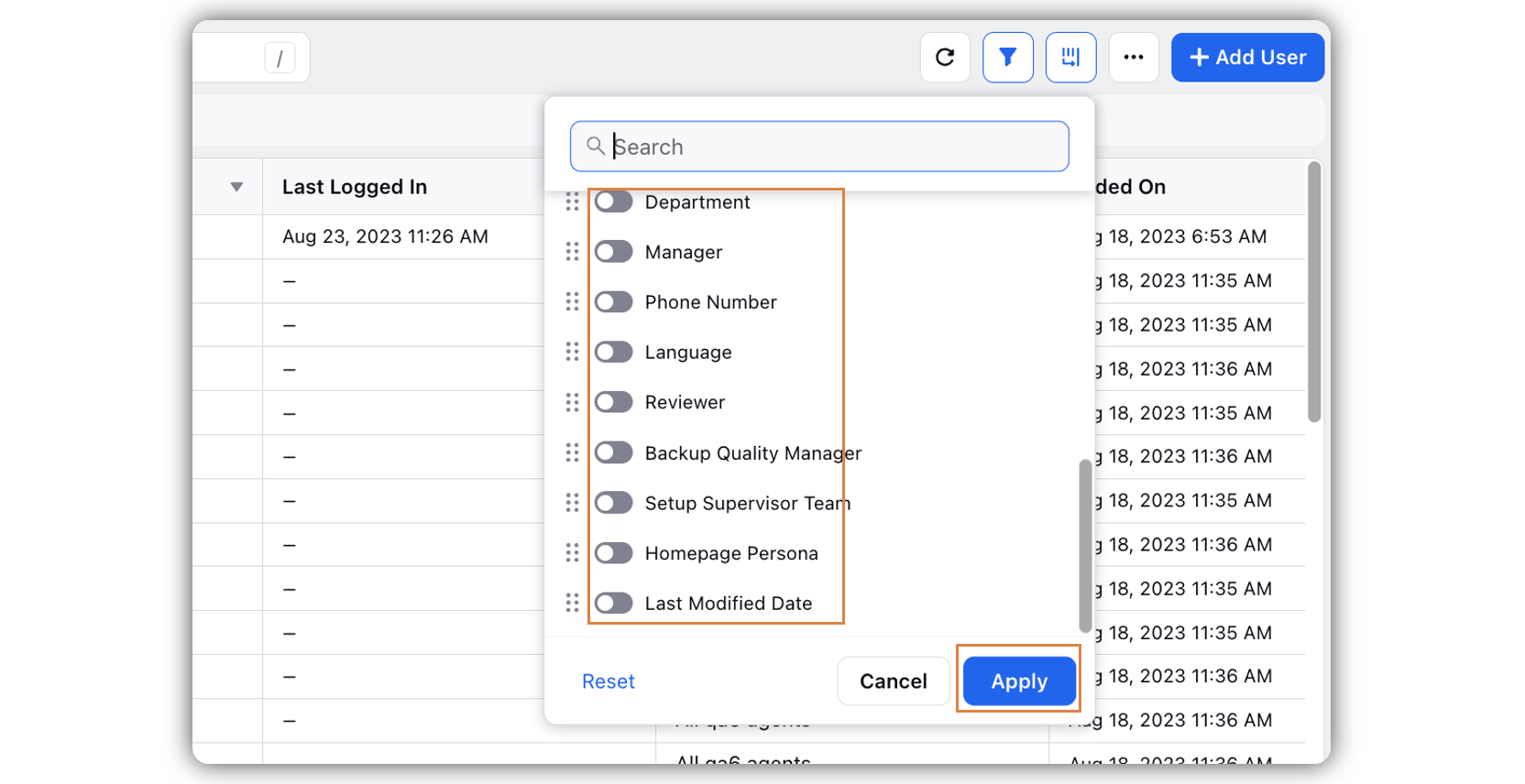
Click the Search bar and toggle on/off the standard fields to filter User Columns.
Click Apply in the bottom right corner.
Get Export Using Filters on Users and User Groups
You can get tailored exports of users and user groups by using the right filters, based on your preference.
Click the New Tab icon
. Under Platform Modules, click Users within Collaborate.
In the User window, click the Add Filter icon.
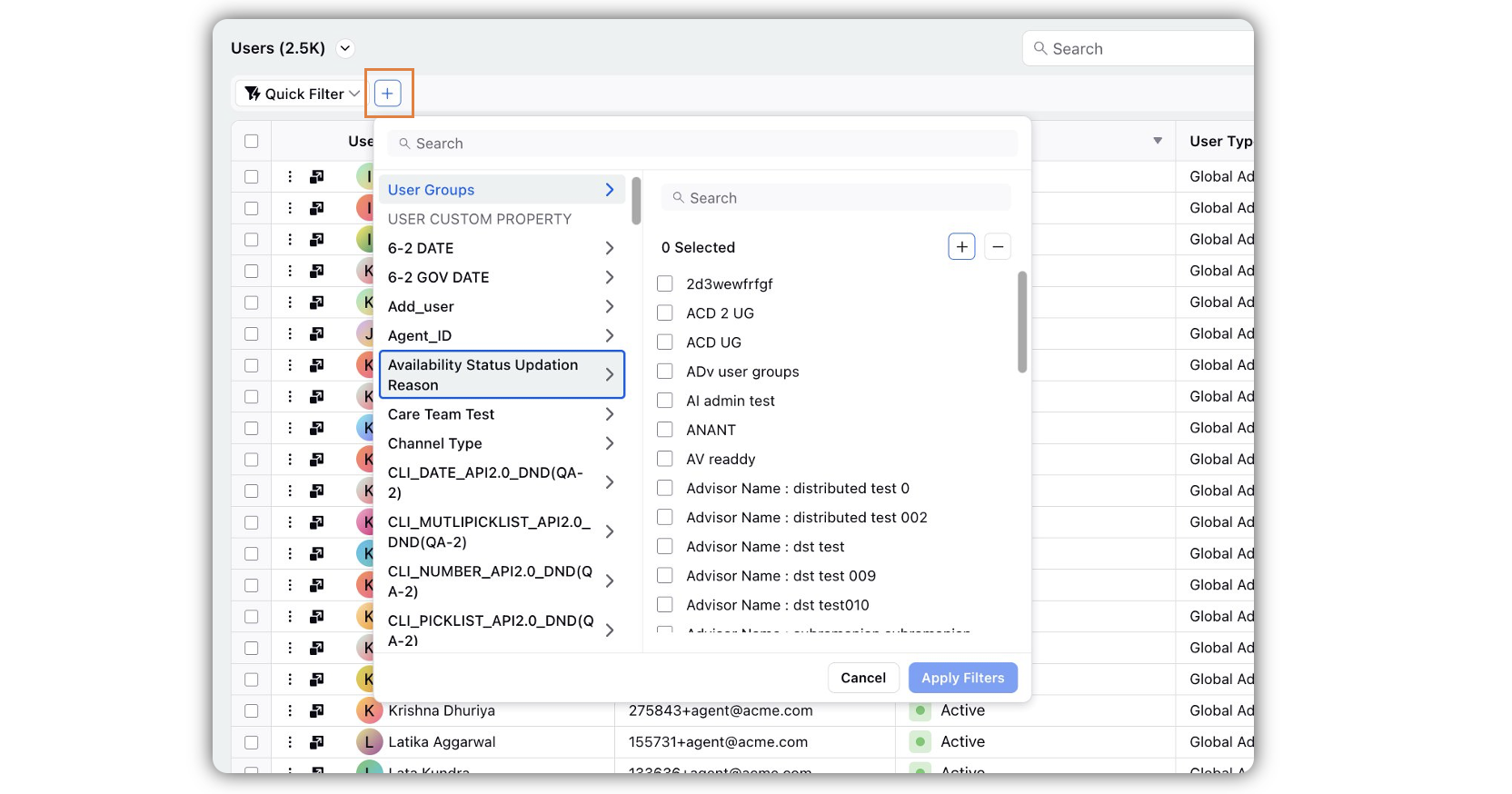
Search and select the User Groups, and click Apply Filters.
Click the Options icon in the top right corner, and select Export.