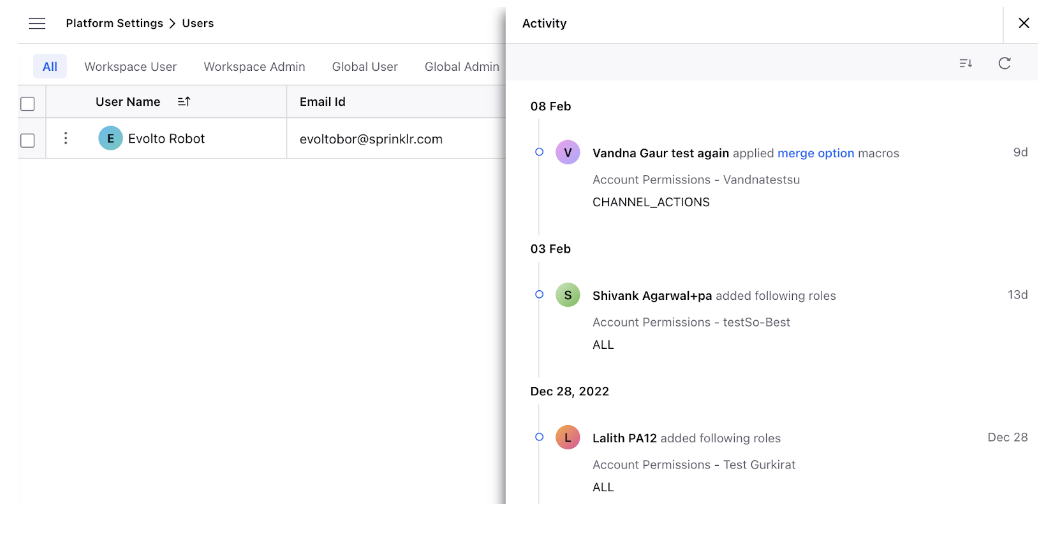View Activity Associated with a User
Updated
As an admin, there are a lot of instances when you would want to view activities associated with a user, for compliance & tracking reasons. With Sprinklr’s user activity pane, this is possible. Use the steps mentioned in this article to keep a check on all the activities related to users.
Steps
Click the New Tab icon
. Under Platform Modules, click Users within Collaborate.
Hover over the Options icon
and select the Activity option.
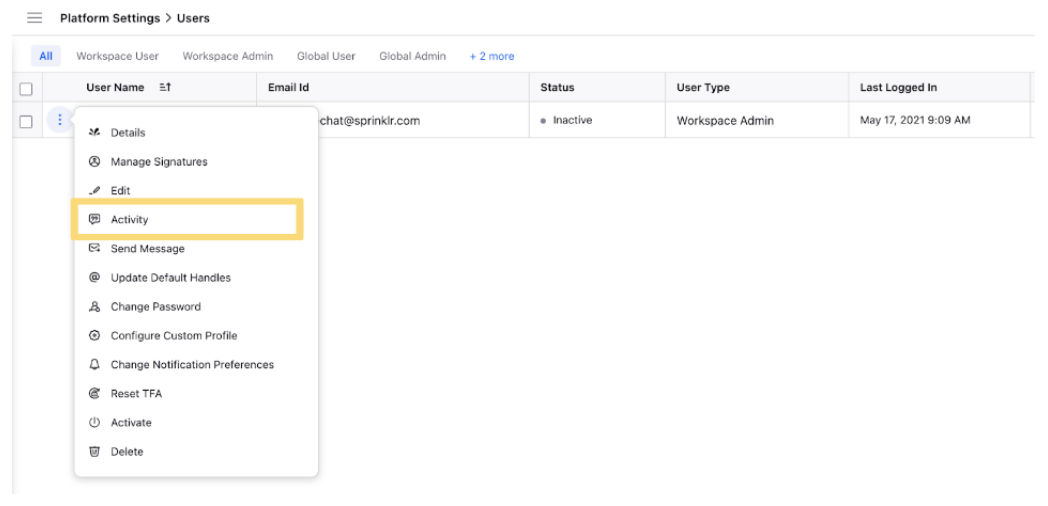
You can see all the activities associated with the user in the Activity pane on the right.