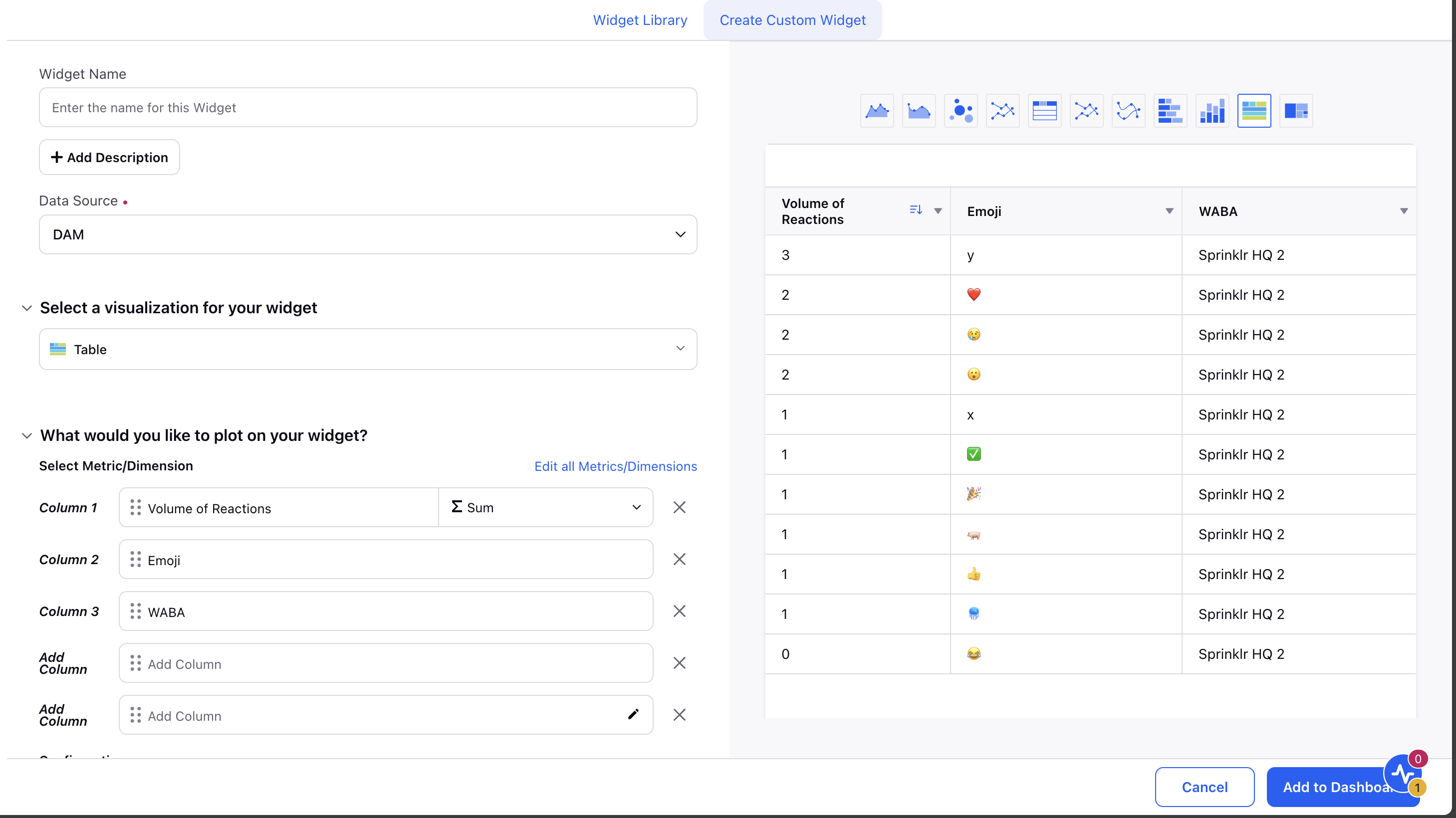Reporting on HSM Templates
Updated
HSM Templates reporting provides the number of times a template has been sent, delivered, and read, and the number of times URL buttons or Quick Reply buttons in the template have been clicked.
To get this capability enabled, please raise a support ticket by contacting tickets@sprinklr.com.
Metrics and Dimensions
While creating the Template Analytics report, select the Data Source as DAM and utilize the below-mentioned metrics and dimensions.
Asset Name: This is the name of the HSM template or asset being analyzed.
Category: This is the category of the HSM template.
WABA: WhatsApp Business Account (WABA) refers to the specific WhatsApp account associated with the HSM template.
Element Name: This is the element name set for the HSM template.
Sent Count: This metric indicates the total number of times the HSM template has been sent to recipients.
Delivered Count: Represents the number of times the HSM template was successfully delivered to recipients' devices.
Read Count: Indicates how many times the HSM template was opened and read by the recipients.
Total Click Count (URL + Quick Reply): This metric provides the total number of clicks on buttons within the HSM template, including both URL buttons and quick reply buttons.
Button Click Count: Specifically focuses on counting the number of clicks on Specific buttons within the HSM template.
Volume of reactions :
Button Text: Refers to the text displayed on the buttons within the HSM template.
Button Type: Specifies the type of button within the HSM template, such as URL button, quick reply button, etc.
Created By (Author): Indicates the user who created or authored the HSM template.
Status: Represents the current status of the HSM template, such as approved, paused, rejected, etc.
Paused Reason: If the template is paused, this provides the reason for the pause.
Last Modified Time: Indicates the timestamp when the HSM template was last modified.
Created Date: Represents the timestamp when the HSM template was initially created.
Language: Specifies the language used in the HSM template.
Campaign: Shows the specific marketing campaign associated with the HSM template.
Quality Status: Indicates the quality status of the HSM template, which is based on usage, customer feedback and engagement.
Asset Custom Property: Any custom properties associated with the HSM template, providing further context.
Volume of reactions : Total number of reactions on all messages .
Emoji : This displays the emojis used in reactions.
Sample Widgets
Template Analytics
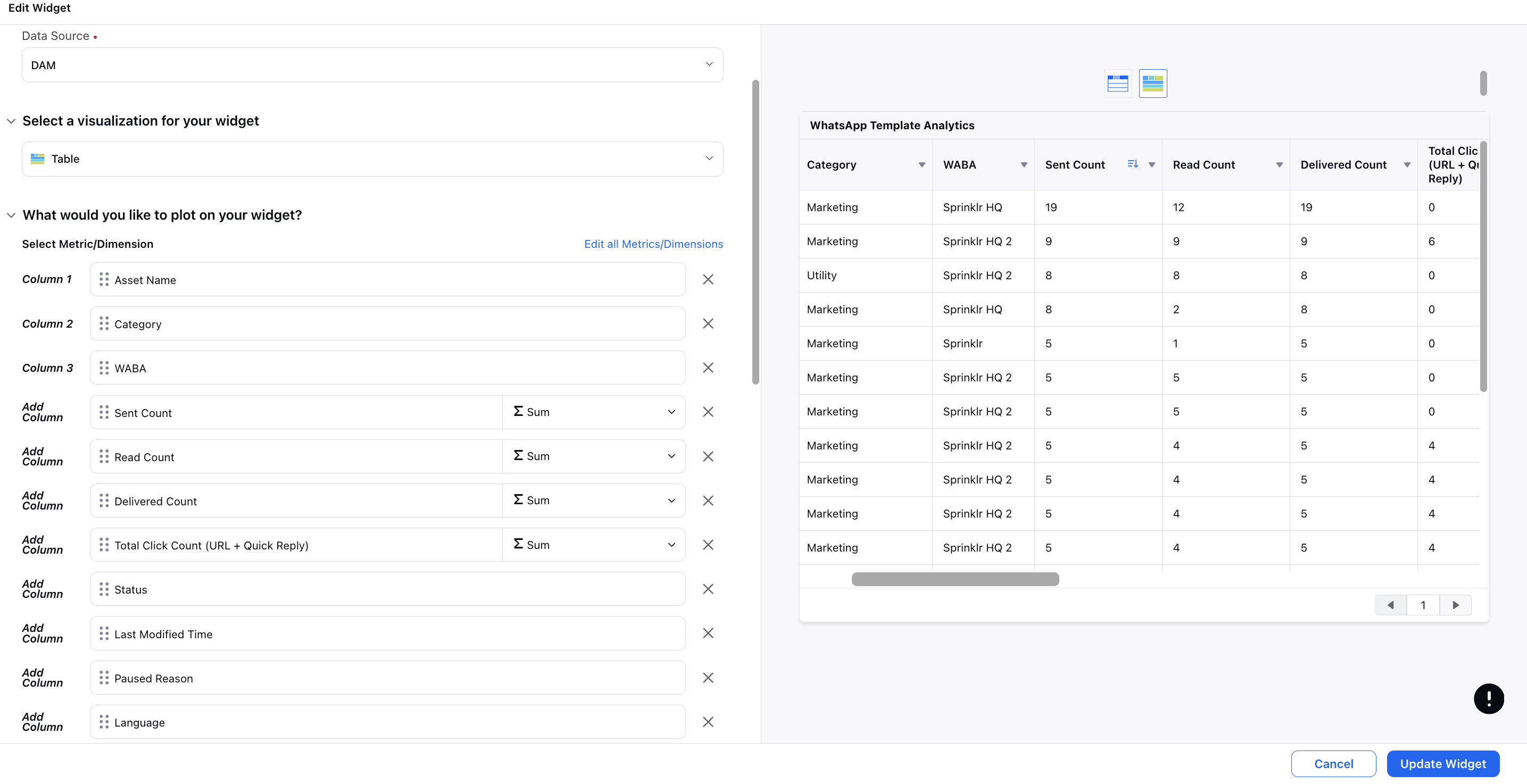
Button Analytics
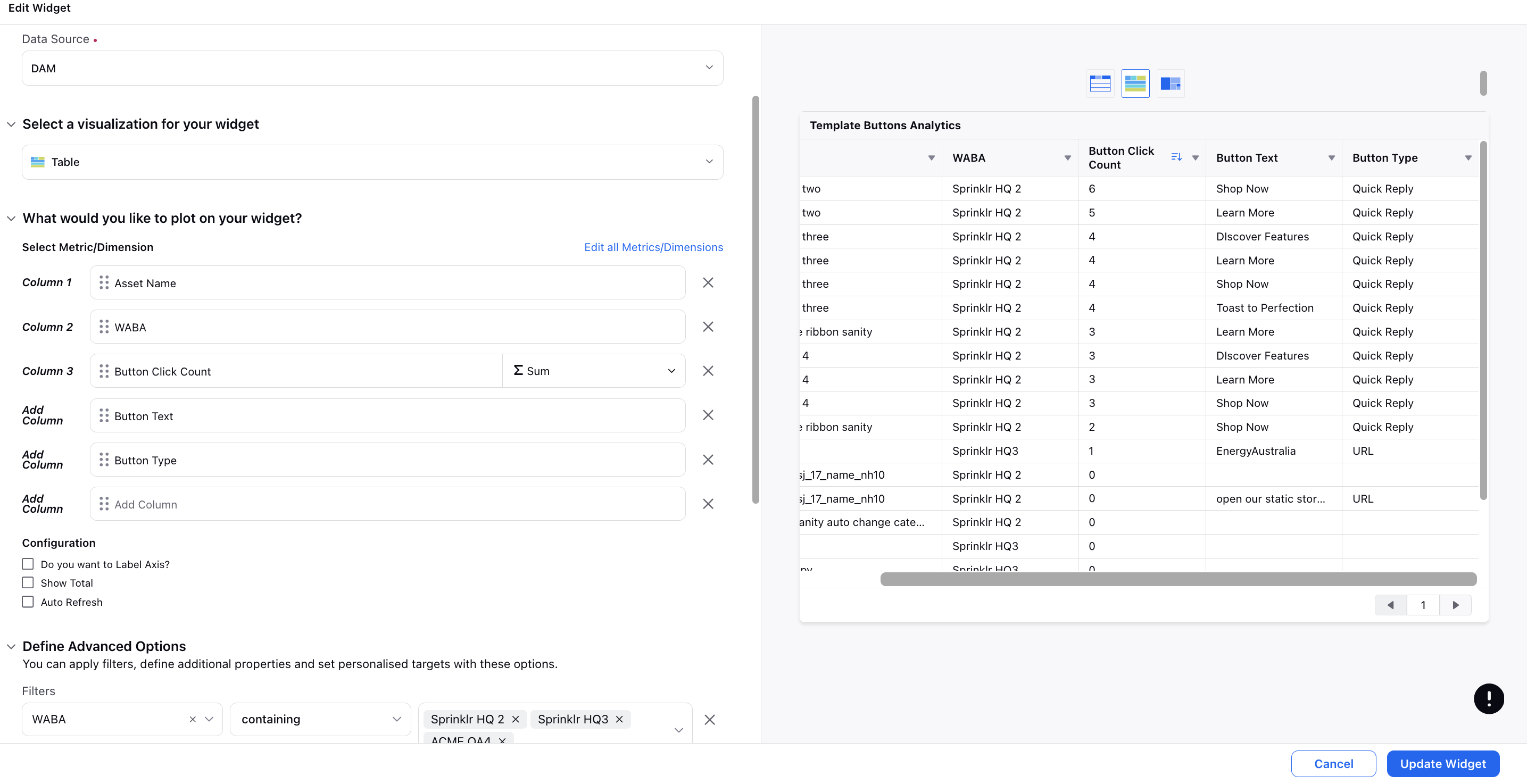
Reaction Analytics