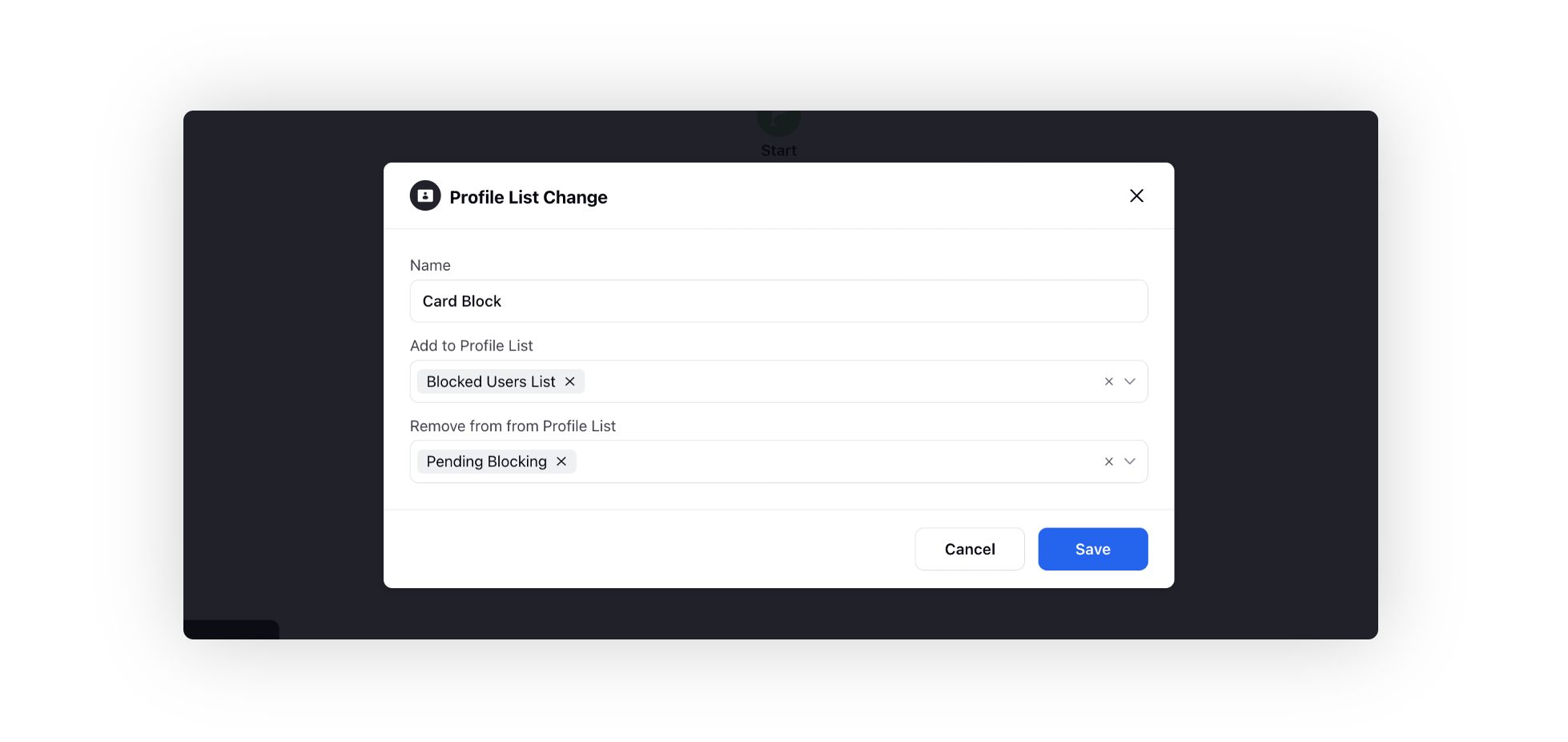Profile List Change Node in Journey Facilitator
Updated
Within a journey, you have the capability to include users associated with the journey in a profile list and/or remove them from it. This feature enhances your control and flexibility in managing user profiles within your journeys.
Imagine you're managing a customer onboarding journey for an e-commerce platform. The journey involves multiple steps, such as registration, product selection, and payment. You want to ensure that users who successfully complete the entire journey are added to a specific profile list for loyal customers. This allows you to identify and engage with loyal customers more effectively in the future, offering them exclusive promotions or benefits.
To Add the Profile List Change Node
Within the journey, click the addition icon and select Profile List Change.
On the Profile List Change window, enter the node Name for reference.
From the Add to Profile List dropdown, select the profile list(s) you want to add the users to.
From the Remove from Profile List, select the profile list(s) you want to remove the users from. Click Save.