Schedule Node in Journey Facilitator
Updated
In a journey, the Schedule node is utilized to plan a sequence of actions that occur after a specified time interval. This time can be configured in either an absolute sense, representing a fixed date/time, or in a relative sense, where it is defined in relation to another specified date/time. During the period leading up to this scheduled time, the journey will remain paused. This functionality allows for precise timing and sequencing of actions within the journey, enhancing its efficiency and relevance.
To Add the Schedule Node
Within the journey, click the addition icon and select Schedule.
On the Schedule window, choose either On a fixed date or time to specify the exact date and time. Additionally, choose the desired Country and Timezone settings to ensure accurate scheduling based on the specified geographical location.
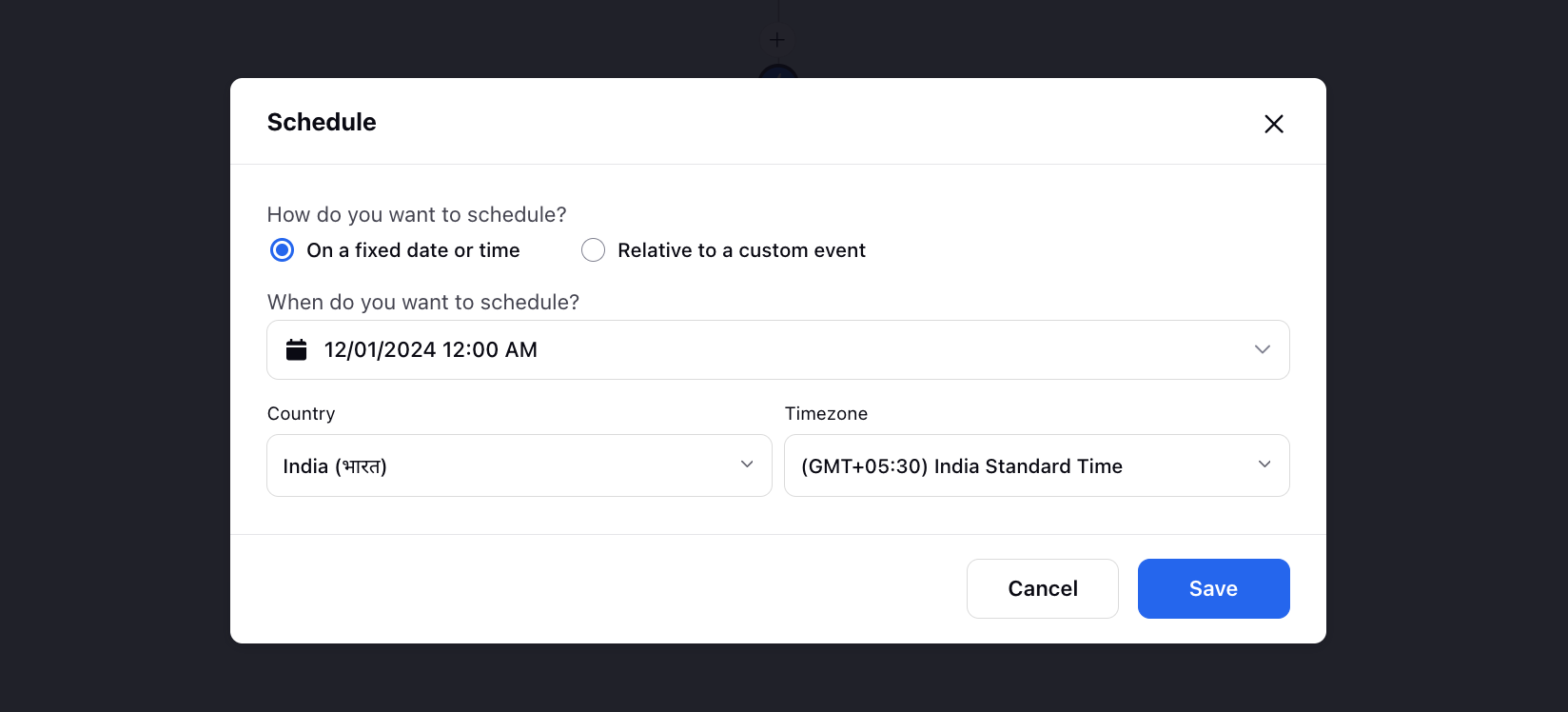
Or, opt for Relative to a custom event and then choose either the date/time custom field or the variable created earlier in the journey, which should hold a valid Epoch value. Specify the time as "before" or "after" to schedule the journey either before or after the selected time, based on the custom event. This flexibility allows for dynamic scheduling based on specific events or variables within the journey.
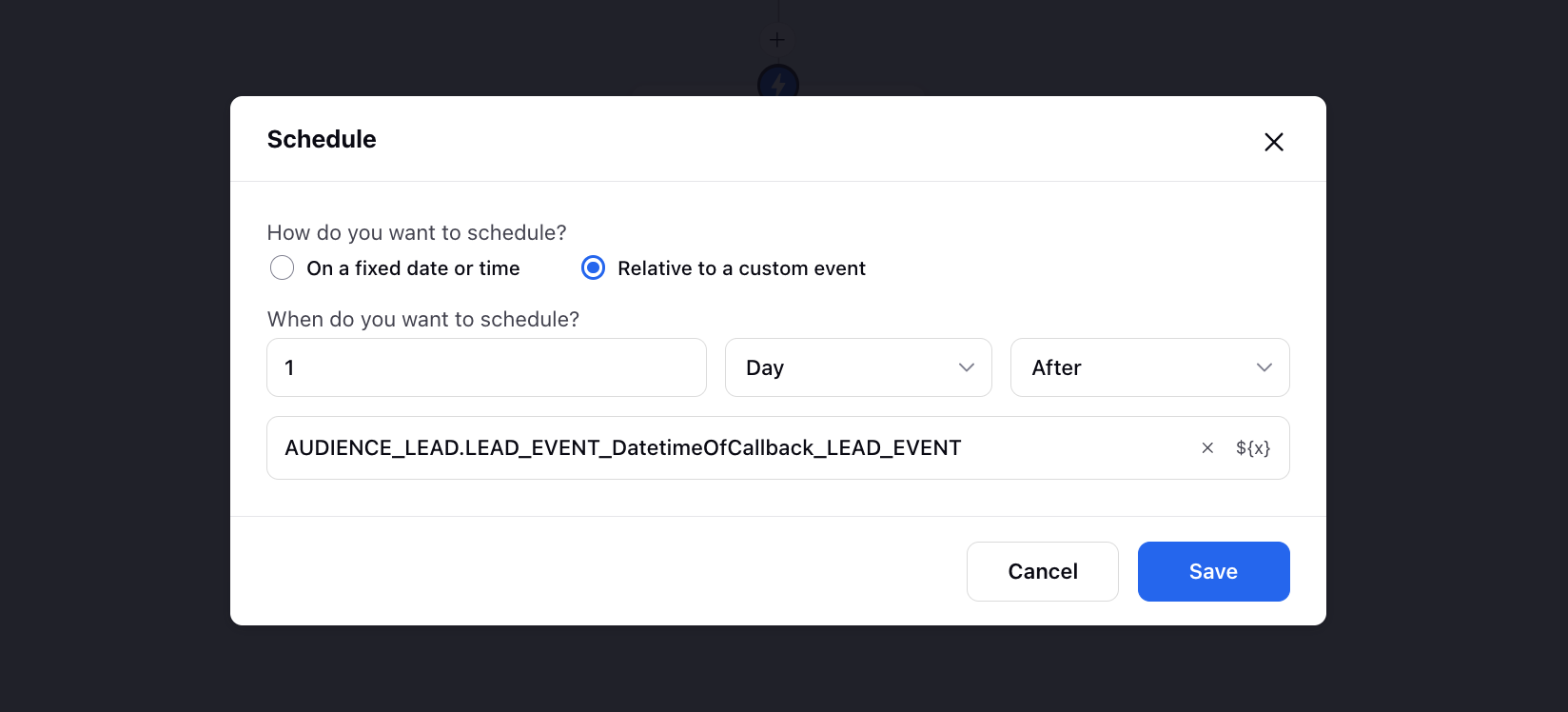
Click Save at the bottom.