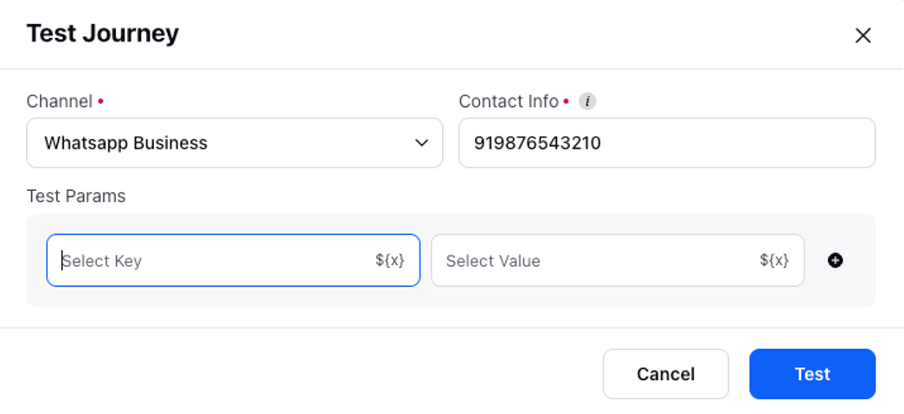Test Journey on Single Profiles
Updated
Overview
The testing feature allows you to evaluate a trigger-based journey on a single profile after it has been created and deployed. This functionality ensures that the journey operates as intended before it goes live.
Enablement
The feature is enabled by default.
Key Benefits of Testing the Trigger-Based Journey on Single Profiles
Reduced Testing Time
Previously, users had to clone journeys and create separate testing profile lists to evaluate them. This feature allows testing to be conducted directly, significantly streamlining the workflow and allowing for quicker deployment to live audiences.
·Simplified Large Customer Journeys
While working on large journeys, tracking the configurations and ensuring accuracy at various stages can be challenging. This feature allows for randomized tests during the journey-building process, enabling verification of the work step by step.
Steps to Test Journey on Single Profiles
Follow these steps to test your trigger-based journey effectively:
Click the New Tab icon. Under the Sprinklr Service tab, select Journey Facilitator withinResolve.
On the Journey Facilitator window, hover over the Options icon on the left of the desired journey.
Scroll to the bottom of the menu and select the Test Journey option.
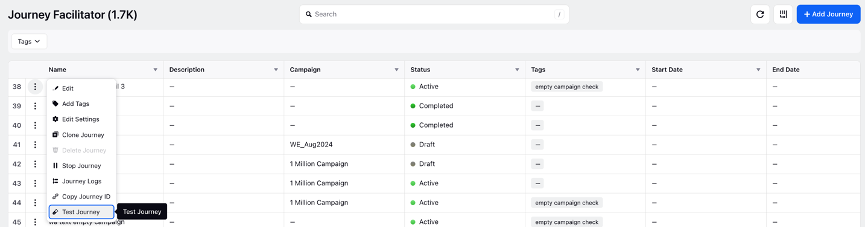
A dialog box will appear where you can select one of three channels: WhatsApp Business, SMS, or Email. Select the same channel that has been configured in the journey.
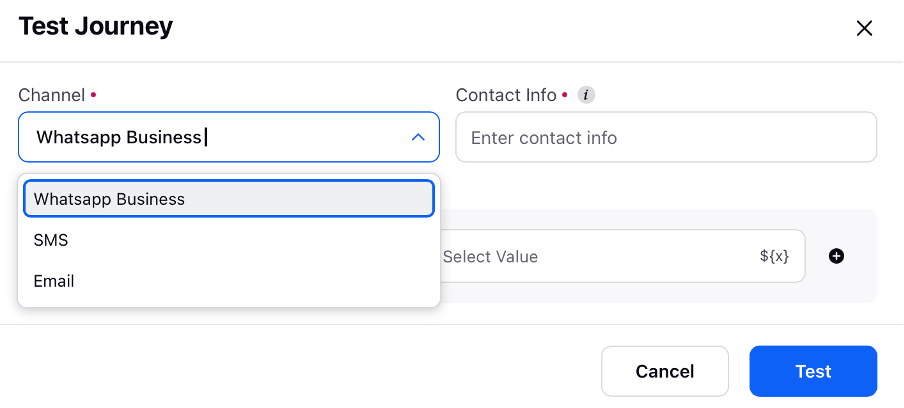
For WhatsApp and SMS, include the country code for the phone number.
Enter the phone number for WhatsApp testing (ensure to include the country code).
If testing via Email, provide the corresponding email address.
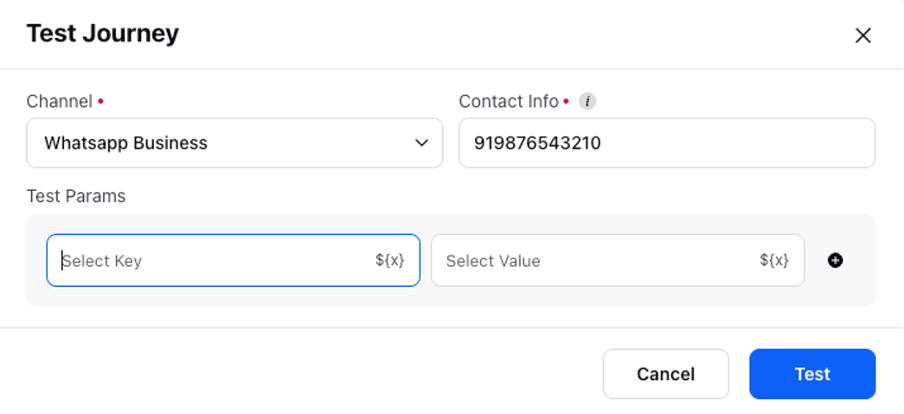
Click the Plus icon to add any testing parameters.
You can either:
Select Custom Fields: Choose existing fields and provide values (e.g., "123").
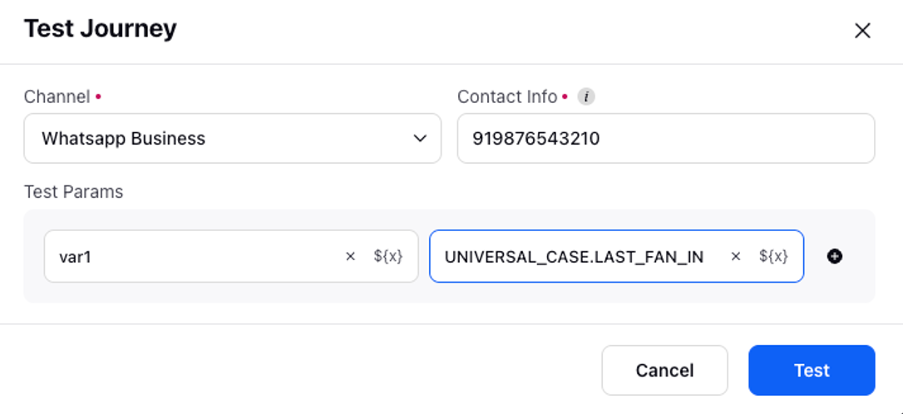
Define any variable that has been used within the journey in the decision box, personalization for message, or any other node.
Once you’ve entered all necessary information and parameters, review your selections to ensure accuracy.
Confirm your settings and proceed to run the test journey by clicking Test in the bottom right corner.
Note: · The same journey can be tested on a single profile multiple times.