How to access Keyword Lists?
Updated
In this article, we will learn how to access Keyword Lists in Sprinklr Insights and the required user permissions to access Keyword Lists.
Navigating to Keyword Lists
Click the New Tab icon. Under Sprinklr Insights, click Keyword Lists within Listening.
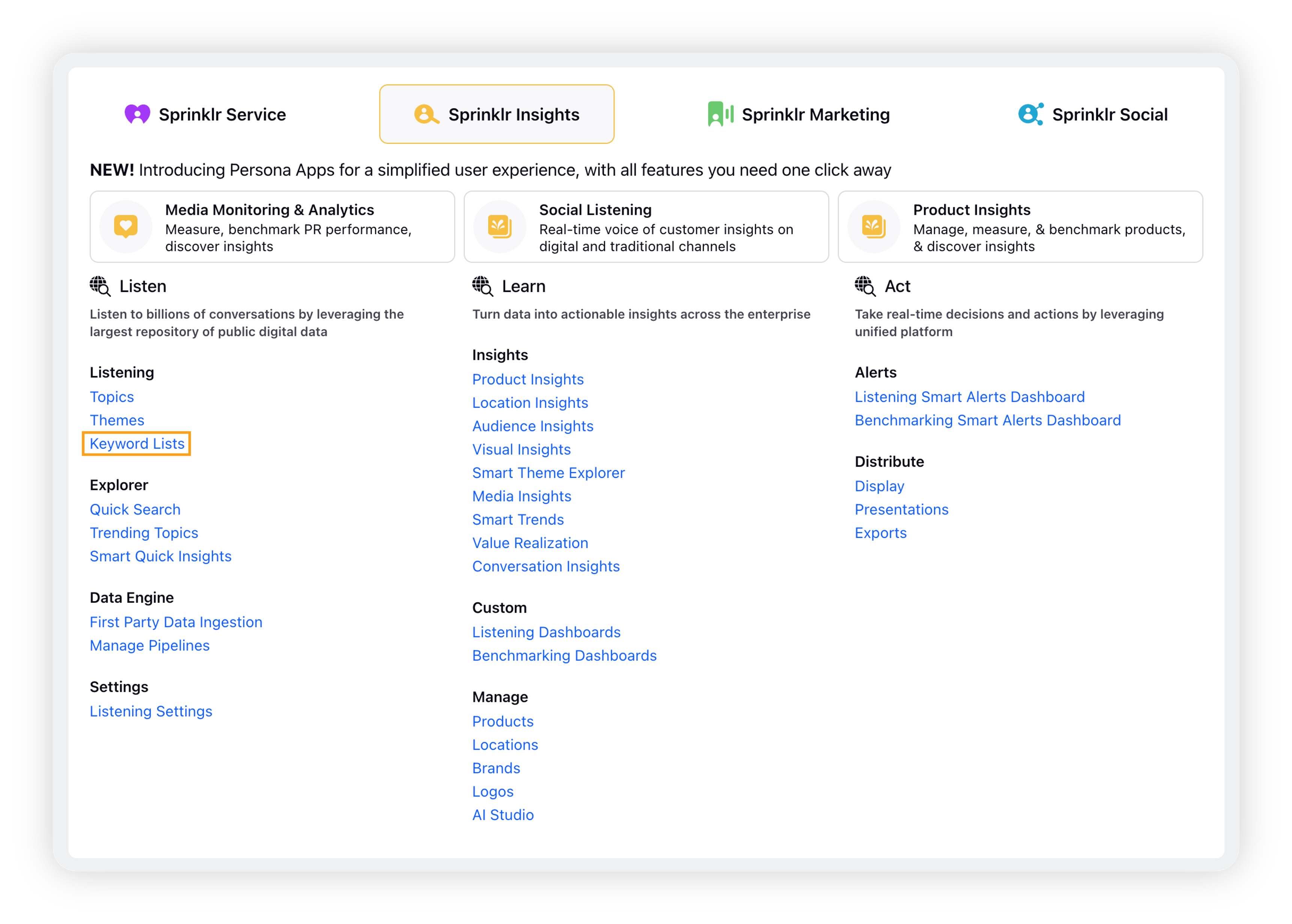
You will be taken to the Keyword Lists record manager where you can view all the Keyword Lists that have been added/created.
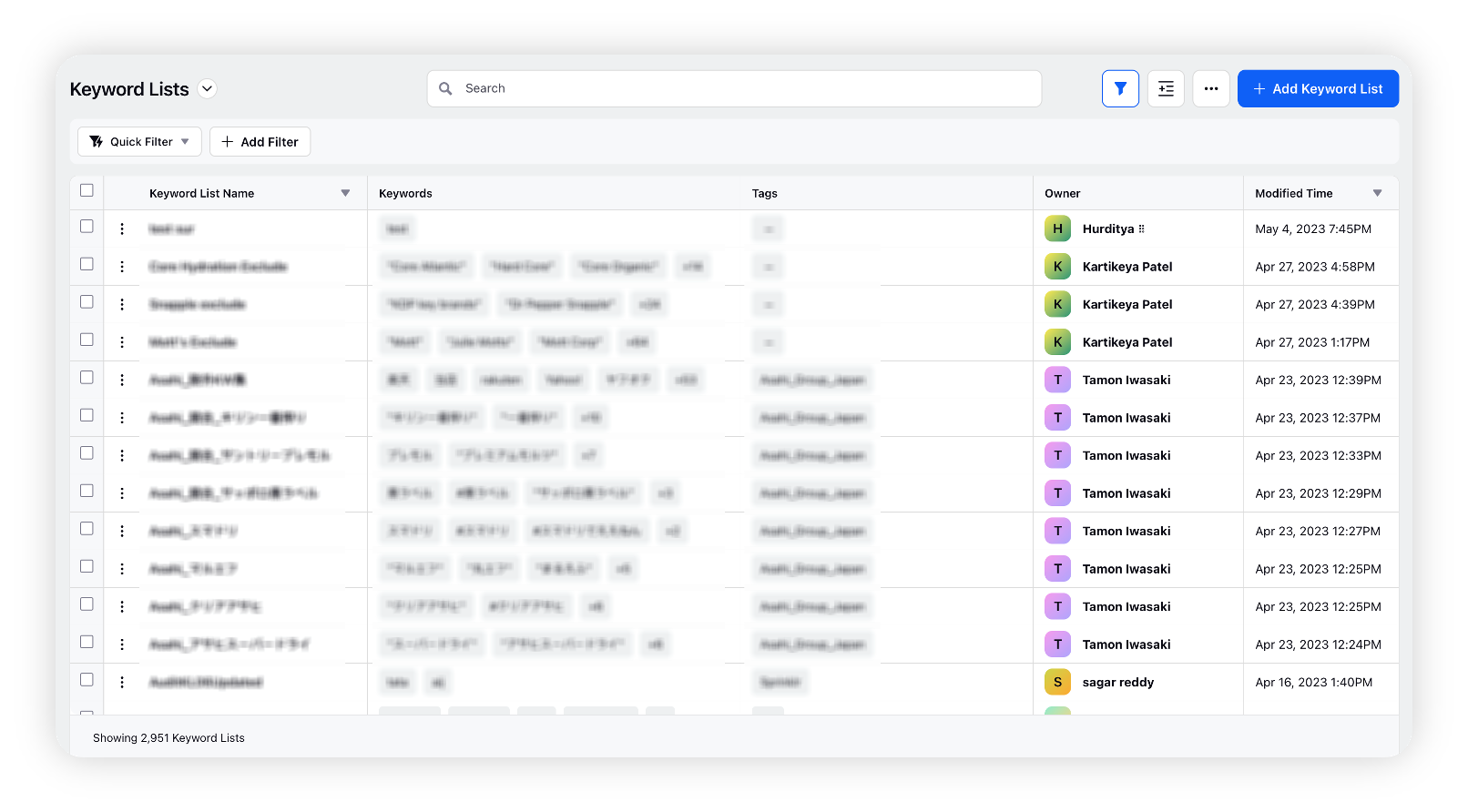
From the Keyword Lists record manager, you can create a new Keyword List and/or edit, delete, clone, and audit the existing Keyword Lists. Also, you can share Keyword Lists with users and/or user groups.
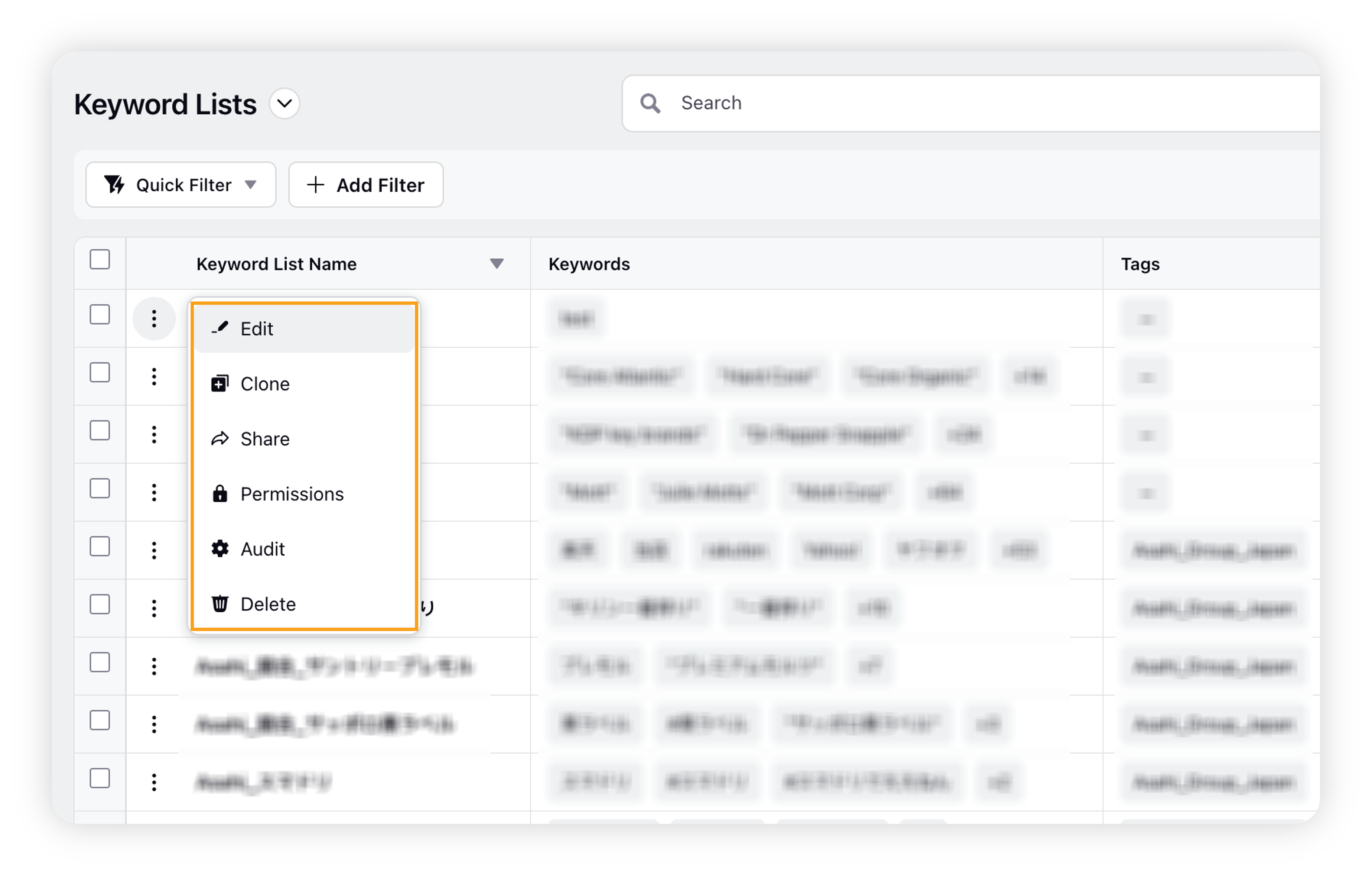
List of permissions required
Below is the list of permissions required to access and manage Keyword Lists –
Permission Category | Permission Type | Permission | Description |
Conversations | Listening Settings | Create Keyword List | Allows users to create new Keyword list. |
Conversations | Listening Settings | Edit Keyword List | Allows users to edit existing Keyword list. |
Conversations | Listening Settings | Delete Keyword List | Allows users to delete existing Keyword list. |
Conversations | Listening Settings | View Keyword List | Allows users to view Keyword list. |