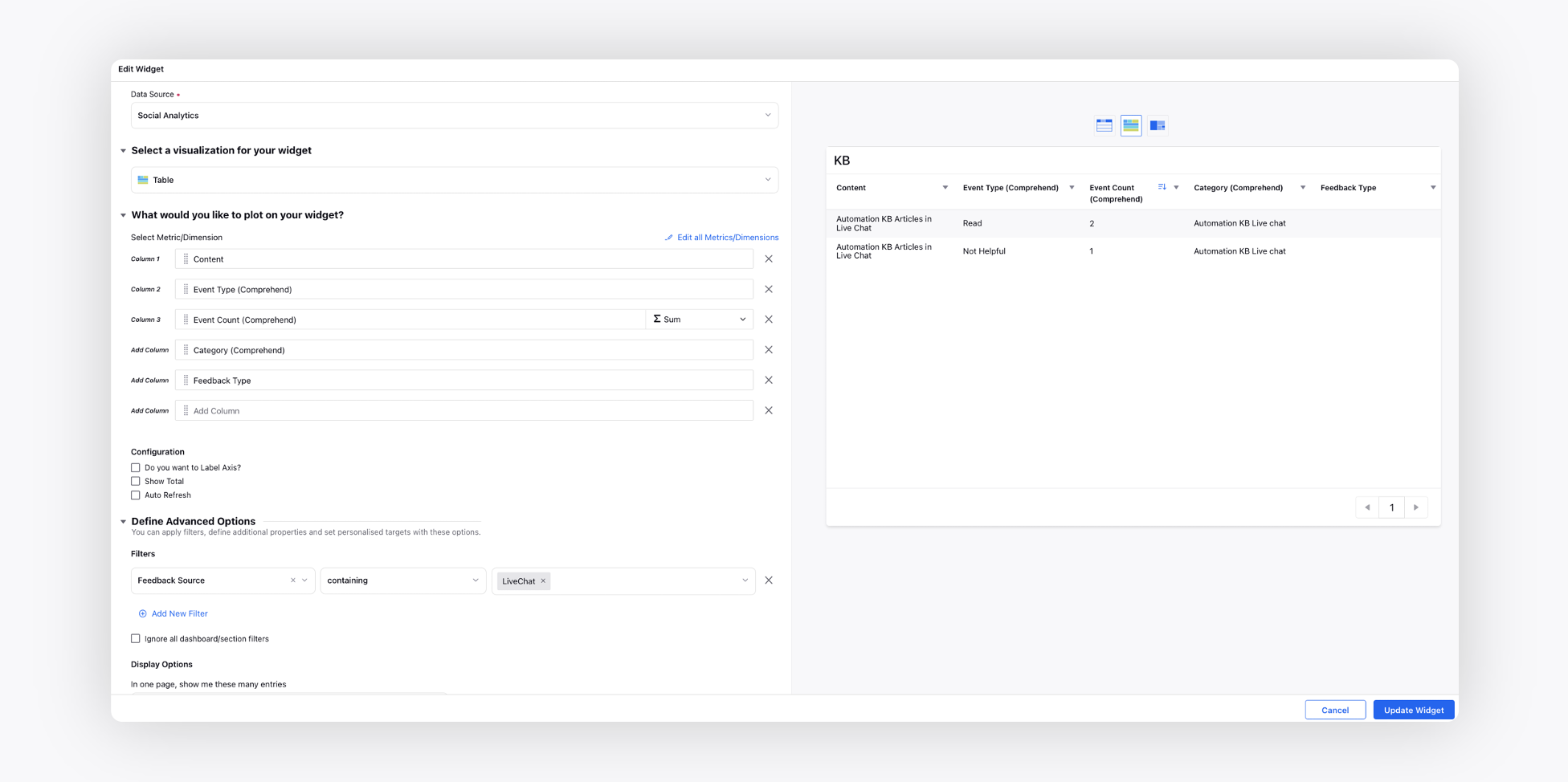Reporting on Knowledge Base
Updated
Sprinklr’s unified Knowledge Base helps you deliver a superior self-help experience across the digital channels customers prefer — reducing agent contact volume and empowering customer service teams to leverage proven, consistent information to drive faster resolutions. Knowledge repository can be created using Sprinklr's robust knowledge base builder and empower customers to serve themselves with an SEO-optimized public-facing knowledge base on your website, app, or community.
You can create comprehensive custom reports with the help of various Knowledge Base metrics and dimensions to gain actionable insights into content performance based on user activity (views, traffic, feedback, etc.). You can also measure agent productivity by tracking case SLA when articles were used during a conversation.
Website Analytics
User Visits in Last 24 hours
Page Views
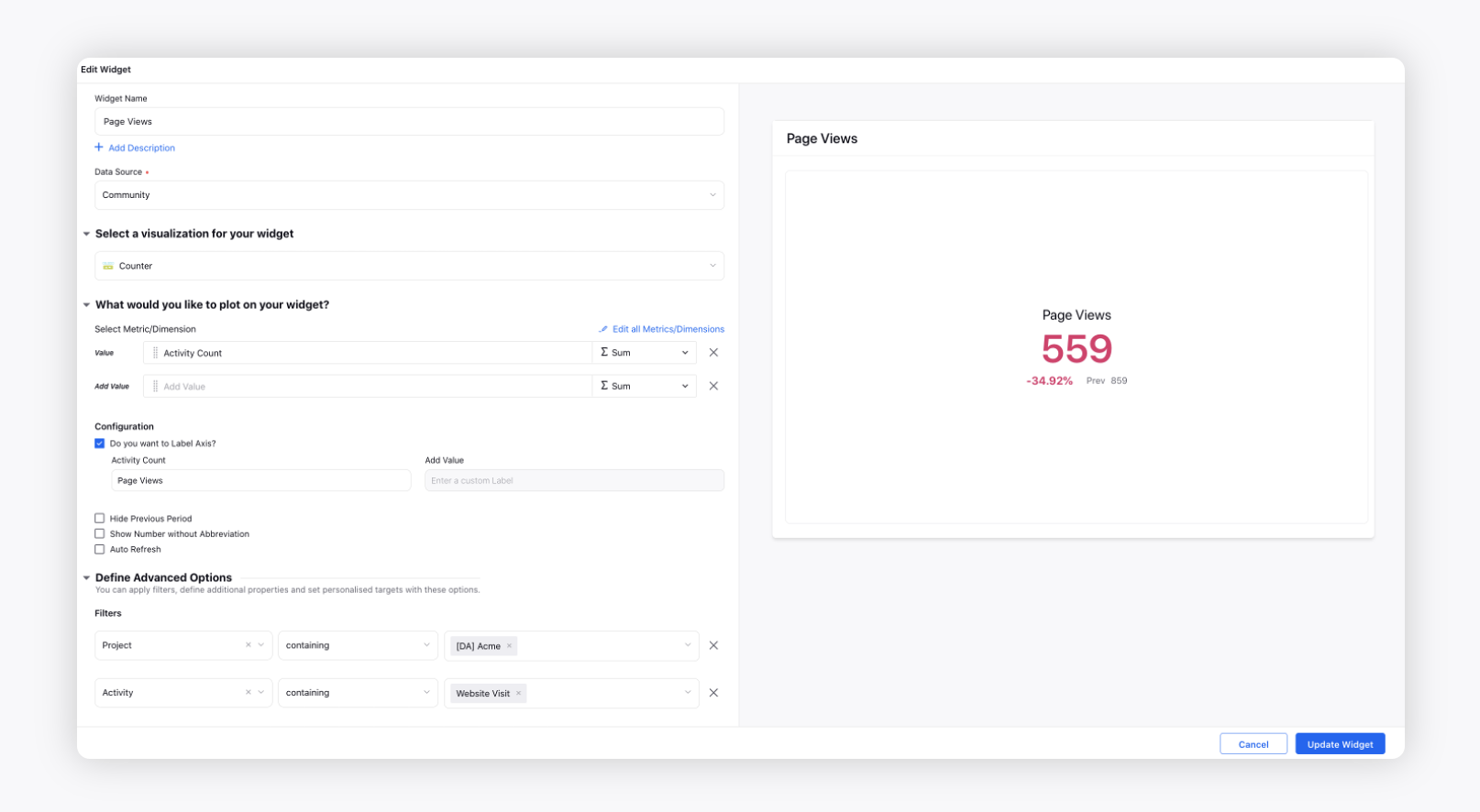
Unique Visitors
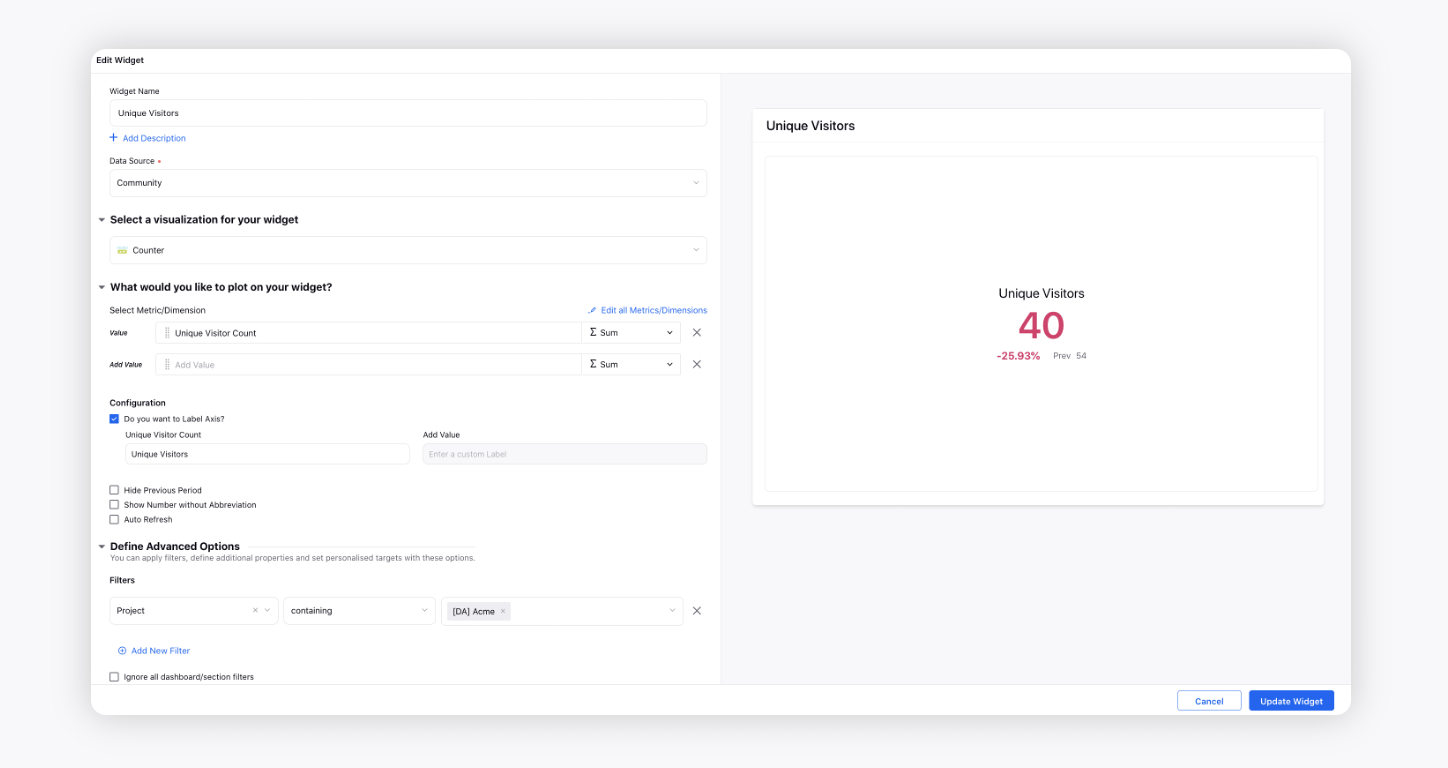
Avg. Session Duration
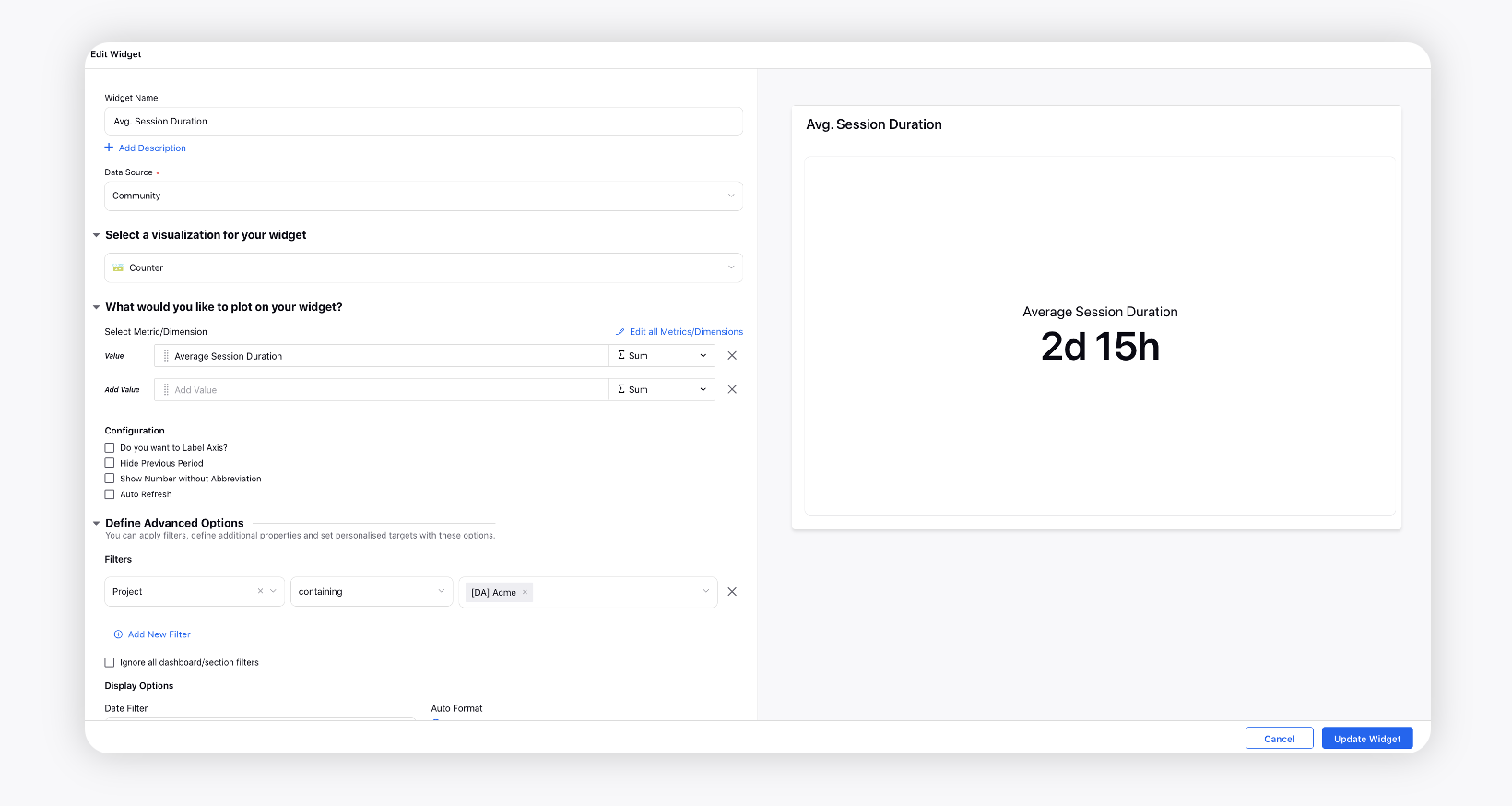
Bounce Rate
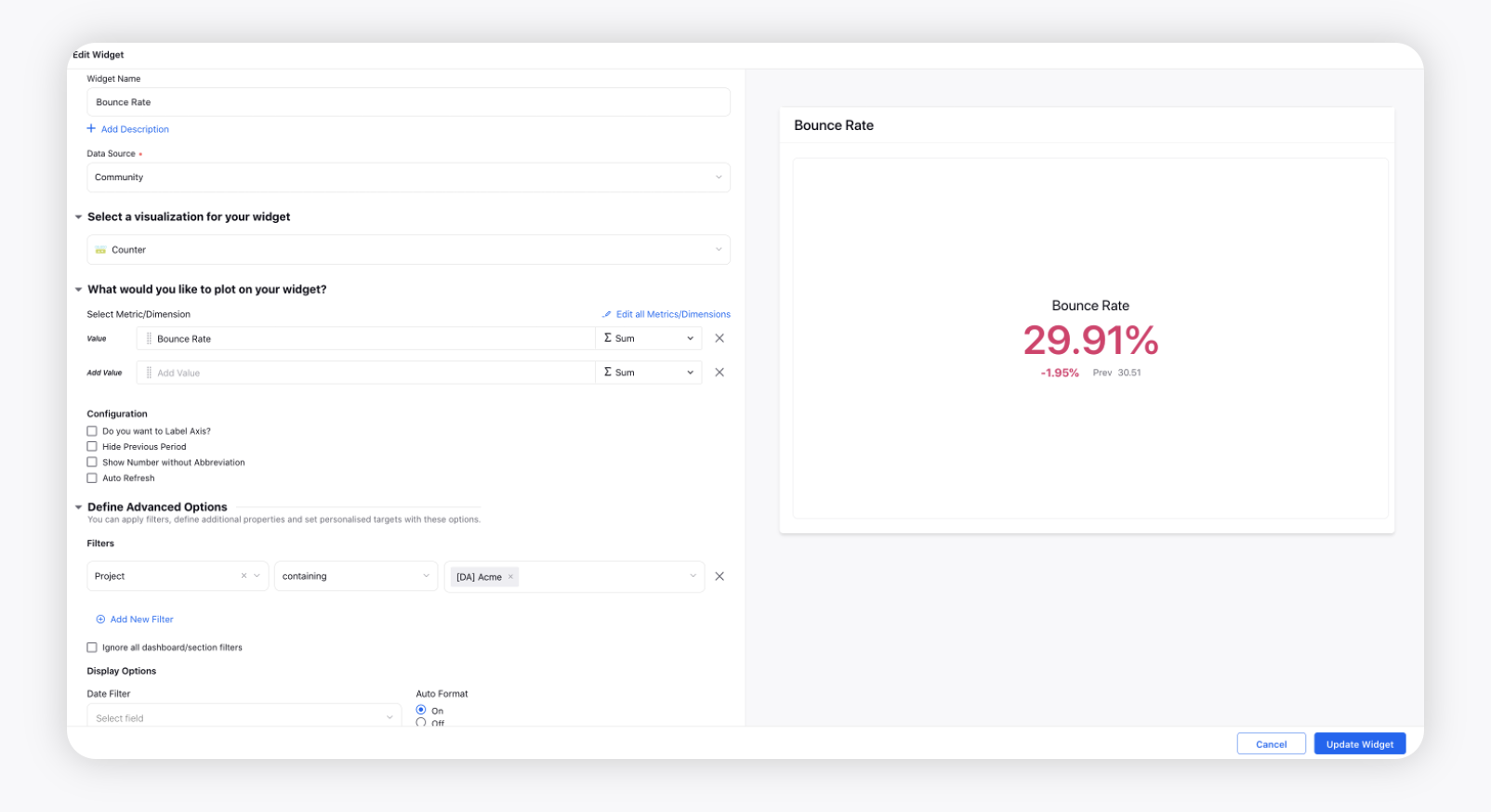
Knowledge Portal Website Analytics
Top Referring Domains
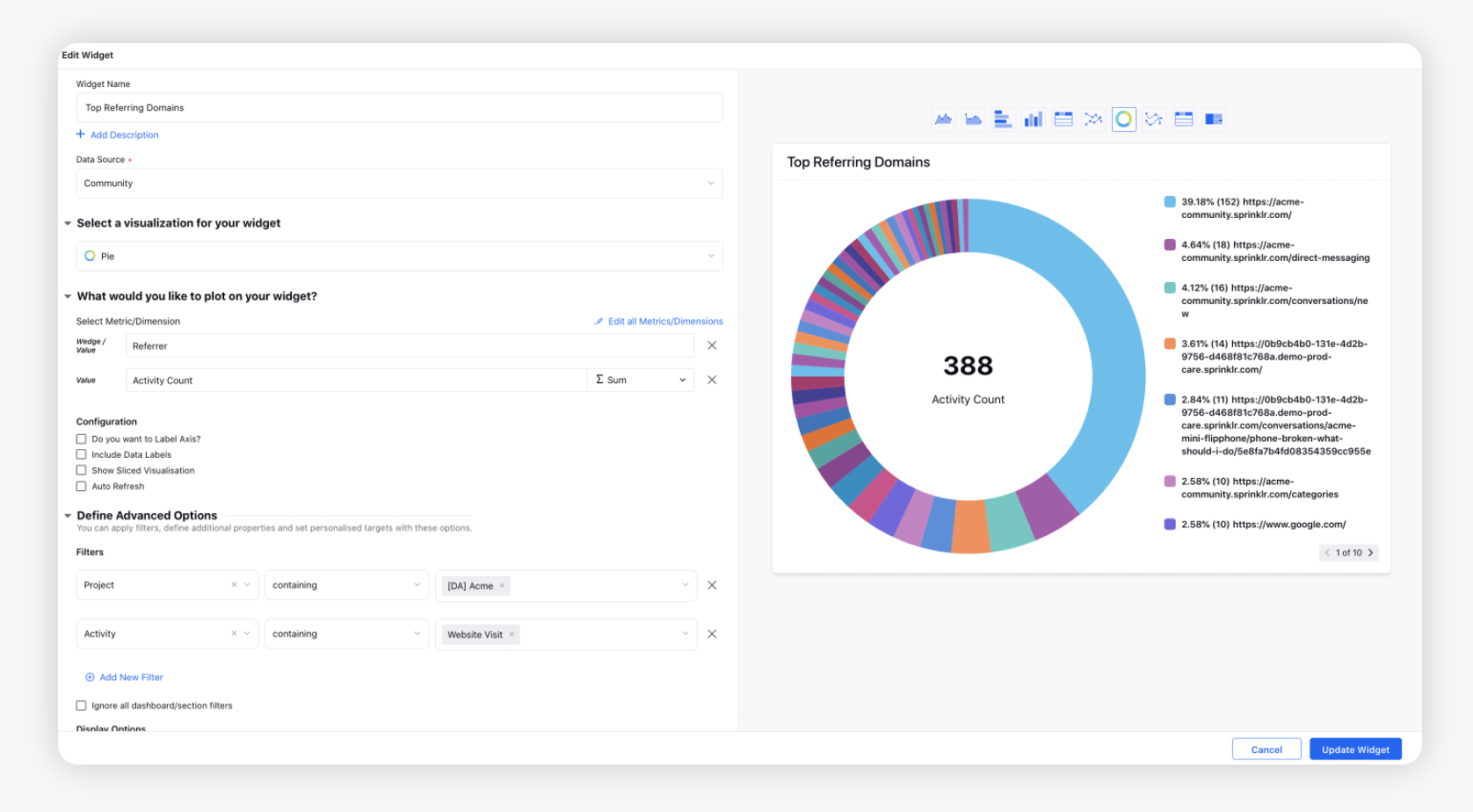
Visits vs Page Views
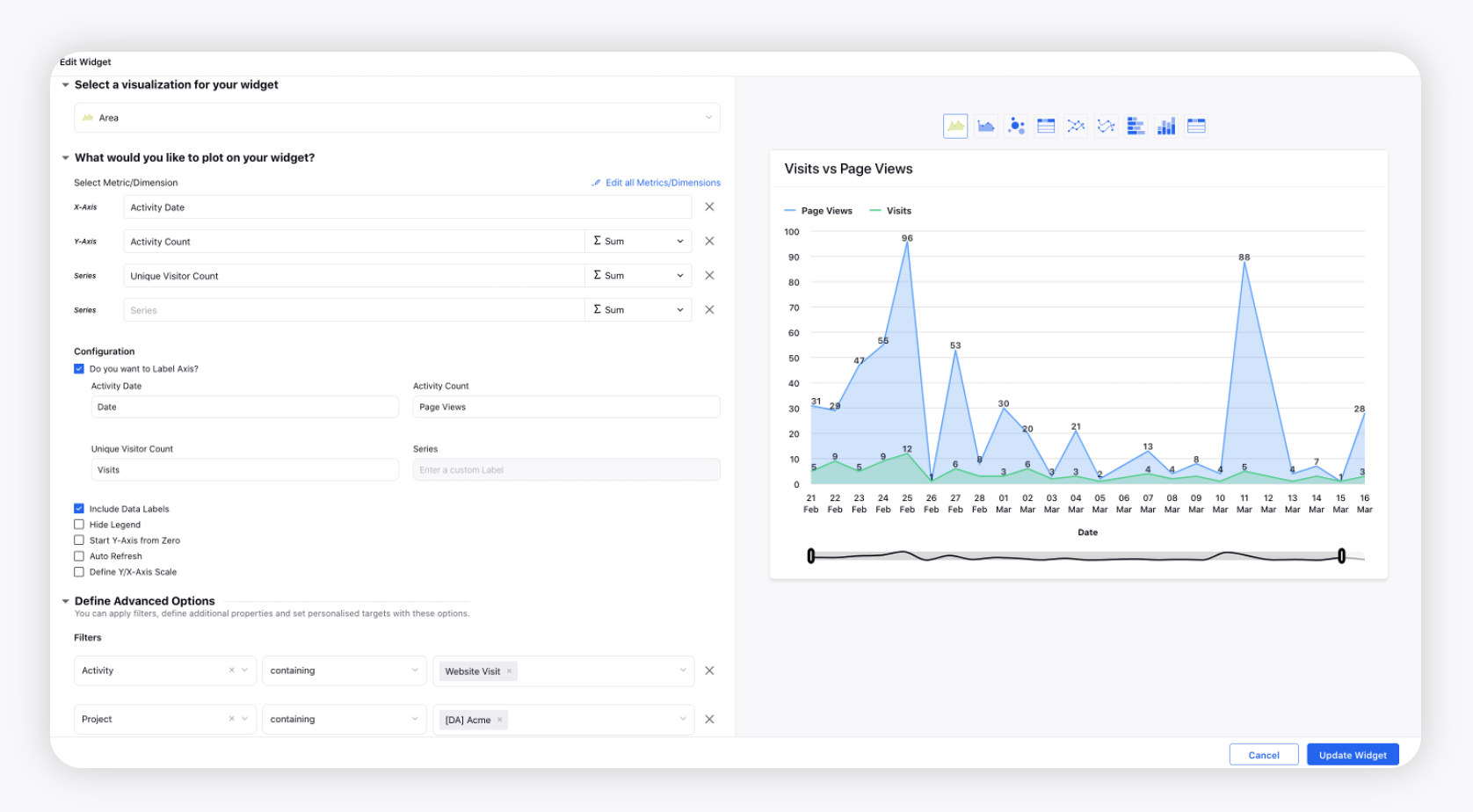
Average Page Views per session
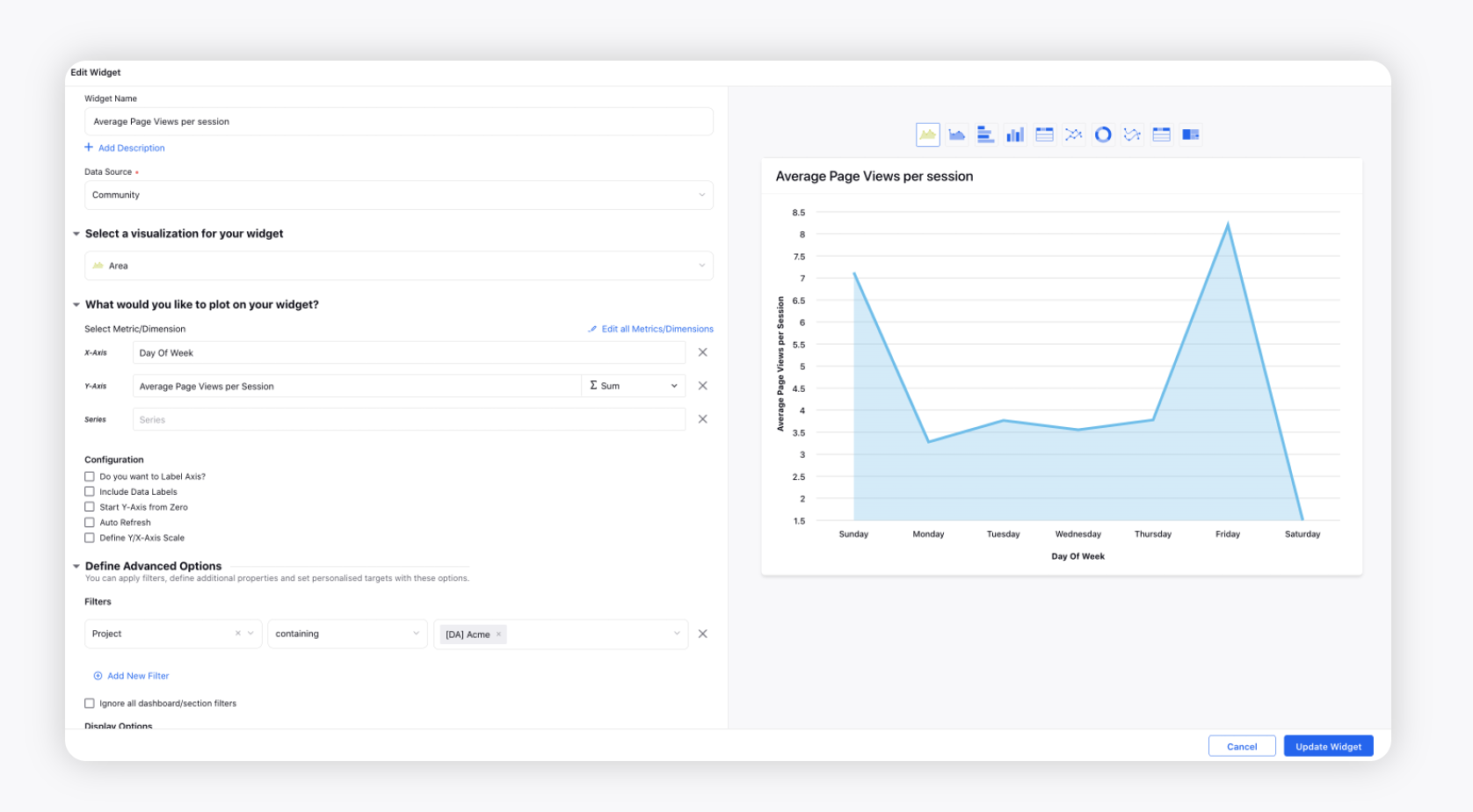
Sessions Count
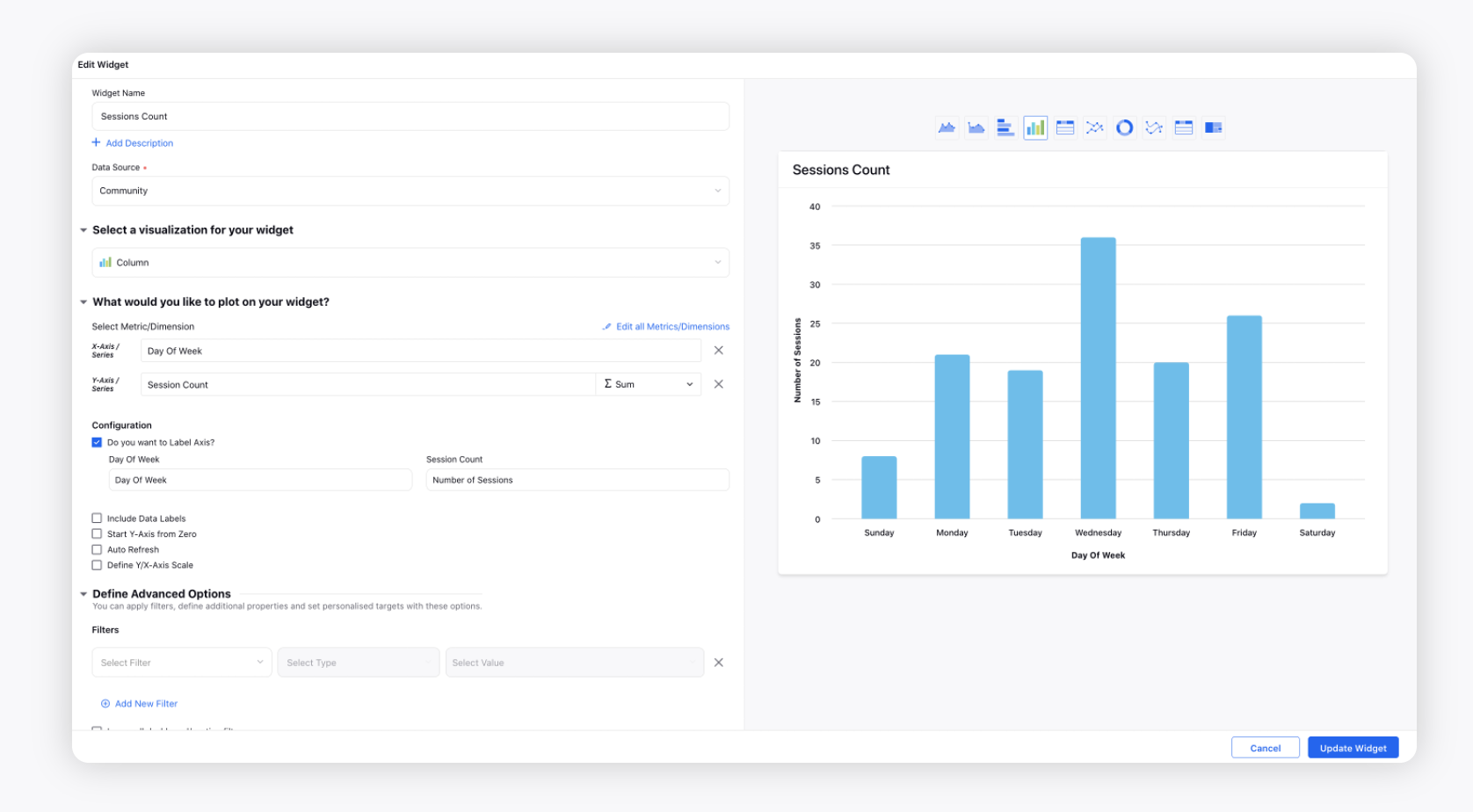
Bounce Rate
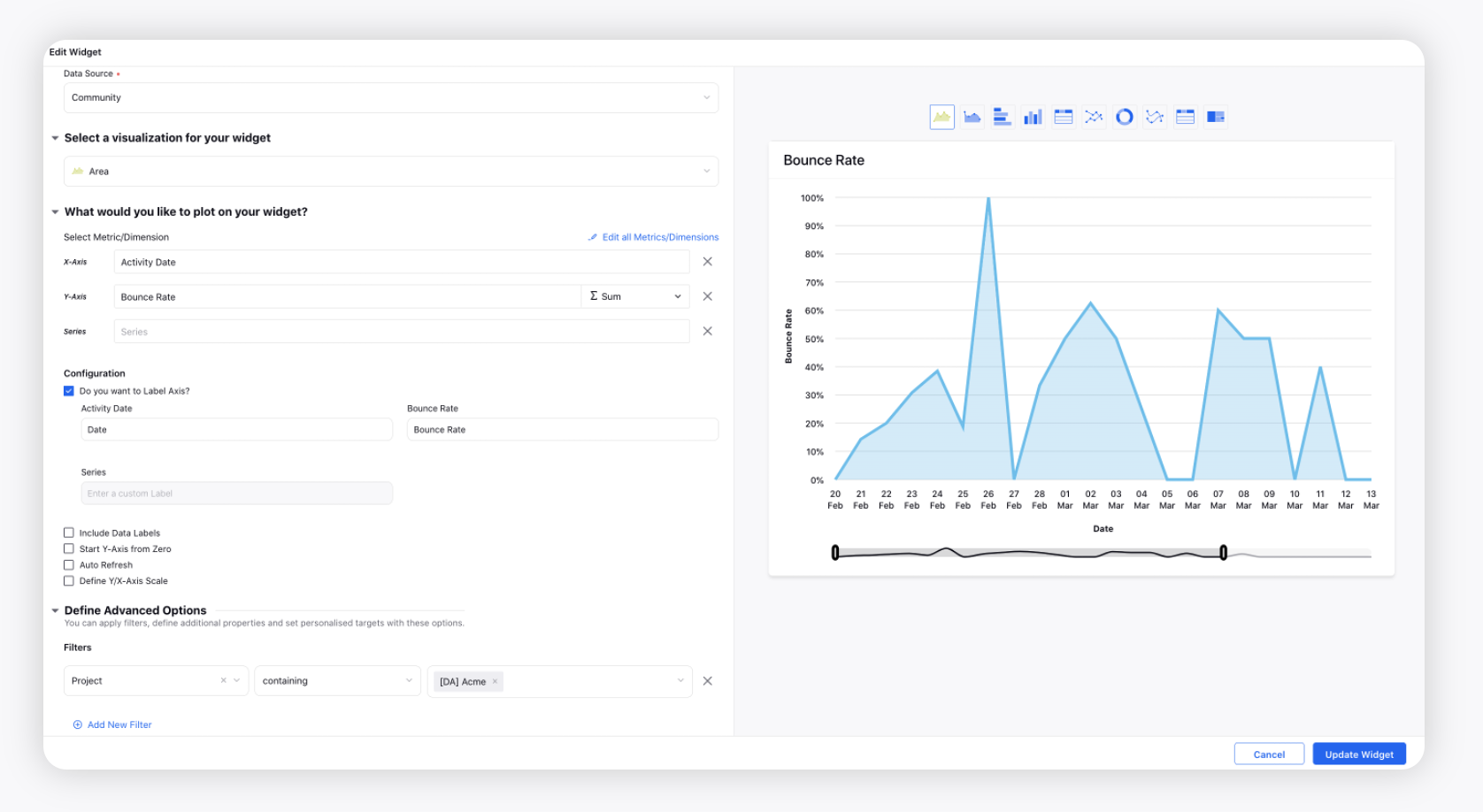
Traffic from Google
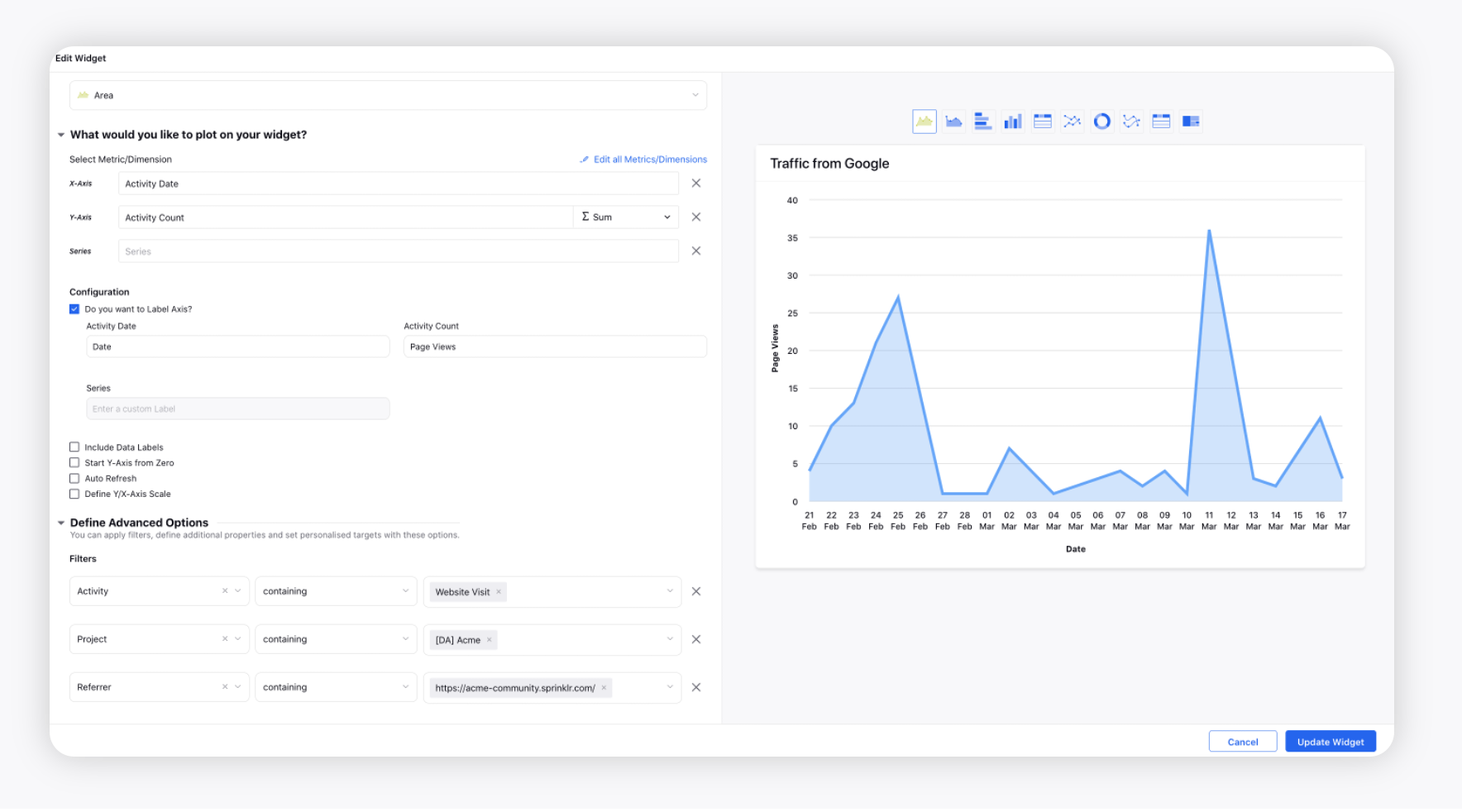
Unique Visitors count breakdown by Device
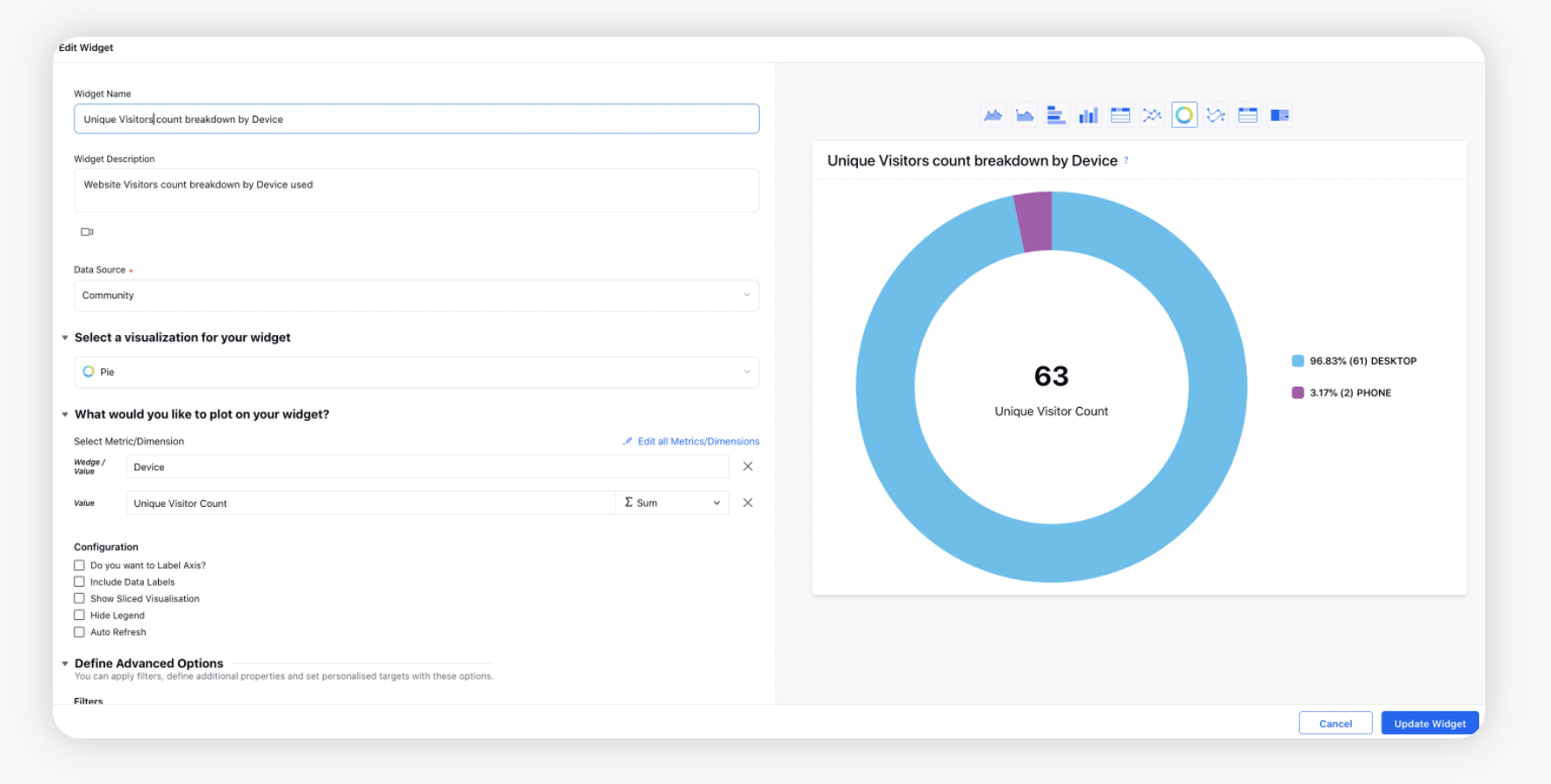
Top Articles and Most Searched Queries
Top URLs
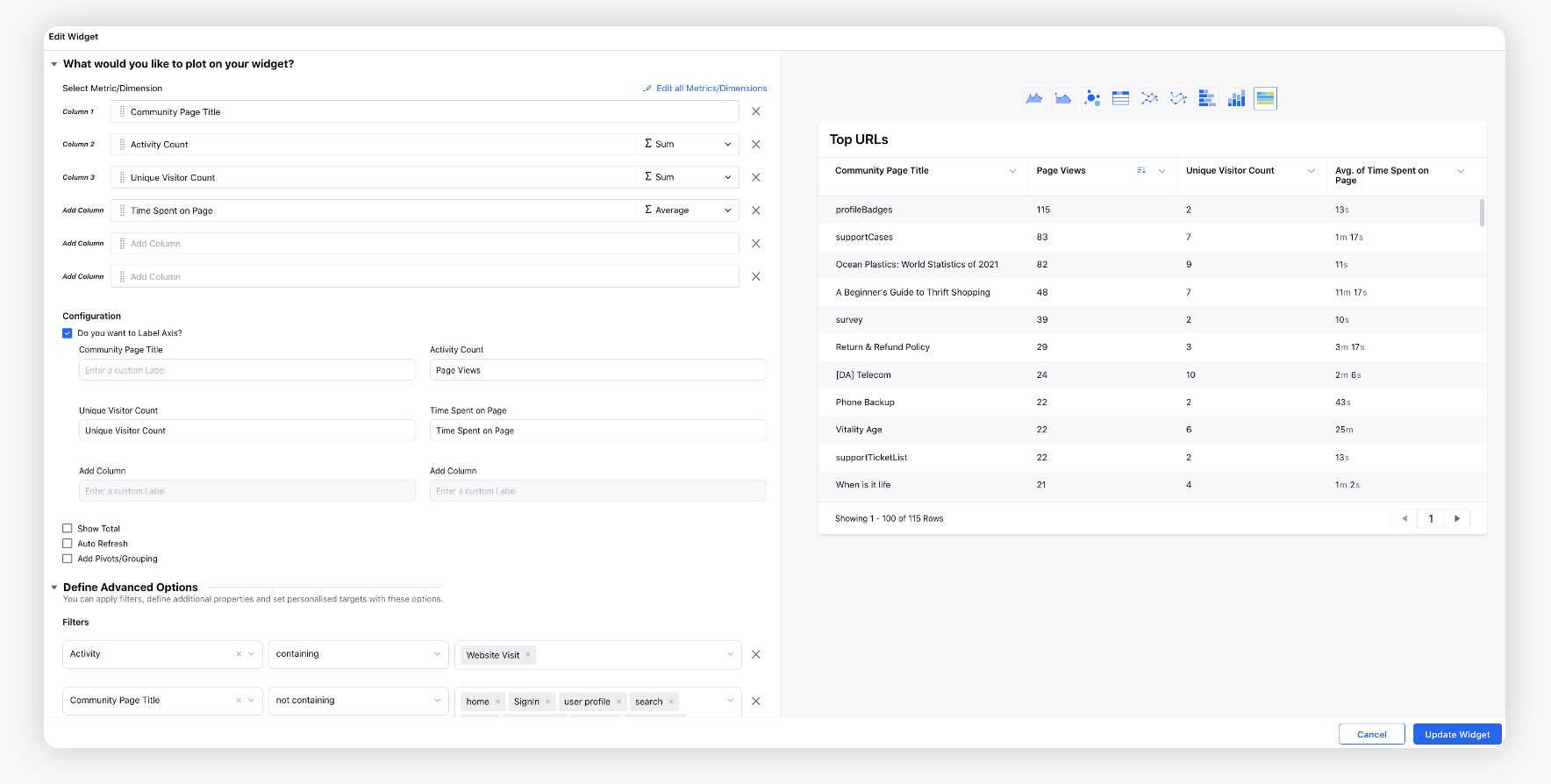
Most Searched Queries
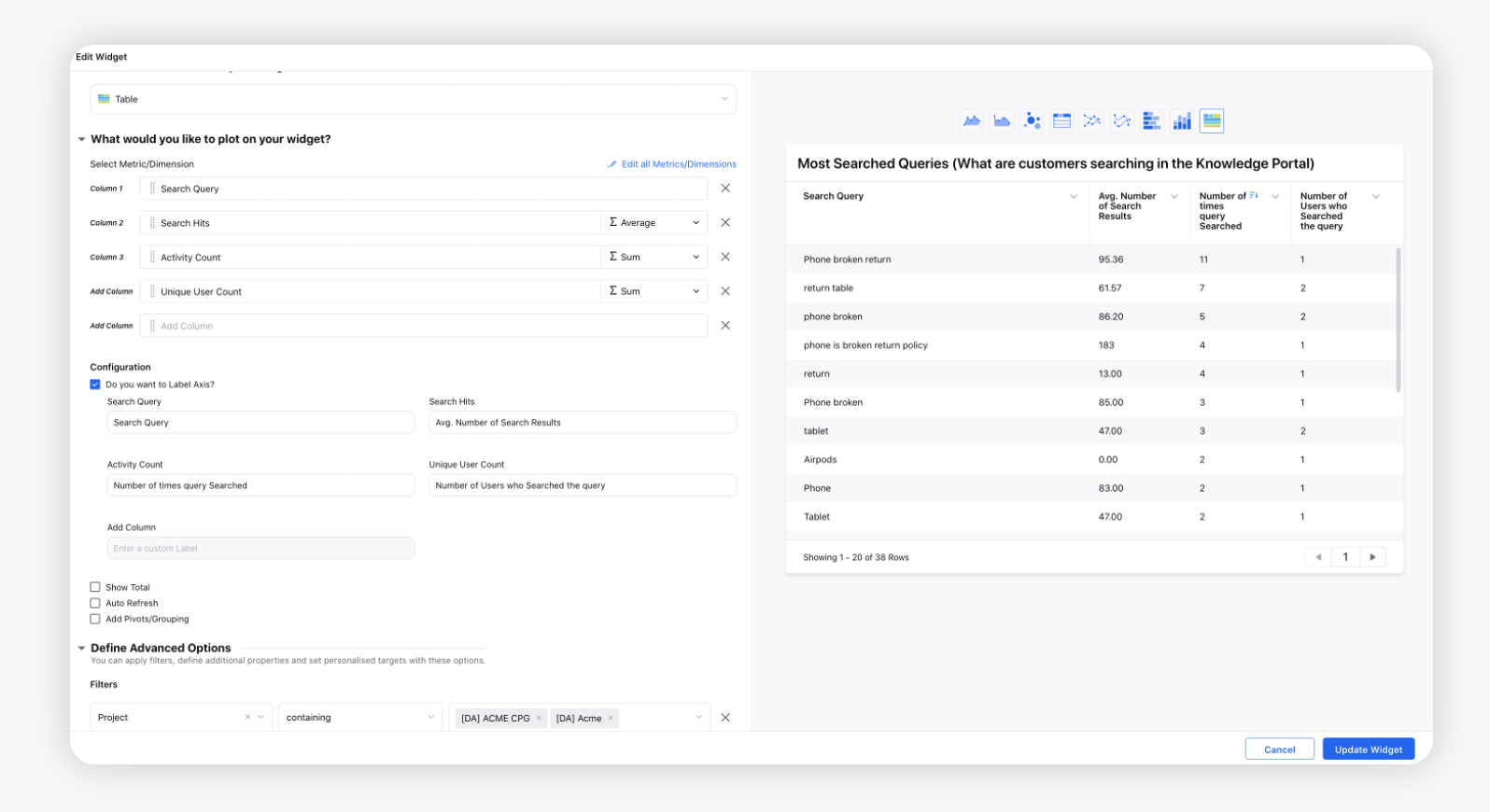
Articles marked Helpful
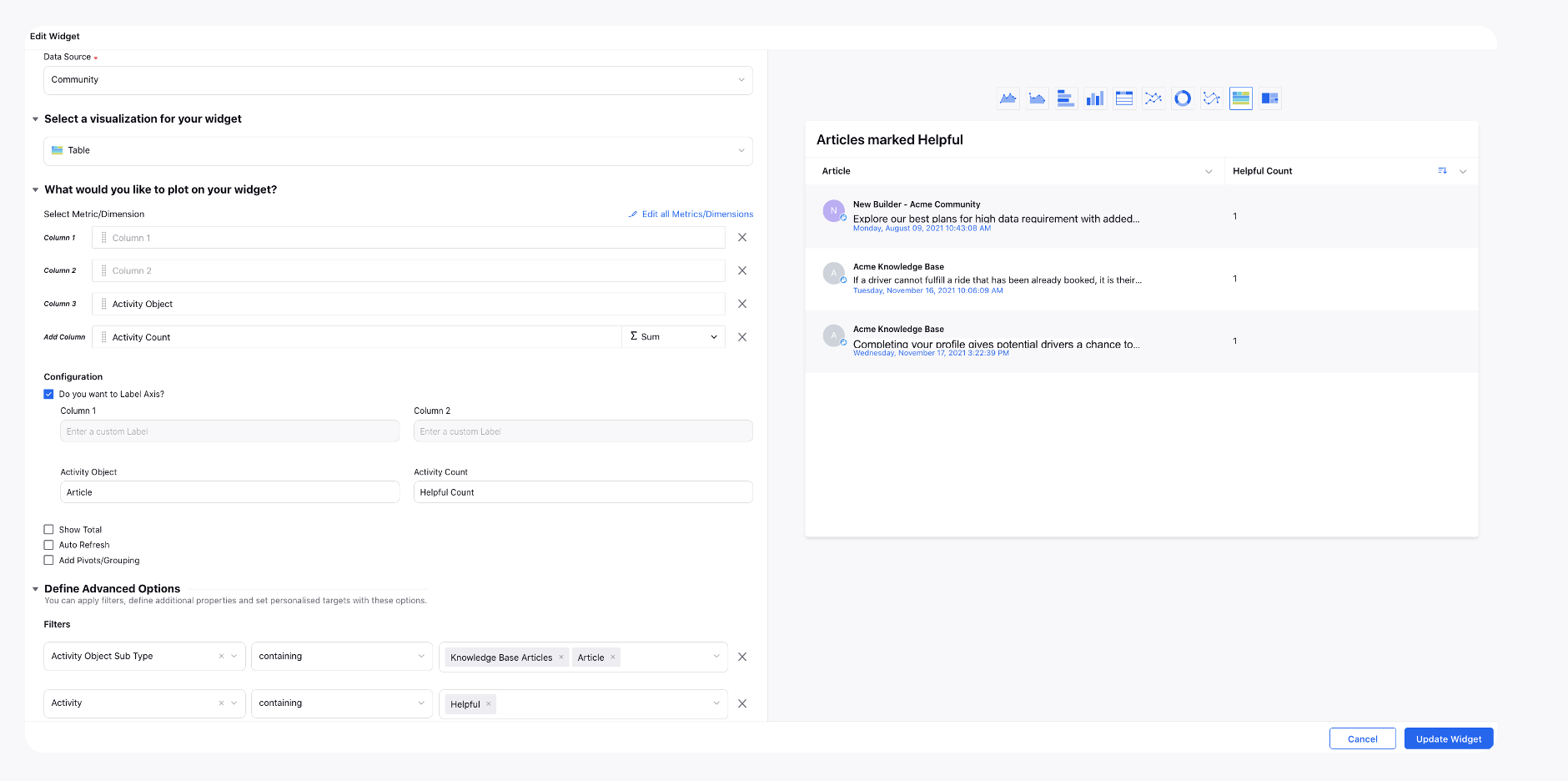
Articles marked Not Helpful
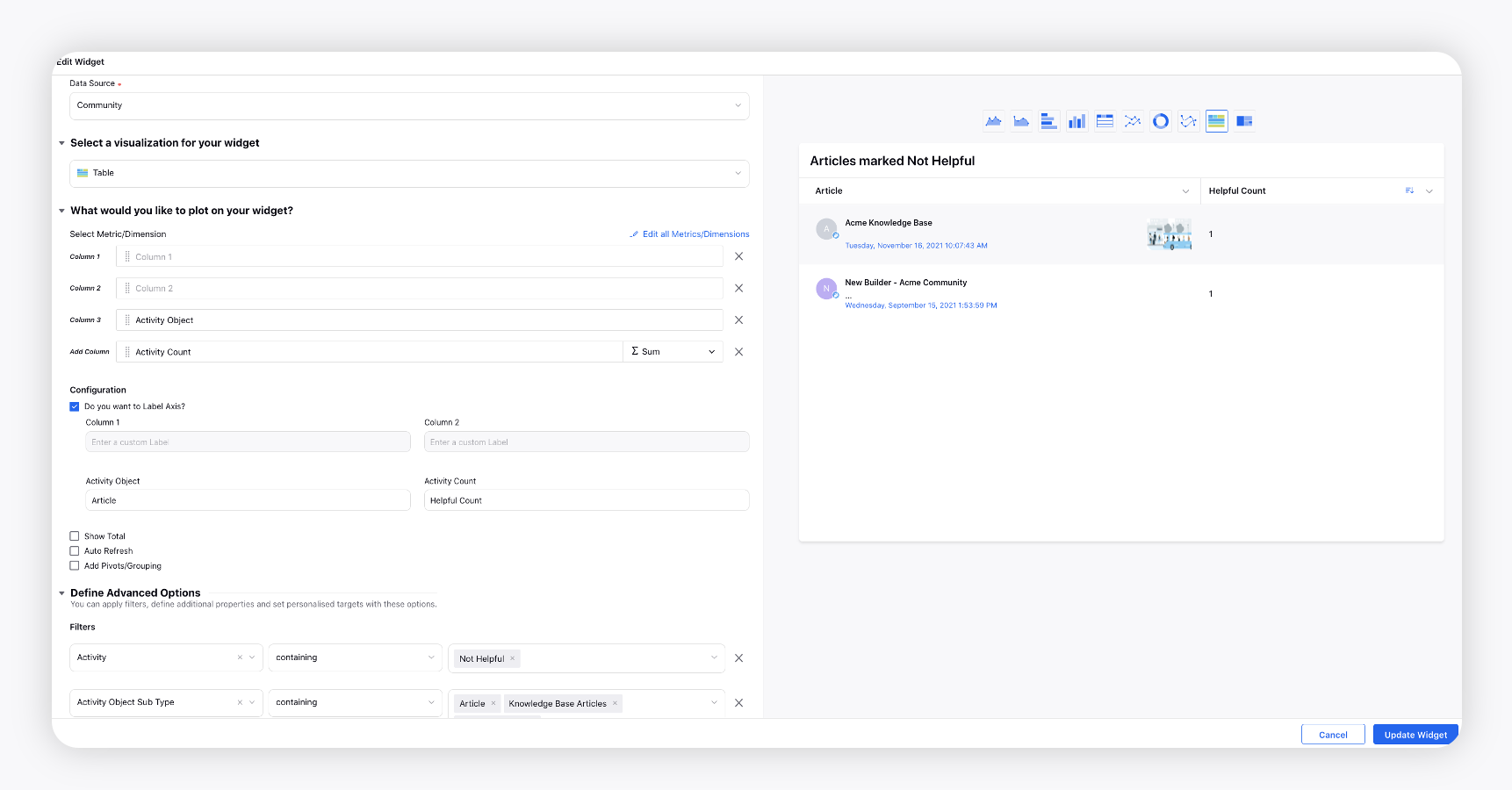
Feedback Received on Articles marked Not Helpful
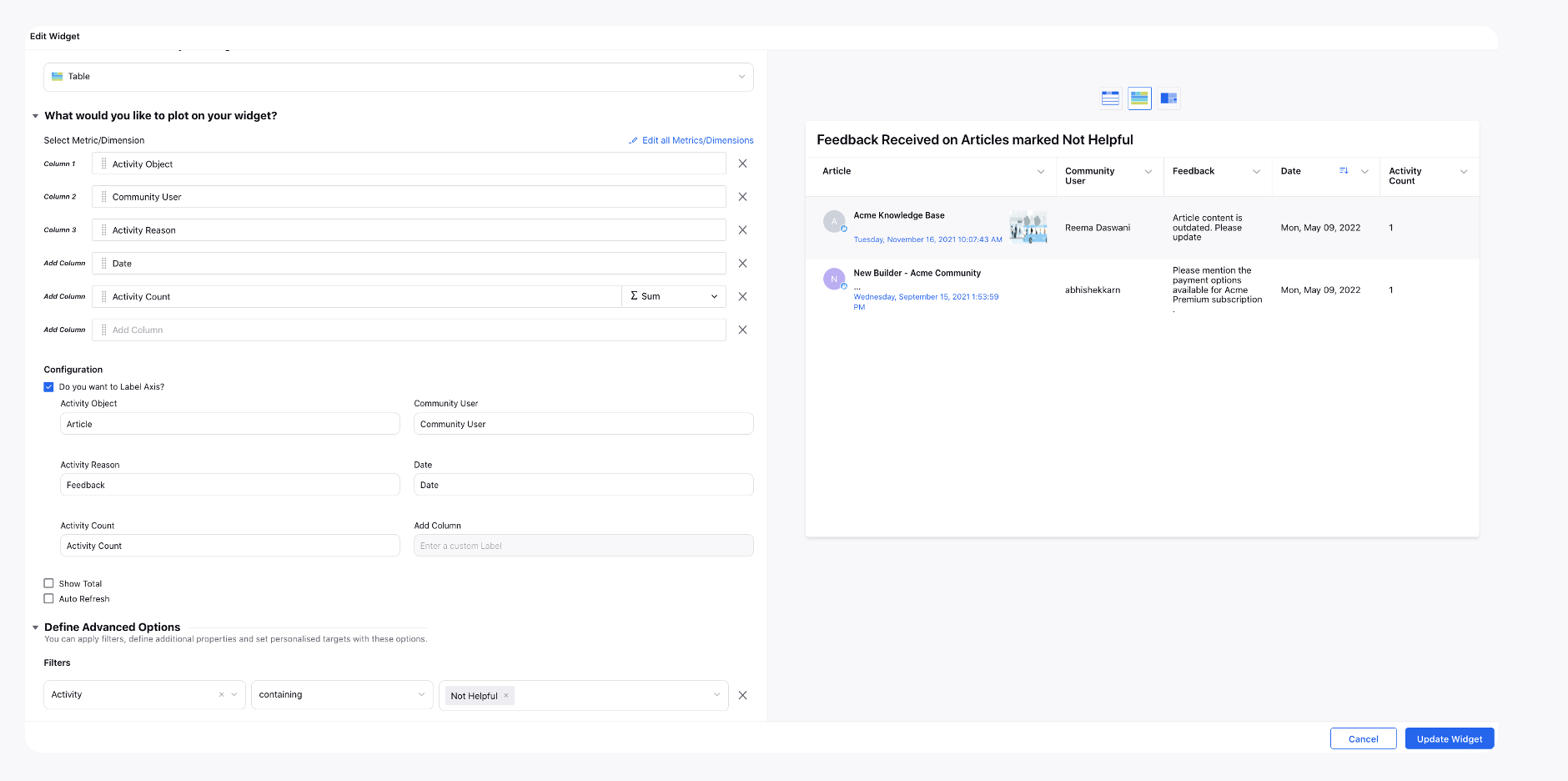
Agent Usage
Smart Assist: Knowledge Base
Inbound Cases with AI predicted Articles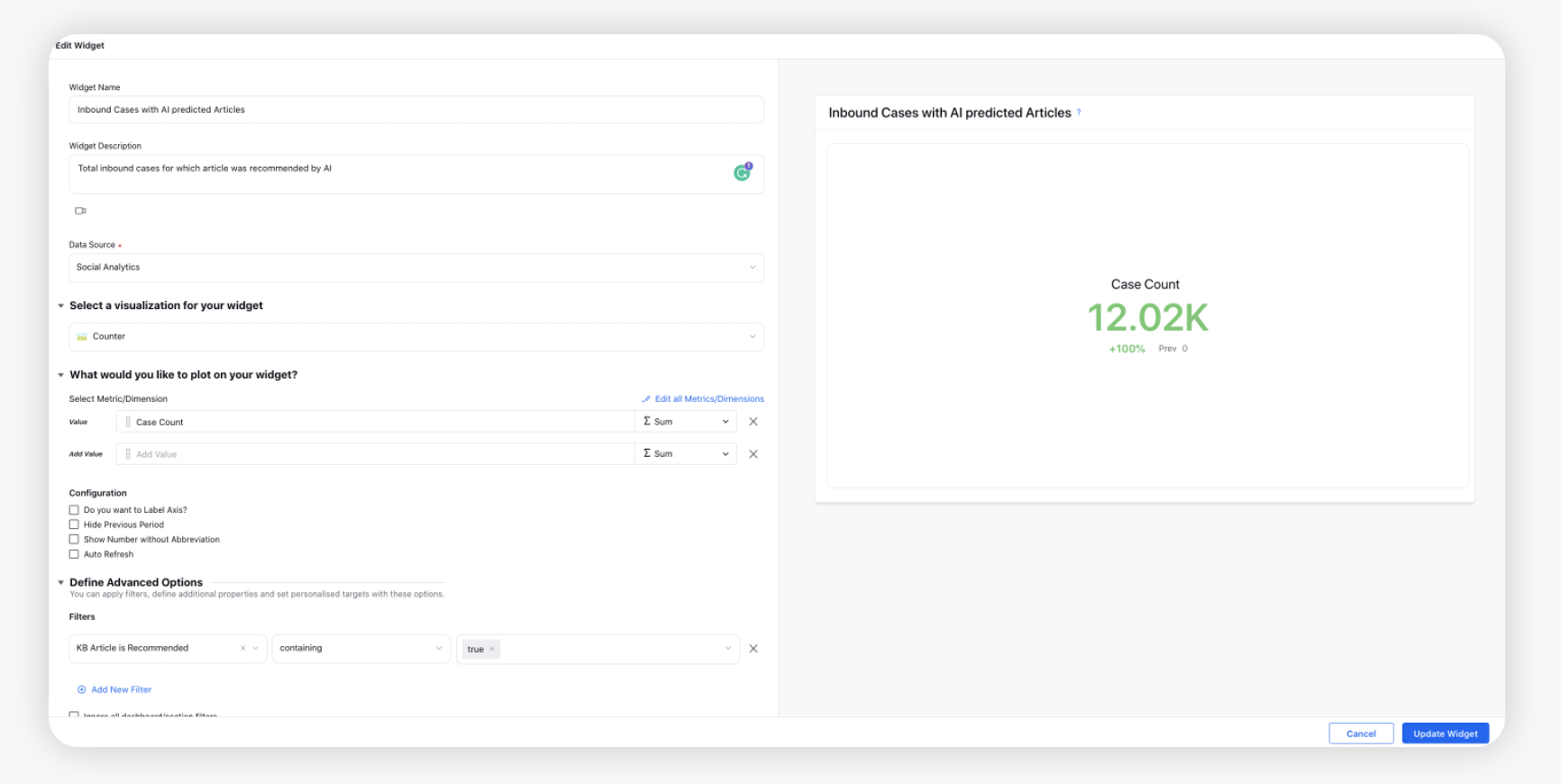
Total AI predicted Articles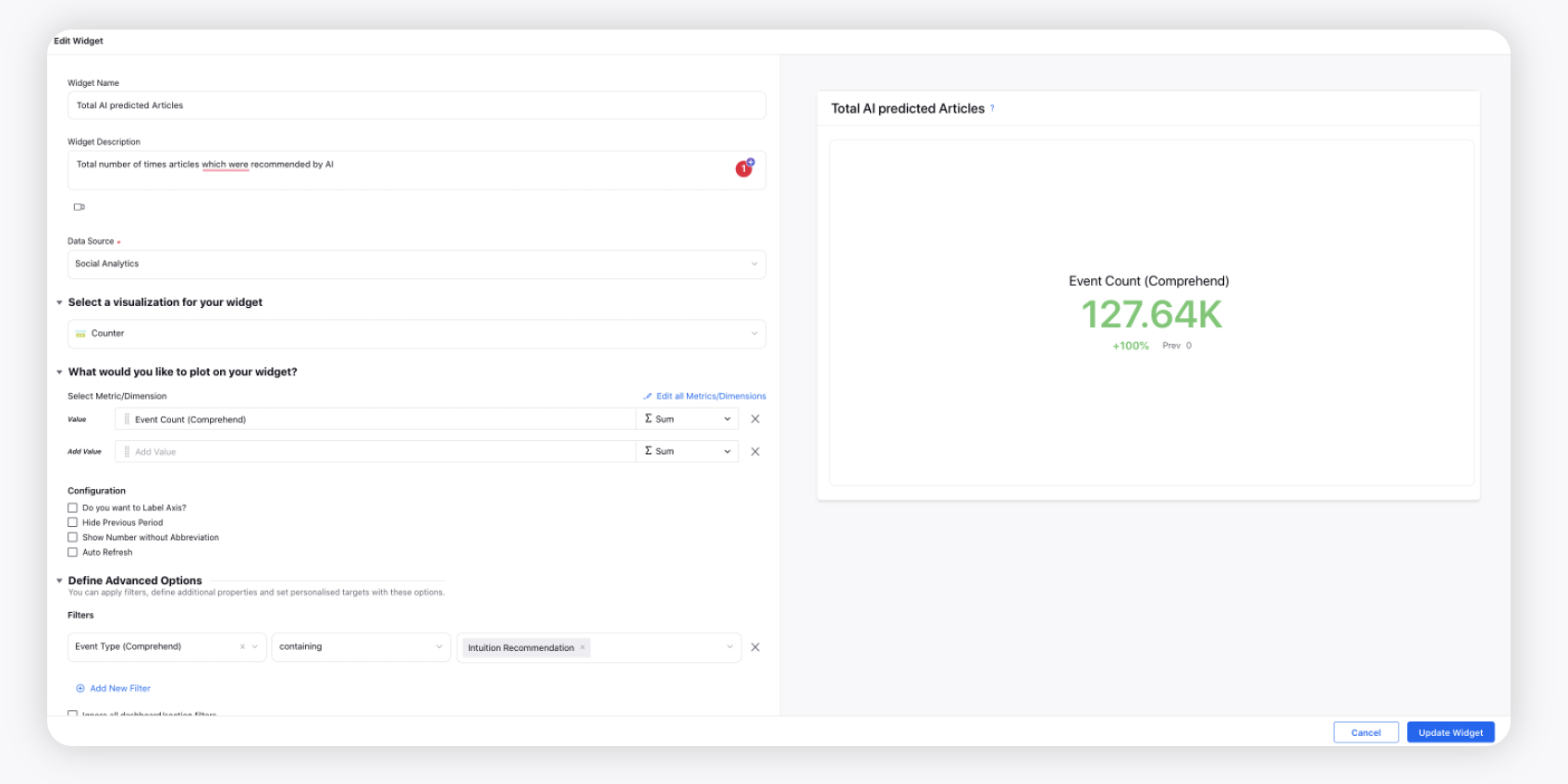
Article Read Count by Agents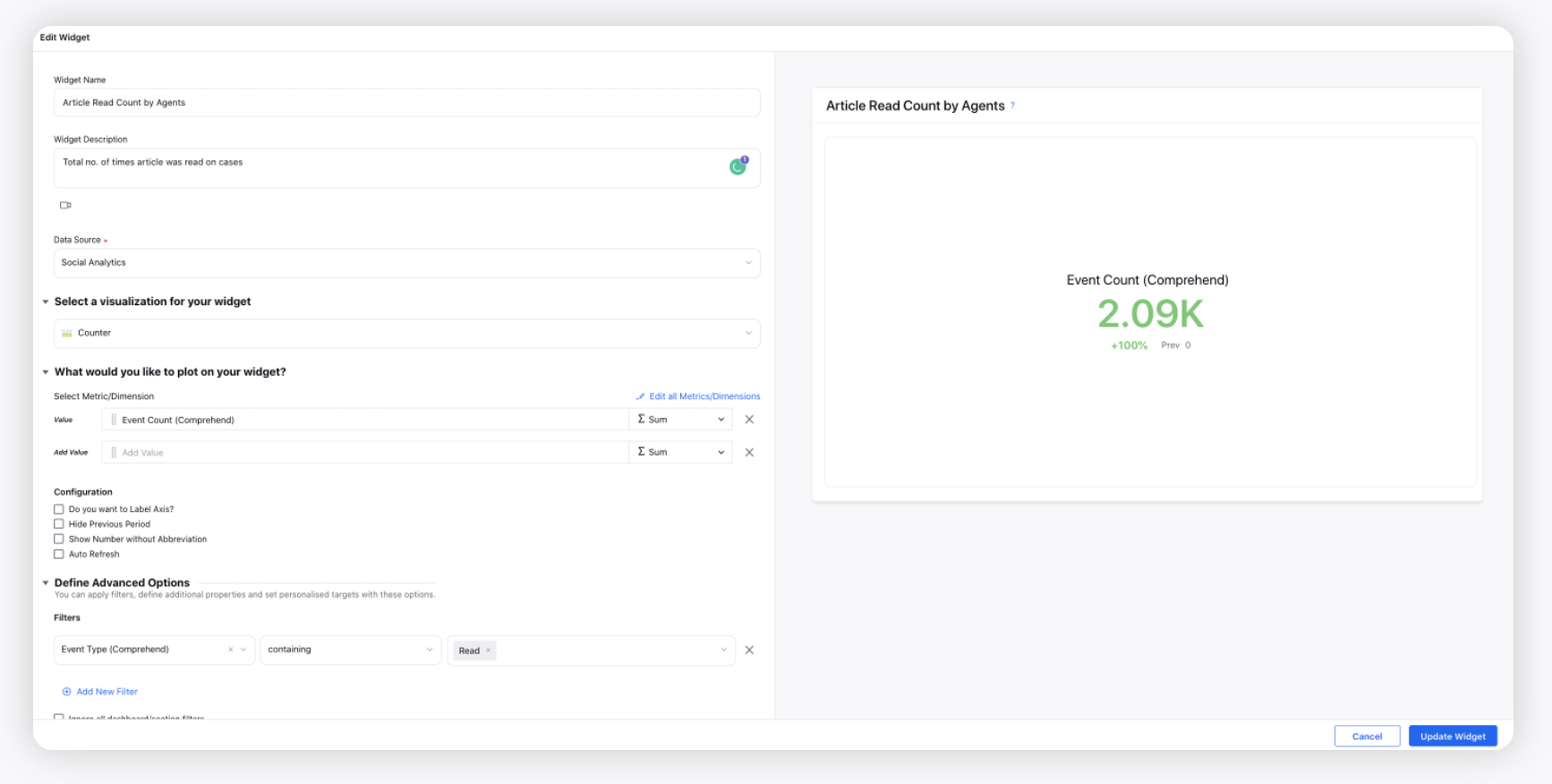
Helpful Count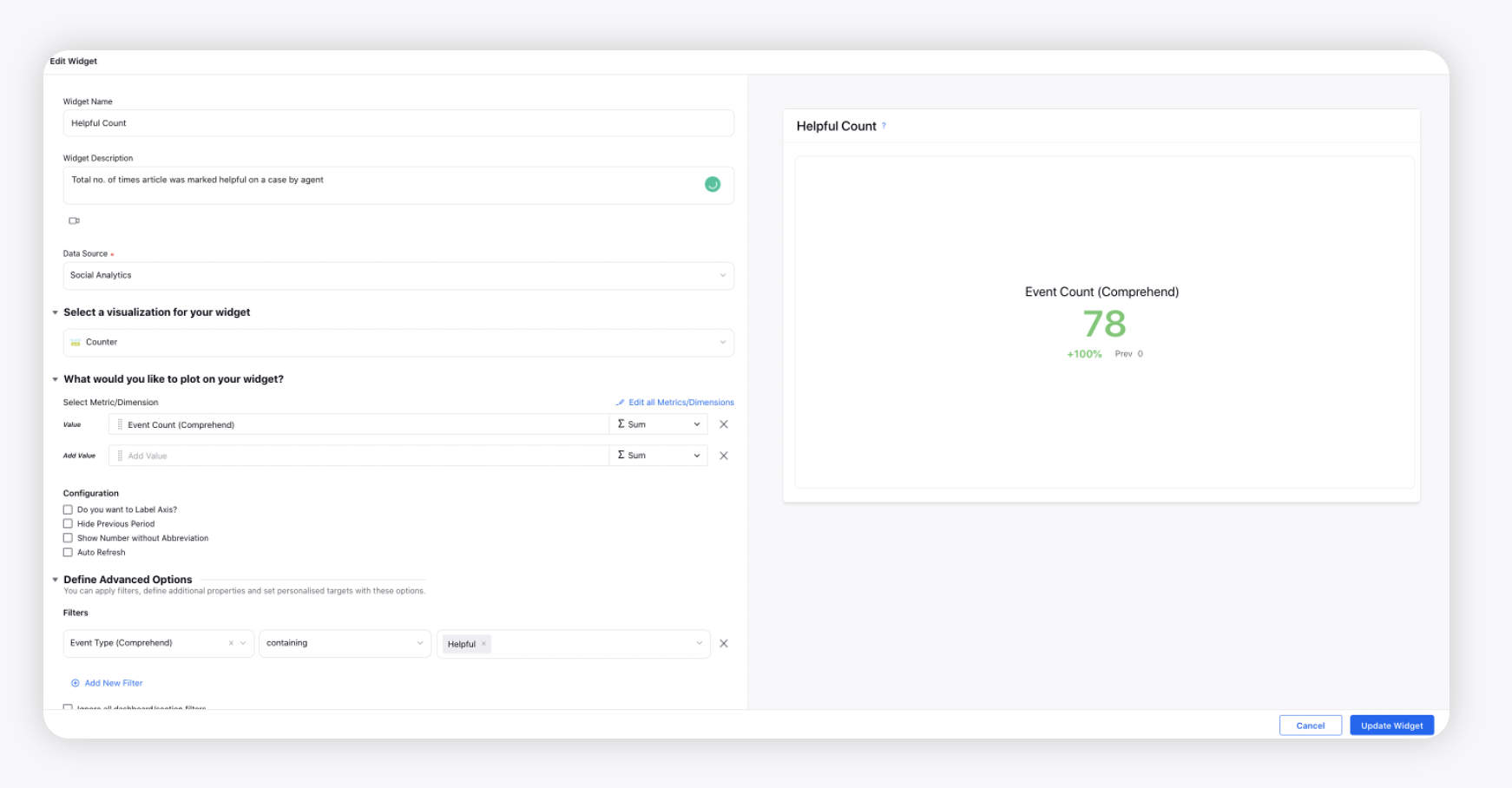
Unhelpful Count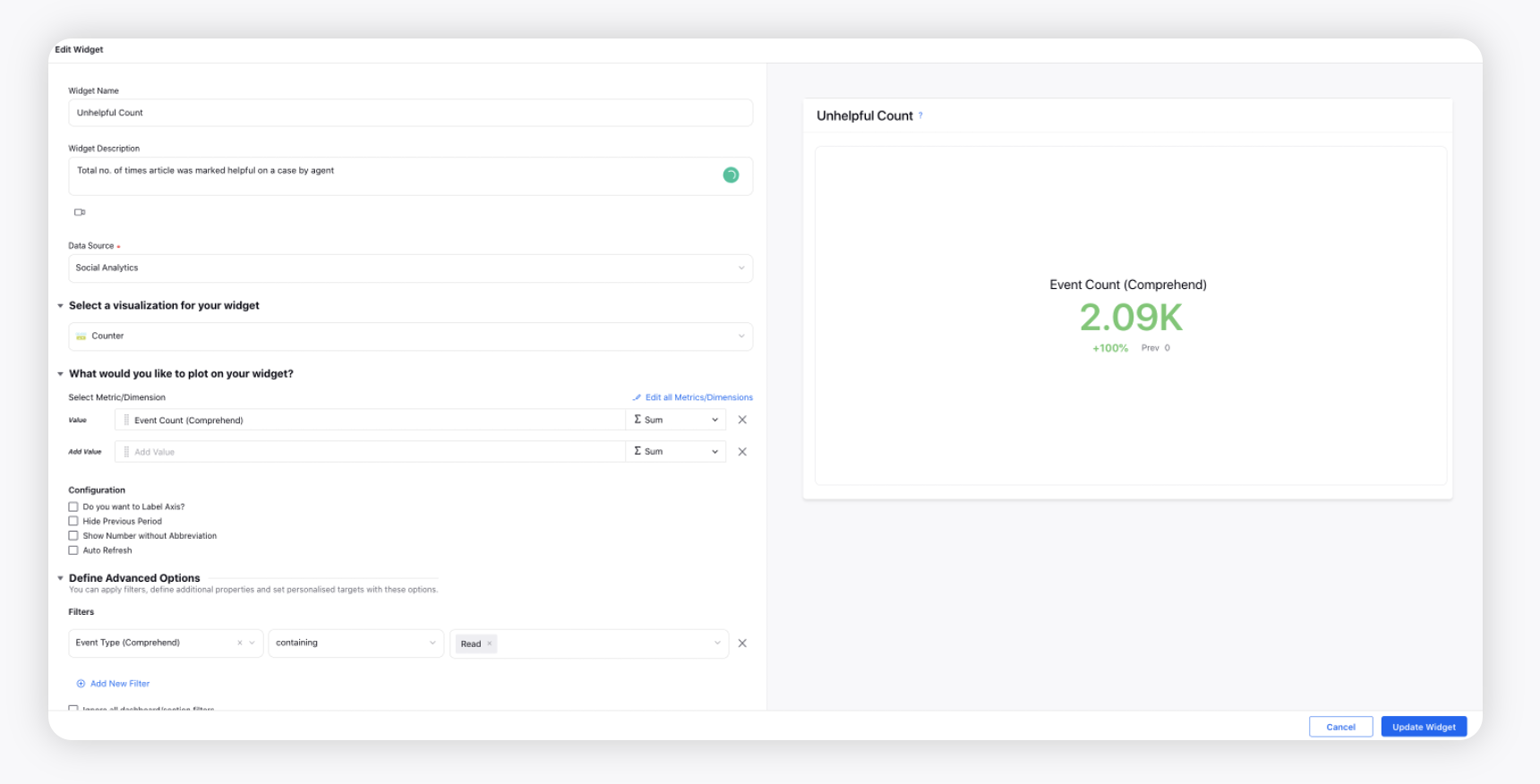
Article Recommendation Summary
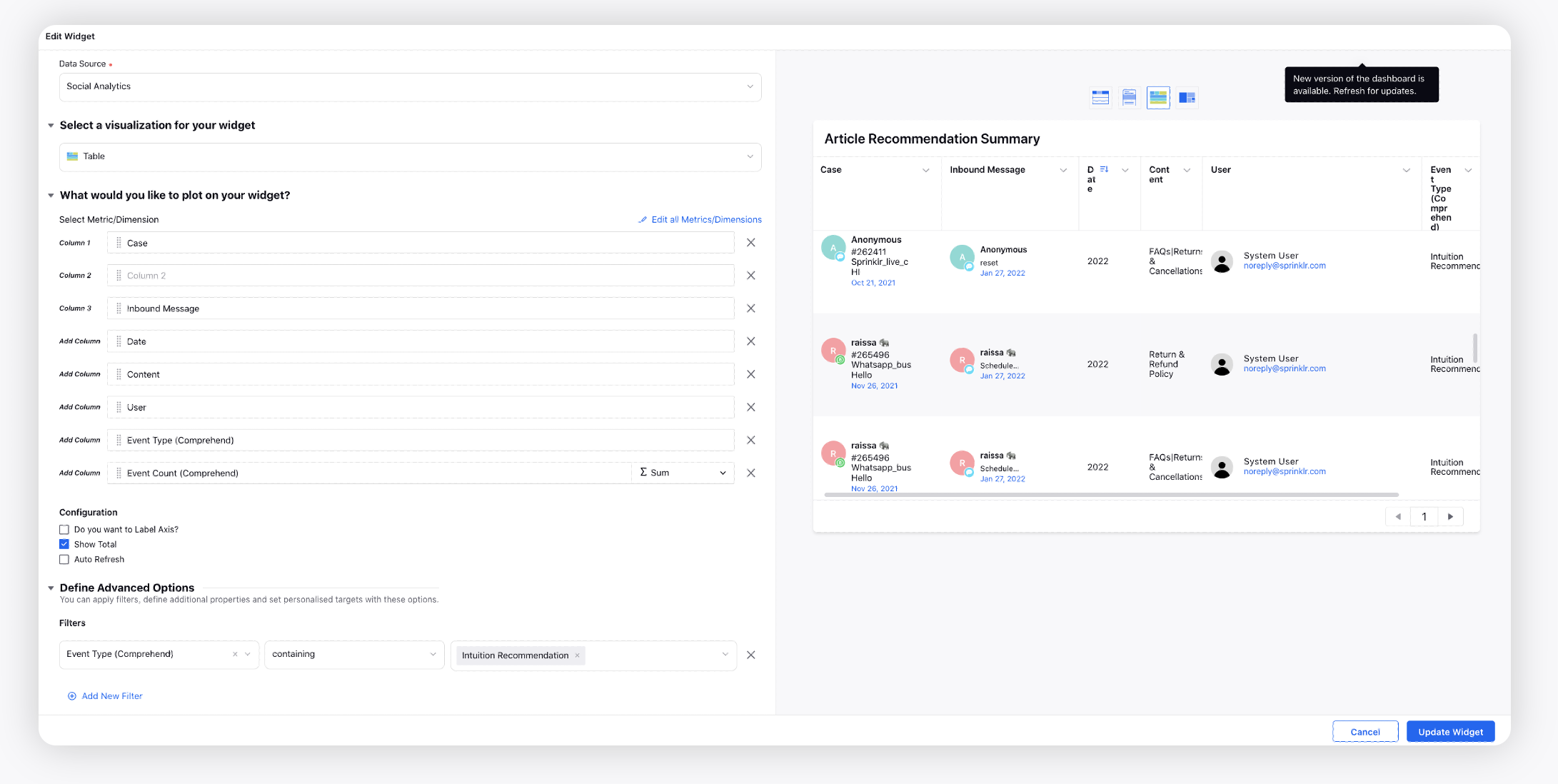
Case Response SLA without Article Used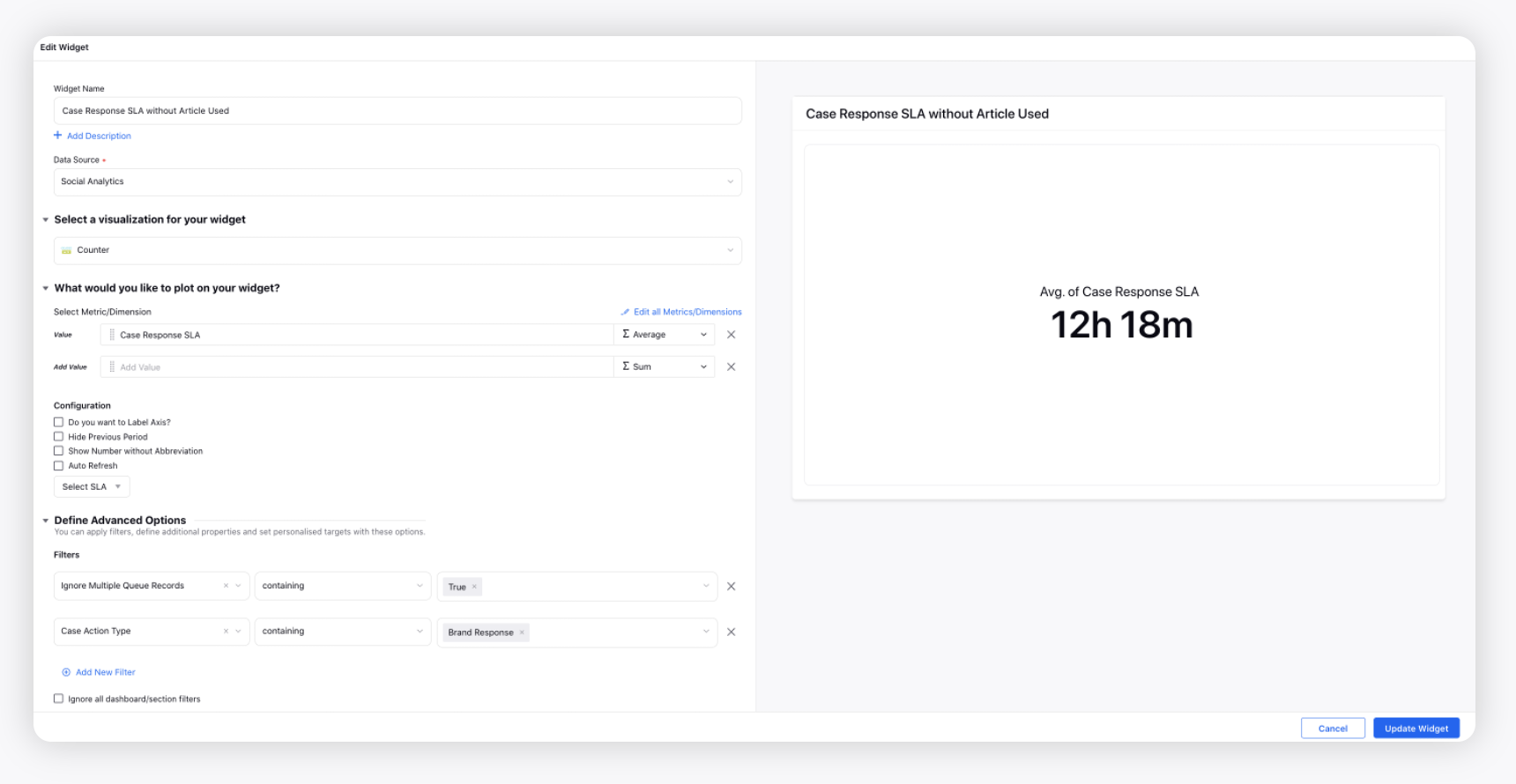
Case Response SLA with Article Usage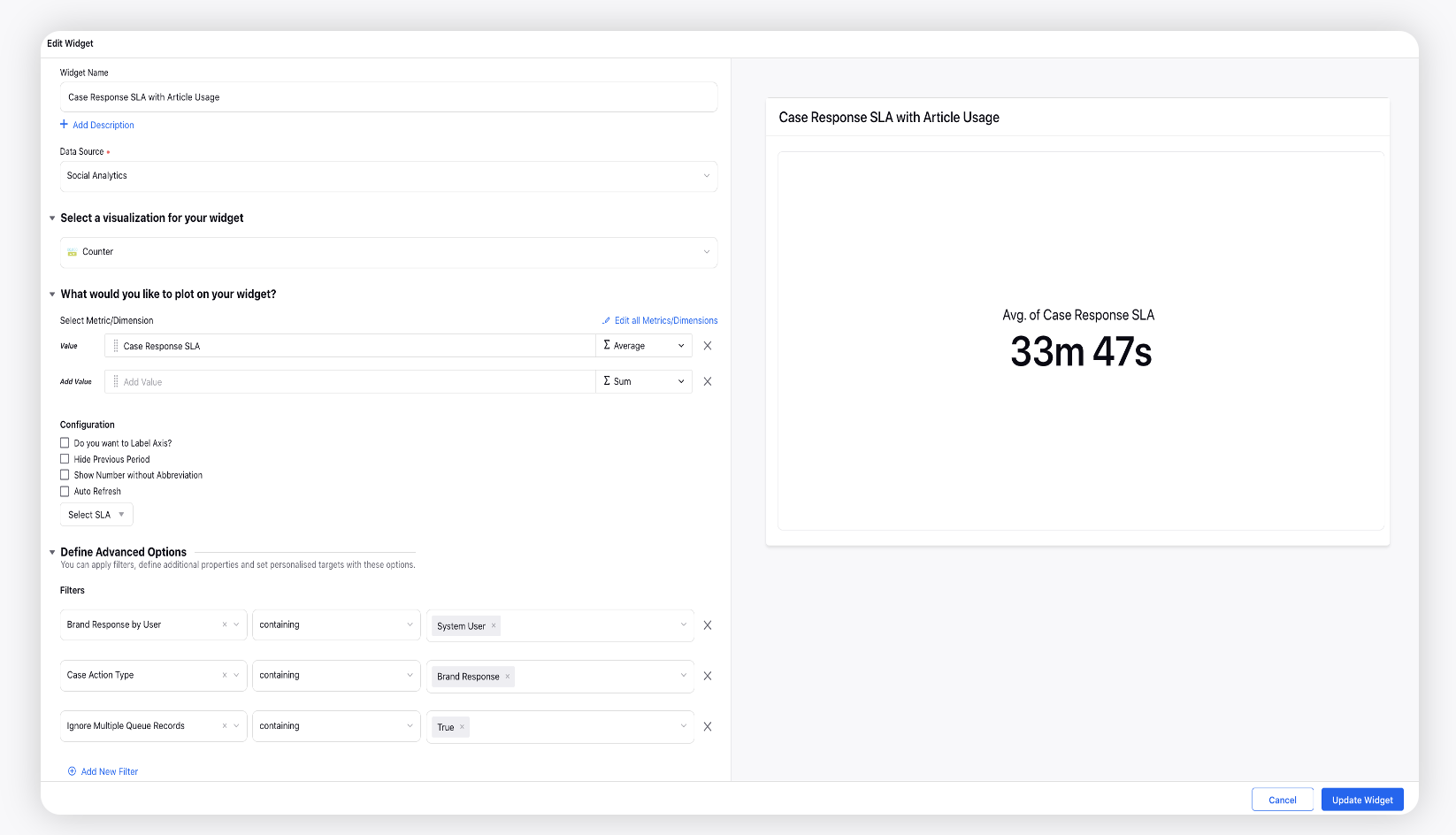
CSAT without article usage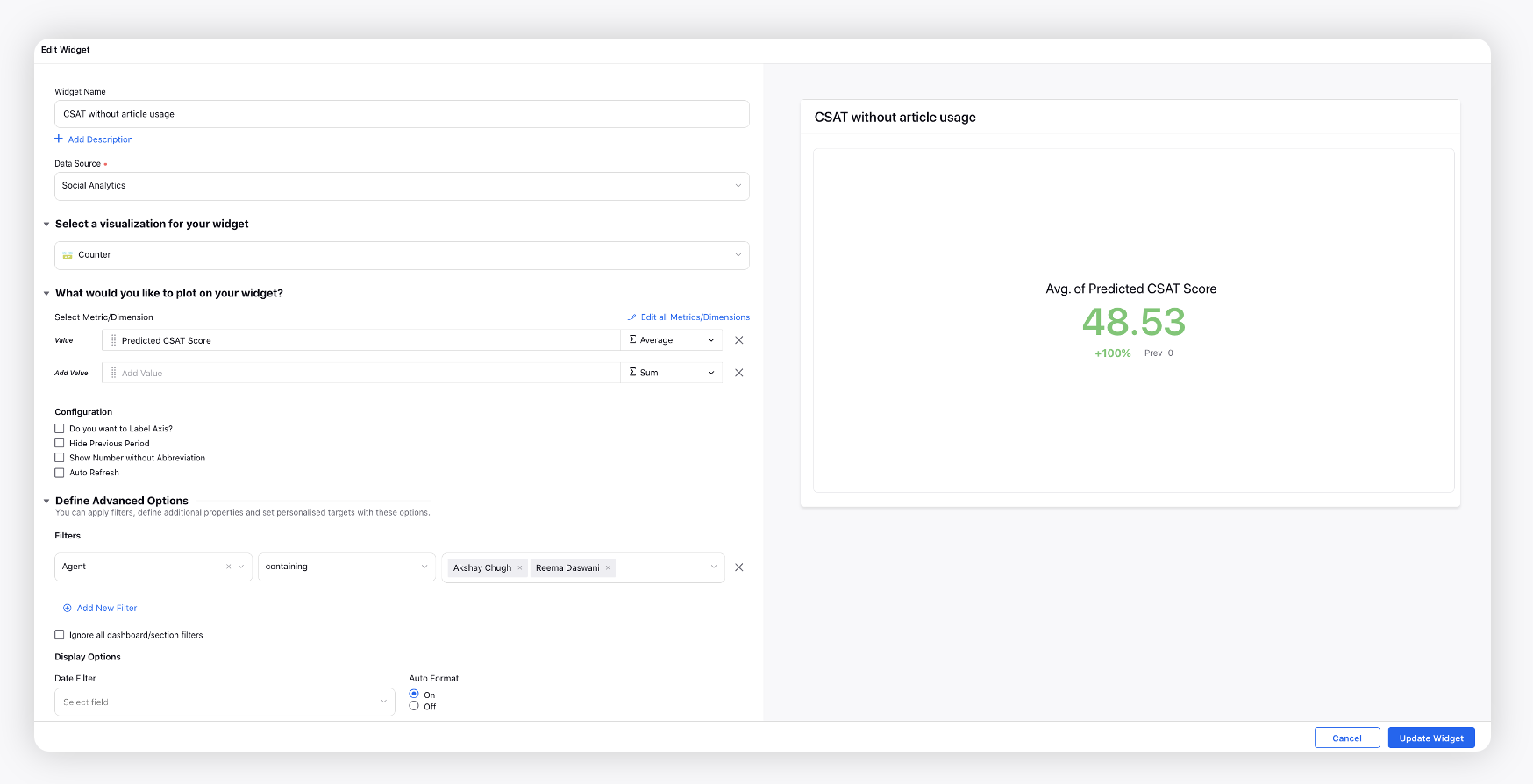
CSAT with article usage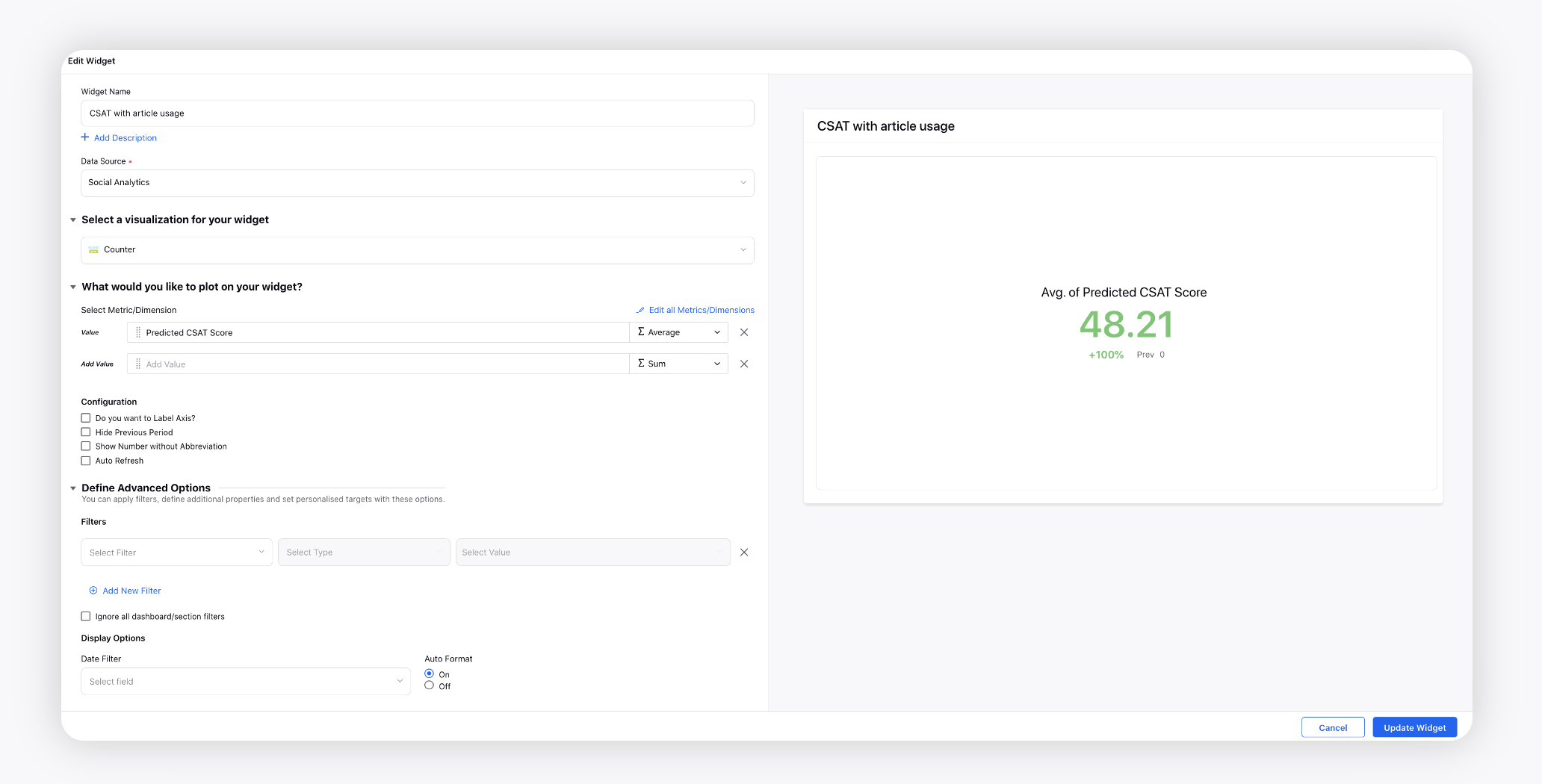
Most Used Content by Agents
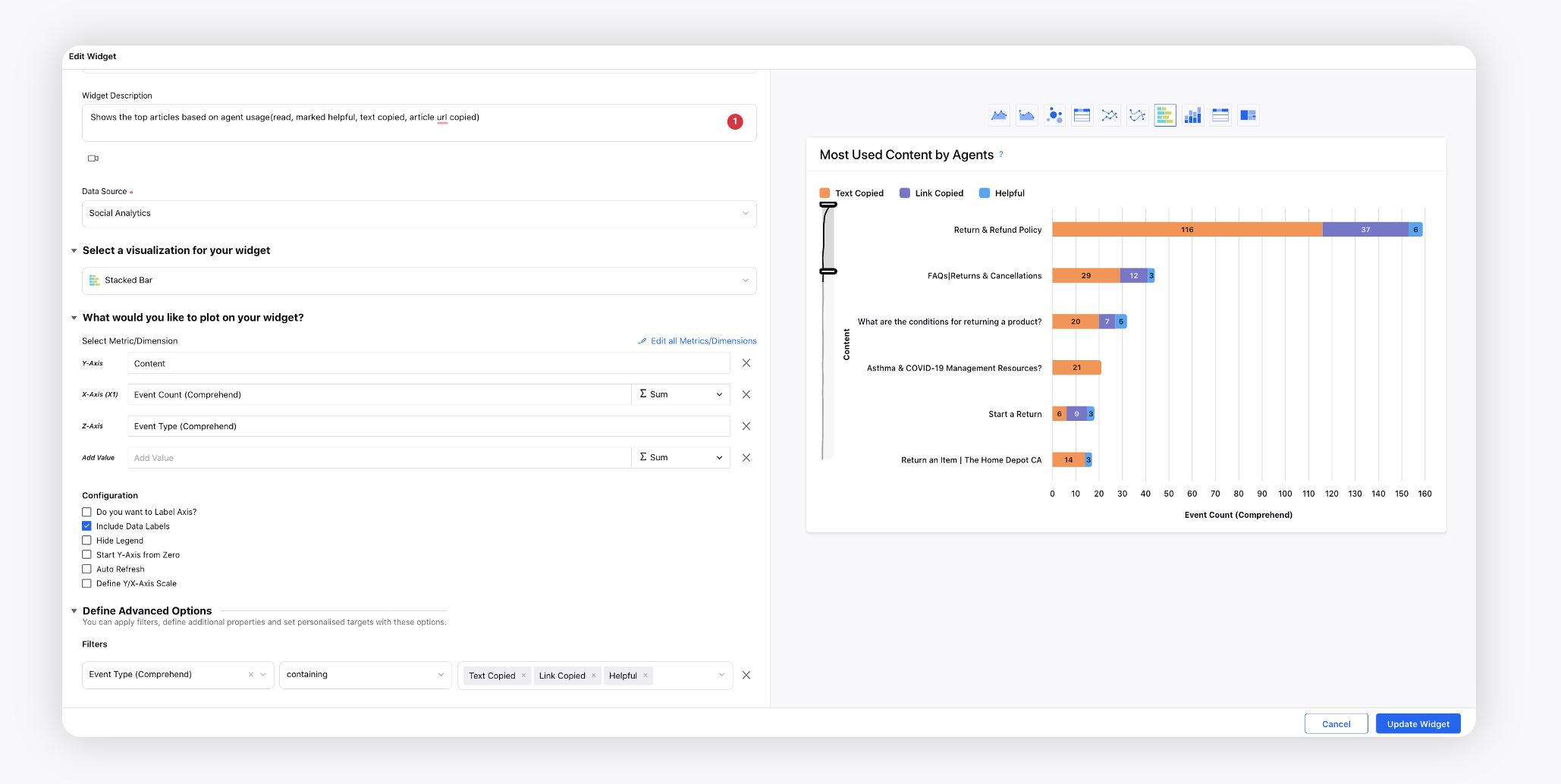
Article Usage Summary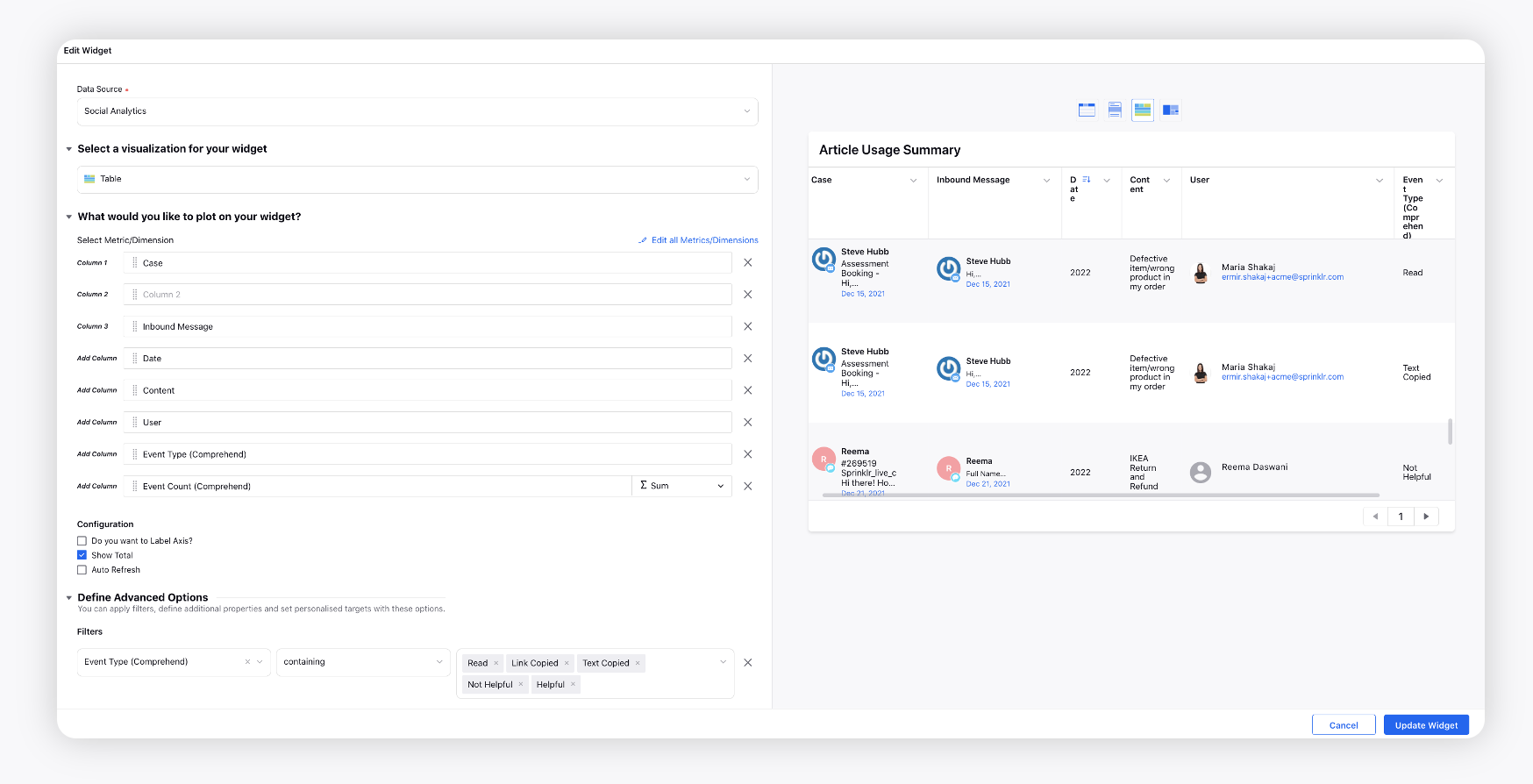
Article Usage: User adoption Summary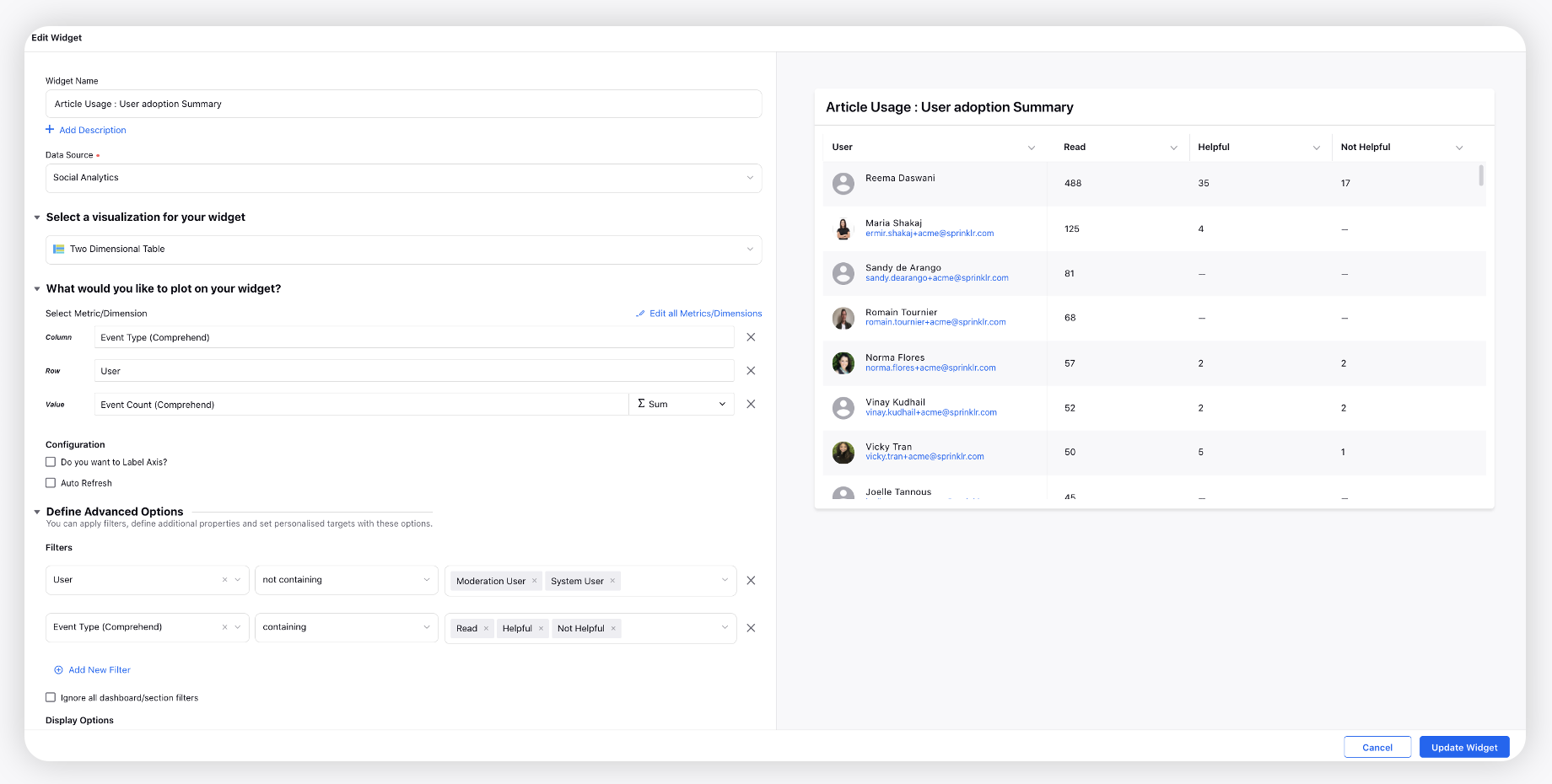
Articles marked helpful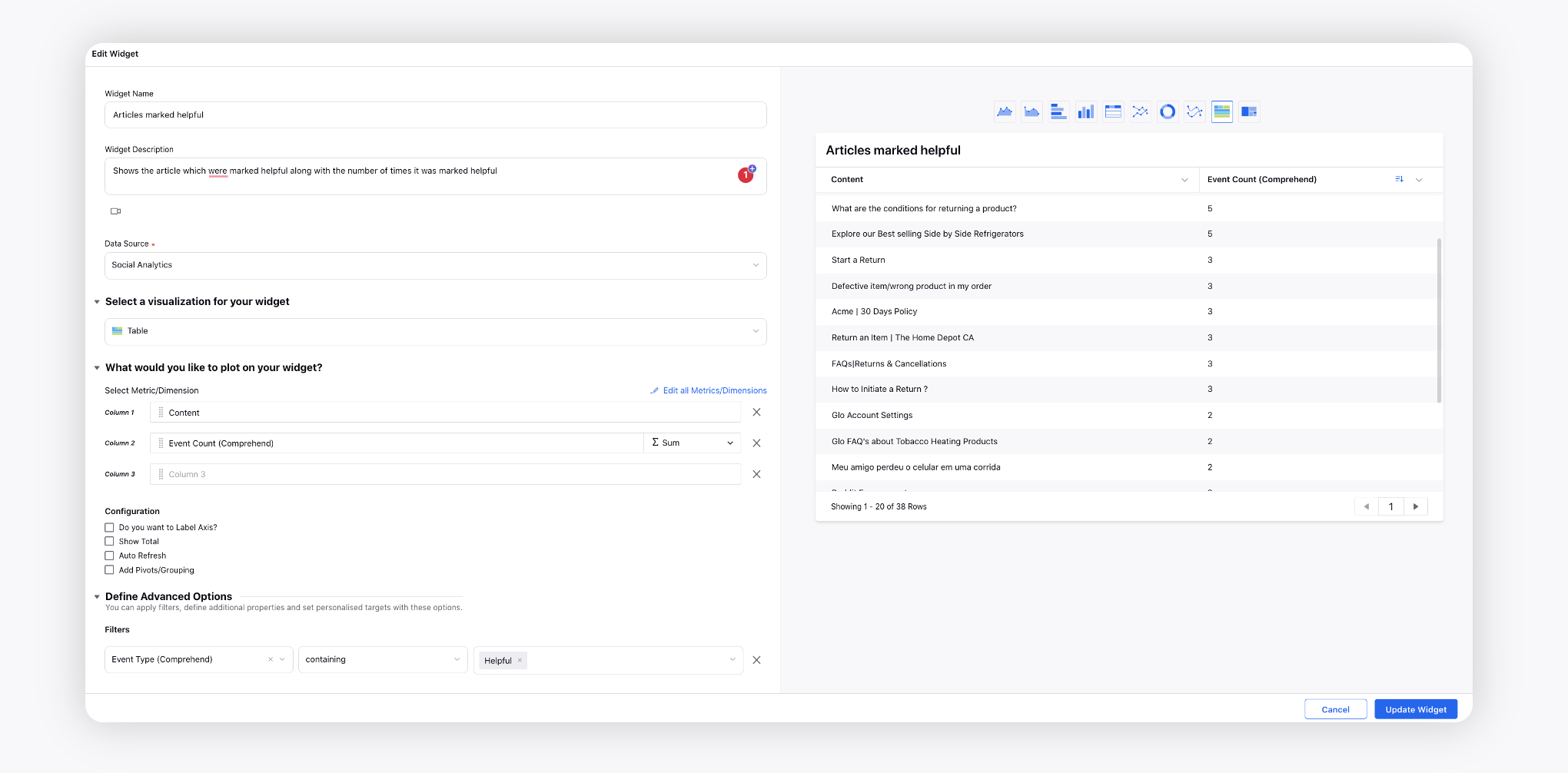
Articles marked Not helpful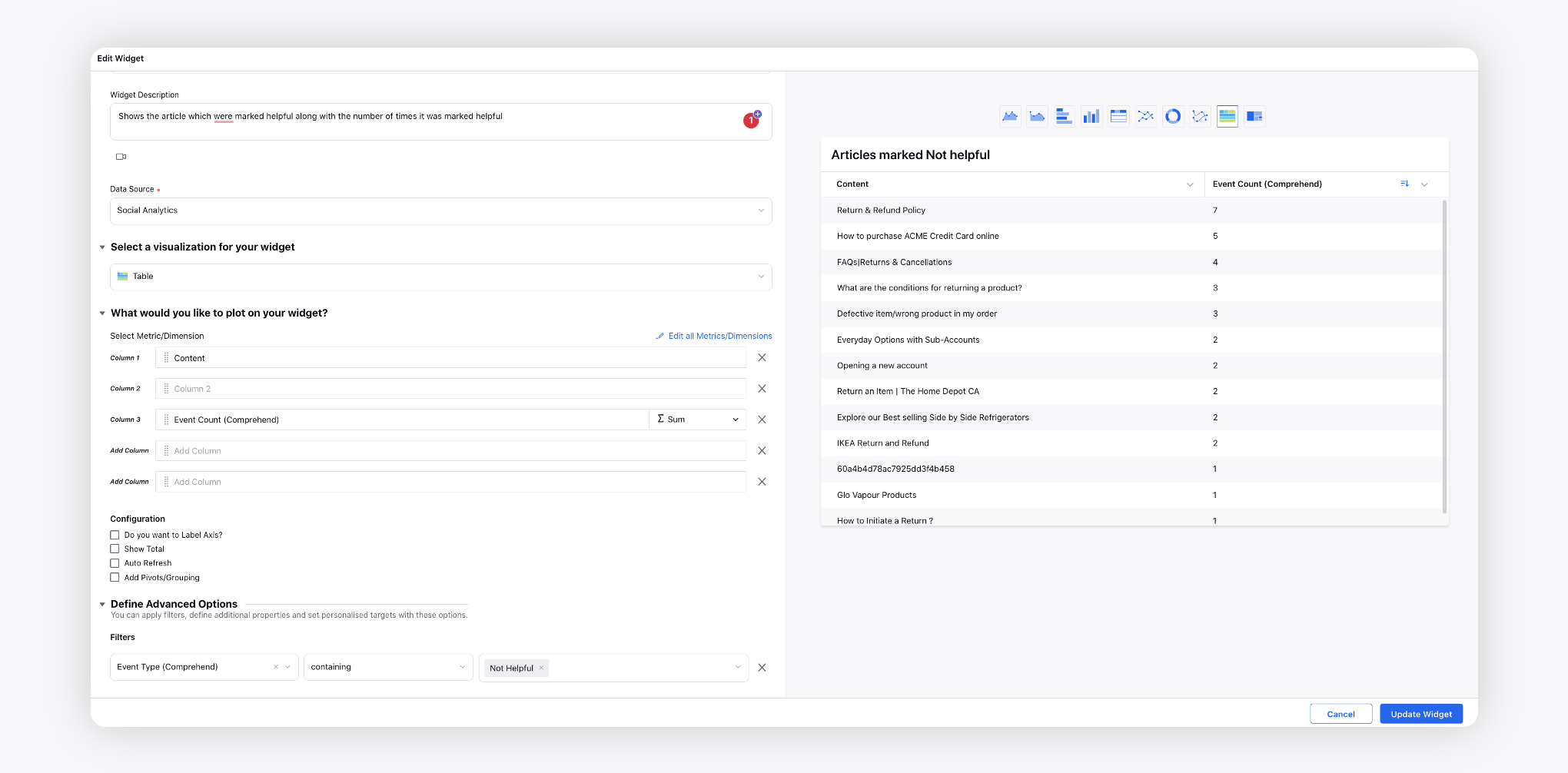
Not Helpful feedback breakdown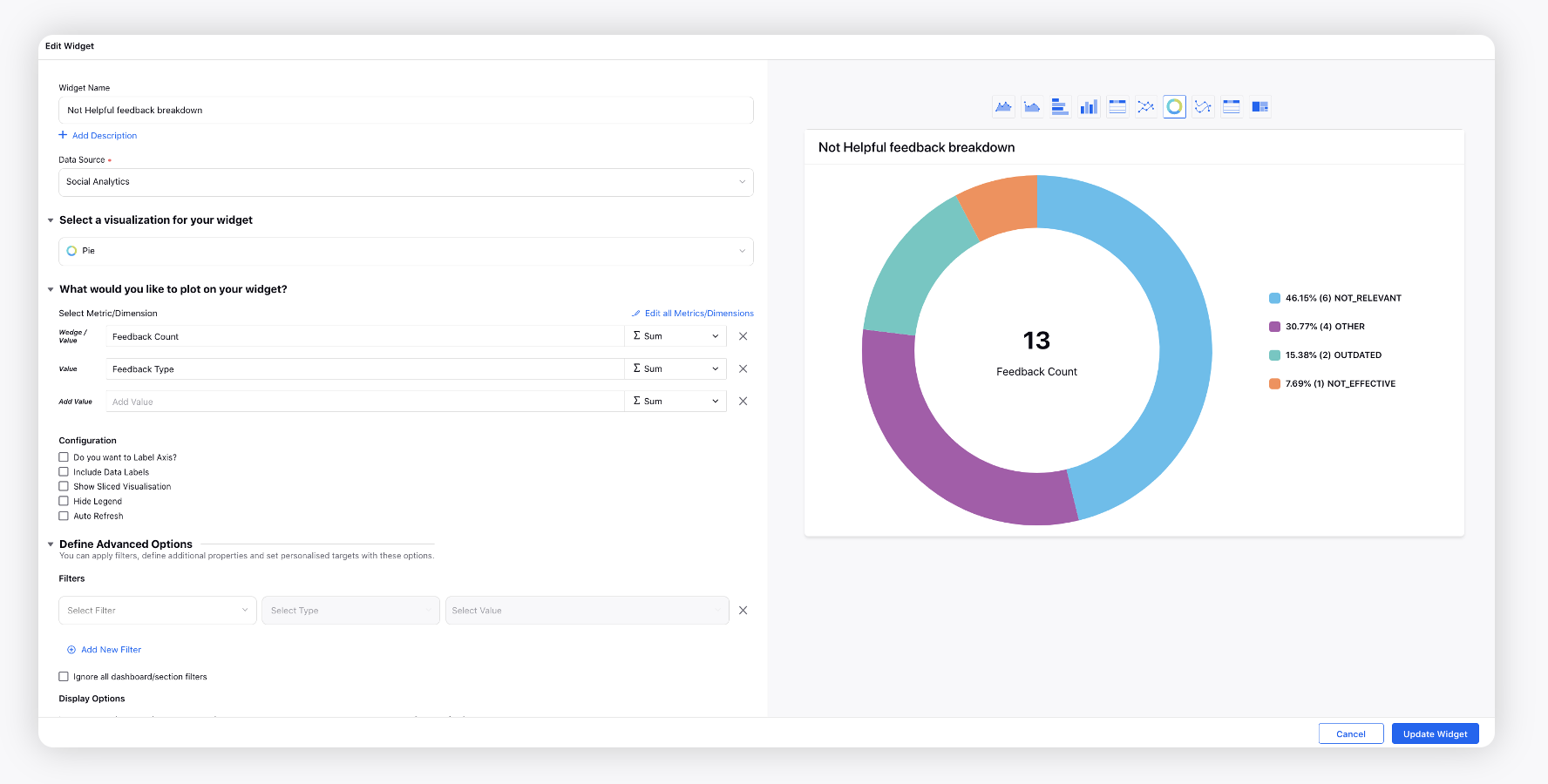
Feedback Received on Articles marked Not helpful
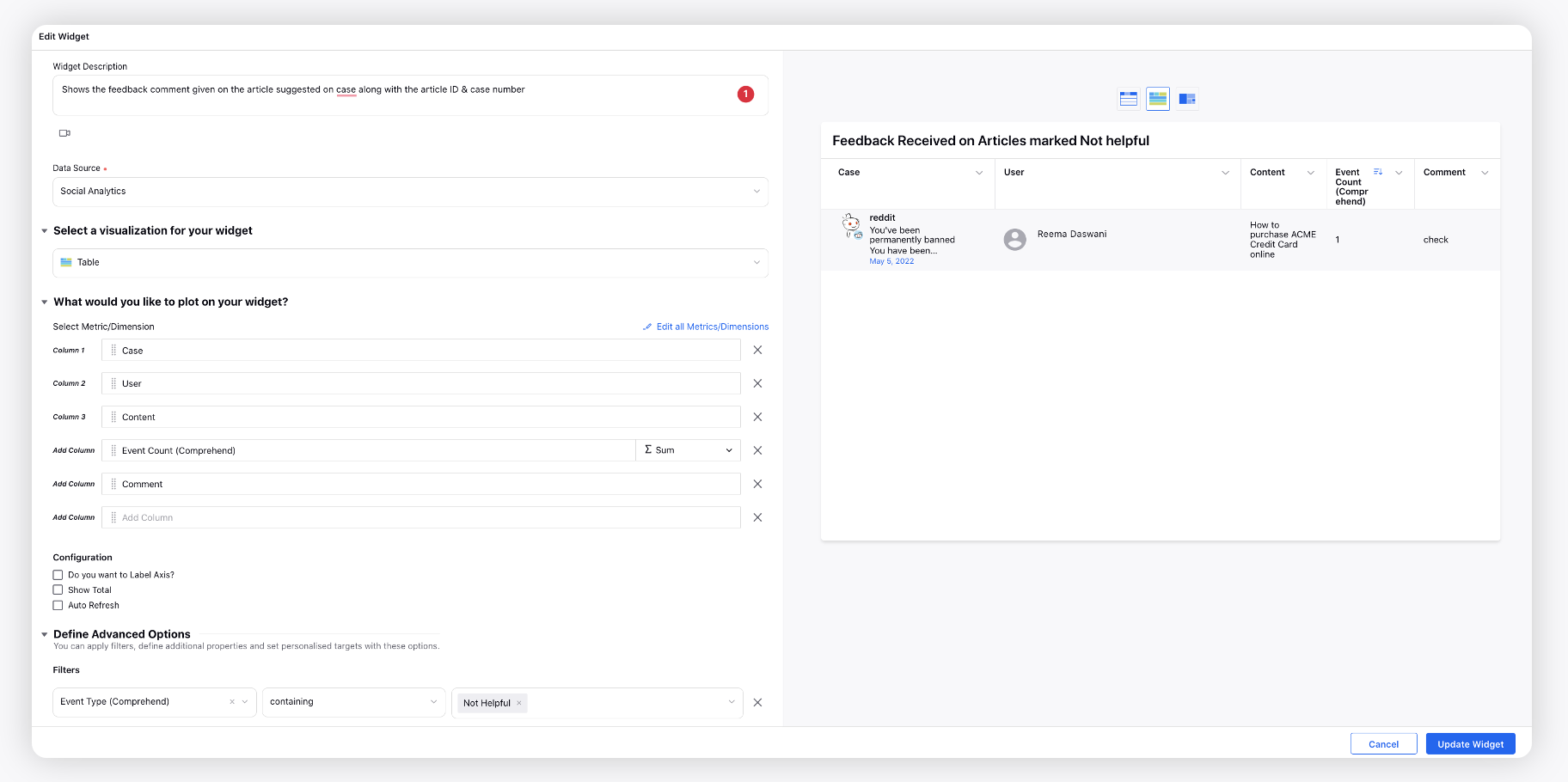
Feedback Type with Comments Recived on Articles
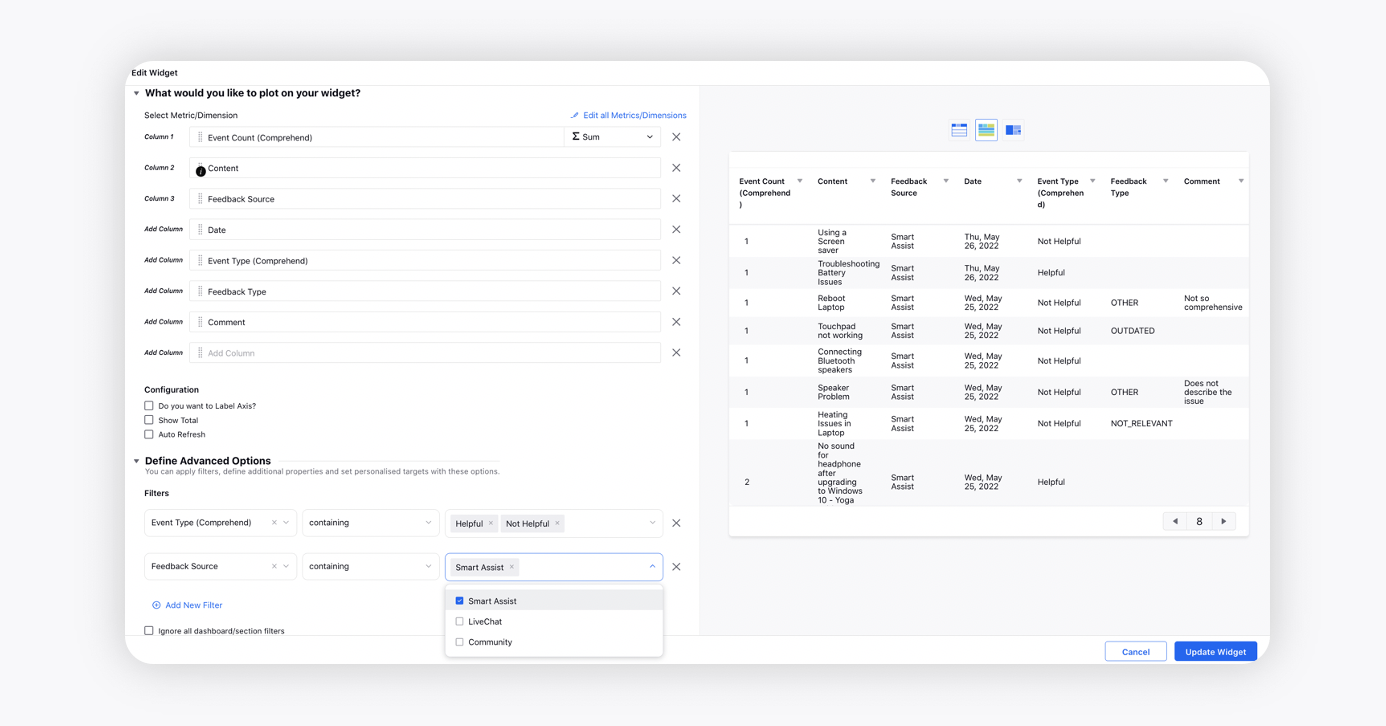
Reporting on language variations of an article
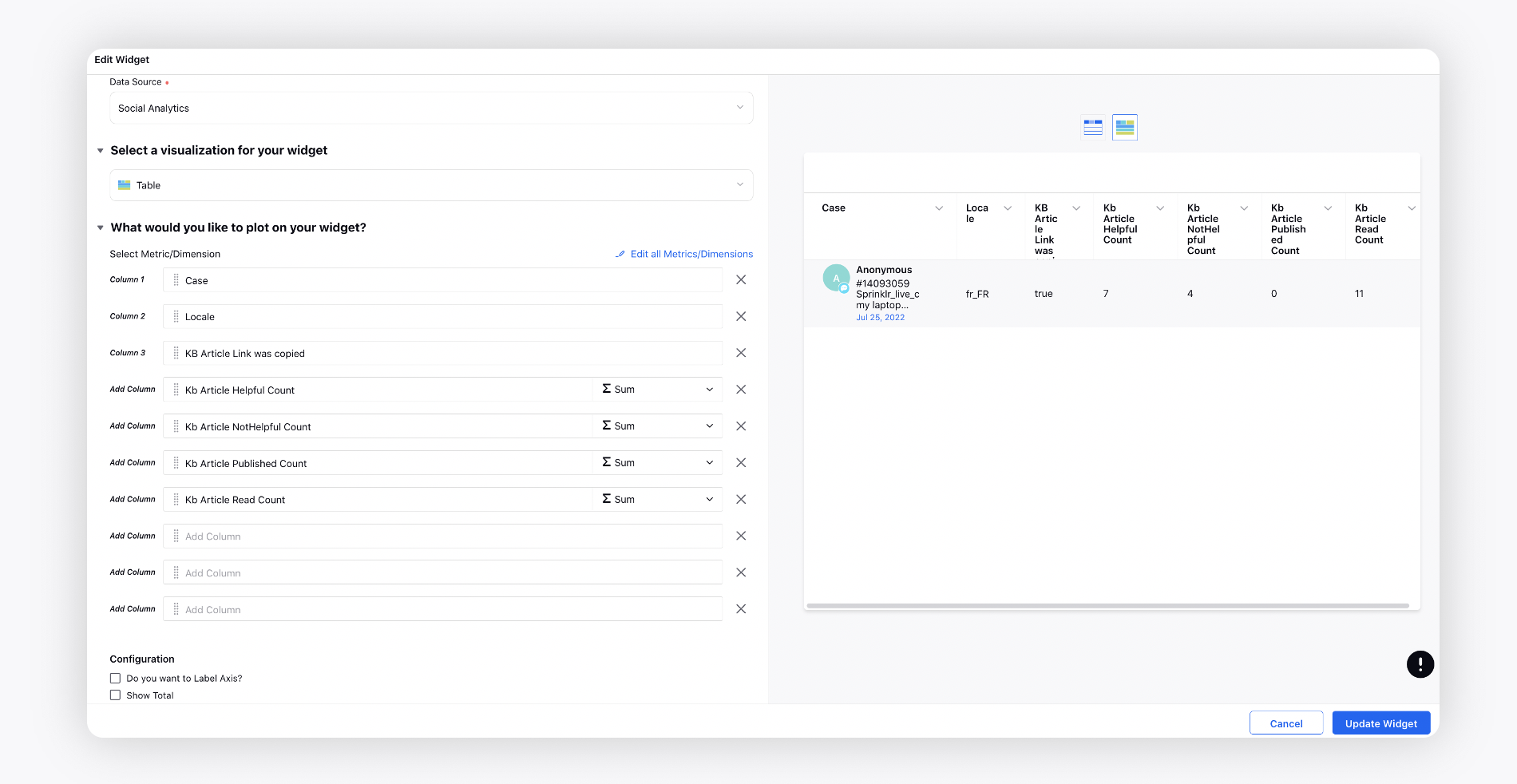
Content Management
Content Management
Total Articles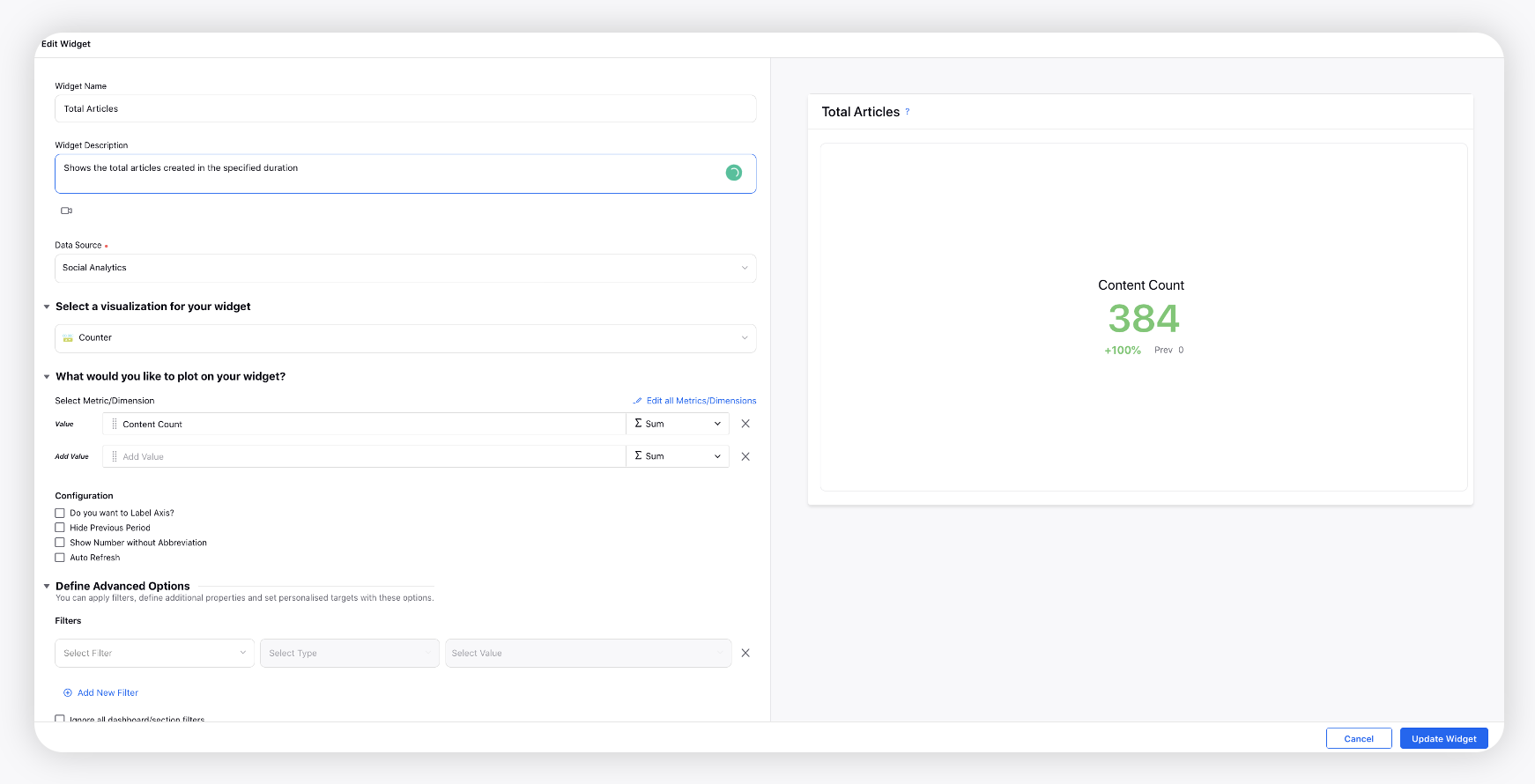
Moved Articles
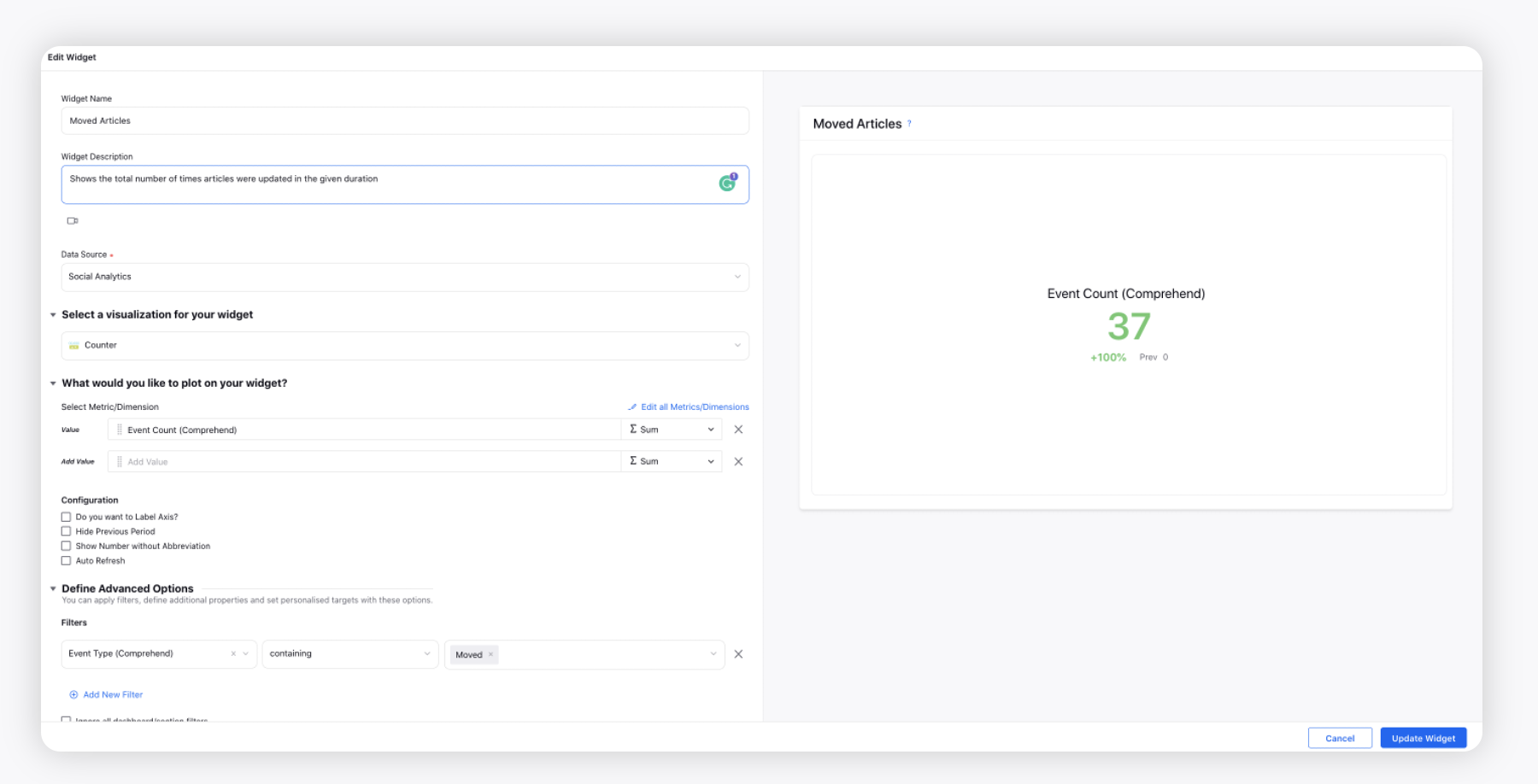
Cloned Articles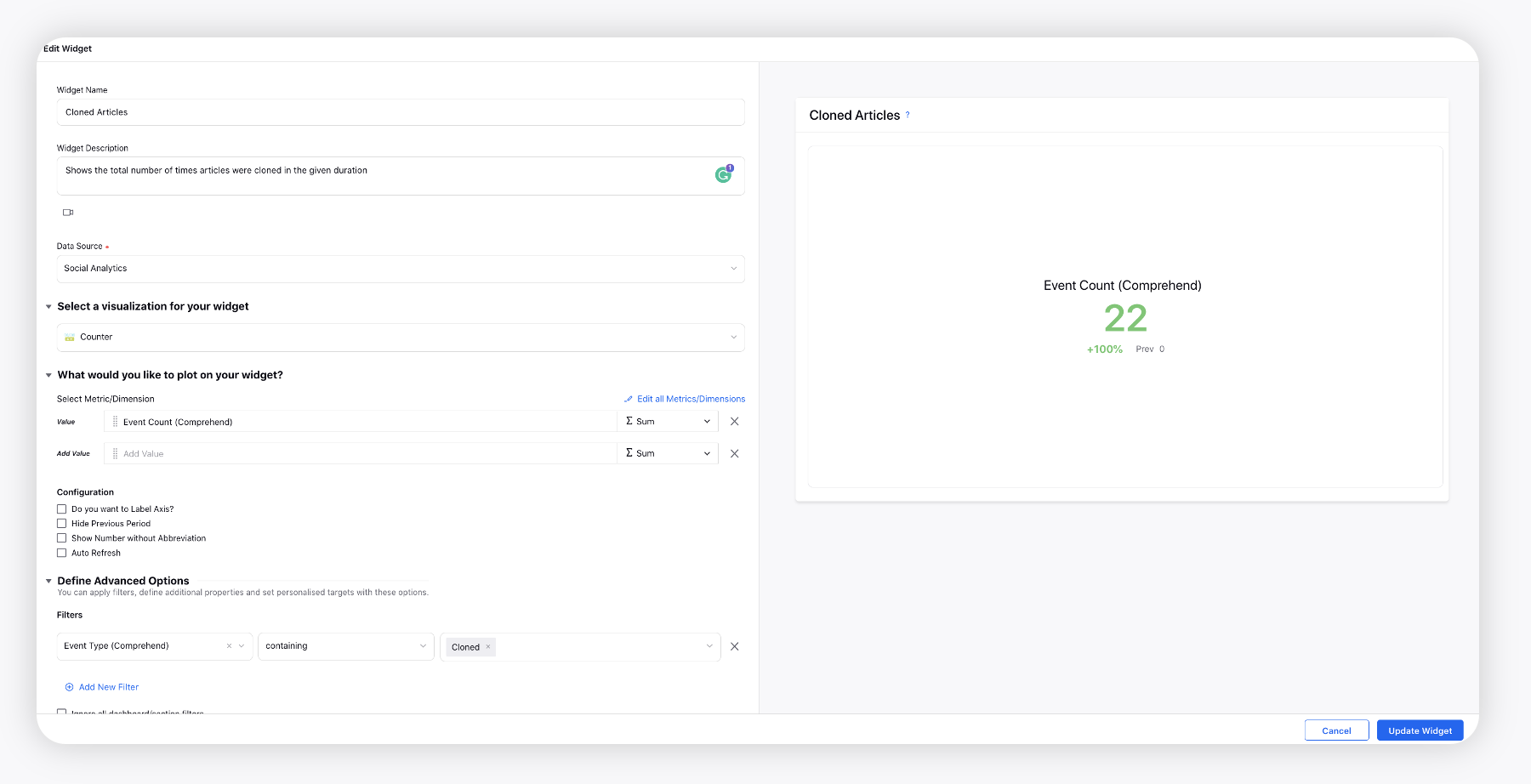
Deleted Articles
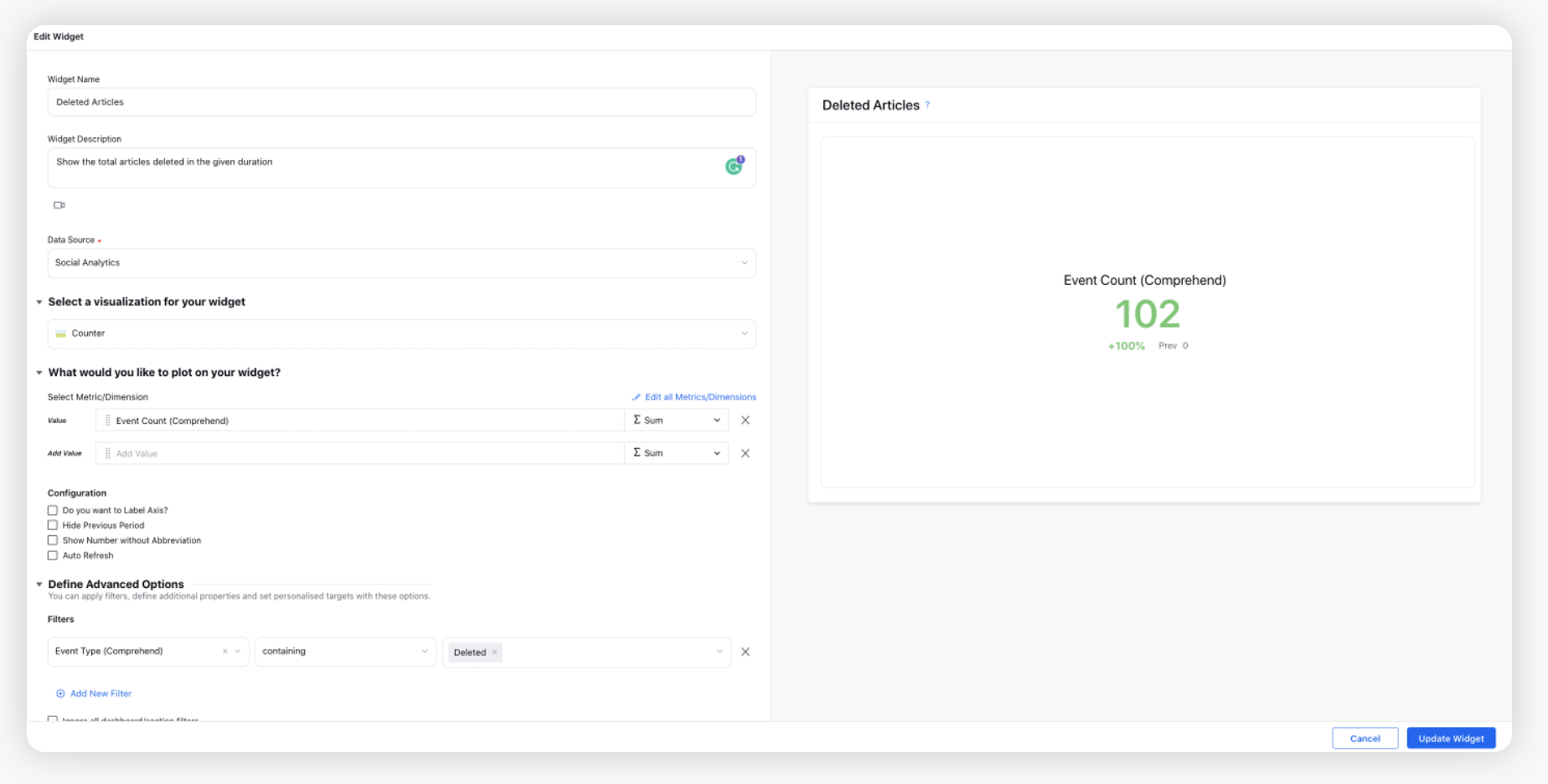
Content Updated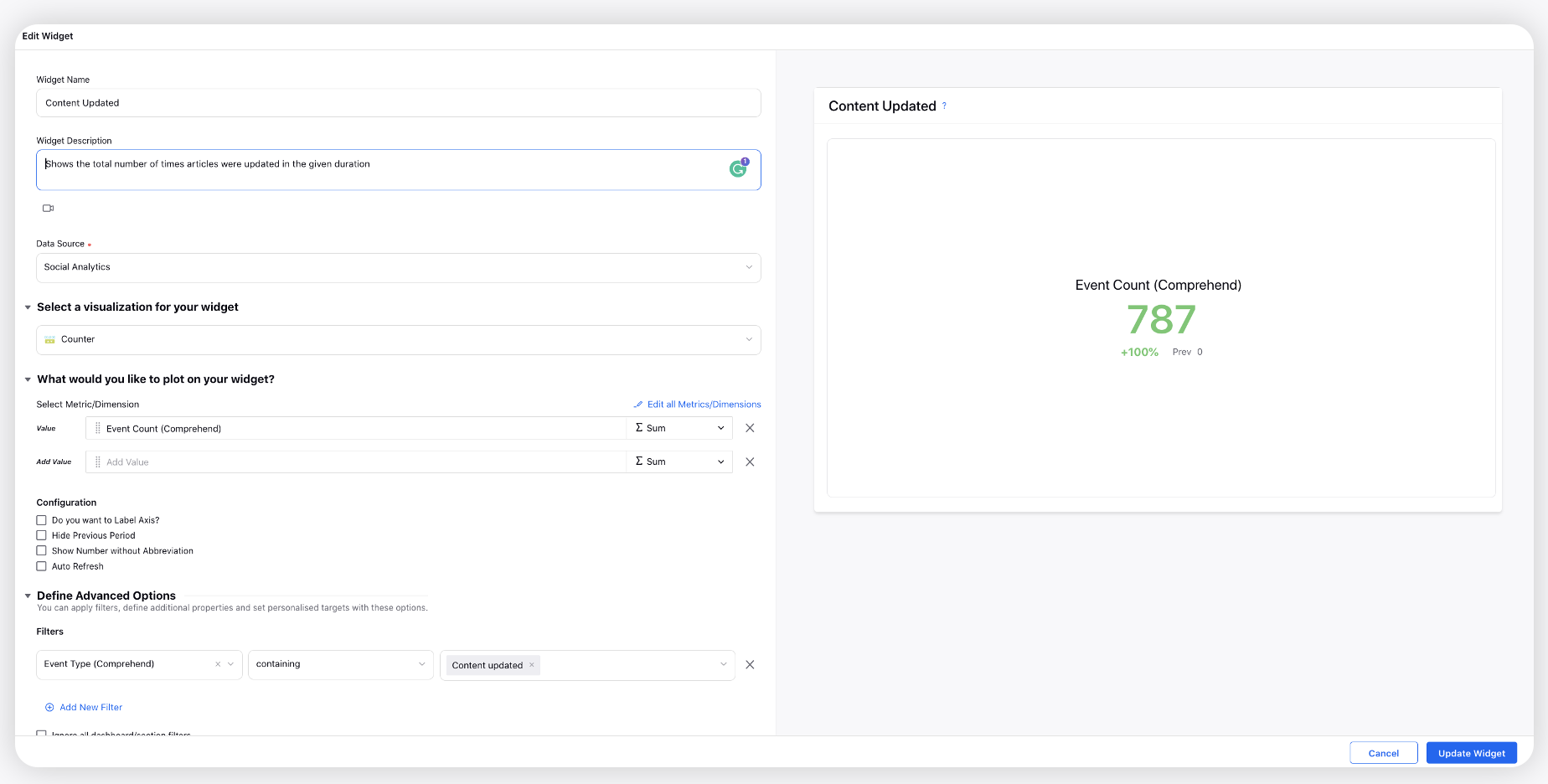
Tags Updated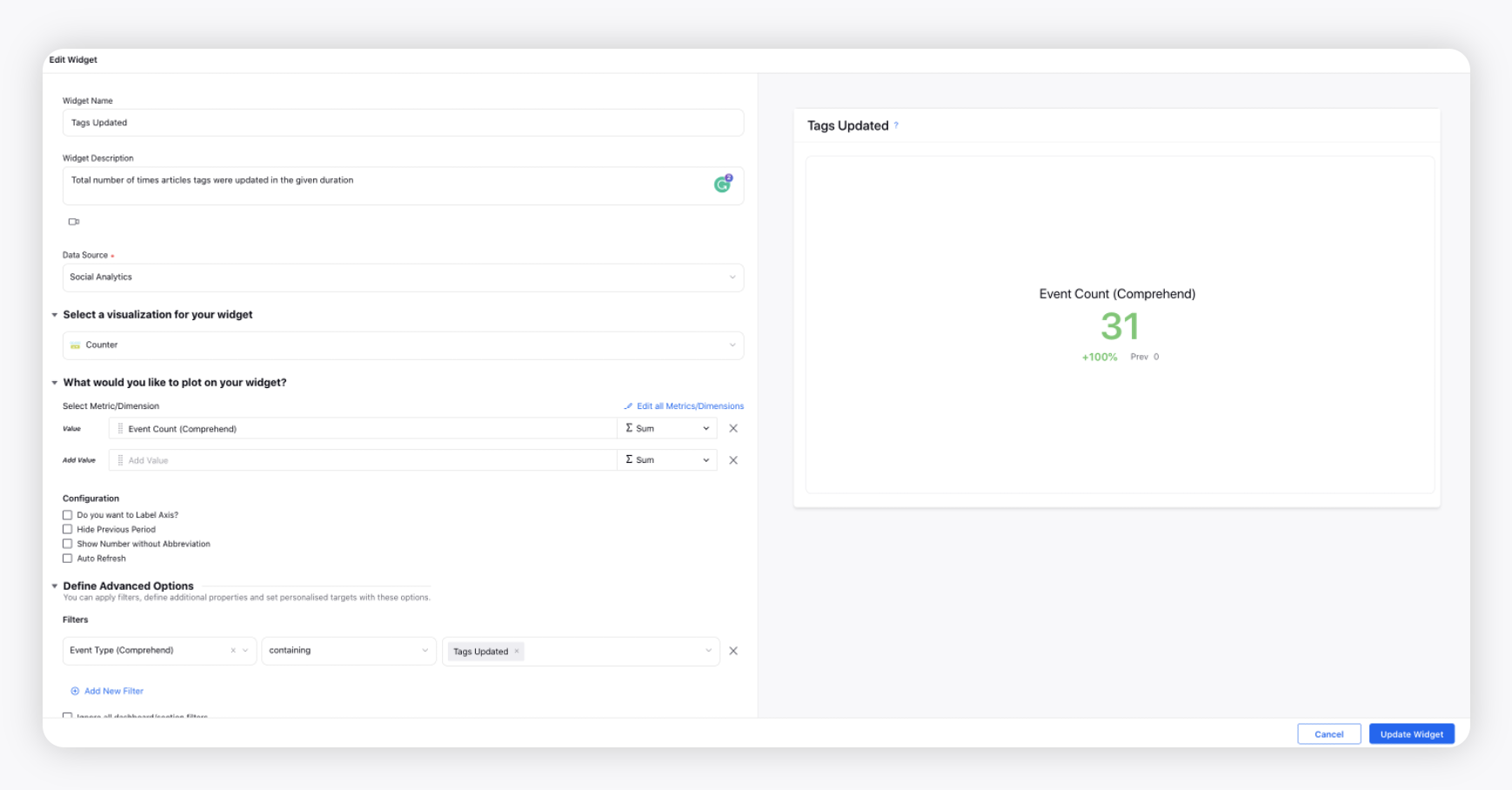
Published Articles
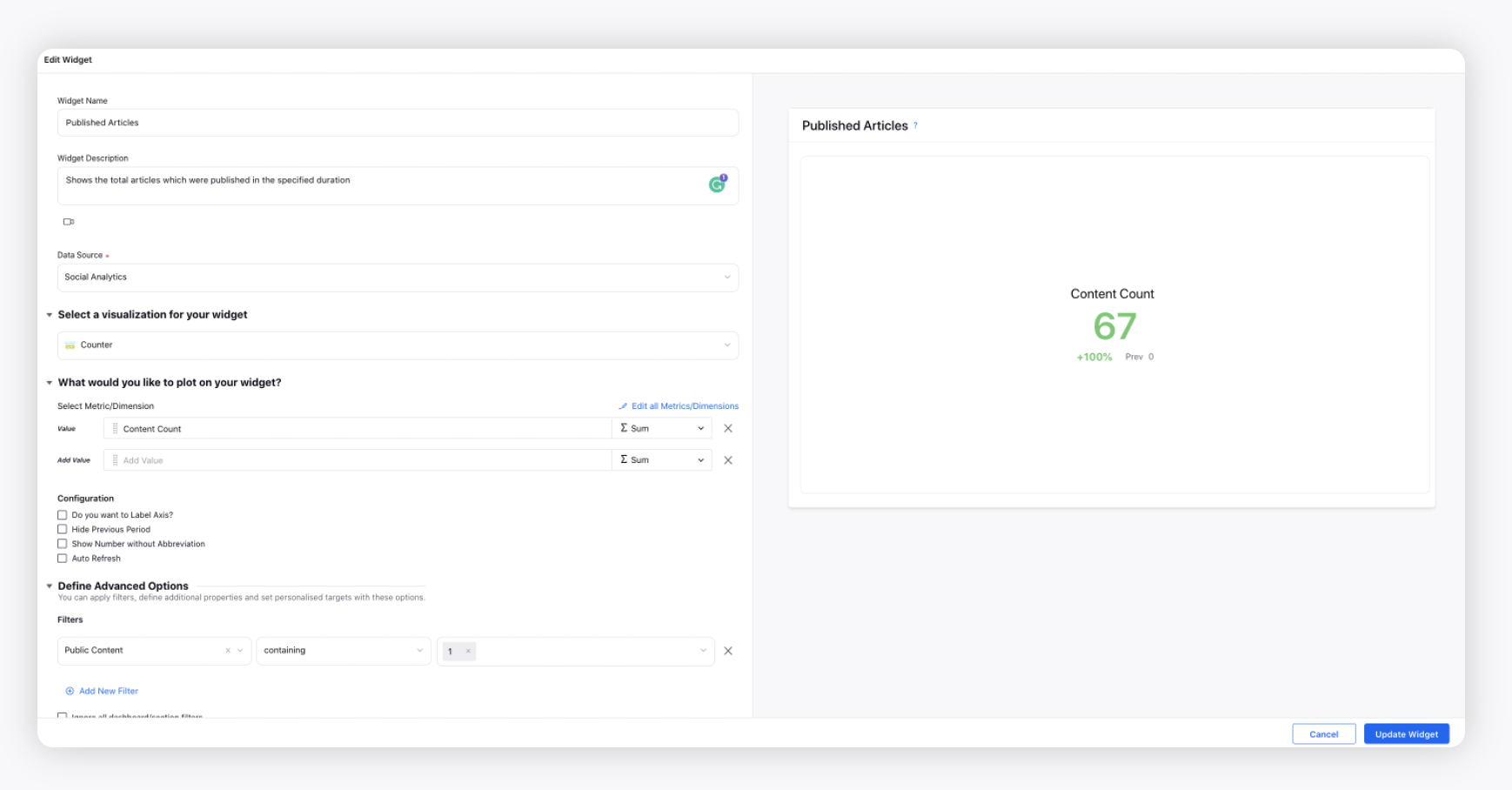
Article Count by Status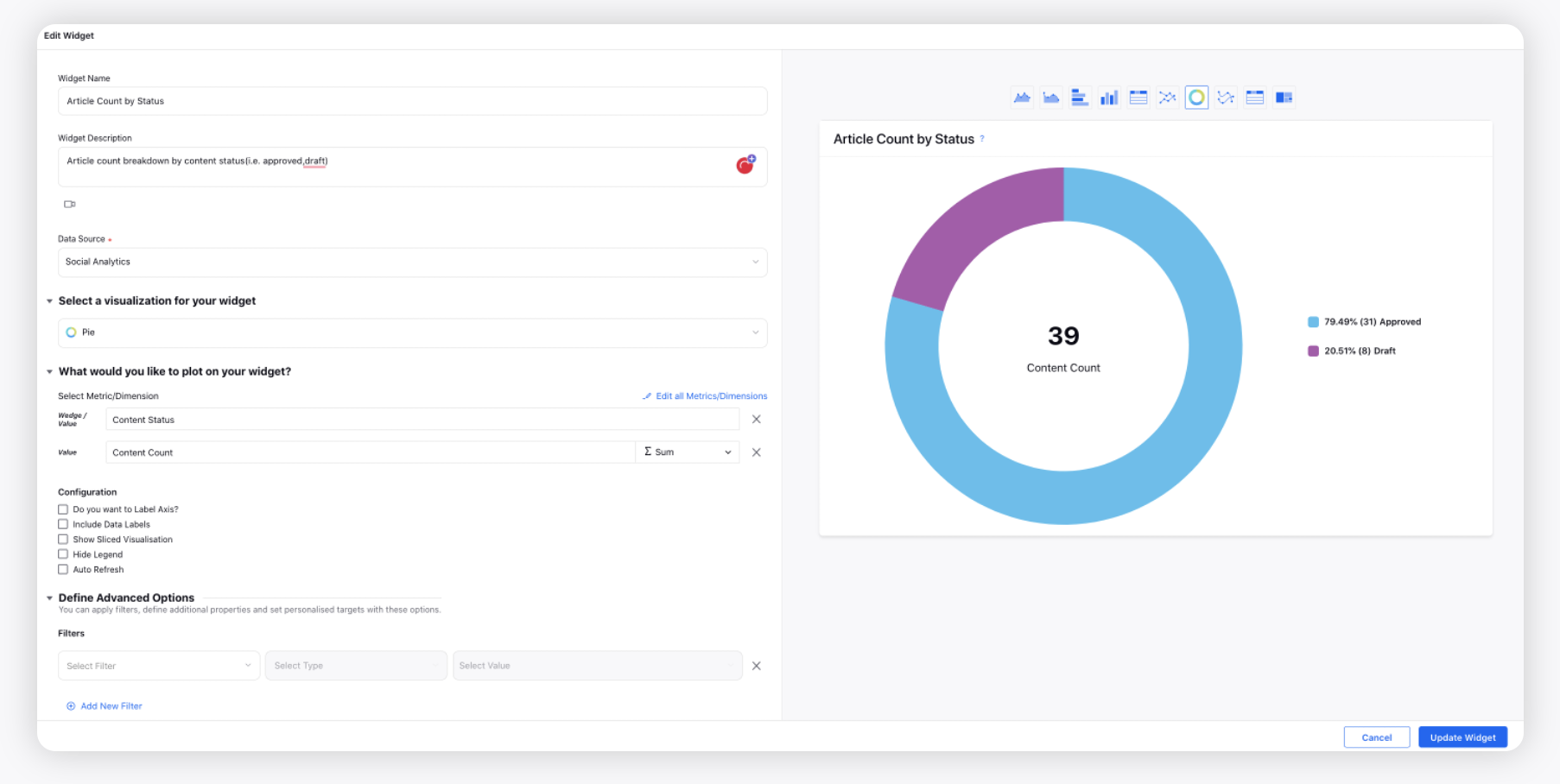
Article Count by Tags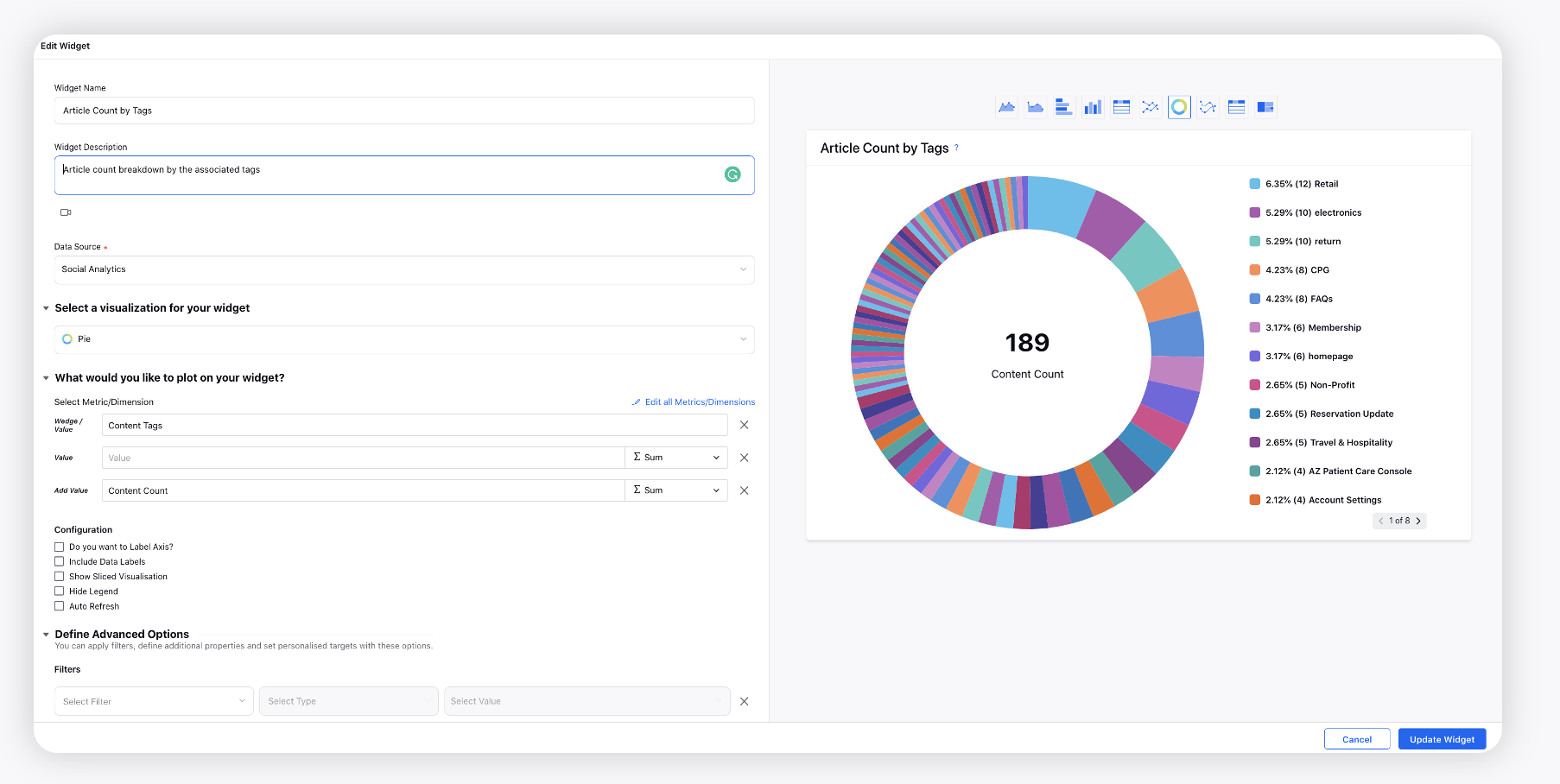
Article Count by Category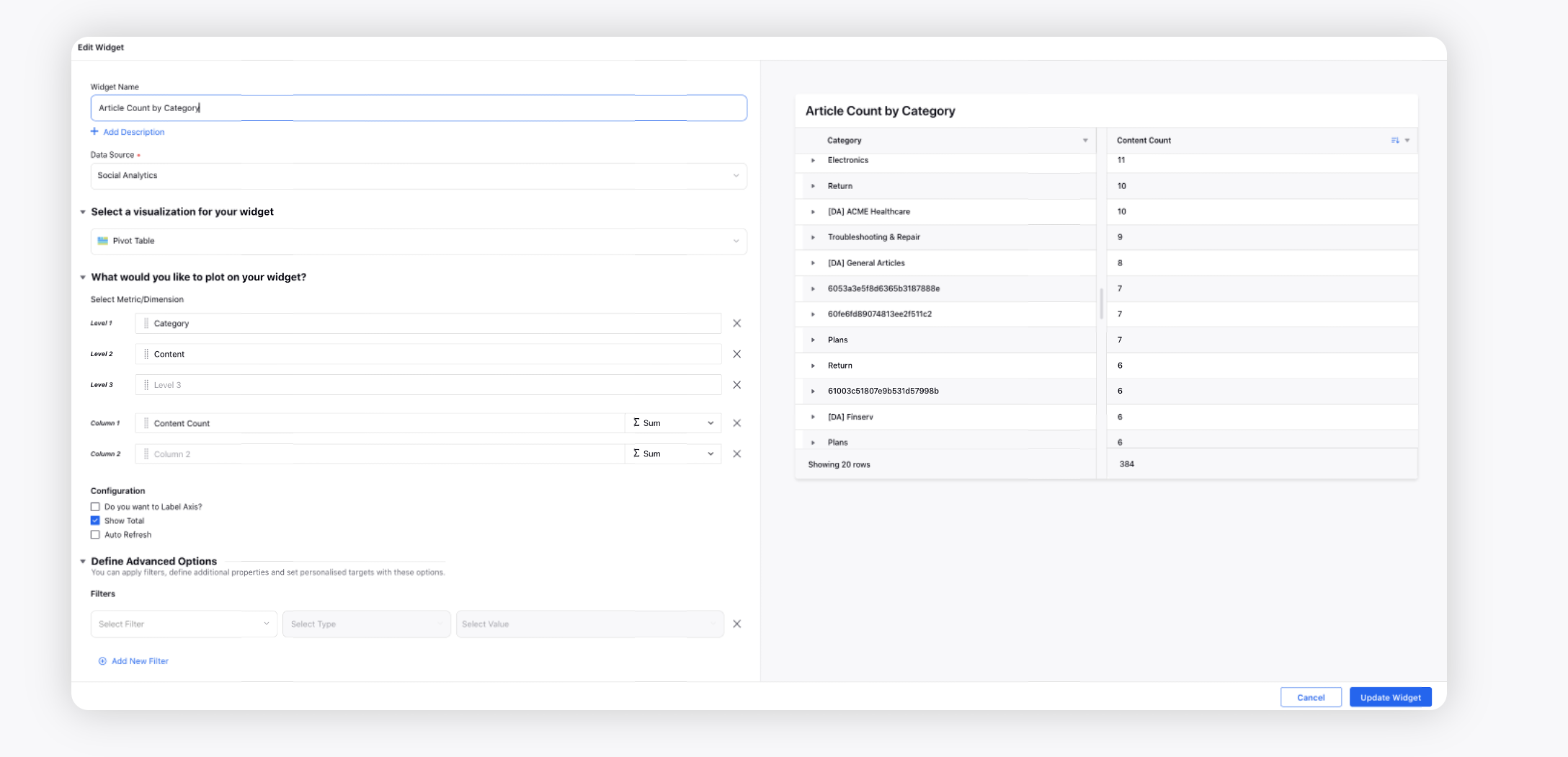
Article Actions Log
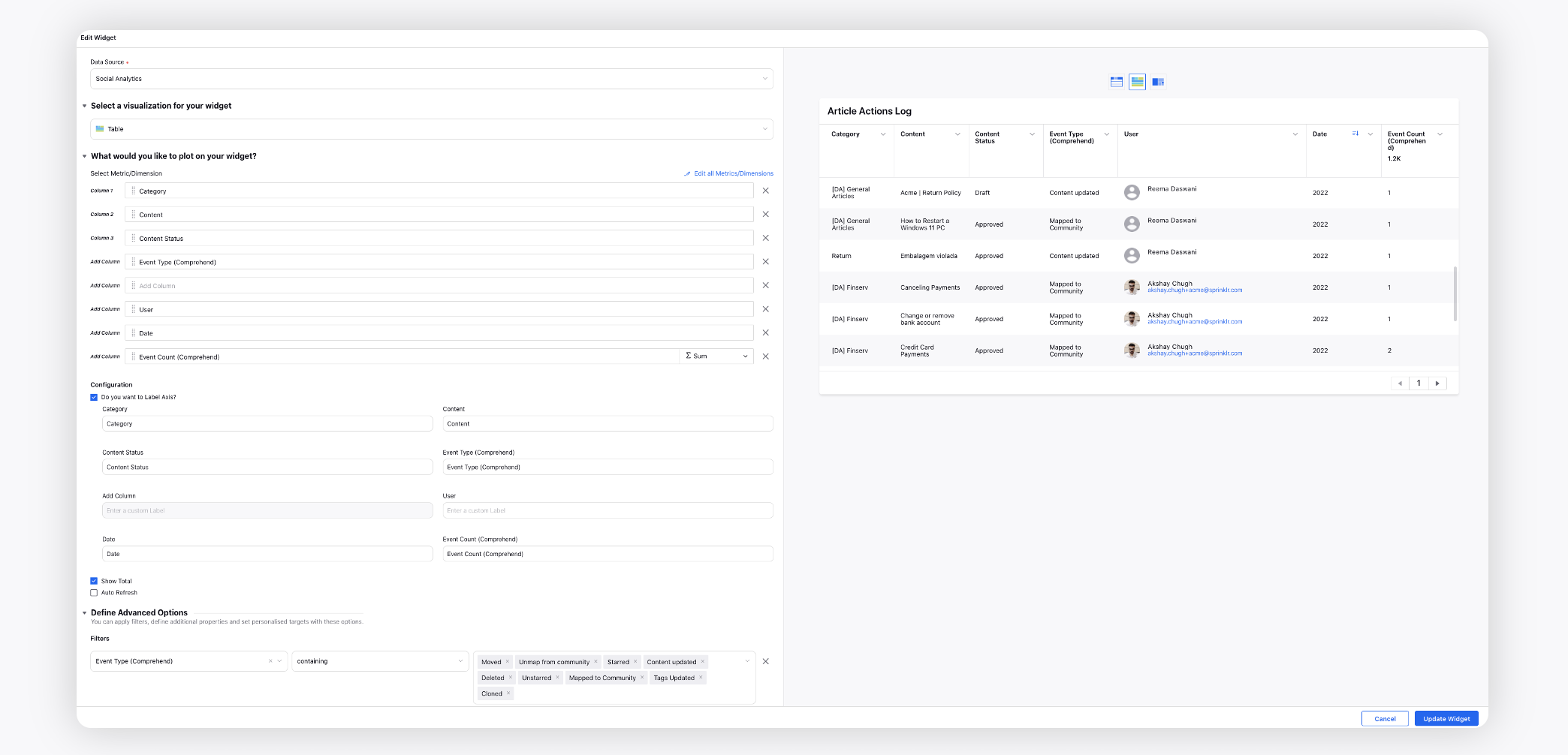
KB Views on Live Chat
Select the Feedback Source filter as LiveChat.