Standard Bot Reporting Dashboard
Updated
This report details the overall bot activity, cases handled, handle time stats, and deflection stats of the cases during the selected time range.
Data source
Inbound Analytics, Social Analytics, and Universal Profile are generally used for most bot reporting use cases.
Inbound Analytics is for message-based reporting.
Social Analytics is for case-based reporting.
Universal Profile is for profile-based reporting.
Volumes
Total no. of messages received - The volume of total messages received for the selected period
No. of messages received over time - The volume of messages received (product specific) against a day.
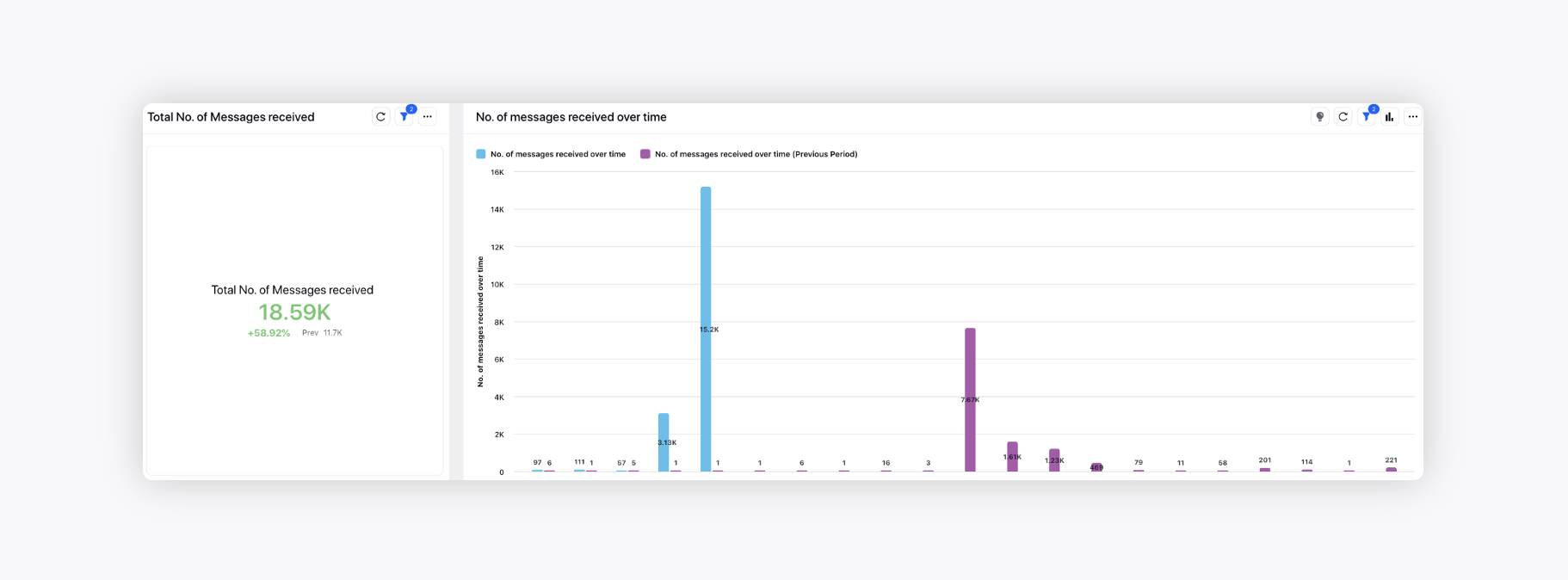
No. of messages (in bot scope) - The volume of messages received (product specific).
No. of messages (in bot scope) over time - The volume of messages received that have a bot action applied (product specific) against a day.
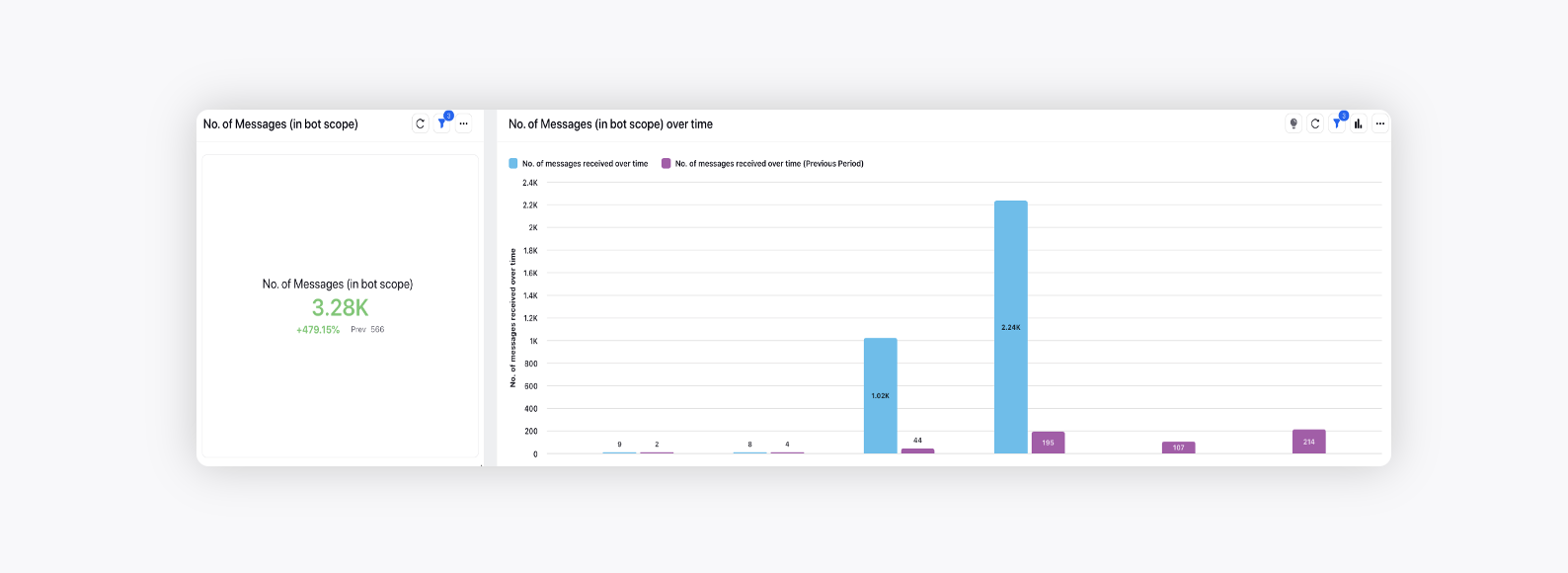
Number of Unique Customers- The count of unique fans/customers participated.
Number of Unique Customers over time- The count of unique fans/customers participated for the period taken to consideration.
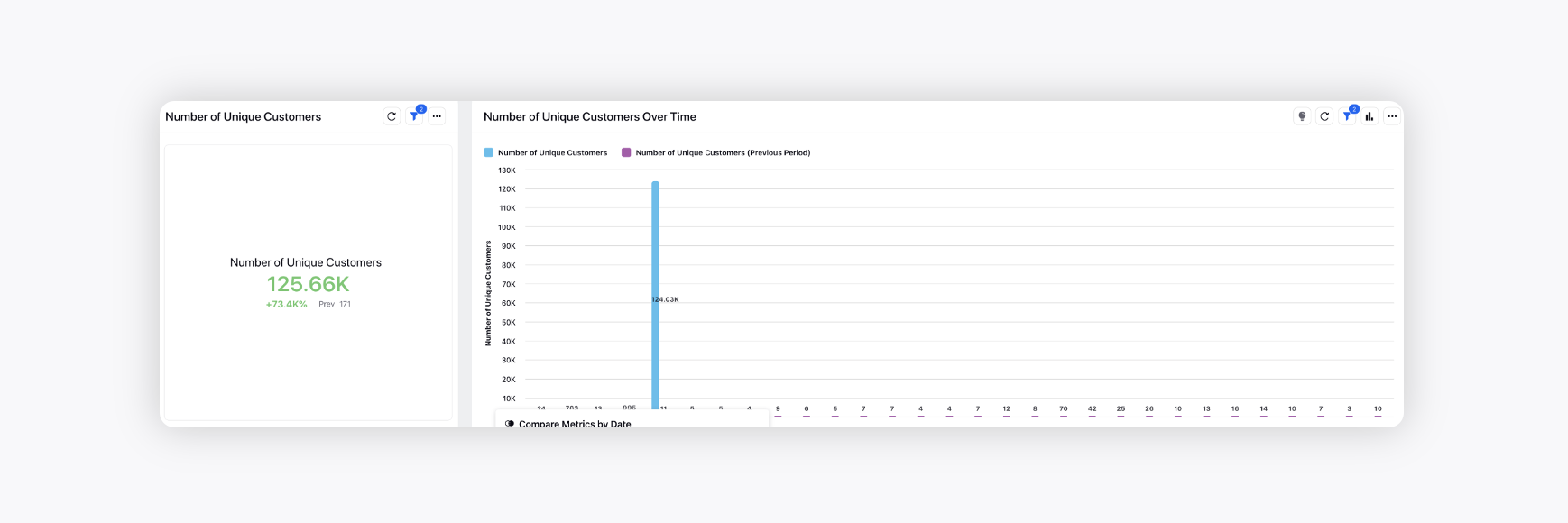
No. of Unique customers (in bot scope) - The count of unique fans/customers participated that have a bot action applied on the message.
No. of Unique customers (in bot scope) over time - The count of unique fans/customers participated that have a bot action applied on the message for the period taken to consideration.
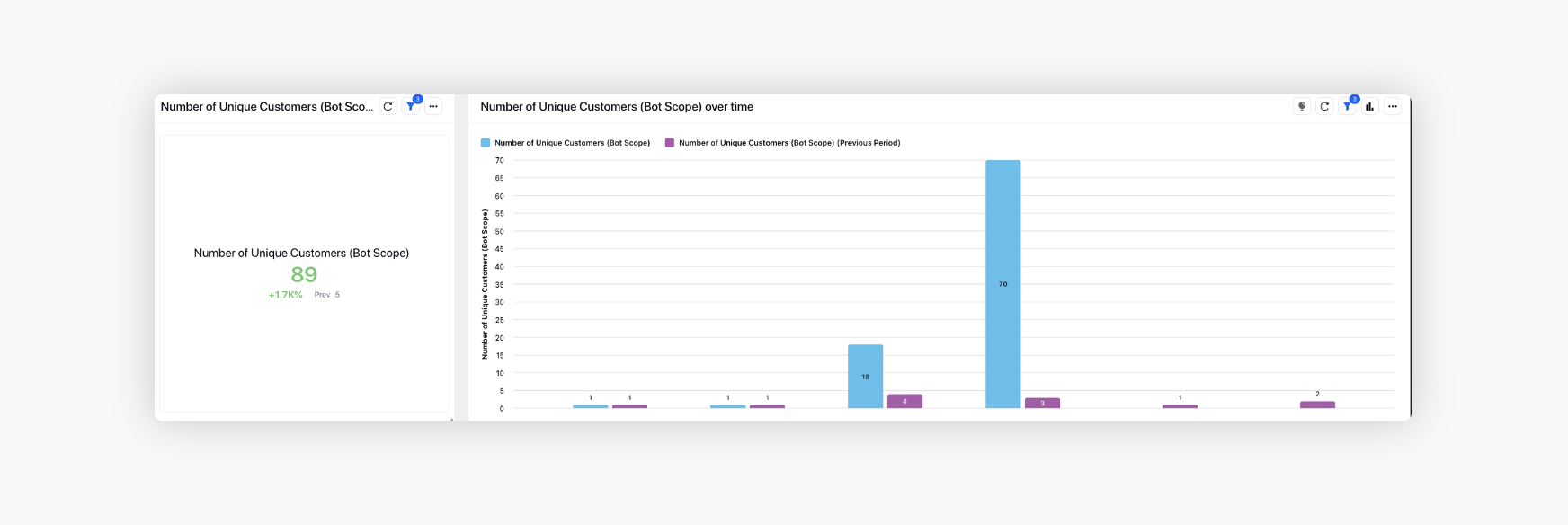
Total Number of Cases - Total number of cases in given time filter duration.
Average Amount of Customer Messages Per Case- Average of customer messages associated with a case.
Number of cases over time - Total number of cases created within the time duration.
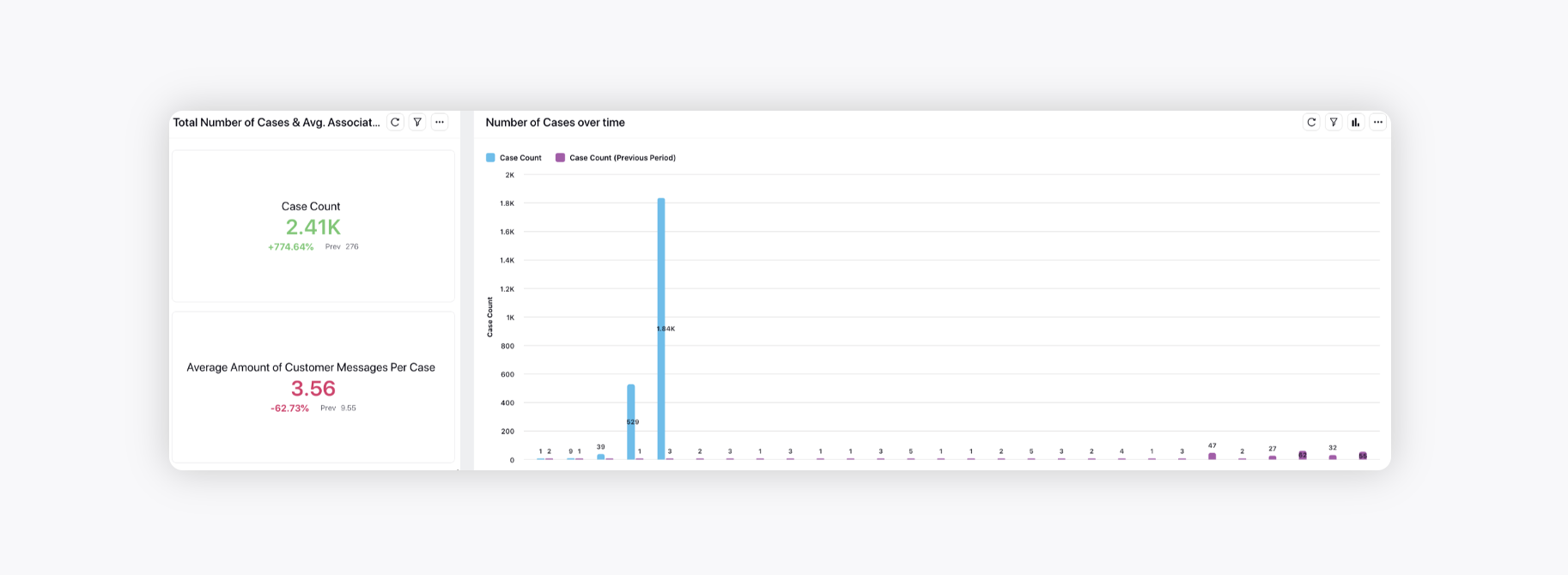
Account-wise Volume Distribution (Message)- Number of inbound messages received per account.
Account-wise Volume Distribution (Case) - Number of cases created per account.
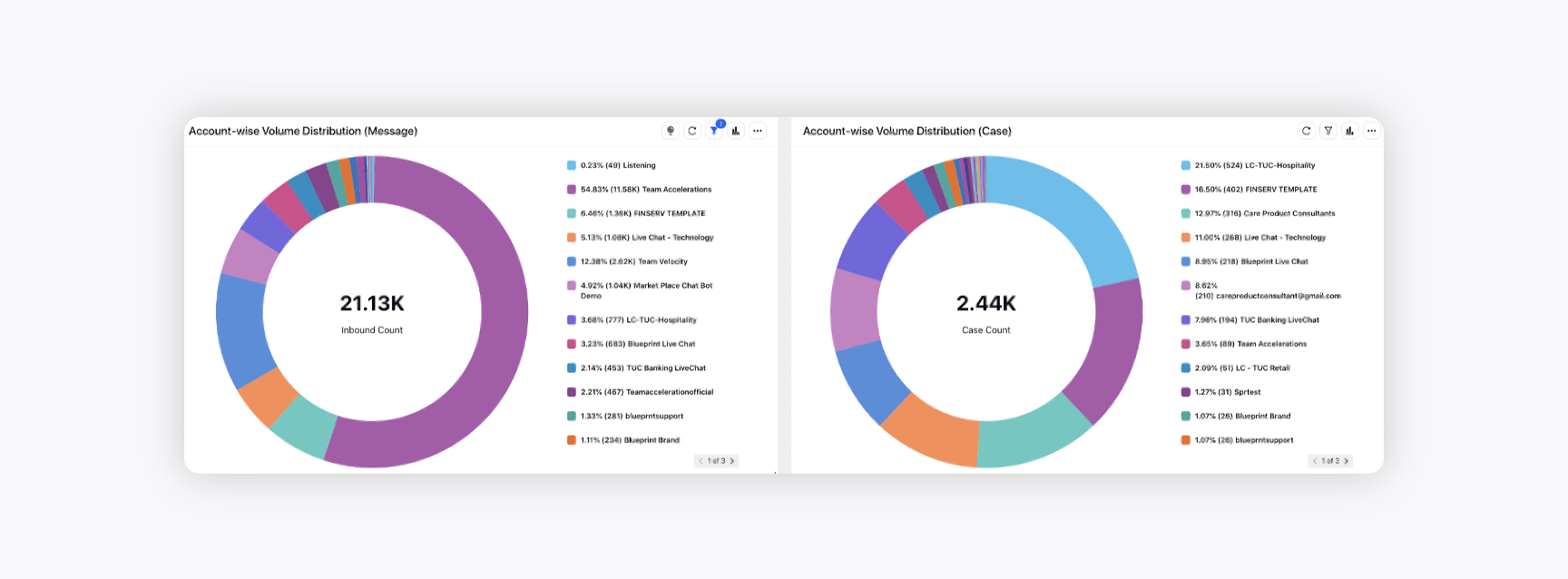
Bot Metrics
Bot Status (Message Level) - Total inbound message count classified under specific Bot status.
Bot Status (Case Level) - Total inbound case count classified under specific Bot status.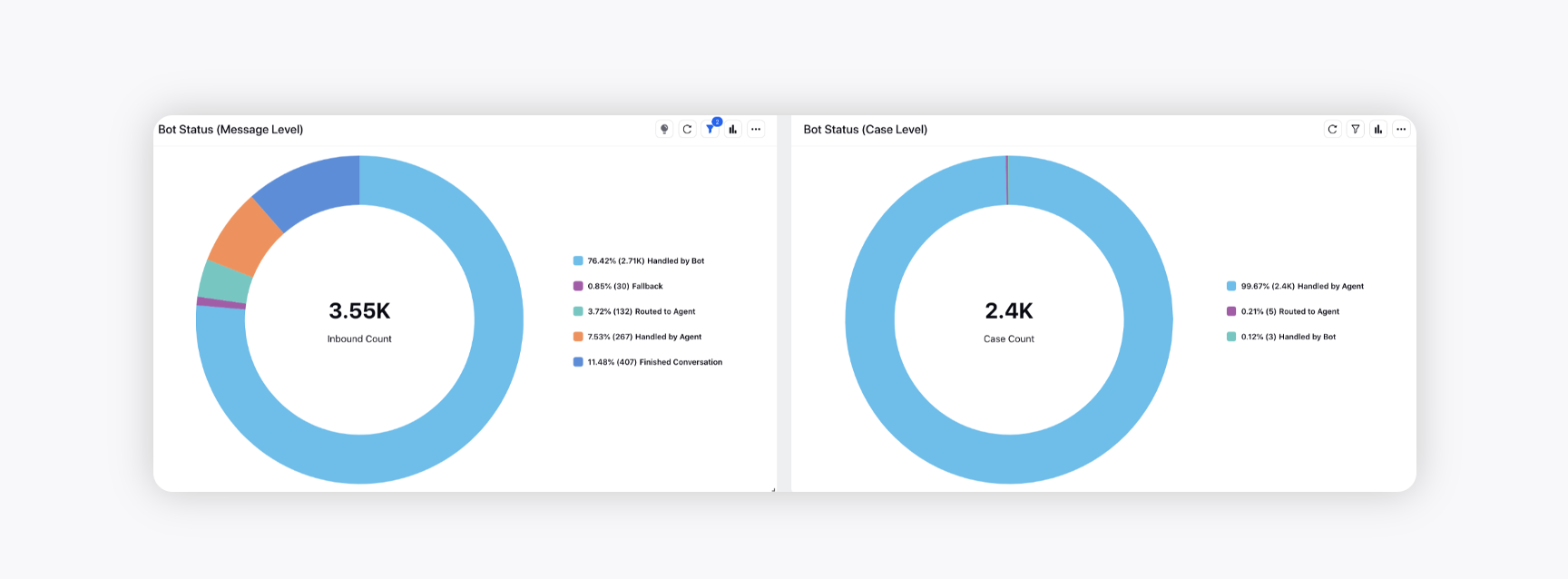
Intent Distribution
Cases With Intent Detected - Number of cases where user intent has been identified.
Cases With No Intent Detected (as per bot scope) - Number of cases where user intent has been not identified (as per bot scope).
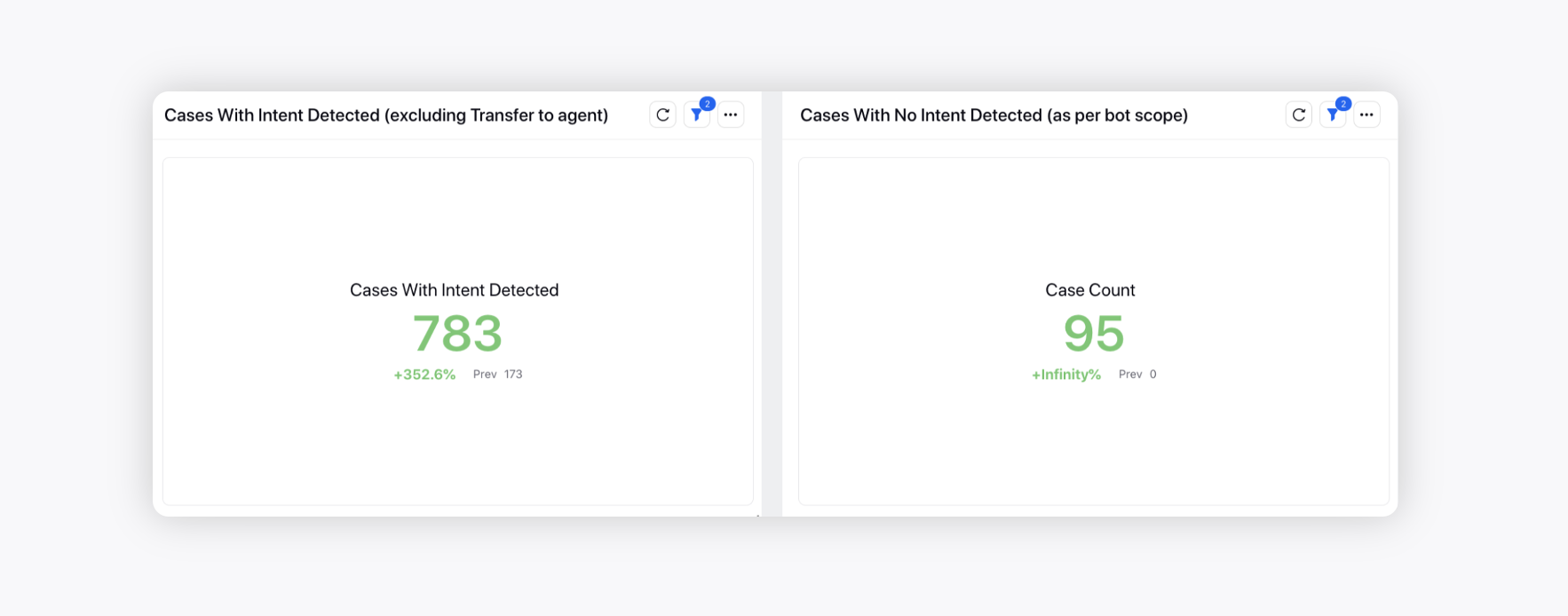
Matched Intent Distribution (Message level) - Represents the distribution of intents detected in the bot (or) options selected by users - message level.
Intent Detected Distribution (Case level) - Represents the distribution of intents detected in the bot (or) options selected by users - message level - case count.
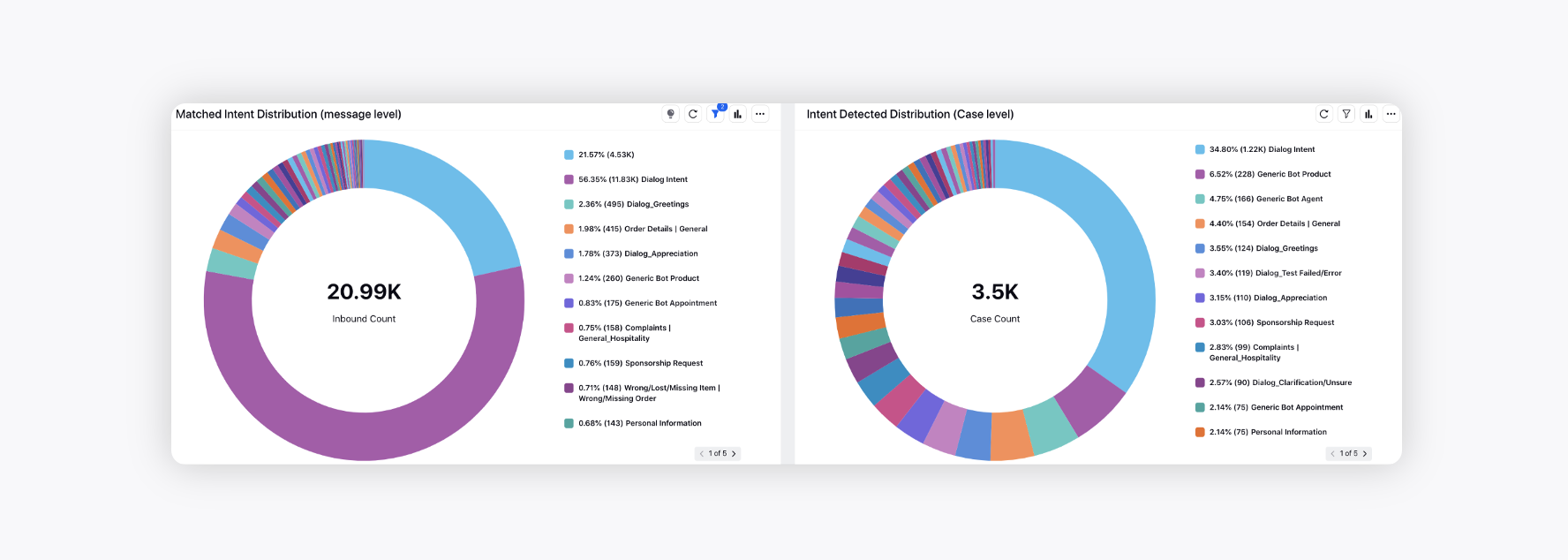
Deflection and SLA analysis
Cases Handled Distribution (as per bot scope)
Cases handled by bot - Number of cases handled exclusively by a bot.
Cases touched by bot - Number of cases handled by a bot, including cases also handled by an agent.
Cases handled by agent - Number of cases that were handled by agent alone.
Cases handled by agent + bot- Number of cases that were handled by both bot & agent.
Bot to Agent handoff rate - Percentage of cases transferred to an agent.
Bot deflection rate - Percentage of cases handled only by bot.
CCM_Bot_Cases Handled By Bot / (CCM_Bot_Cases Handled By Bot + CCM_Bot_Cases Handled By Bot & Agent )
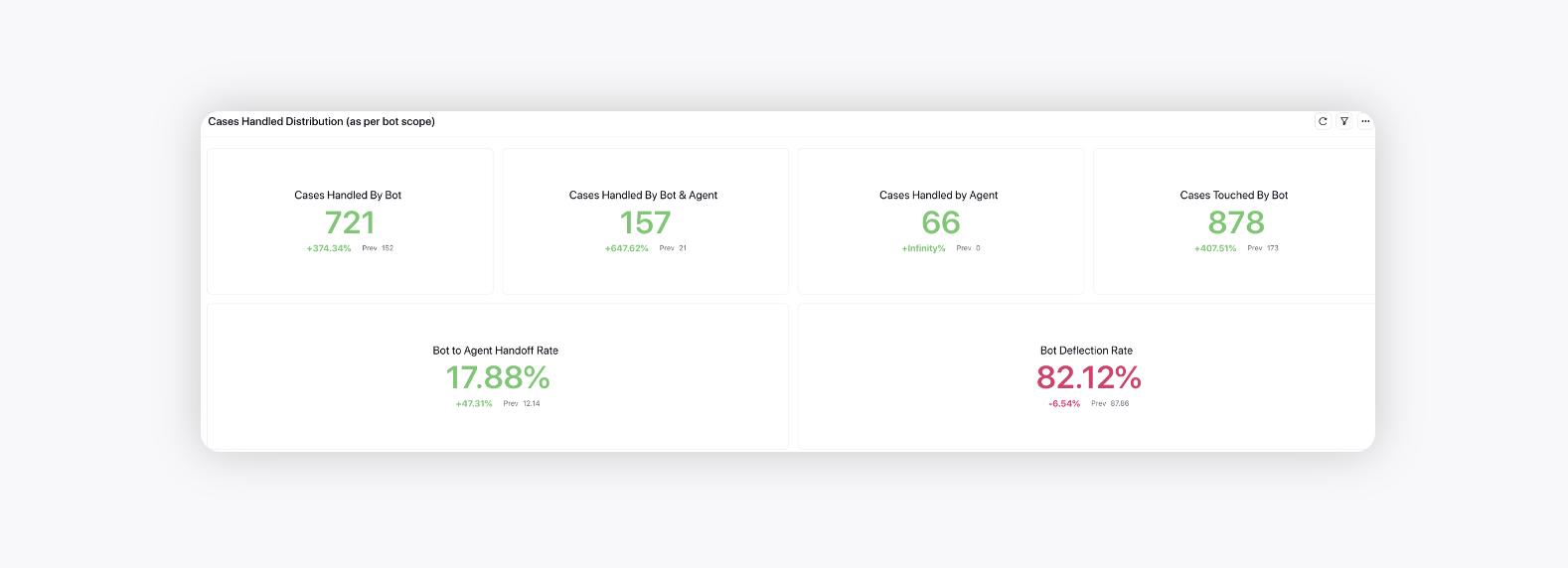
Note: "Business Hours" should be taken into consideration in the below SLA widgets for Agents.
Case Response SLA (Bot) - The time difference between the brand response (by bot) to last un-replied fan message.
Case Response SLA (Bot+Agent) - The time difference between the brand response (by bot + agent) to last un-replied fan message.
Case Response SLA (Agent) - The time difference between the brand response (by agent) to last un-replied fan message.
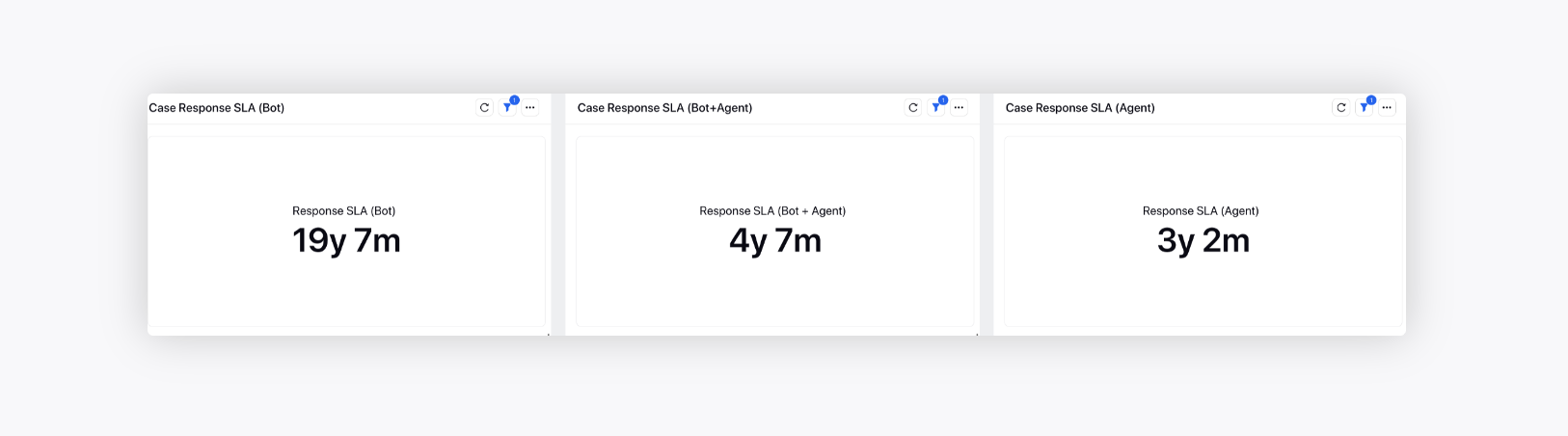
Survey Reporting
Survey Metrics (Bot Cases)
Survey Sent Count - Number of surveys sent to customer - post Bot response.
Survey Clicked Count - Number of surveys clicked by customer - post Bot response.
Survey Completed Count - Number of surveys completed/actioned by customer - post Bot response.
Survey Bounce Rate - ( Clicked Surveys Count_CustomMetric - Submitted Surveys Count_CustomMetric ) / Survey Sent Count
Survey Click Rate - Number of surveys clicked / number of surveys sent
Survey Response Count - Number of responses received for the surveys sent - post Bot response.
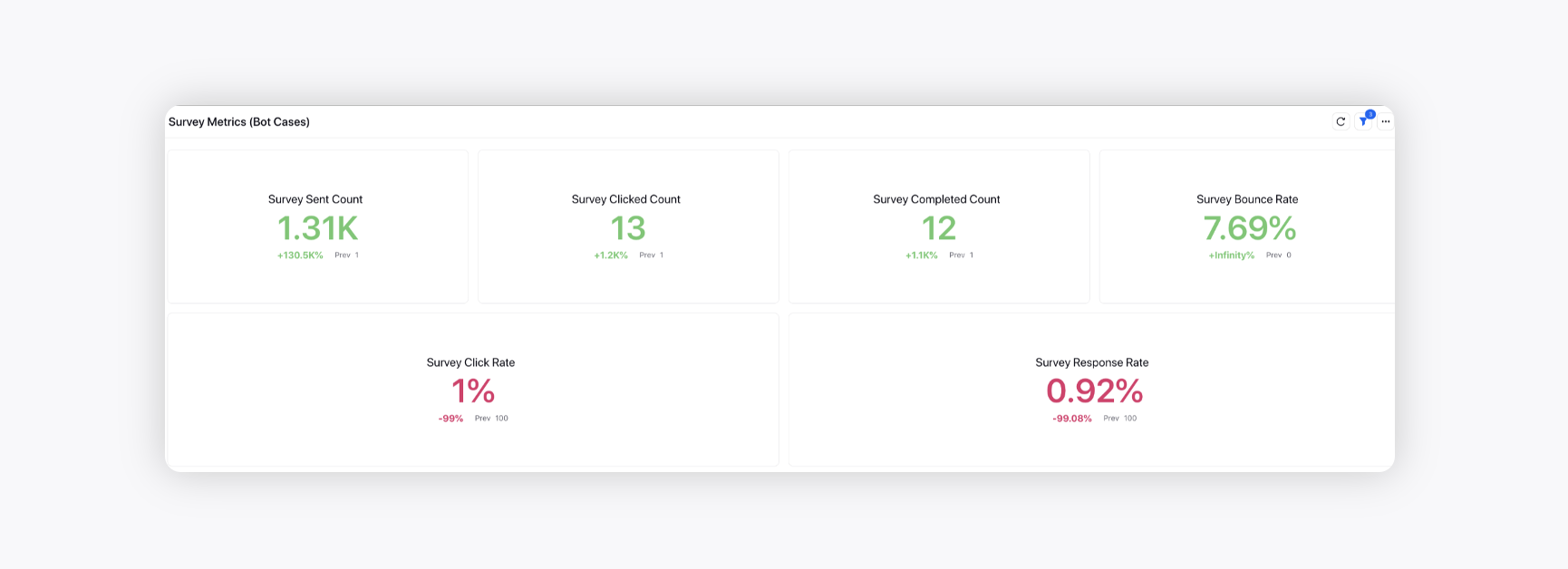
Survey Metrics (Bot+Agent Cases)
Survey Sent Count - Number of surveys sent to customer - post Bot + Agent response.
Survey Clicked Count - Number of surveys clicked by customer - post Bot + Agent response.
Survey Completed Count - Number of surveys completed/actioned by customer - post Bot + Agent response.
Survey Bounce Rate - ( Clicked Surveys Count_CustomMetric - Submitted Surveys Count_CustomMetric ) / Survey Sent Count
Survey Click Rate - Number of surveys clicked / number of surveys sent
Survey Response Count - Number of responses received for the surveys sent - post Bot + Agent response.
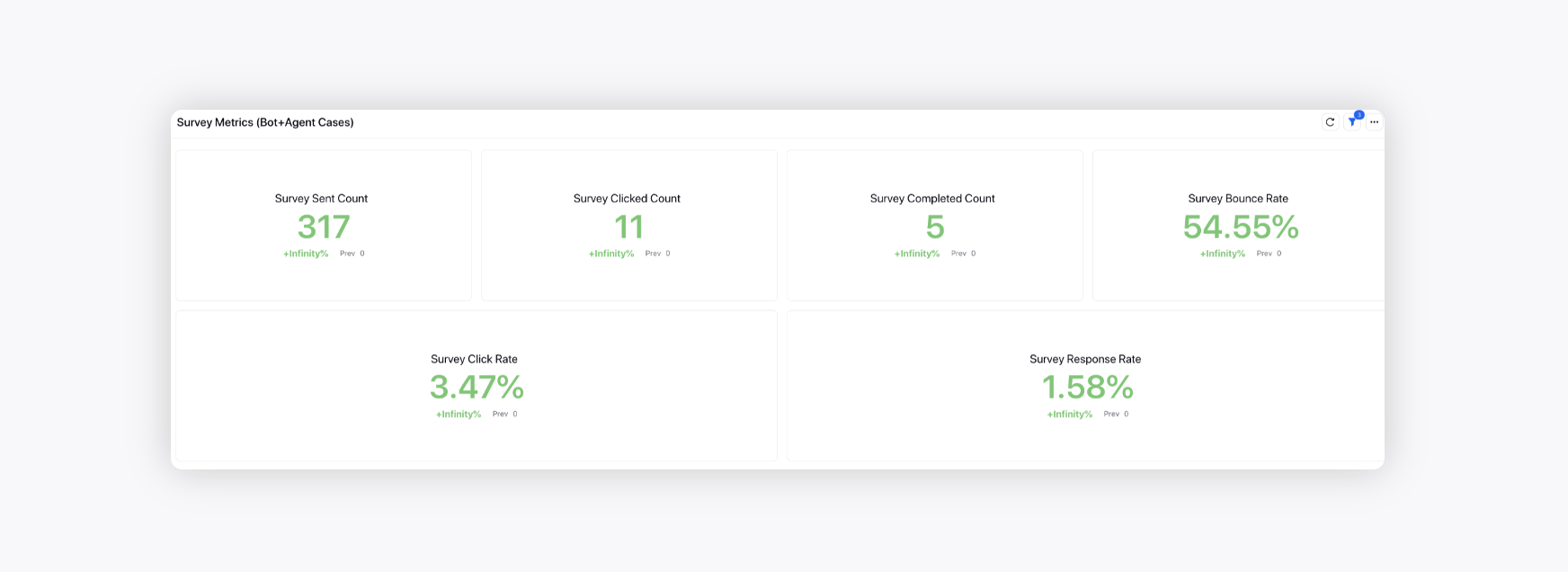
Survey Metrics (Agent Cases)
Survey Sent Count - Number of surveys sent to customer - post Agent response.
Survey Clicked Count - Number of surveys clicked by customer - post Agent response.
Survey Completed Count - Number of surveys completed/actioned by customer - post Agent response.
Survey Bounce Rate - ( Clicked Surveys Count_CustomMetric - Submitted Surveys Count_CustomMetric ) / Survey Sent Count
Survey Click Rate - Number of surveys clicked / number of surveys sent
Survey Response Count - Number of responses received for the surveys sent - post Agent response.
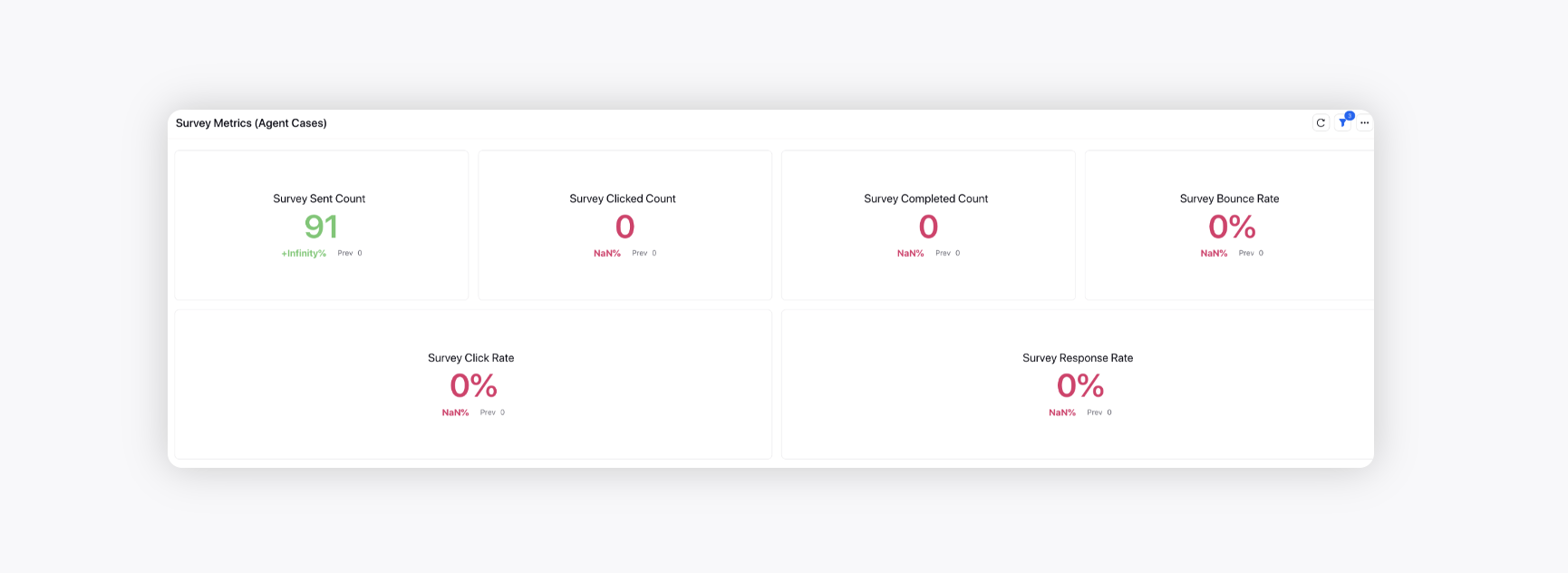
Smart Clusters
Smart Cluster of Fan Messages
Top Co-occurring Keywords
Sentiment of the message (how many messages are in +ve, neutral & -ve sentiment)
Count of messages recorded under each message / co-occuring keywords
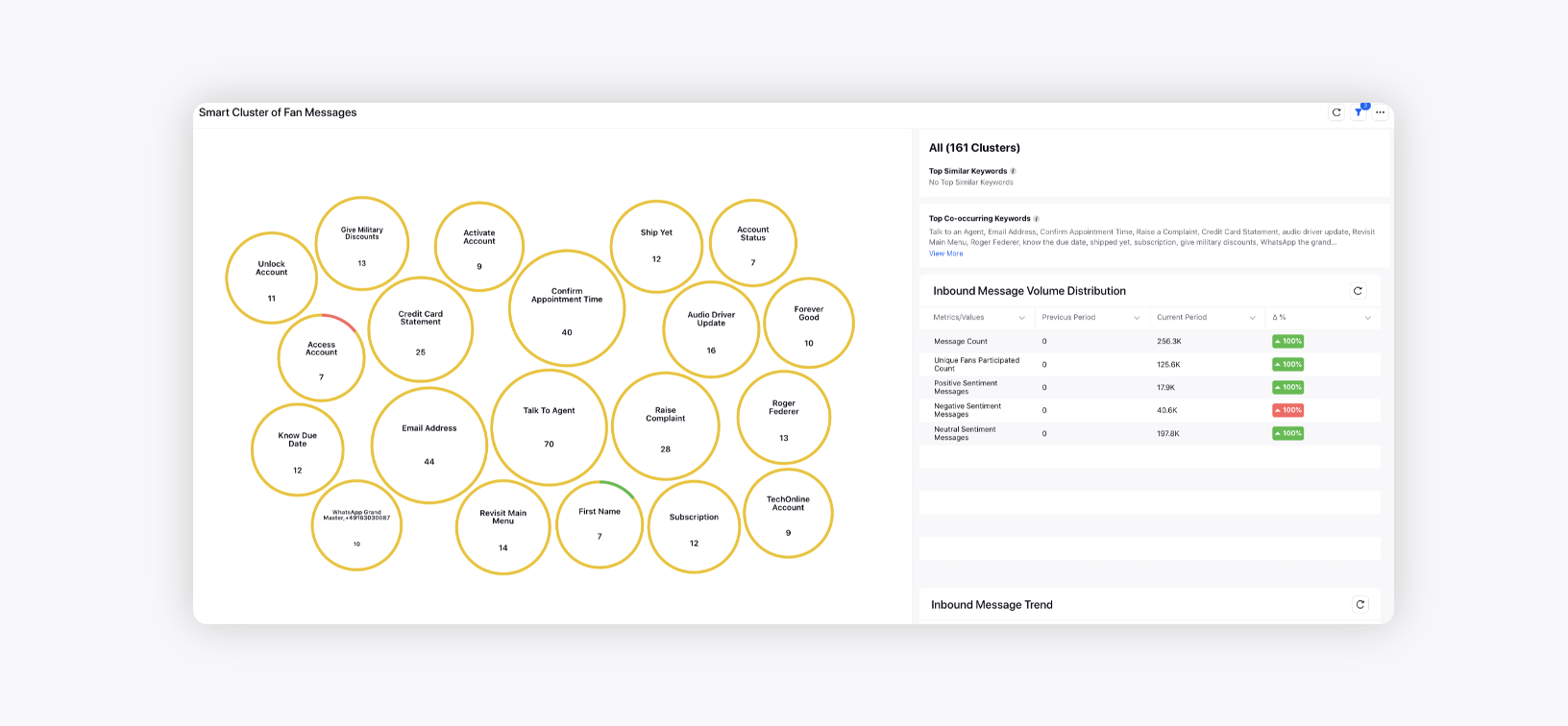
Smart Cluster of Brand Messages
Top Co-occurring Keywords
Sentiment of the message (how many messages are in +ve, neutral & -ve sentiment)
Count of messages recorded under each message / co-occuring keywords
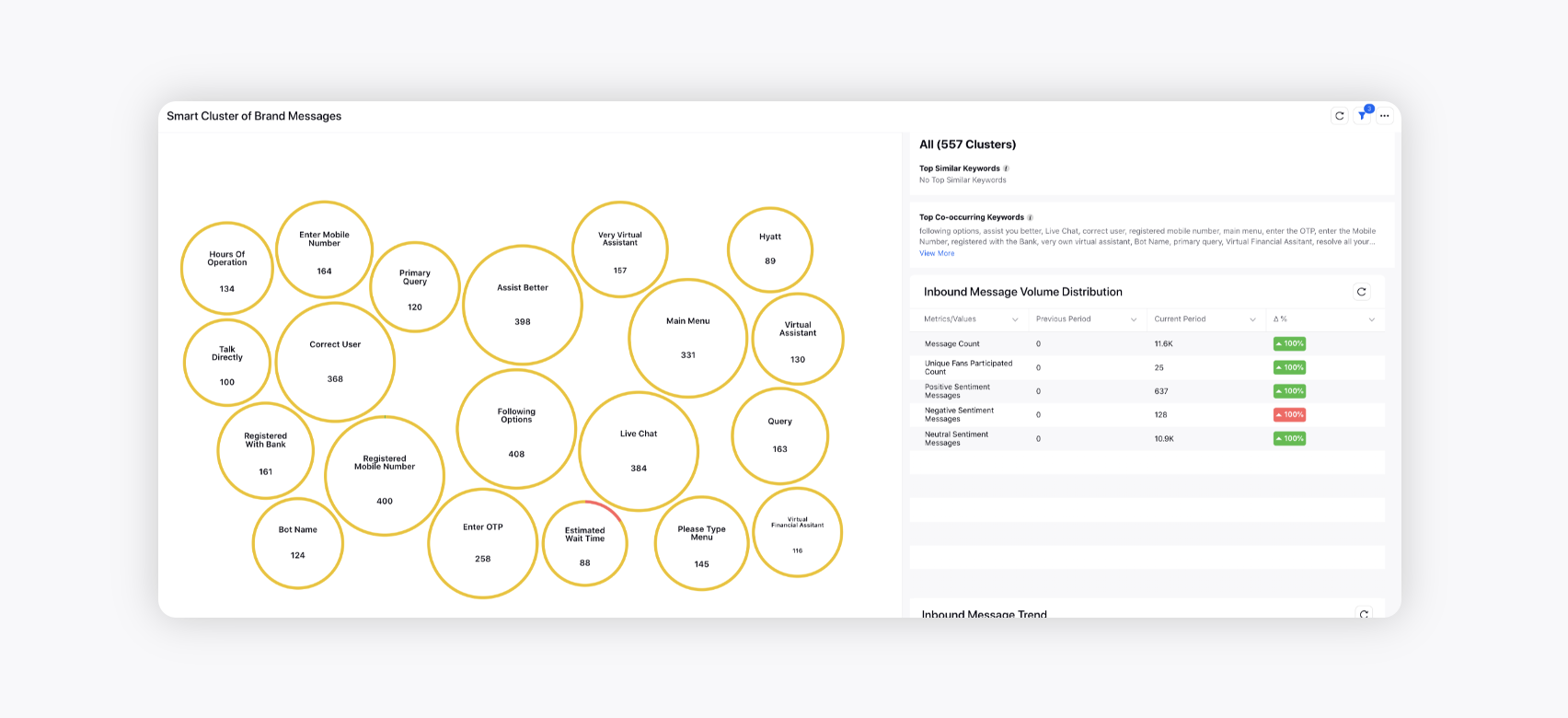
Bot Abandon Case Count & Bot Abandonment rate
Bot Abandon Case Count is the number of cases that leave the bot interaction before the bot finish a conversation or route to an agent.
Note: Abandon time period window taken in the bot reporting is 7 days and we can customize this based on customer requirement.
Bot Abandonment rate is the percentage of cases that leave the bot interaction before the bot finishes a conversation or route to an agent.
Note: Abandon time period window taken in the bot reporting is 7 days and this can be customized based on customer requirement.