Reporting on User Login and Logout
Updated
Login & Logout Details in Reporting will enable you to track user login and logout details which can be plotted on a reporting dashboard.
Details that can be reported are:
User Session IP Address
User Session Location
User Session Login Method
User Session Login Time
User Session Logout Time
Using Login & Logout Details you can enhance your customers’ security compliances which are based on region, time, etc.
Note: This feature comes with Limited Availability. Get in touch with your Success Manager to enable this feature.
To Create Widgets for Reporting on Login and Logout
Click the New Tab icon
. Under the Sprinklr Social tab, click Reporting within Analyze.
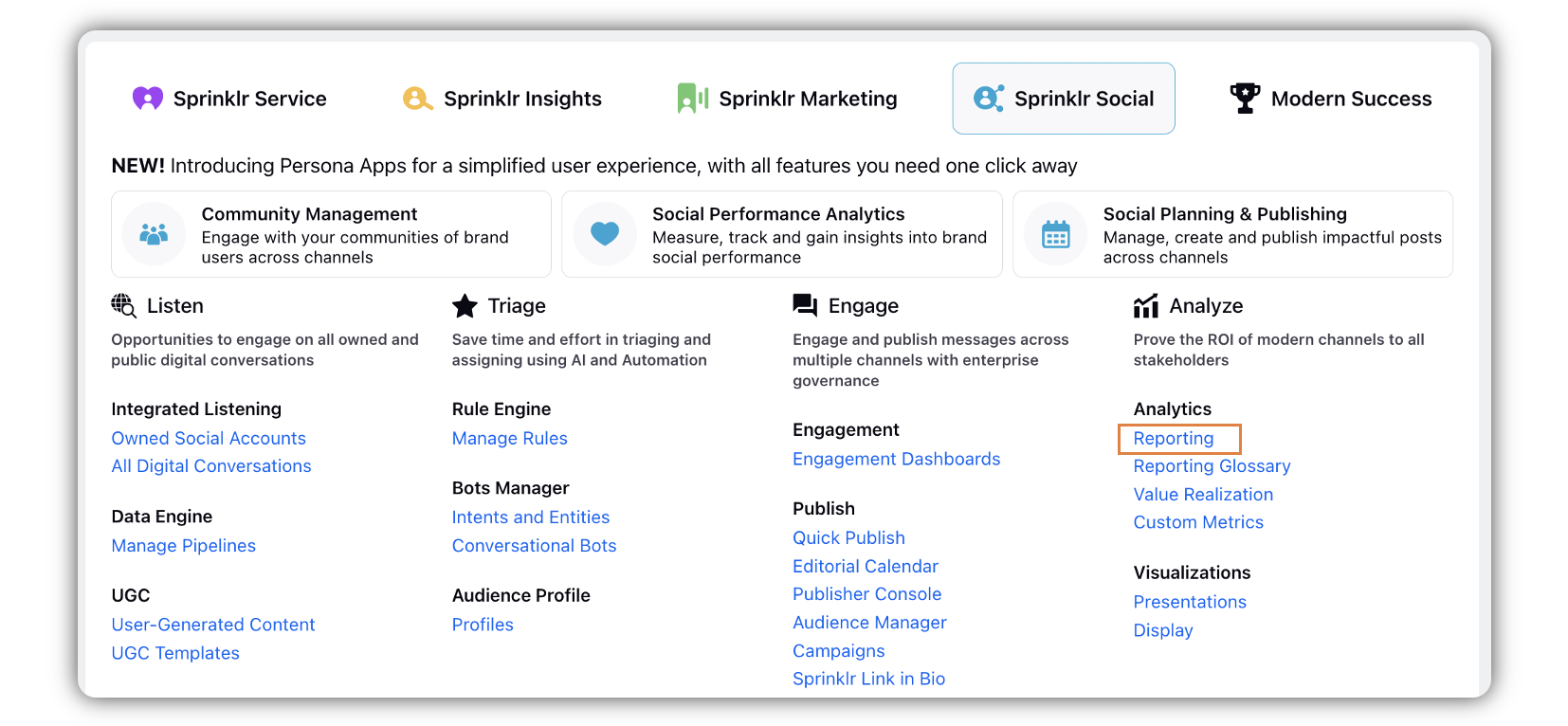
Go to the dashboard where you want to create the reporting widget. Or click Create Dashboard in the top right corner to create a new reporting dashboard.
Click Add Widget in the top right corner.
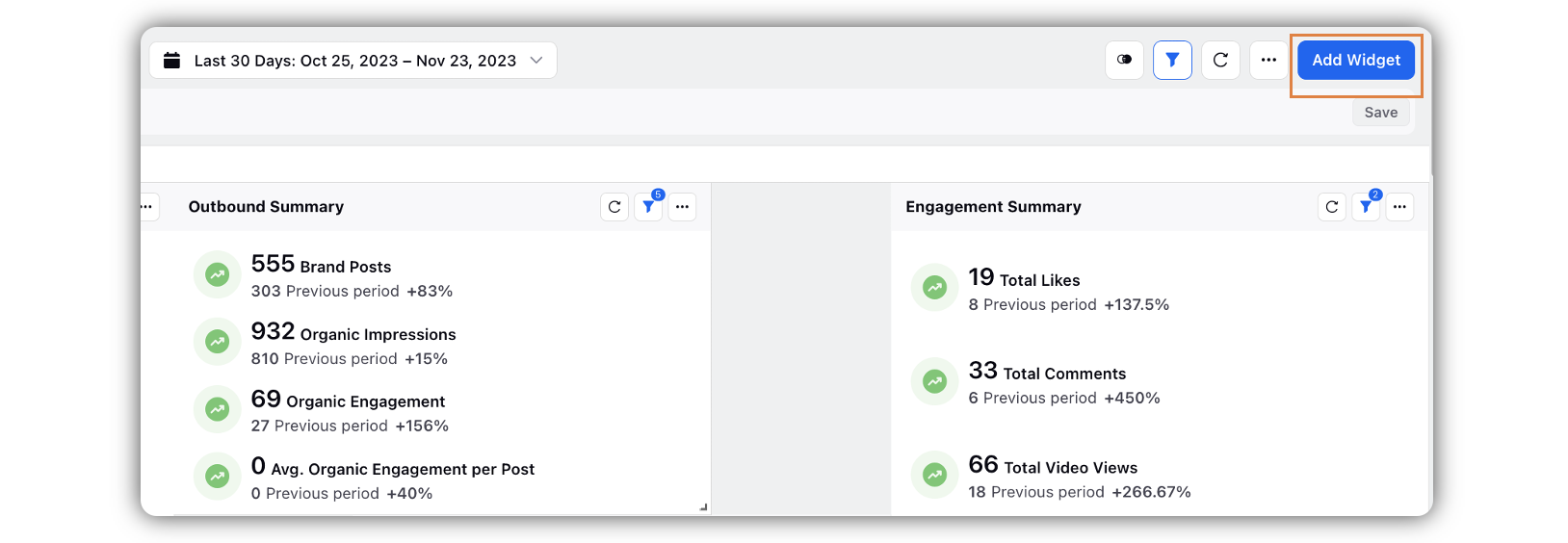
Add a Widget Name.
Under Data Source, select Social Analytics.
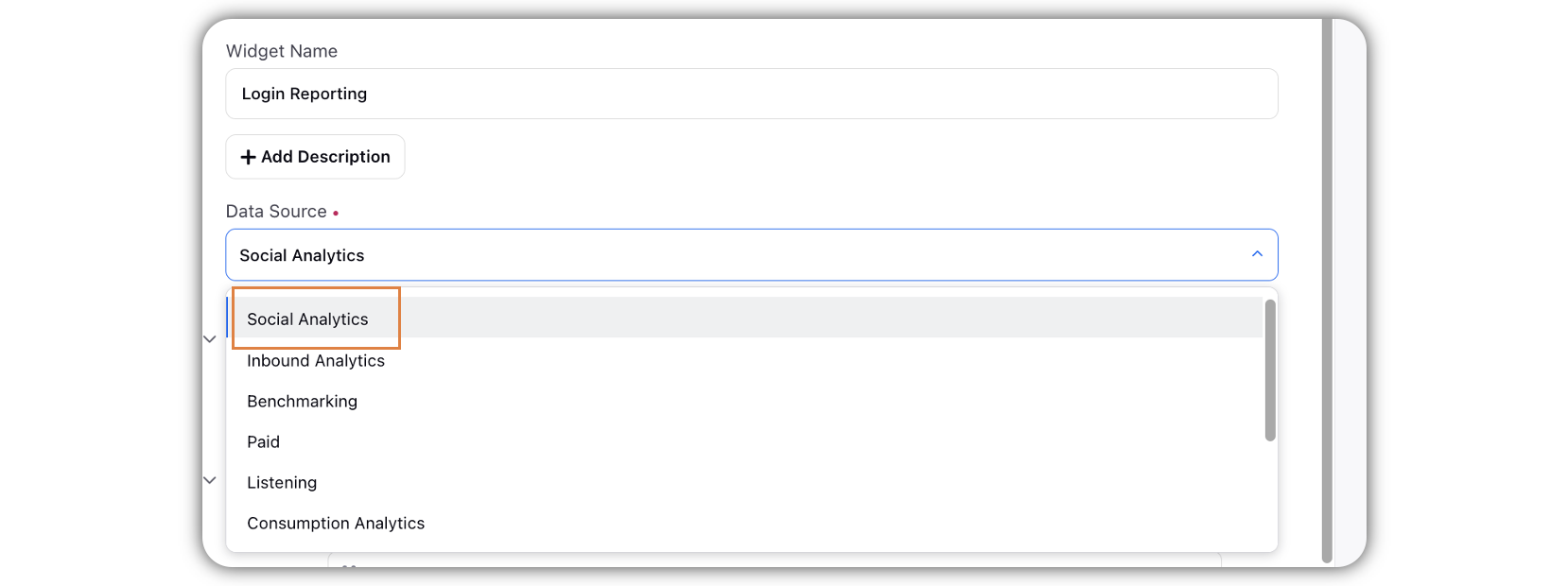
Under Select Metric/Dimension, select User and/or User Group as the Dimension.
Select Metric based on your preference.
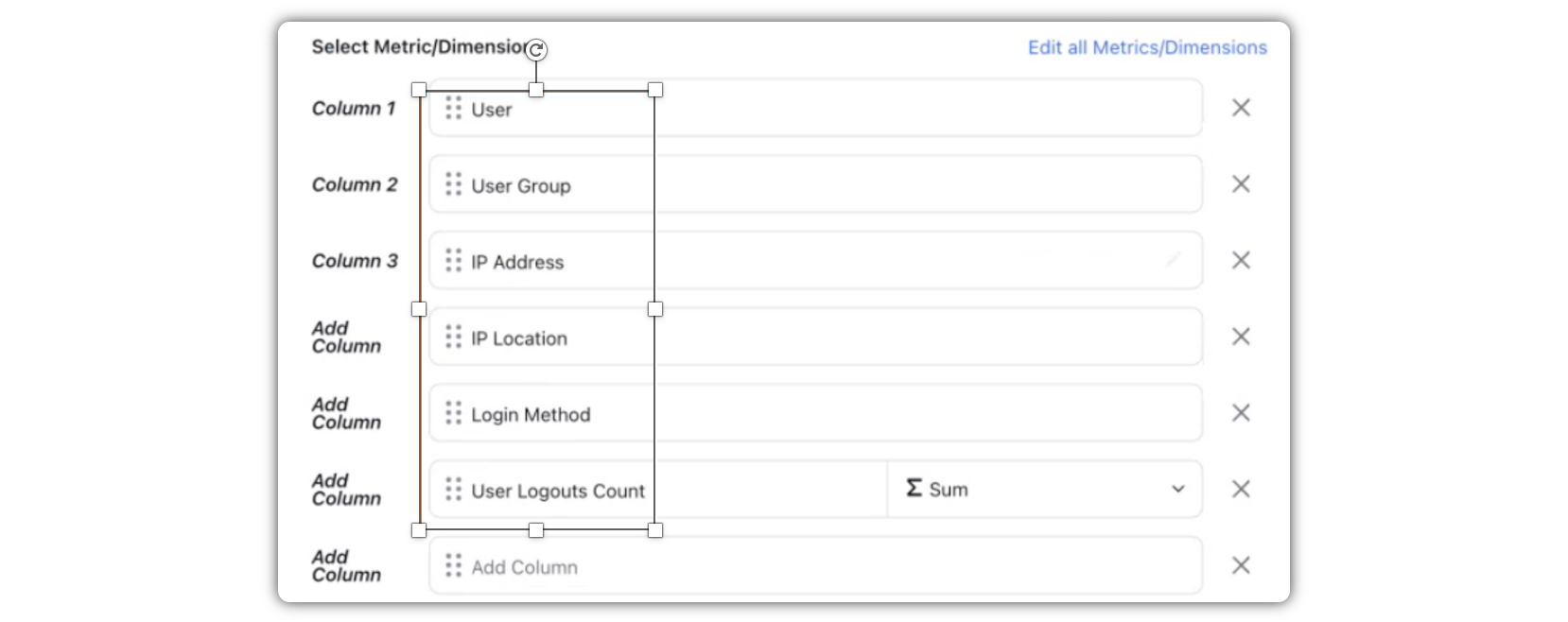
Click Add to Dashboard in the bottom right corner.