Request Permission for Inaccessible Dashboards
Updated
Save time and effort by reducing the number of steps involved in gaining access to monitoring dashboard links, using the capability of Requesting Access from respective dashboard owners. Make it easier for the owners to identify and share the dashboards with the requesting users by clicking the dashboard link present in the notifications from the third pane.
To Request Permission for Inaccessible Dashboards
When you click a reporting dashboard link or an engagement dashboard link, it will show the following error if yuo do not have access to the dashboards.
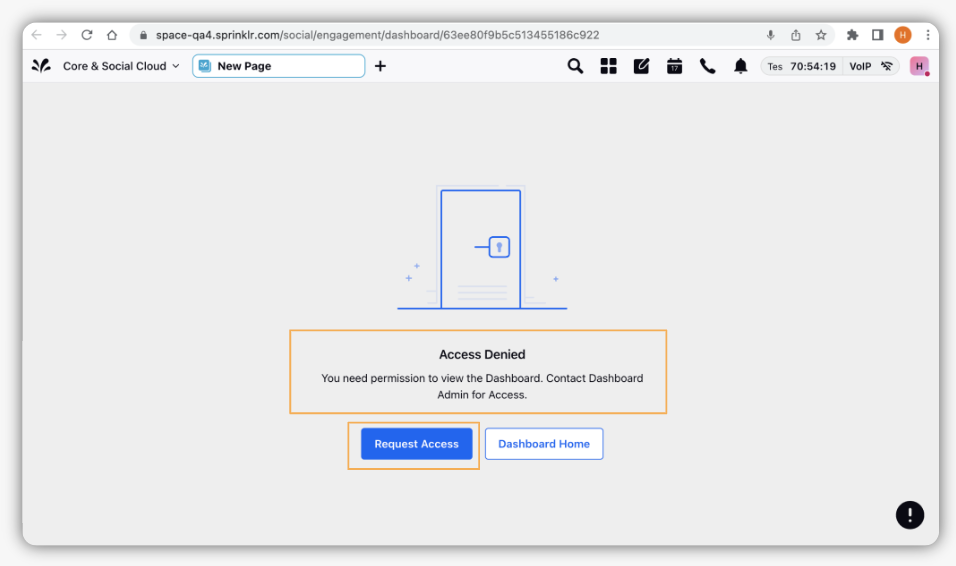
Click Request Access.
When you click Request Access, a notification will be sent to the dashboard owner, which will have the information about you requesting access to the dashboard. Here's how the notification will look.
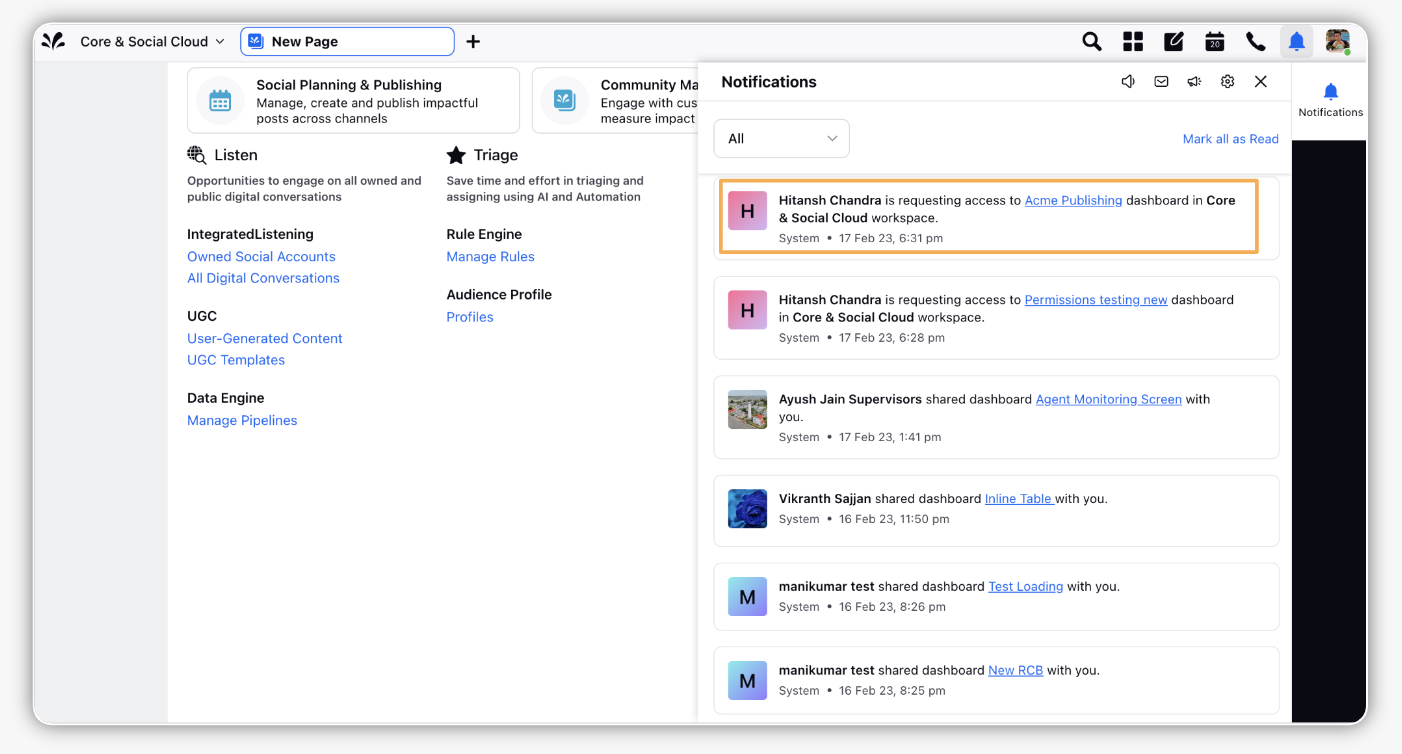
The dashboard owner has to click on the notification. It will redirect the dshboard owner to the sharing settings for the dashboard. After the dashboard owner shares with you permission to access the dashboard, you will be able to use it.