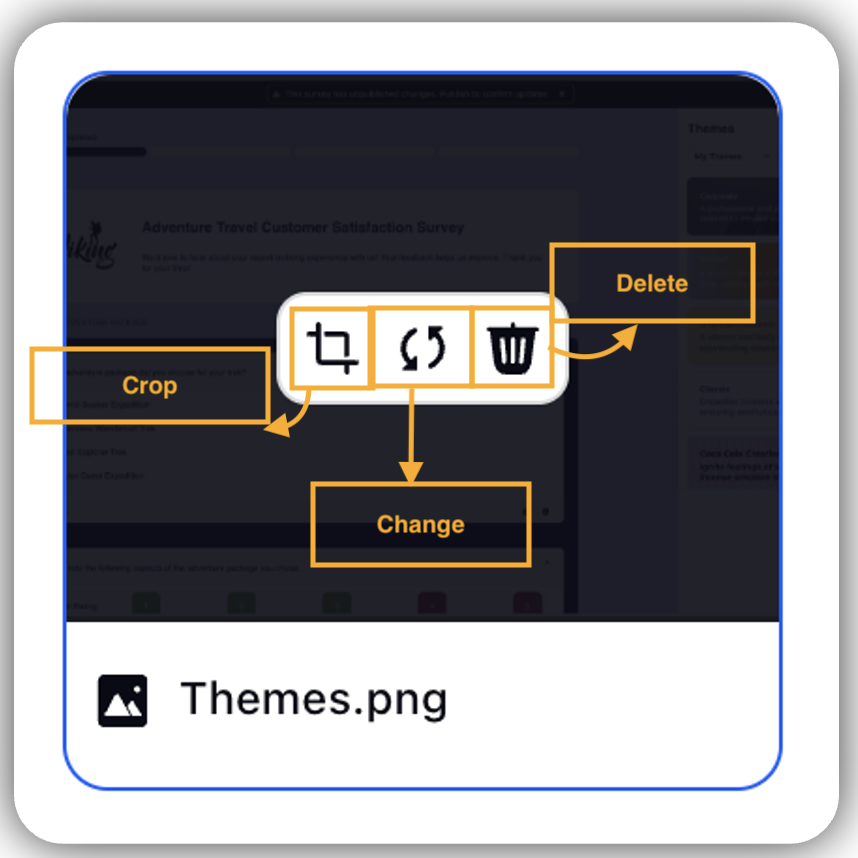Adding Media
Updated
Introduction
Sprinklr Surveys allow you to incorporate media into survey questions, enhancing the visual appeal and providing additional context.
Steps to add media to a question
Go to Builder > Question > Details Pane.
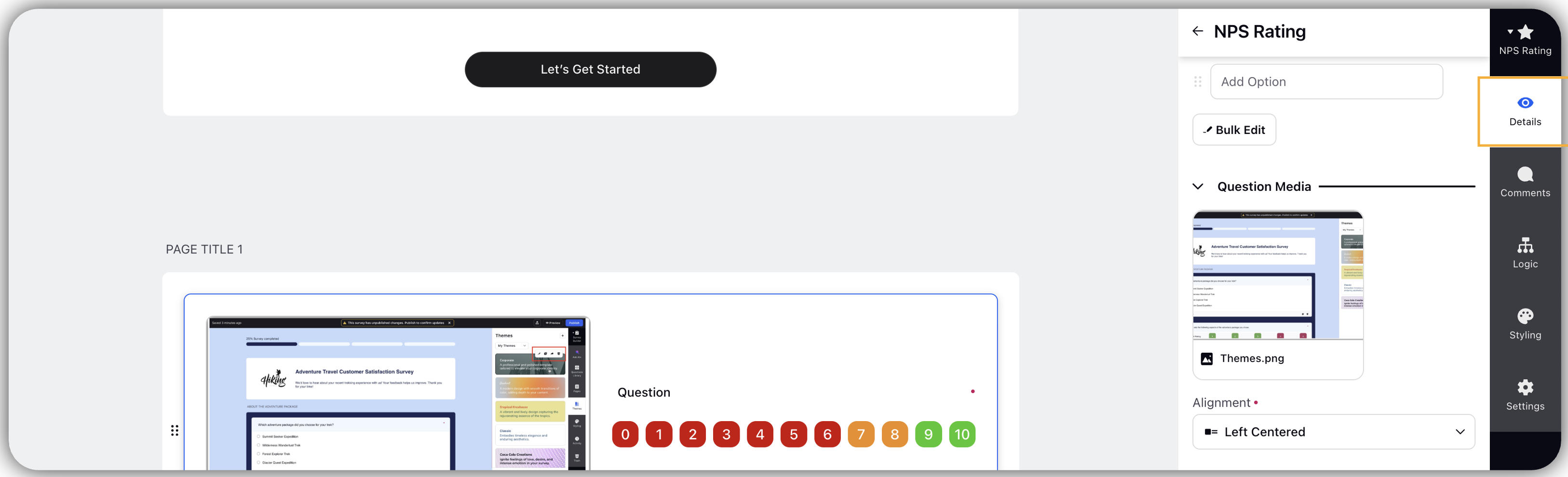
Click Upload Asset in the Question Media Section to upload media or select from Assetv Library.
Click Alignment to align media.
Slide the Size bar to adjust size.
Add Alt text to make content available for visually impaired users.
If the uploaded media fails to load for any reason, the alternate text will be displayed instead. You are encouraged to provide relevant alt text in the designated space to ensure the survey remains effective in such cases.
Note: For Left or Right-filled alignment options, uploaded media can cover at maximum half of the screen size or question container size.
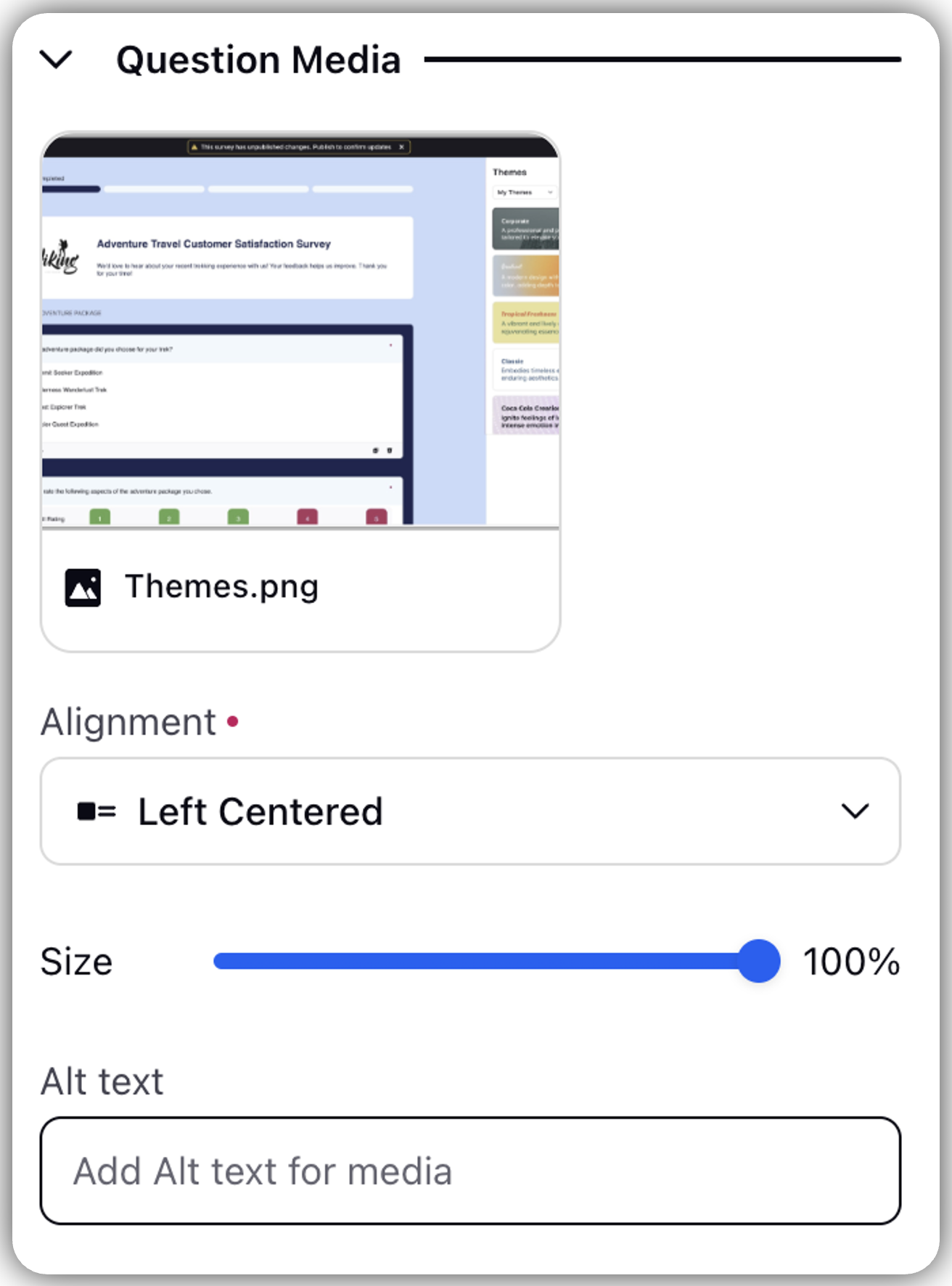
Manage Uploaded Media
Hover over uploaded media within the right pane to view editing options.
Click Crop to crop the media.
Click Change to change the media type.
Click Delete to delete the media file uploaded.