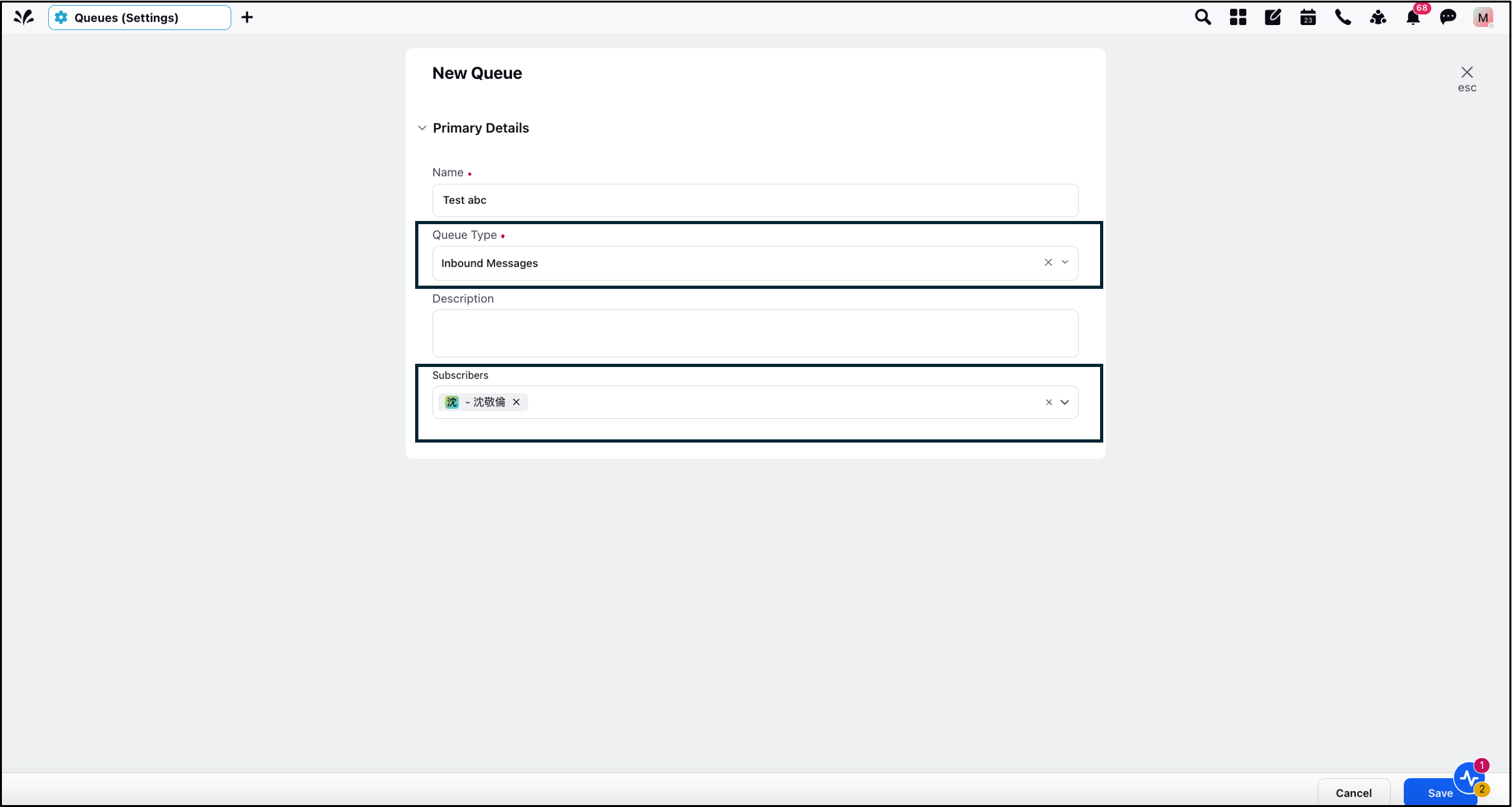Subscribe to a Queue
Updated
Overview
You can add yourself as a subscriber to Inbound Message, Suggestion and Task queue type. If any message is added to the queue to which you have subscribed, then you will receive a notification.
Ensure that the notification settings is turned on for respective entity.
To Subscribe for Notifications
From the top navigation bar:
From your Sprinklr platform, under Sprinklr Social, go to Platform Module > All Settings
Click General Settings from the left pane of the All Settings page, or from the center of the page.
Within the General Settings page, click Queues. On the Queues page, locate an existing Queue and click Edit.
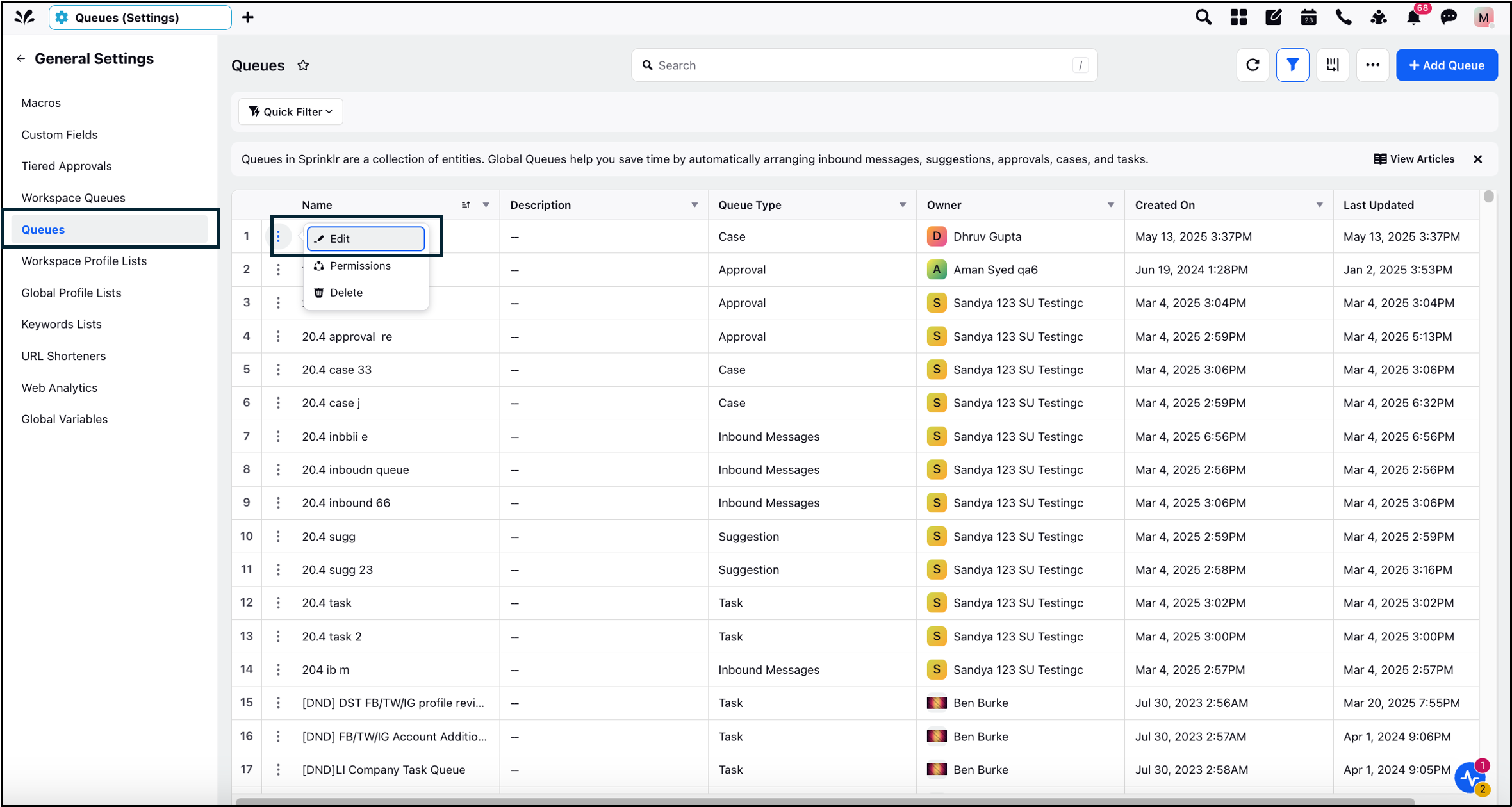
In Subscribers section and add yourself or the user group as subscribers, and click Save.