Live Chat
Updated
What is Live Chat?
Live chat is the capability that allows end customers to interact with brands via a messaging interface in real time. Live chat is often deployed on websites and is also referred to as Website chat. However, its usage is not limited to websites, it can be installed on mobile applications, blogs, forums, etc.
Sprinklr live chat is powered by bots to answer the simple queries of customers; while the complex ones can be routed to an agent. Customers can also exchange images, videos, and documents with agents. This fast and lightweight live chat can be added to any website by embedding a small JS code and customizing it as per the brand's design guidelines.
What is Synchronous vs Asynchronous Chat?
Synchronous chat is the scenario where a session is created between the customer and the brand care agent & the chat is active as long as both parties are connected and online. As soon as any one of the two leaves the chat or closes the browser the chat will get disconnected.
Asynchronous chat is a scenario where two parties can send or receive messages irrespective of whether the other party is online or offline. So even if one person is offline, the other can send a message that the first person can see once she returns online.
Synchronous Chat | Asynchronous chat |
One can send a message only if both users are connected to the chat. | One can send the message irrespective of whether the other party is online or not. |
Typically once the user closes the chat or browser window, the chat context is closed and on returning a new chat is initiated. | On closing the browser, the chat context is not closed and one can return and reopen the page to continue the chat. |
It’s similar to a voice interaction | It’s similar to the social messaging experience |
[Cons] A brand agent can manage a limited number of chats at a time. | [Pro] A brand agent can manage multiple chats at a time as they can park chats if customers are away or taking time to reply. |
[Pro] This appears more responsive to the end user. | [Cons] This appears slightly less responsive to end-users but users are now getting accustomed to asynchronous chats due to rapidly growing social messaging. |
💡 Sprinklr Live Chat can be used as both a synchronous and asynchronous chat platform
Getting started
Getting started with Live Chat in Sprinklr is easy in a no-code fashion. It involves 3 simple steps
1. Creating a standard Live chat account in Sprinklr
To create a live chat account in Sprinklr, you should have permission to manage Live Chat applications.
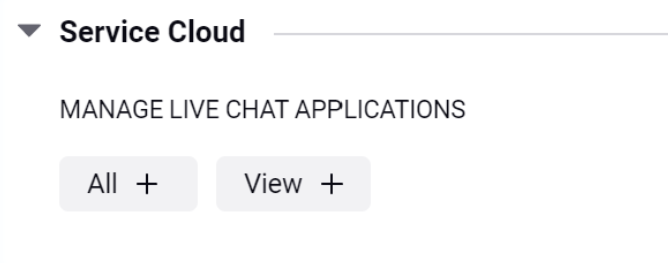
Select Live Chat Care in the launchpad and click Create New at the top right corner of the live chat list screen.
Fill in all relevant styling and content details and click Save to create your new live chat application.
You can learn more about styling and different customization options in the live chat customization section.
2. Adding the live chat application to the workflow
You can add the Sprinklr live chat channel or account in the existing inbound and case maker rules, to ensure all messages from Sprinklr live chat goes through the brand decided workflows. This will ensure correct tagging and routing of live chat case to bot or agent. Once live chat case is assigned to an agent, they can simply take the conversation forward by replying from care console.
3. Adding the chat on the website or mobile application
Website
Once the chat application is created and workflows are tested, you can copy the JS embed code and paste it into the website or embed it via Google Tag Manager
Mobile
You can add Sprinklr Live Chat in a mobile app on both Android and iOS by either embedding it as Webview or as a native SDK
You are all set, you are now live with Sprinklr Live Chat! To know more about detailed use cases for Sprinklr Live Chat, you can visit the product documentation for Live Chat.