Add a Twilio Account
Updated
Twilio is a developer platform for communications. This enables brands to provide the right communications experience for their customers.
Within Sprinklr, you can add a Twilio SMS account and create custom reports, too. With volume, productivity and quality analysis, you can have SMS part of an omnichannel care strategy. You can also use Twilio SMS as a channel in publishing and engaging with inbound content.
To Add a Twilio Account
Click the New Tab icon
. Under Governance Console, click Accounts within Platform Setup.
In the top right corner of the Accounts window, click Add Account.
Search and select Twilio from the available channels.
On the Add Twilio Account window, fill in the account details i.e. Display Name, Country Code, Phone Number, Account SID, and Token.
You can also switch to Short Code.
A short code is a special telephone number designed for high-throughput, two-way messaging. Short codes are used to send and receive SMS and MMS messages to and from mobile phones. Their name is derived from the fact that they are shorter (usually five to six digits) than their ten-digit long code counterparts.
If you’re sending more than a few hundred messages a day from a long code, your messages run the risk of being marked as spam. Short codes are pre-approved by carriers to have a high throughput and are not subject to carrier filtering. This makes them perfect for sending those high-volume or time-sensitive messages.
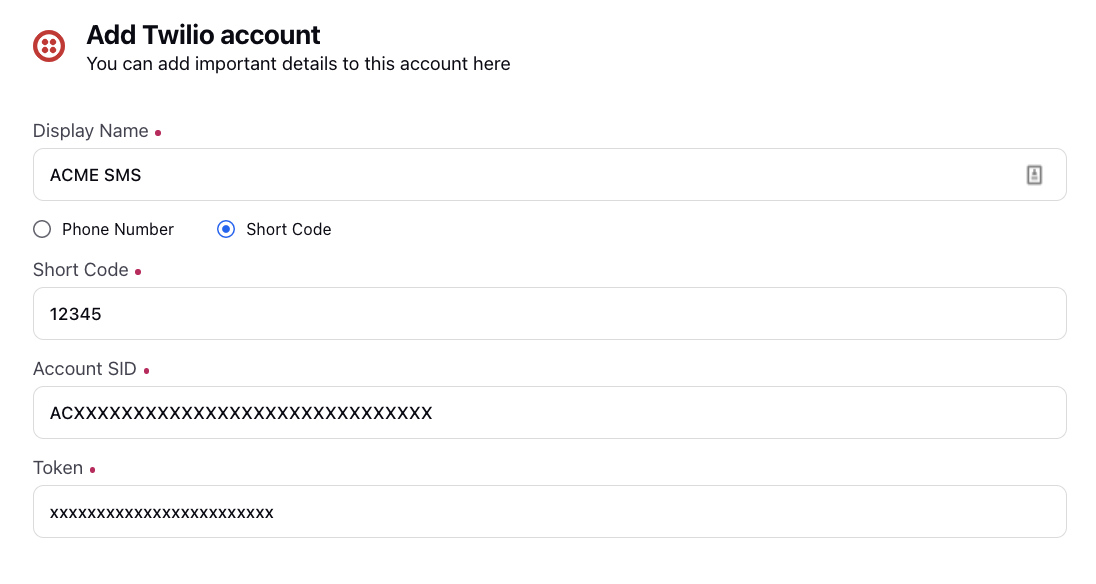
Click Save in the bottom right corner of the window.