Add an SMSGlobal Account
Updated
Within Sprinklr, you can add an SMSGlobal account to be able to send & receive SMS from Sprinklr.
To Add an SMSGlobal Account
Click the New Tab icon. Under Governance Console, click Messaging Accounts within Listen.
In the top right corner of the Accounts window, click Add Account.
On the Add Account window, search and select SMSGlobal from the available channels.
On the Add SMS Global account window, fill in the account details. Add a Display Name. Also, add API Key and API Secret which can be taken from your native account.
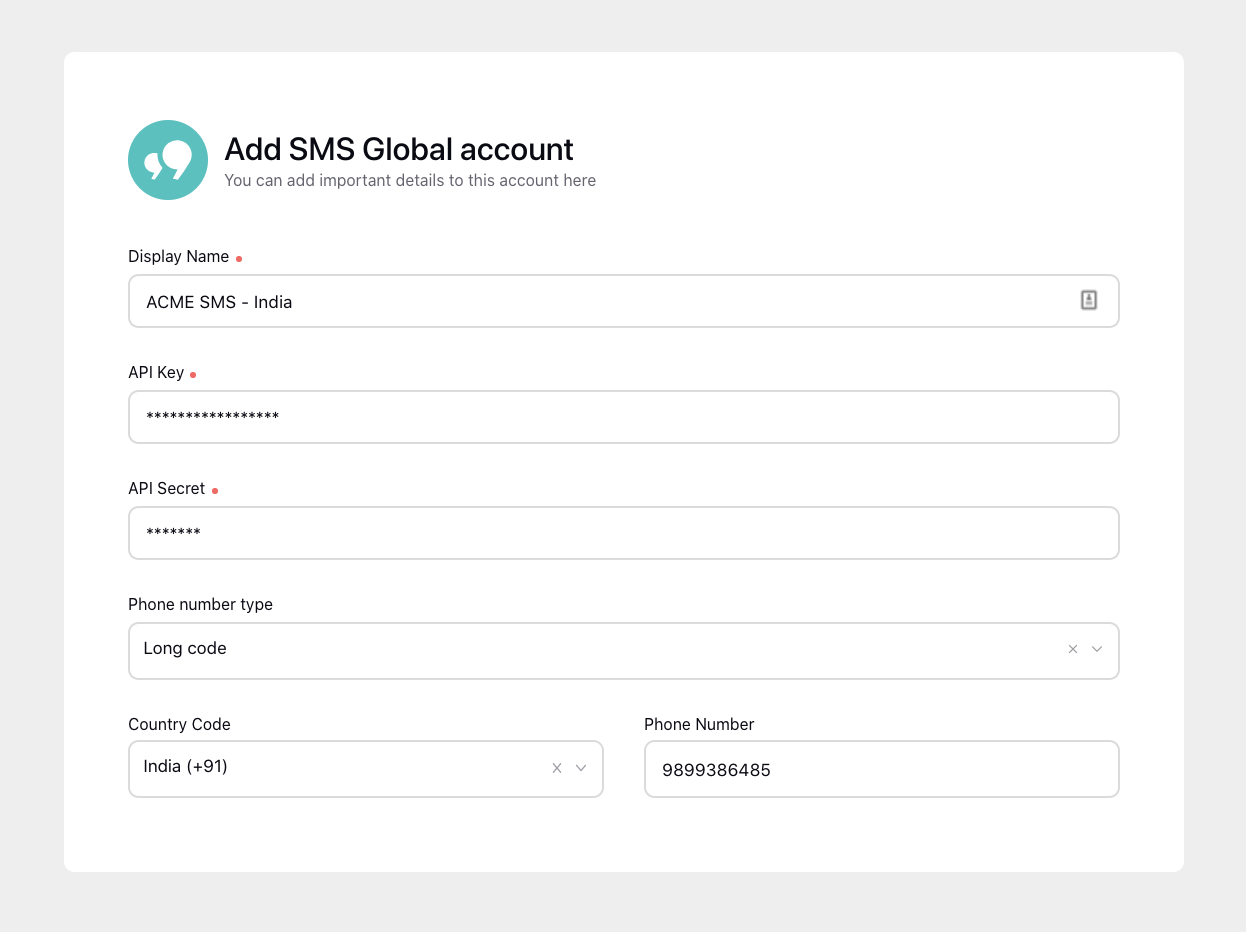
Select the desired Phone number type from the dropdown.
Long code: A long code is a virtual mobile number that looks like a standard mobile service number of the country it is hosted from. It's used the same way a virtual number is and is the length of a standard mobile number (usually ten digits).
Short code: Shorter than the standard mobile number, short codes consist of three to eight digits and are usually used for A2P messaging. These virtual numbers can be used to receive inbound SMS. Messages to these numbers are only possible from within the same country they are registered (that is, they will only work for domestic SMS traffic). Short code has varying restrictions in different countries.
For example, in the USA, short codes are limited to five to six digits; in the UAE, they are four digits long; in Australia, they are six to eight digits long; and, in New Zealand, they are three to four digits long.
Shared Pool: SMSGlobal has some virtual numbers that it makes available to customers to enable free two-way SMS. This pool of numbers allows the sender to receive replies to outgoing messages even when they do not have a dedicated number.
Please note, when sending from the shared numbers, you can only receive replies back to that number within 48 hours.
Next enter the Phone Number.
Click Save in the bottom right corner of the window and you will be redirected to the Update Account window where you can update the further details of your account. For more information, see Update an Account.