Product Insights on Review Websites
Updated
Reviews provide valuable insights that directly reflect the voice of customers, offering a rich source of feedback for businesses. Product Insights (PI) can pull data from various review platforms and present it in a unified view for analysis. In order to fetch this data, the source URL from the review website is required to access and integrate the reviews seamlessly into the PI system. Product Insights offers review coverage across 400 eCommerce domains.
How to add a source URL for a product?
The list of covered sources is displayed under the Sources dropdown list within the Add Product section.
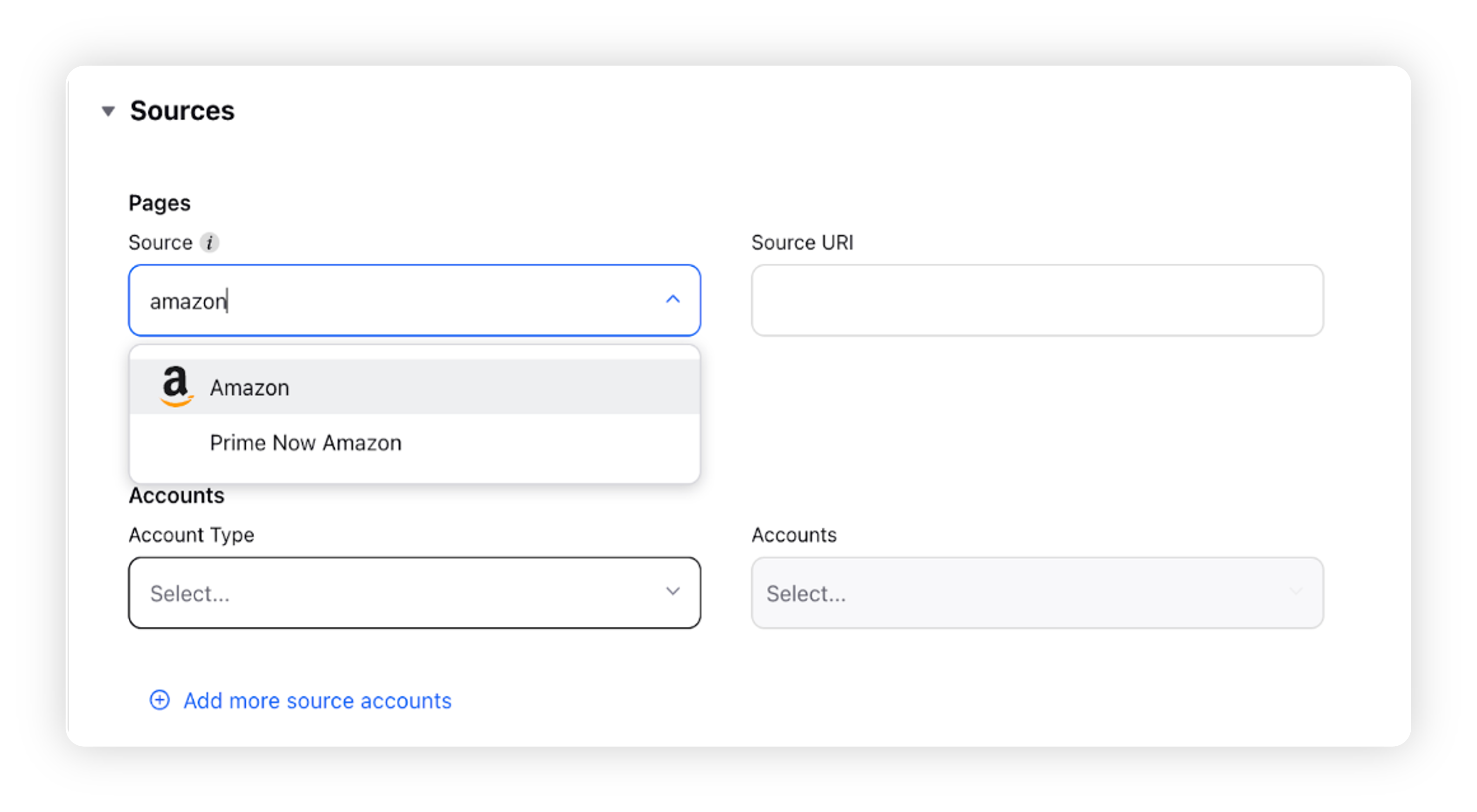
Alternatively, to get a comprehensive list of sources covered under Product Insights, please get in touch with the Success Manager.