Adding Google.com as a source
Updated
Learn how to add Google.com as a Location Insights review source.
Google.com is available as a premium source exclusively to Location Insights users. Brands can get access to the public reviews of their own locations as well as competitor locations on Google My Business (GMB) location pages. With a large amount of data available in this source, the location managers can get a 360-degree view of customers' feedback, and use it to make crucial operational changes in their locations. They can also benchmark the performance of their locations with competitors and use it to reduce operational inefficiencies to drive positive customer experiences.
To add Google.com URLs
In order to add Google.com URLs data to the platform, the below 2 steps are required –
Step 1
Add the URLs for each location on the business location screen along with the option Google.com from the source page dropdown. The URL is required in a specific format, details of which are shared below –
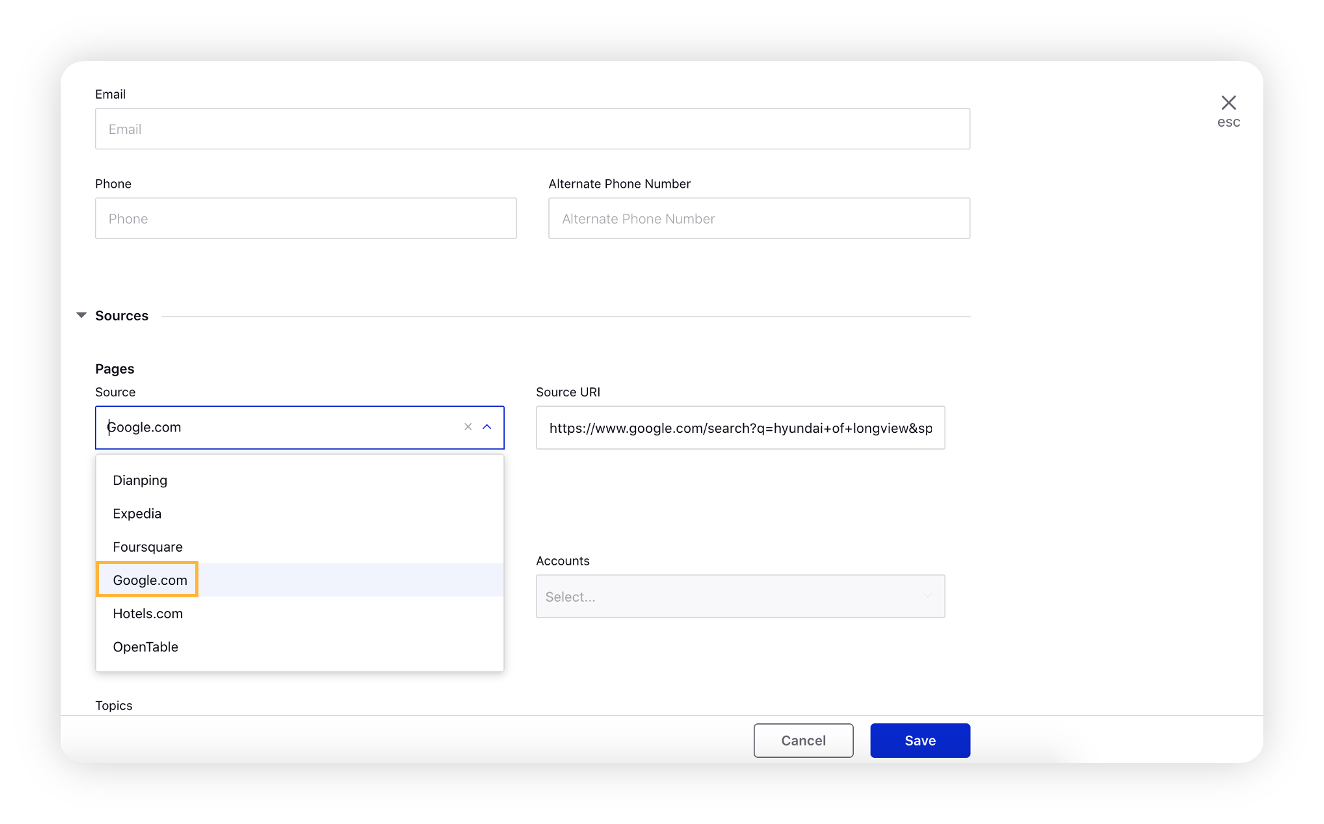
The URLs can be added directly on the business location page one by one in the respective business location or can be bulk imported using bulk import functionality.
Step 2
Raise a Source Verification Request with the URLs.
Once approved by the product team, it will be raised with the data partner for sourcing reviews.
The turnaround time for completion of a SV request ranges from 7-10 days depending on the priority and number of requests.
What is the process of raising a source verification request?
Open & make a copy of the spreadsheet linked here.
Add the details like domain name, i.e Google.
Reviews as the media type, and add the respective URL.
Use this form to submit the request. Don’t forget to mention the link to the Google Sheet in the form.
It is recommended to keep the status of the sheet editable for Sprinklr Employees, so that SV teams can update the status on the sheet itself to avoid any unnecessary mails.
Note: Step 1 has to be done before Step 2 as it ensures that the locations are configured in Sprinklr to be able to receive any data.
Follow the below guidelines to ensure the URLs are entered in the correct format:
When submitting the search query URL in the browser, you should always submit your query as [business name] + [business location].
You can also reduce the chance of Google returning bad results by copying URLs to pages where the review panel is open in your browser.
Example
Let's suppose you want to fetch Google reviews for a location – Hyundai of Longview. The best method is to search "Hyundai of Longview" in the browser. This search query will show the business listing on the right side of the screen that shows the listing name, star rating, the number of reviews, and other details. Click on the number of reviews to open the review panel. This will give you the correct URL.
Example of the correct URL –
https://www.google.com/search?q=hyundai+of+longview&spell=1&sa=X&ved=2ahUKEwiT1q2KoO3sAhWIyzgGHbJFA-0QBSgAegQIJBAp&biw=1440&bih=732#lrd=0x86363f60f17695dd:0xc8c43cd19708796a,1,,,
The part after #, i.e "#lrd=0x86363f60f17695dd:0xc8c43cd19708796a,1,,," is the location identifier used to fetch reviews. This component is mandatory in the URL.
Example of the incorrect URL – https://www.google.com/maps/place/Hyundai+of+Longview/@32.562651,-94.7307713,15z/dat[
This is the URL for the same location but in a different format. This is from Google Maps. Such URLs are incorrect as they do not contain the #lrd ID and will not fetch reviews.
Alternate Supported URL (Google Travel)
In certain situations, the typical Google business review URL might not be accessible. When this occurs, review URLs can also be obtained from a Google Travel review page.
This URL can be accessed via the Google Travel page and serves as a legitimate alternative for obtaining reviews when the typical business listing review URL is unavailable.
Scope and Limitations
There is a limited quota on the number of URLs that can be covered with our data partners. Hence, the product team will approve a new request on the basis of priority and quota availability.
The historic coverage is almost a lifetime. The data partner sources the data as old as the channel allows. Since there is no direct API, Sprinklr will not be able guarantee 100% historical coverage. But, we have observed that almost all historical data is covered in general.
The lag time, i.e. time between a review posted in the channel and the same review appearing in Sprinklr is 24w to 72 hours.
Compliance events like an updated review or deleted review are not supported currently.
The provider doesn’t support Google Maps URLs.