Mapping Listening data to Products
Updated
Topics
Topics are the fundamental units to listen within Sprinklr. They are composed of queries, constructed with keywords or Keyword Lists, boolean operators, filters, and sources.
How to map Topics to a Product?
Open the Add Product/Update Product window.
Click on the Topics drop-down box under the Sources section.
Select the desired Topic from the drop-down list, and then click Save in the bottom right corner.
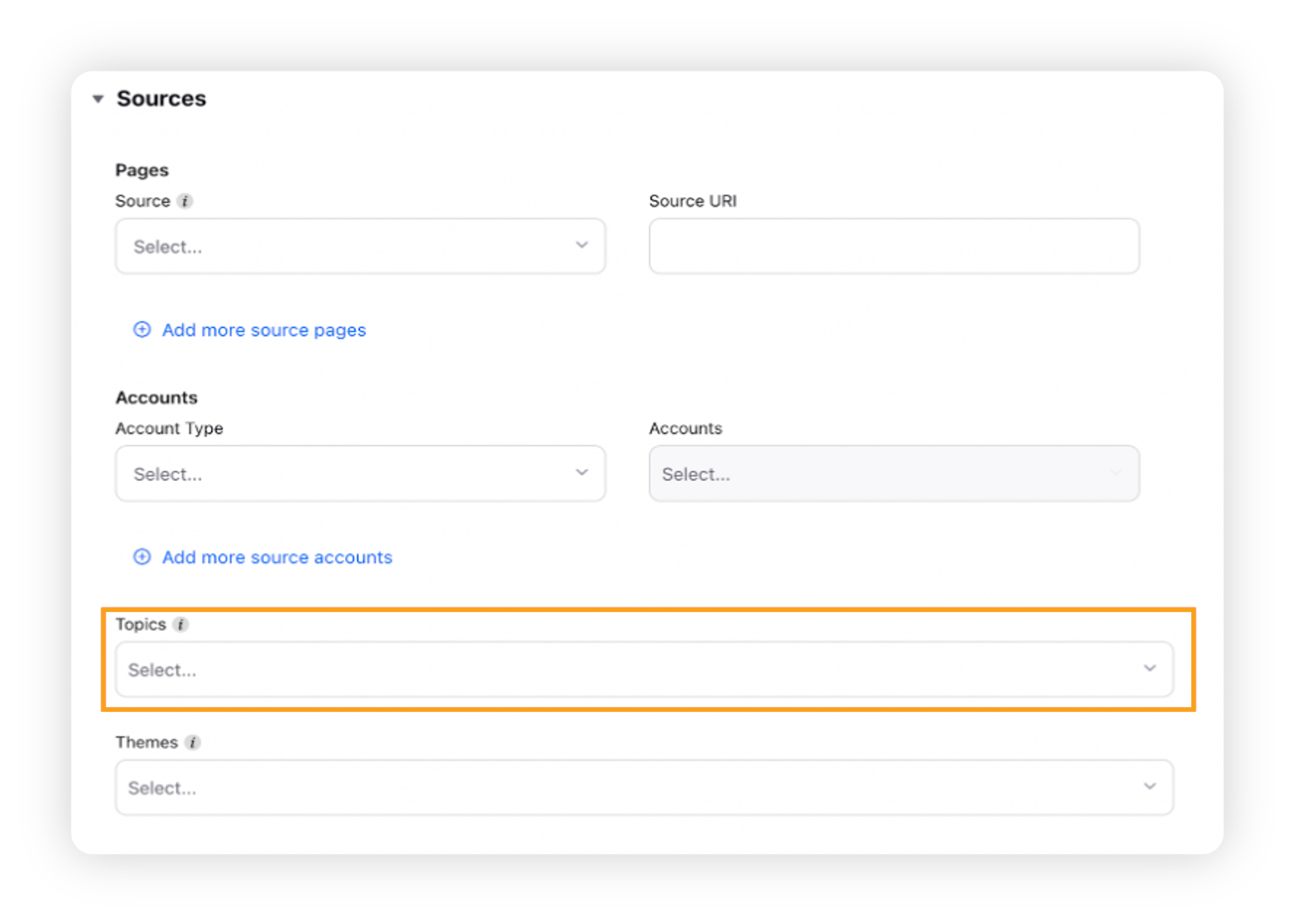
The Topic will be successfully attached to the Product.
Note: Multiple Topics can be mapped to a single product. Similarly, multiple products can have a same Topic mapped to them.
Themes
A Theme is a set of keywords and filters that can be used to sort Listening data across a pre-built area of focus. Consider Themes like a sub-topic or a lens that can be associated to slice and dice the data from topics and products around different aspects and attributes.
How to map Themes to a Product?
Open the Add Product/ Update Product window.
Click on the Themes drop-down box under the Sources section.
Select the desired Theme from the drop-down list, and then click Save in the bottom right corner.
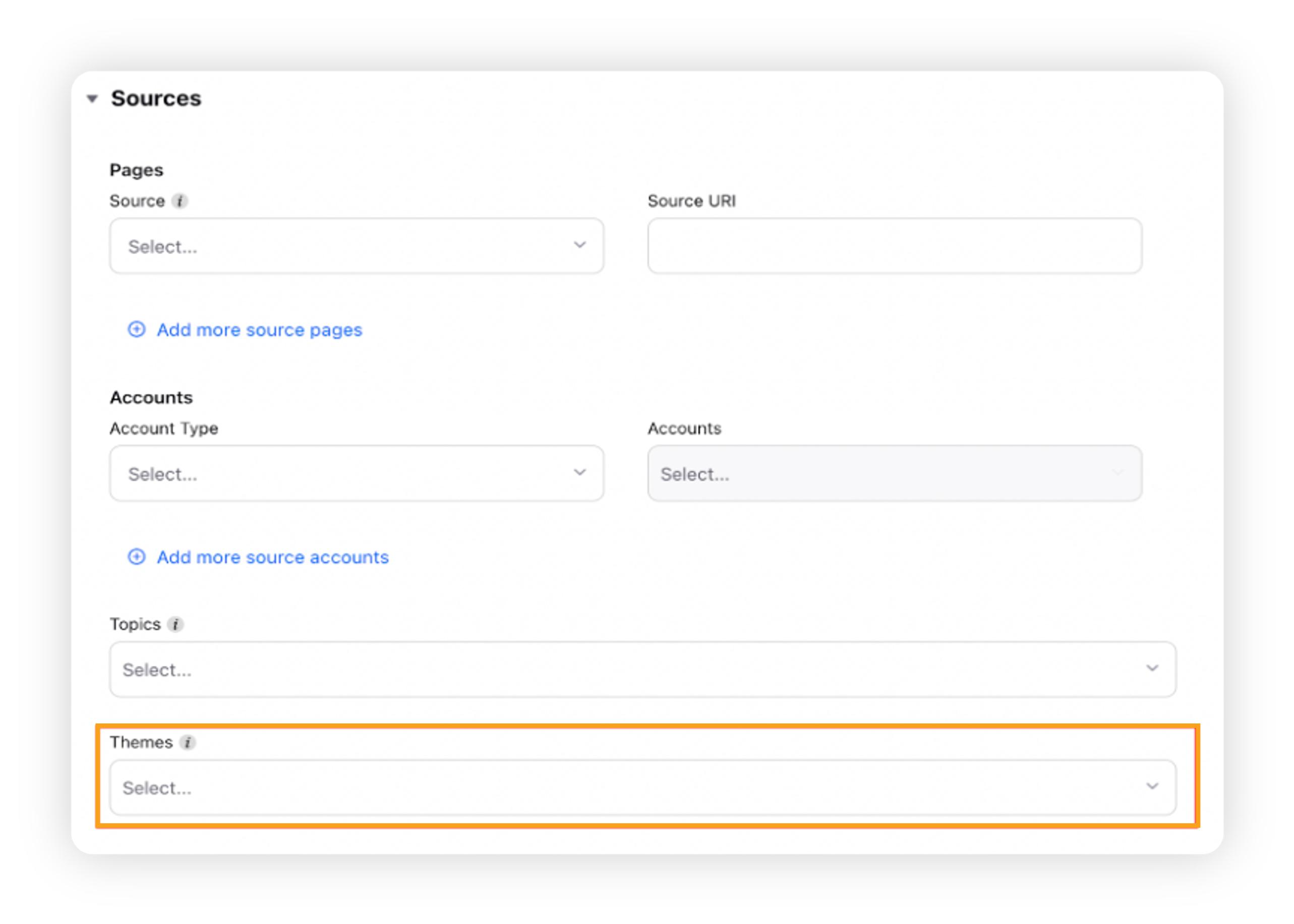
The Theme will be successfully attached to the Product.
Note: Multiple Themes can be mapped to a single product. Similarly, multiple products can have a same Theme mapped to them.