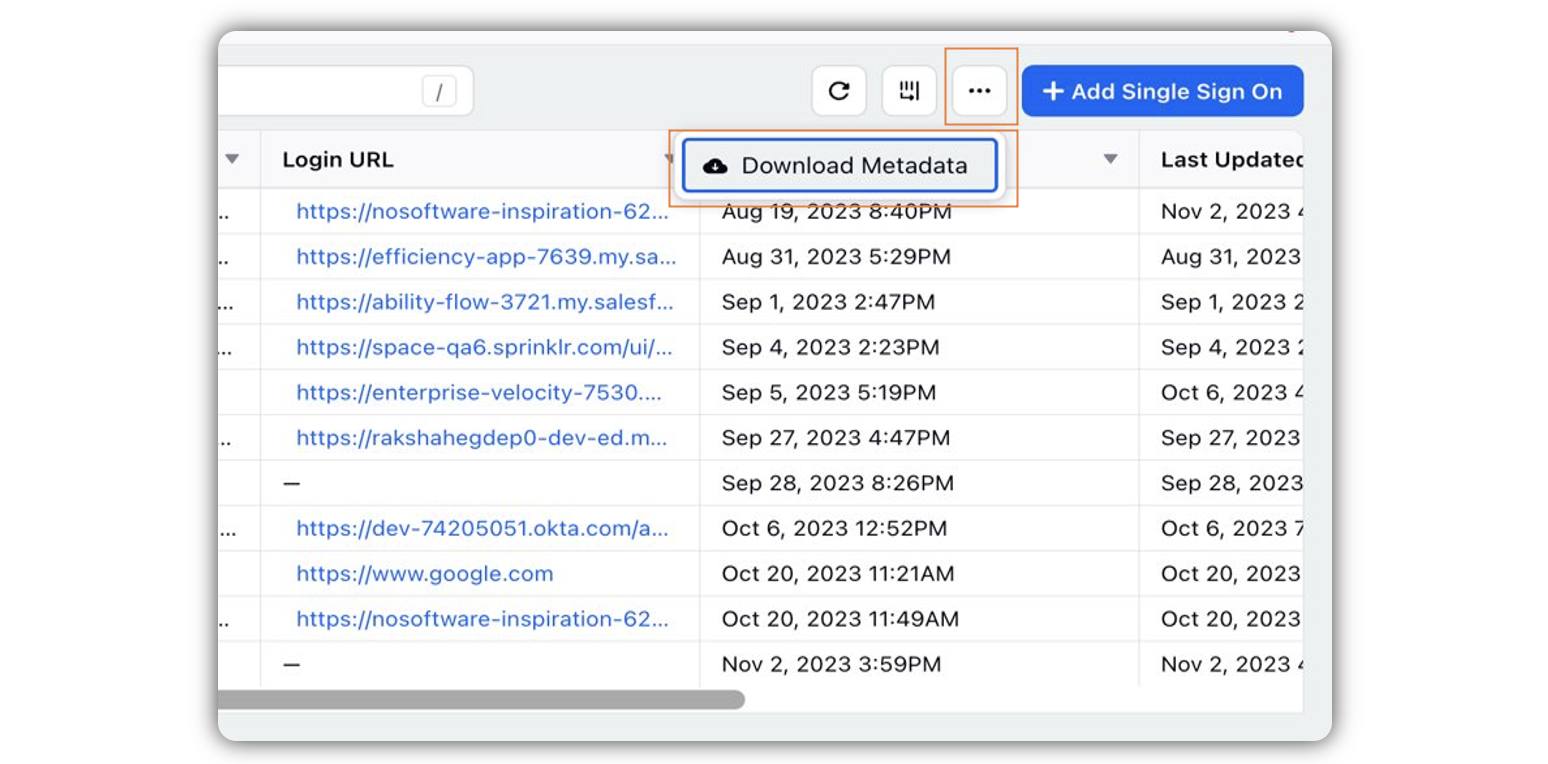Export Metadata for SSO Configuration
Updated
Export Meta Data - this feature gives the capability to download metadata files in XML format from the platform which contains information of:
1. Sprinklr Entity Id (Issuer Name)
2. Sprinklr Public Key Certificate
3. Sprinklr Assertion Consumer Service URL
This feature helps in reducing manual effort and functions as a security improvement.
Steps to Export Metadata for SSO Configuration
Click the New Tab icon
. Under Platform Modules, click All Settings within Listen.
In the Platform Settings window, click Manage Customer in the left pane, and select Single Sign-Ons in the right pane.
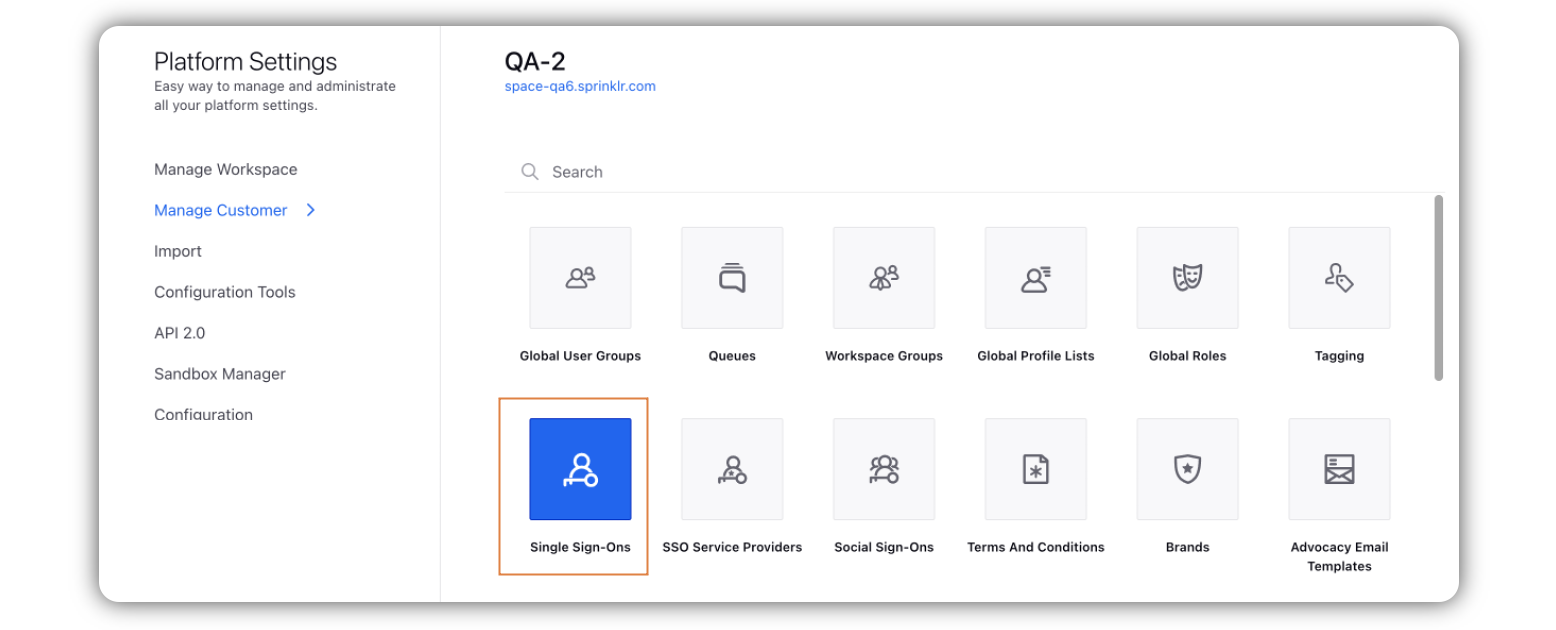
In the Single Sign-Ons window, click the Options icon in the top right corner, and click Download Metadata.