Single Sign-On
Updated
What is SSO?
Single Sign-On capability provides the end users an easier way to login compared to the email/password login method. Users can log in to the Sprinklr platform via their company’s enterprise login only, with just a click. For example, for a Microsoft user, who is logged into the Microsoft portal, once the SSO setup is done, the user will be able to directly log in to Sprinklr. Login will happen via Microsoft identity provider directly and no separate username and password needs to be created for logging in to Sprinklr, thus simplifying the flow.
Benefits of SSO
Adds convenience for the customer: Fewer logins that they need to create and remember
Increases security:
Any individual leaving the company will lose Sprinklr access as well.
This would result in any security measures built into the customer’s login such as two-factor authentication, being on an internal network, etc., applied to Sprinklr login as well
New User Creation process is automated: Reduce admin overhead (efforts) by enabling automatic user creation and permissions administration via SSO
Here is a sample screenshot of what the client will see when SSO is enabled, which will vary for each implementation: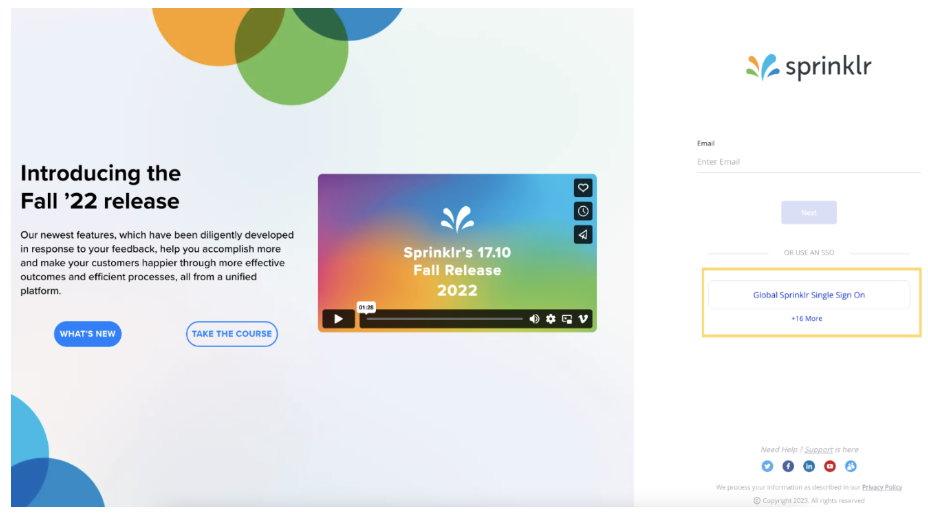
As you can see, there is an additional option to sign via Single Sign On. Users can just click on this, and they will be logged into Sprinklr platform. To get it configured for a customer, please reach out to support@sprinklr.com.