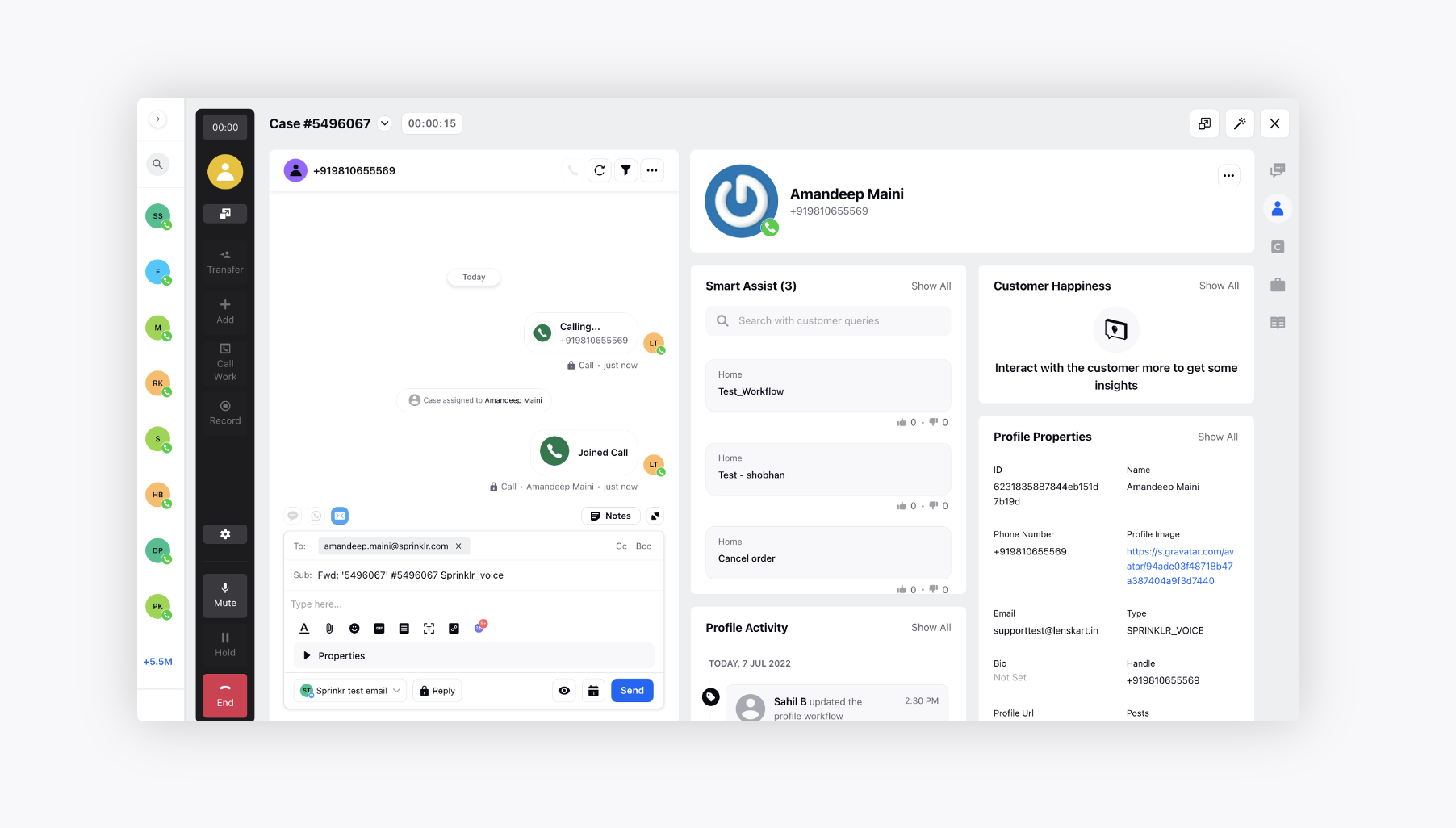What are Sub Cases?
Updated
Streamline customer support issues by associating multiple sub-cases with a case to enable parallel work by multiple teams.Agents can use macros or guided workflows to create sub-cases. The sub-cases created are linked to the cases enabling back-and-forth navigation between the case and sub-cases.
Care console widgets for sub-cases allow agents to easily view previous customer interactions and track all customer sub-cases.
Agents can also communicate with internal teams on the sub-cases created.
Admins can examine the number of sub-cases created and corresponding cases created. They can also track the same metrics which would be tracked on cases.
Relevant user personas
Care Operations Head
Care Agents
Use cases
Creation of multiple sub-cases linked to a case, allowing the division of the customer issue into smaller sub-cases to enable parallel work by multiple teams.
Unified View of customer’s sub-cases along with every agent’s activity on these sub-cases, equipping agents to provide better resolution and enhance resolution quality and rate.
Reporting on sub-cases to help examine and track the most prominent customer issues, proactively provide customer resolutions and measure agent performance.
For Example -
A brand has different teams for different processes/issues.
Brand has one team (Customer Care) to get all the customer queries.
Brand has several backend teams. For example, one team looks specifically into Refunds, and another looks into Supply-Chain Issues.
Backend teams don’t (usually) communicate with the end customer.
Brand has an intermediary team that communicates with the customer if the backend team needs information regarding an issue. For example, the refund team needs the bank details of the customer for whom the refund needs to be initiated. The backend team will ask an intermediary team to get this information.
Case Types
Case: Case or front-end case. Created when a new inbound message is received.
Fresh inbound/outbound cases which are initiated to provide customer support.
Sub-case: Sub-case or ticket. Created via Guided Workflow/Macro or through API.
Cases created to be handled by backend teams.
Sub-cases are linked to the Case they were created from.
Backend teams can work on the sub-case(s) independently.
Backend or intermediary teams can communicate with the customer on sub-cases
How sub-cases work
When an Agent is working on any case, they receive a new case
Relevant automated notifications to agent for any activity on the platform.
Any case/sub-case which is created will be assigned to one of the agent. Agent will get a notification on assignment.