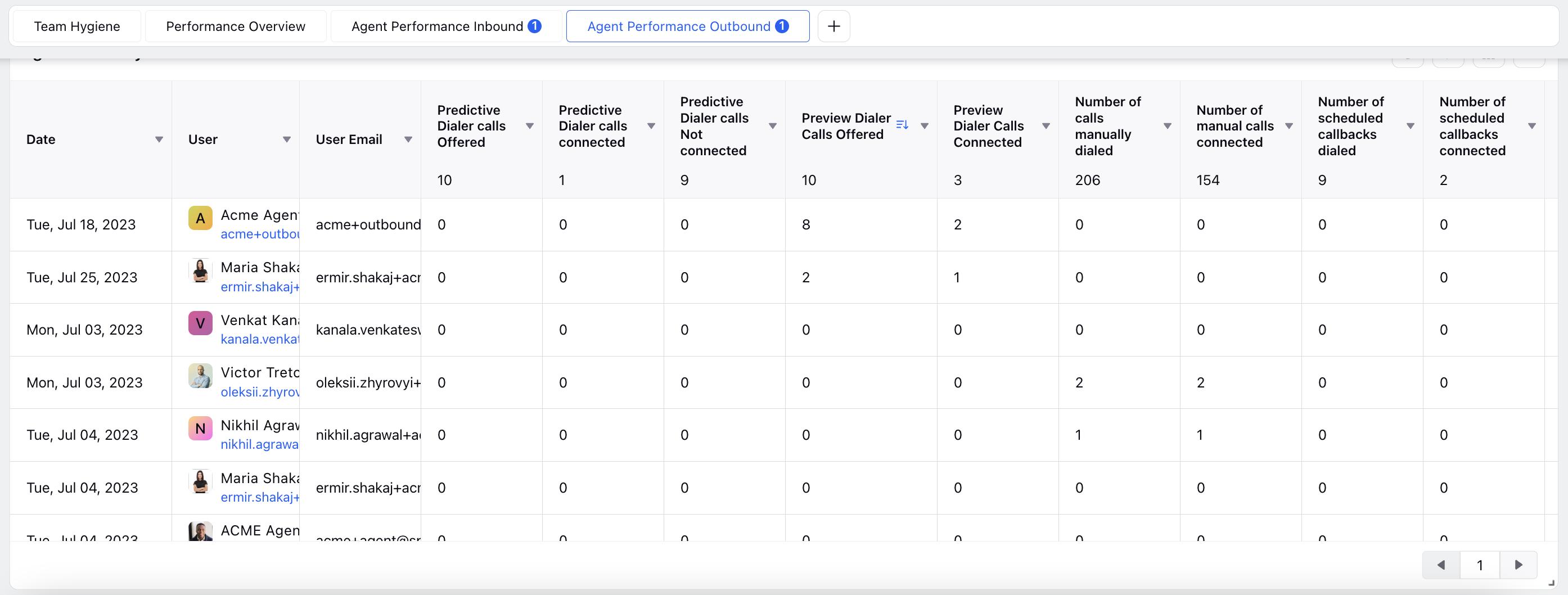Team Monitoring Supervisor
Updated
This report is at a Team Monitor (Supervisor) level providing details on Agent Login activity & Status time maintained. This includes call performance details at the team level.
Team Hygiene
(Agent Time Utilization) - This section details the Login-Logout activity, Status Assignment & Un-Assignment activity of agents.
Agent Login and Logoff Time
Date: The calendar date on which the activity occurred.
Status Assign time (Min): First time the status was assigned to the user for that time aggregation.
Status Assign Time (Max): Last time the status was assigned to the user for that time aggregation.
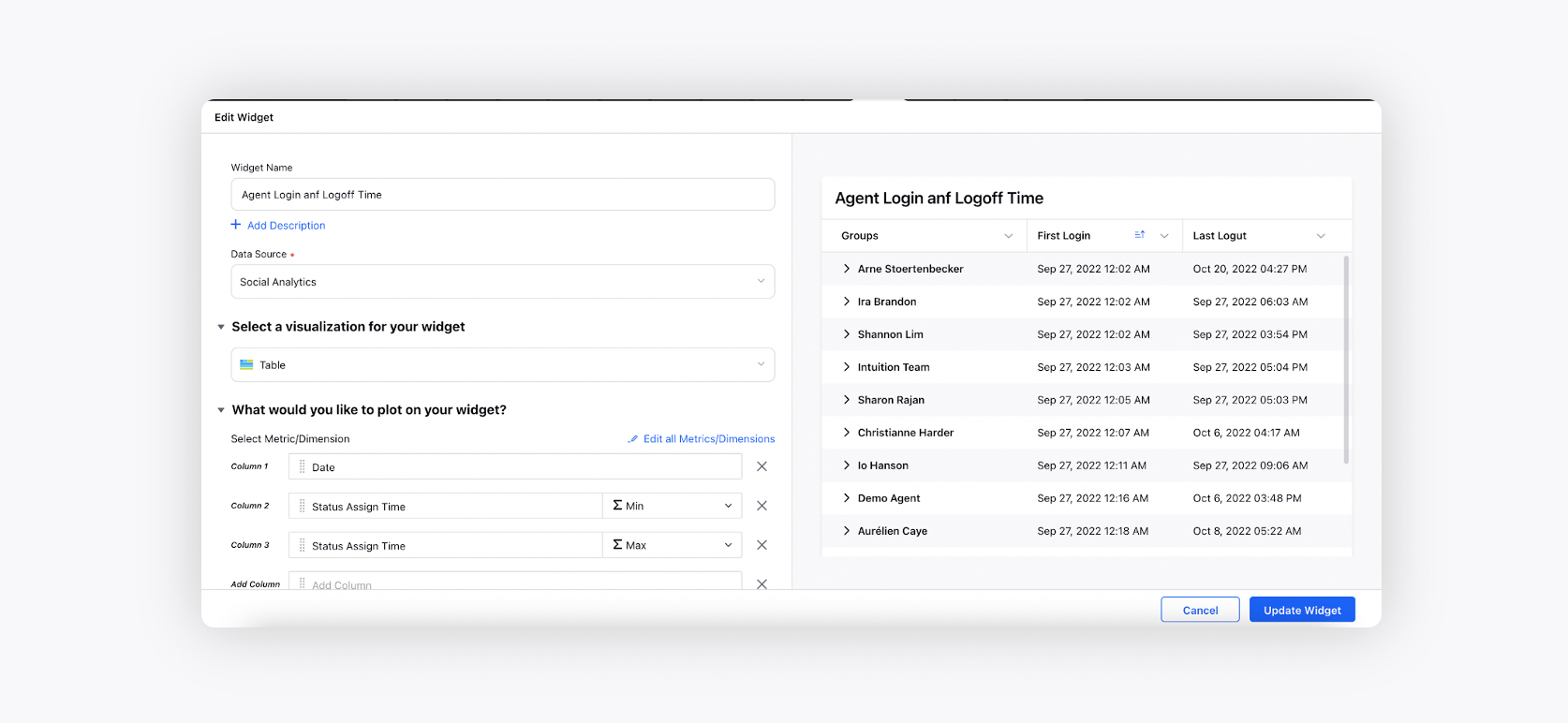
Agent Login Time Log
Agent: Name of the agent.
Time in Login Status: Total time spent in the logged-in status.
Status Assign Time: Time when the status was assigned to the user.
Login Status Remove Time: Time when the logged -in status was removed by the user.
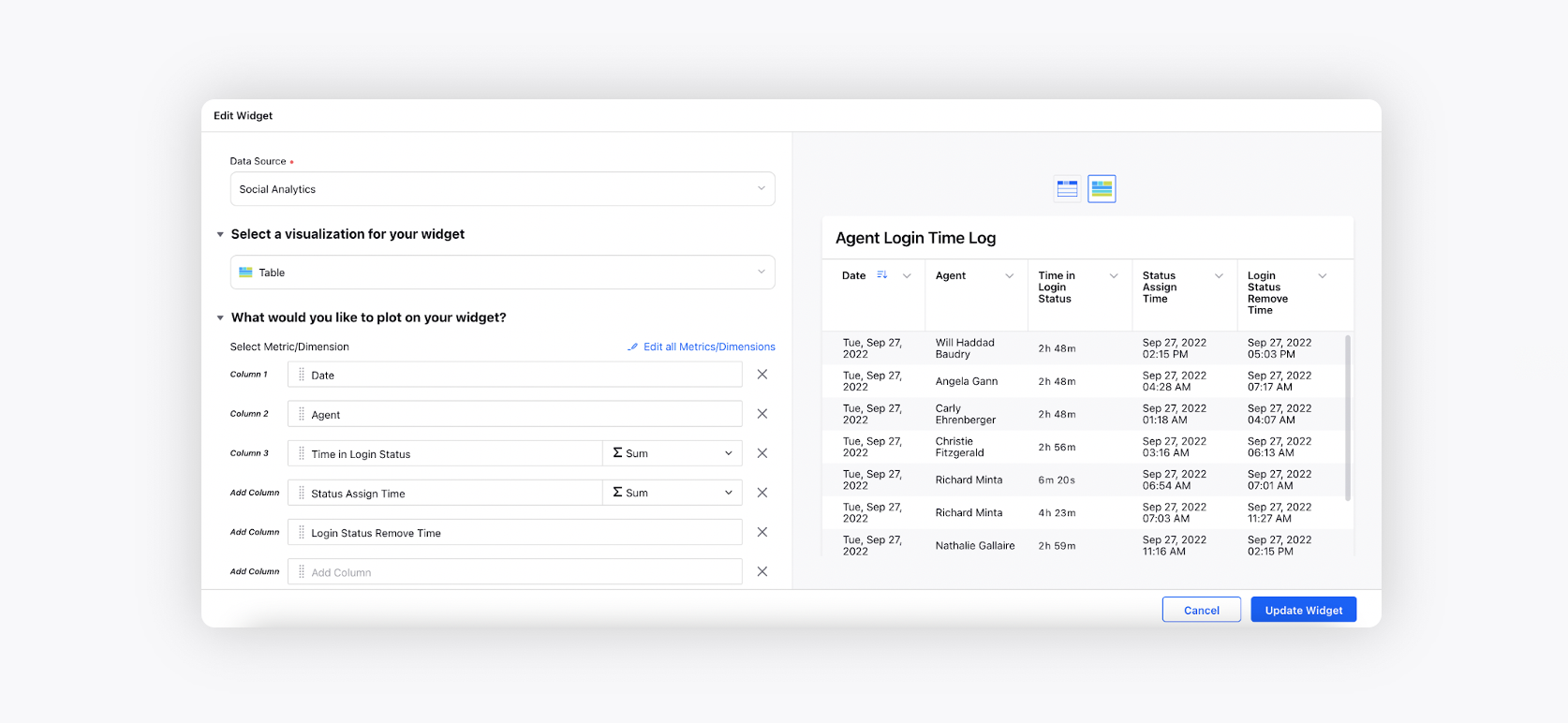
Time Spent by Agent in Various Status
Availability Status: Different availability statuses configured in the console.
Agent: Name of the agent.
Time in Status: Total time spent in that status.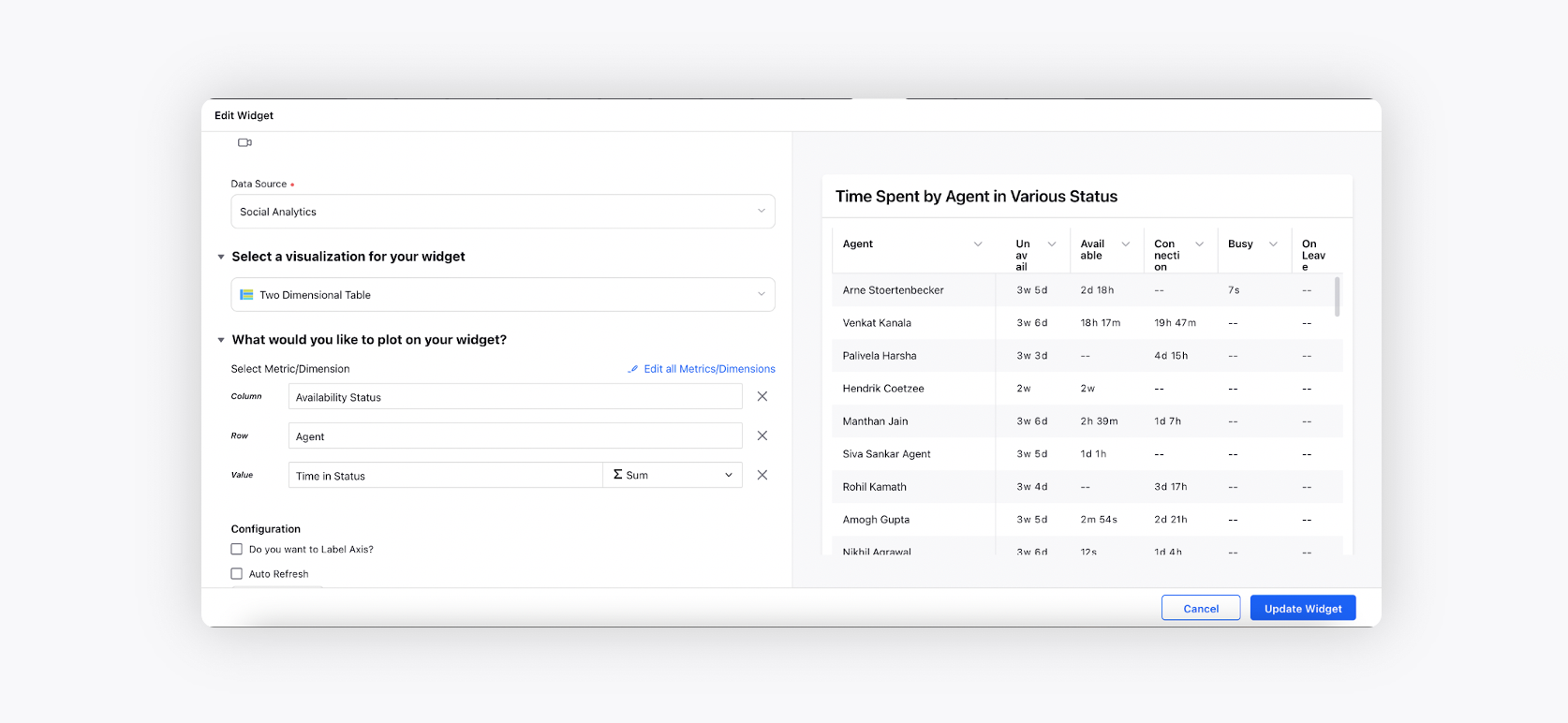
Agent VS % Occupancy & % Availability
% Occupancy: Gives productive hours of Agent (Time Spent with any Case Assigned/Time for which Agent was in Available State)
% Availability: Time for which Agent was in Available State/Total logged in time Time for which Agent was in Available State is a Custom Metric select the status which are considered to be available for the agent. Total Logged in Time is the custom metric containing Available & Break Status.
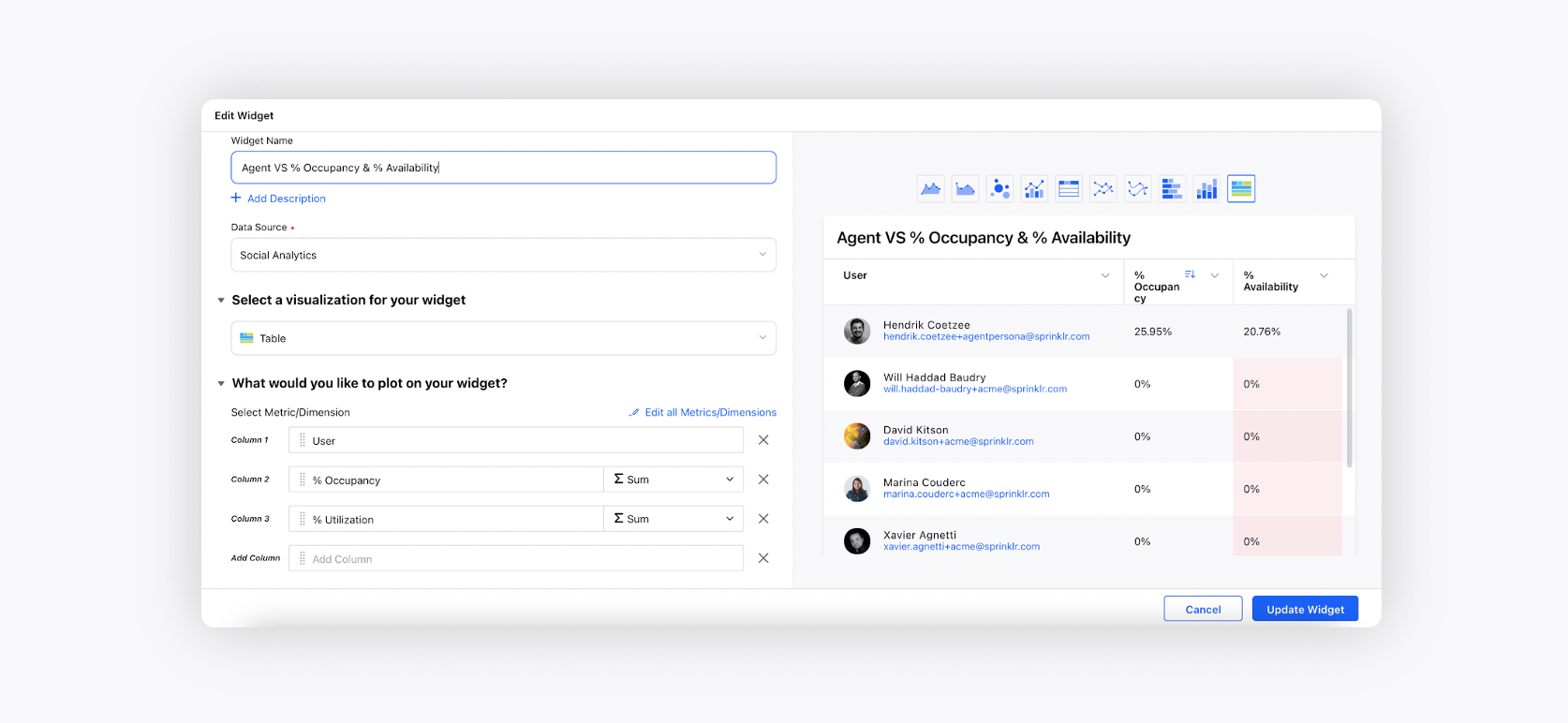
Performance Overview:
This section summarizes the overall Call count, Dispositions filled and the pending ACW count.
Number of calls offered: Total number of customer interactions that were offered to an agent.
Number of calls taken: Total number of customer interactions that were accepted by an agent.
Average Handle Time: Handle Time (Agent) / Total number of calls taken.
Average Ring Time: Average ring time maintained by the agents (Ring time - Agent / Calls taken).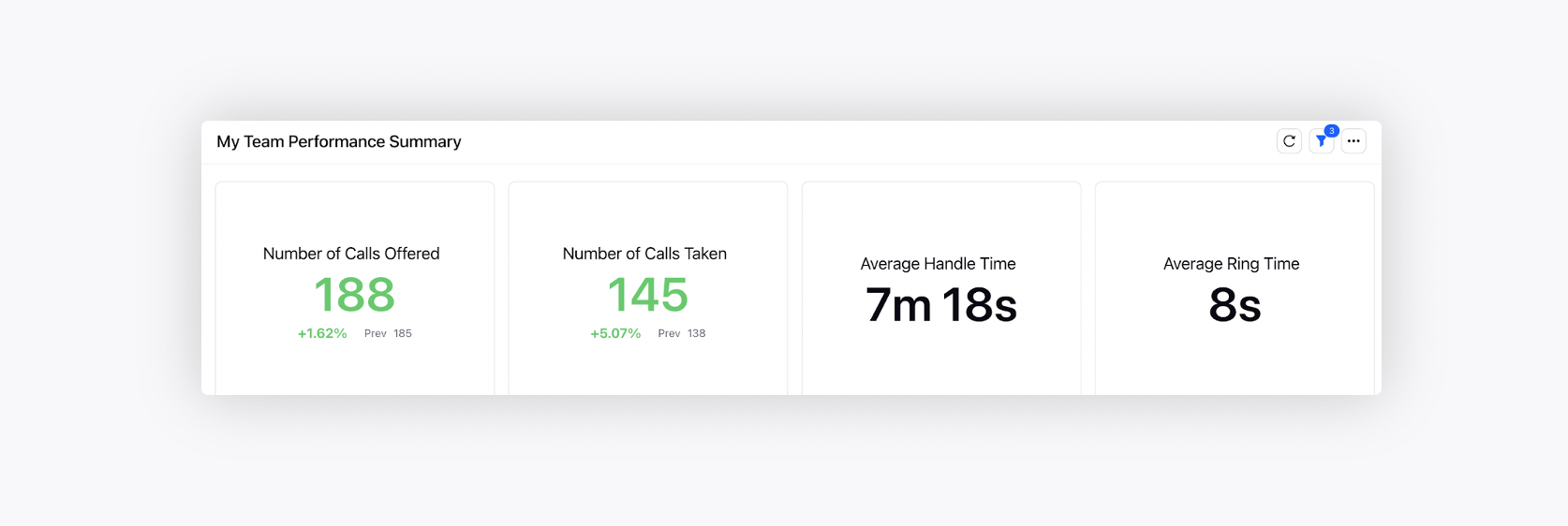
Call Disposition: This will come from the call disposition screen (Intent of the customer).
Number of calls taken: Total number of customer interactions that were accepted by an agent.
Call Sub-Disposition: Reason of the intent (why).
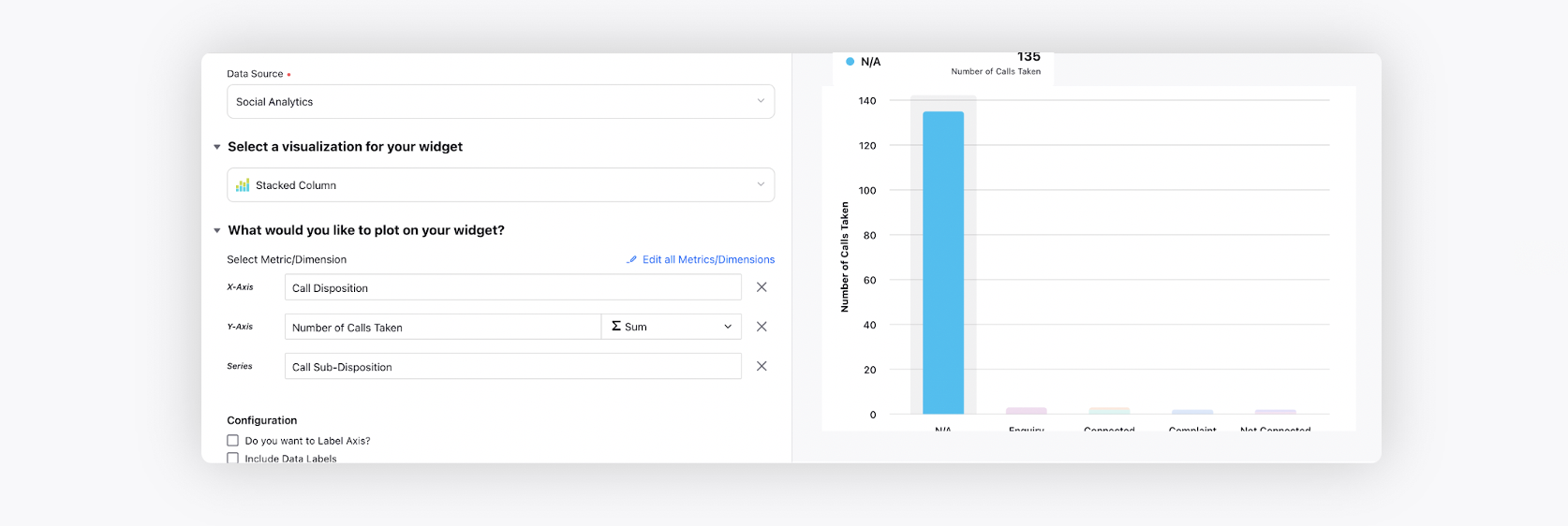
Manager Vs Pending ACW Count
User Manager: Name of the user manager/ supervisor.
Agent: Name of the agent/ user.
Number of calls taken: Total number of customer interactions that were accepted by an agent.
Filter - ACW Submitted: Boolean field telling if ACW is submitted or not.
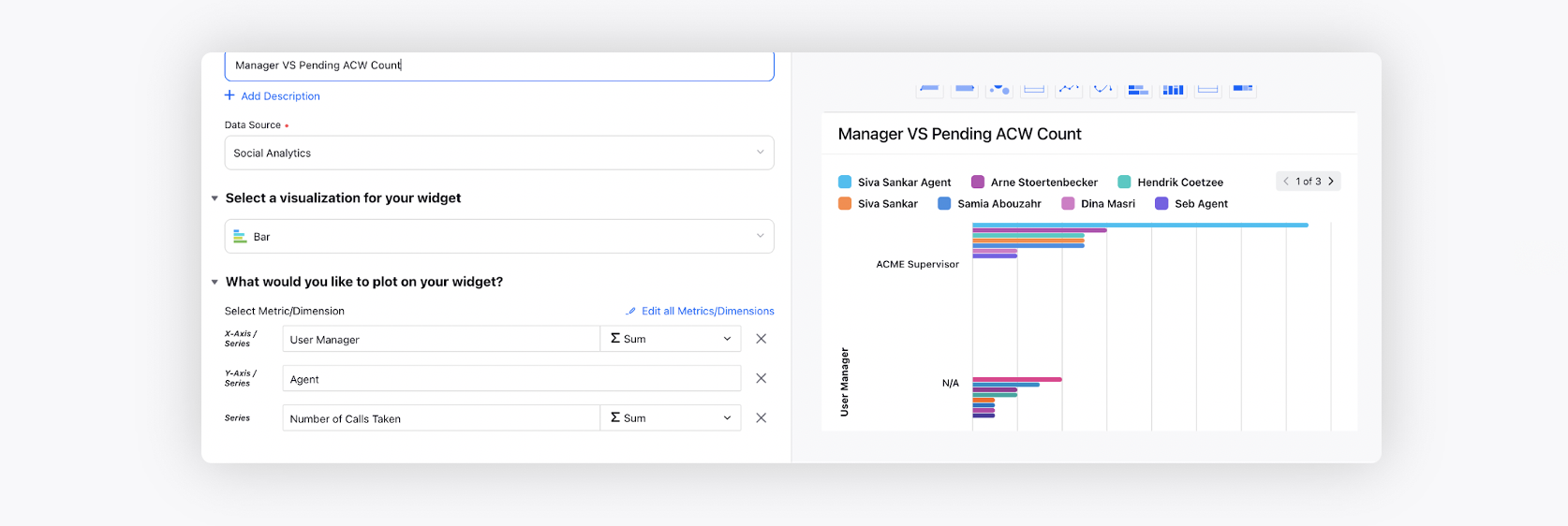
Top Agents
Top Agents by call Handled: Number of unique calls taken by an agent during the selected time range.
Top Agent by AHT: Average Handle time maintained by each agent during the selected time range.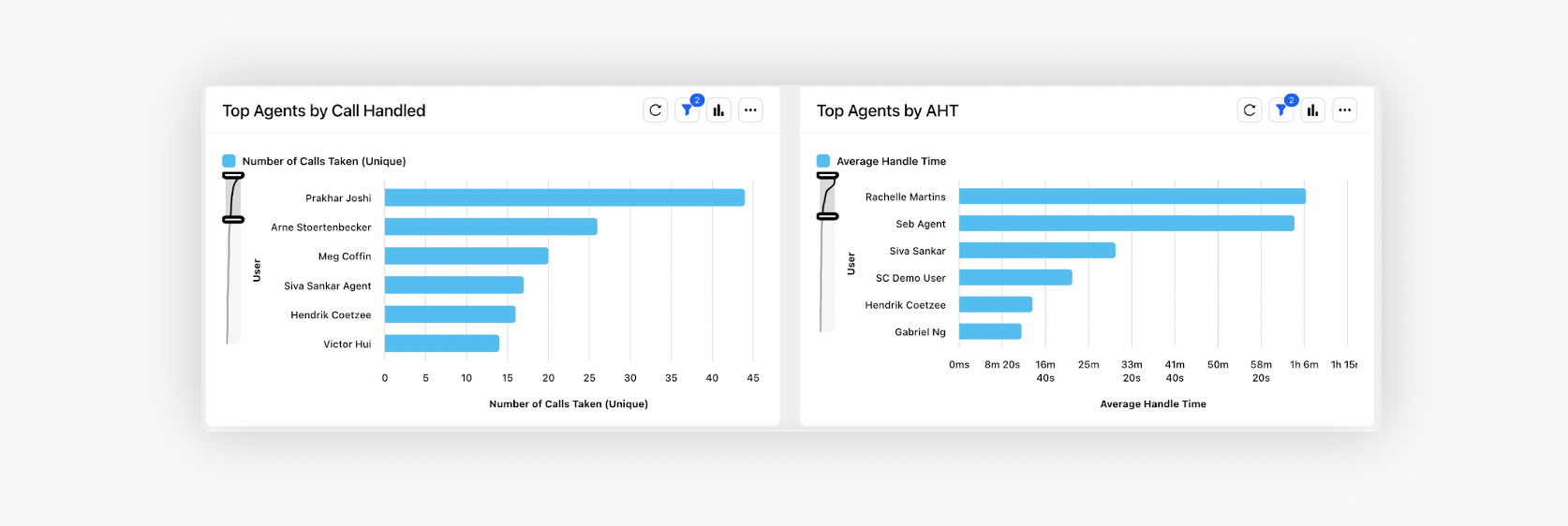
Agent Performance - Inbound:
This section provides the overall work summary and the occupancy of every agent working on Inbound calling for the selected time frame. This also reports the overall time spent by every agent logged in to the console and time split into various user statuses.
Date: The calendar date on which the activity occurred.
User: Name of the agent/ user.
User Manager: Name of the user manager/ supervisor.
User Email: Email ID of the agent/ user.
Number of Calls Offered: Total number of customer interactions that were offered to an agent.
Number of Calls Taken: Total number of customer interactions that were accepted by an agent.
Unique Profiles per Agent : Total number of unique profiles handled by the agent in which both customer and agent connected.
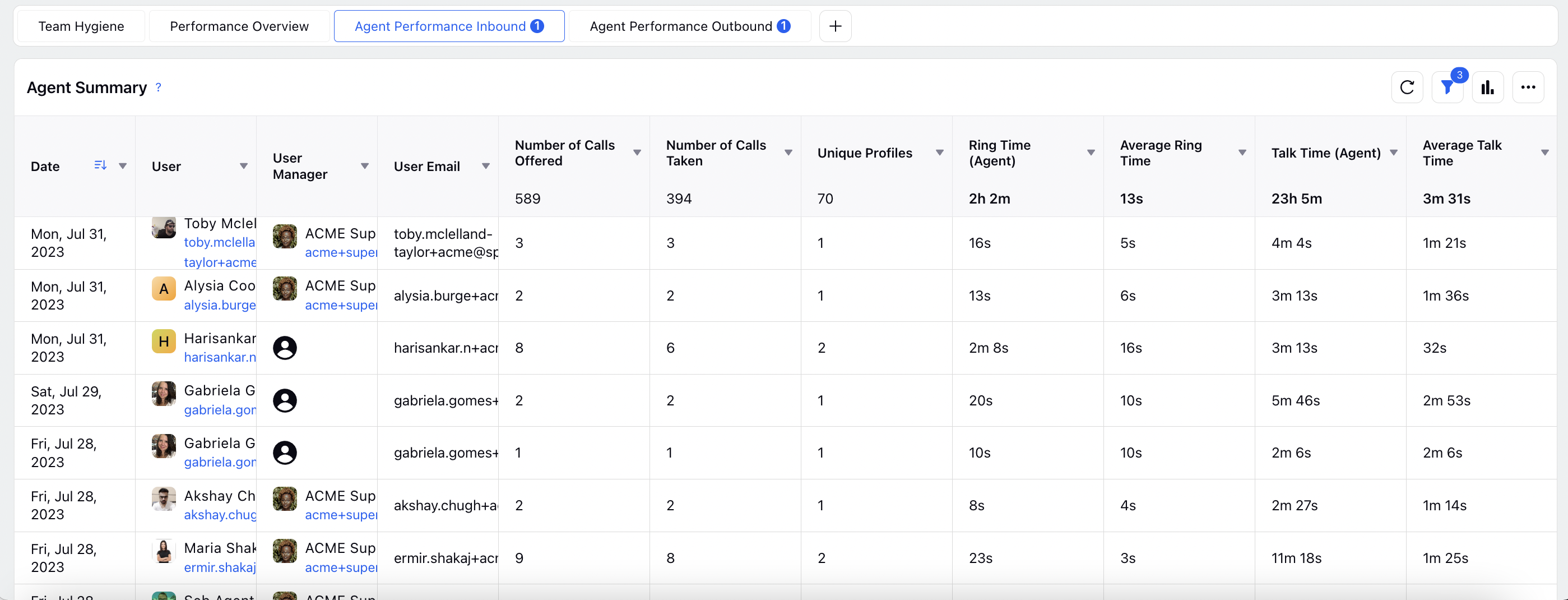
This segment provides the segregation of the call time handled by the agent in every stage of the call from the Agent call connection to the Agent call disconnection.
Ring Time (Agent): Total Time for which calls were ringing on Agent Console for an agent.
Average Ring Time: Average ring time maintained by an agent (Ring time - Agent / Calls taken).
Talk Time (Agent): Total time spent by an agent in interactions with the customer.
Average Talk Time: Talk Time (Agent) / Total number of calls taken.
Hold Time (Agent): Total time for which the calls were put on hold.
Average Hold Time: Hold Time (Agent) / Total number of calls taken.
After Call Wrap-up Time (Agent): Total time spent in after call work/wrap-up.
Average Wrap Time: After Call Wrap-up Time (Agent) / Total number of calls taken.
Handle Time (Agent): Overall call handling time (Talk time + Hold time+ Wrap Time).
Average Handle Time: Handle Time (Agent) / Total number of calls taken.
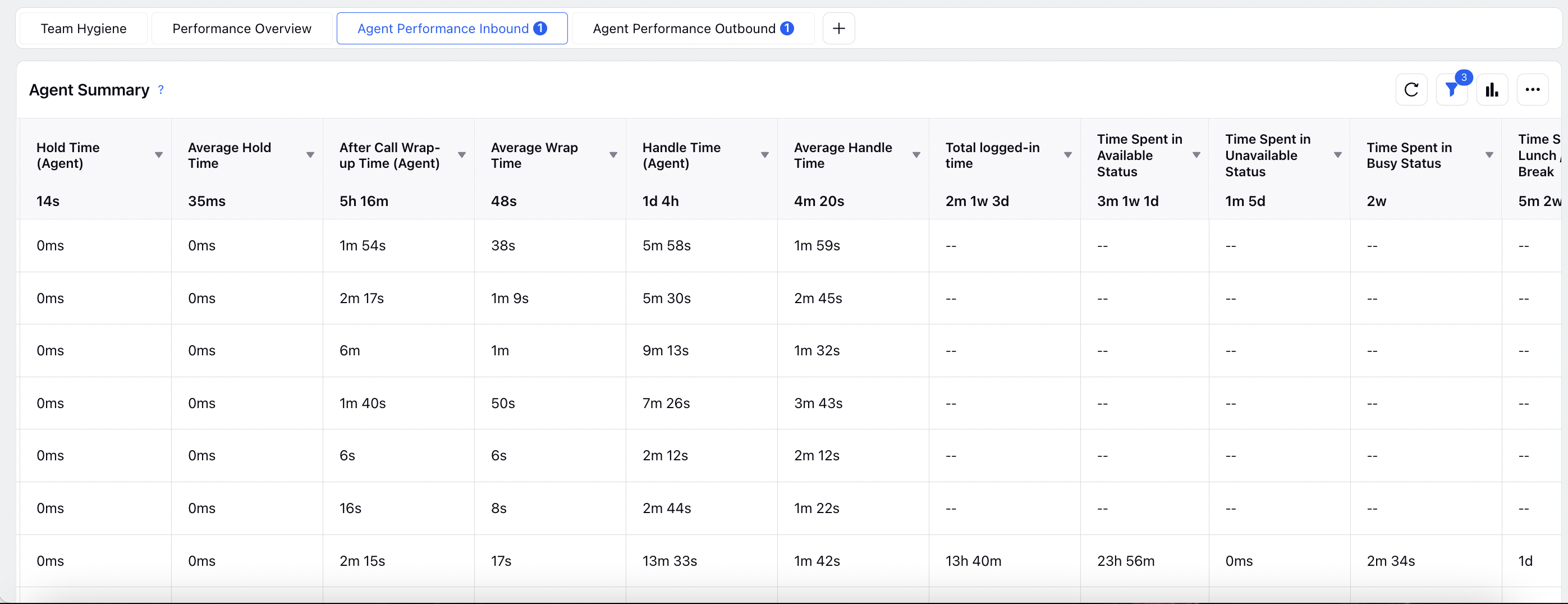
Total logged-in time: Total hours agent logged-in on the agent console.
User Logins Count: The number of times a Sprinklr user has logged in.
Time Spent in Status: Time spent in marked status (calculated hourly) - with multiple status filters: Ready, Available, Manual, Lunch Break, Tea Break, Electricity Issue, etc.
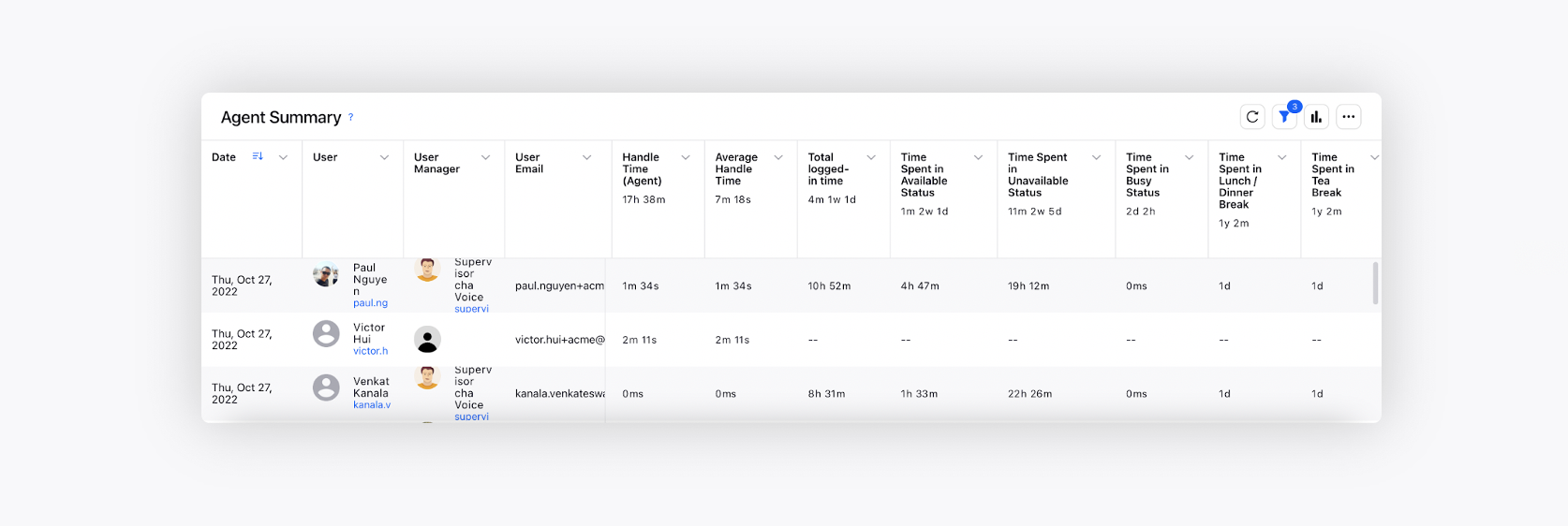
Agent Performance - Outbound:
This section provides the overall work summary and the occupancy of every agent working on Outbound calling for the selected time frame. This also reports the overall time spent by every agent logged in to the console and time split into various user statuses.
Date: The calendar date on which the activity occurred.
User: Name of the agent/ user.
User Manager: Name of the user manager/ supervisor.
User Email: Email ID of the agent/ user.
Number of Calls Offered: Total number of customer interactions that were offered to an agent (through all dialers: predictive, preview, progressive, manual dialer, scheduled callback dialer).
Number of Calls Taken: Total number of customer interactions that were accepted by an agent.
Total calls connected: Total number of calls in which agent and customer interacted.
Unique Profiles per Agent : Total number of unique profiles handled by the agent in which both customer and agent connected.
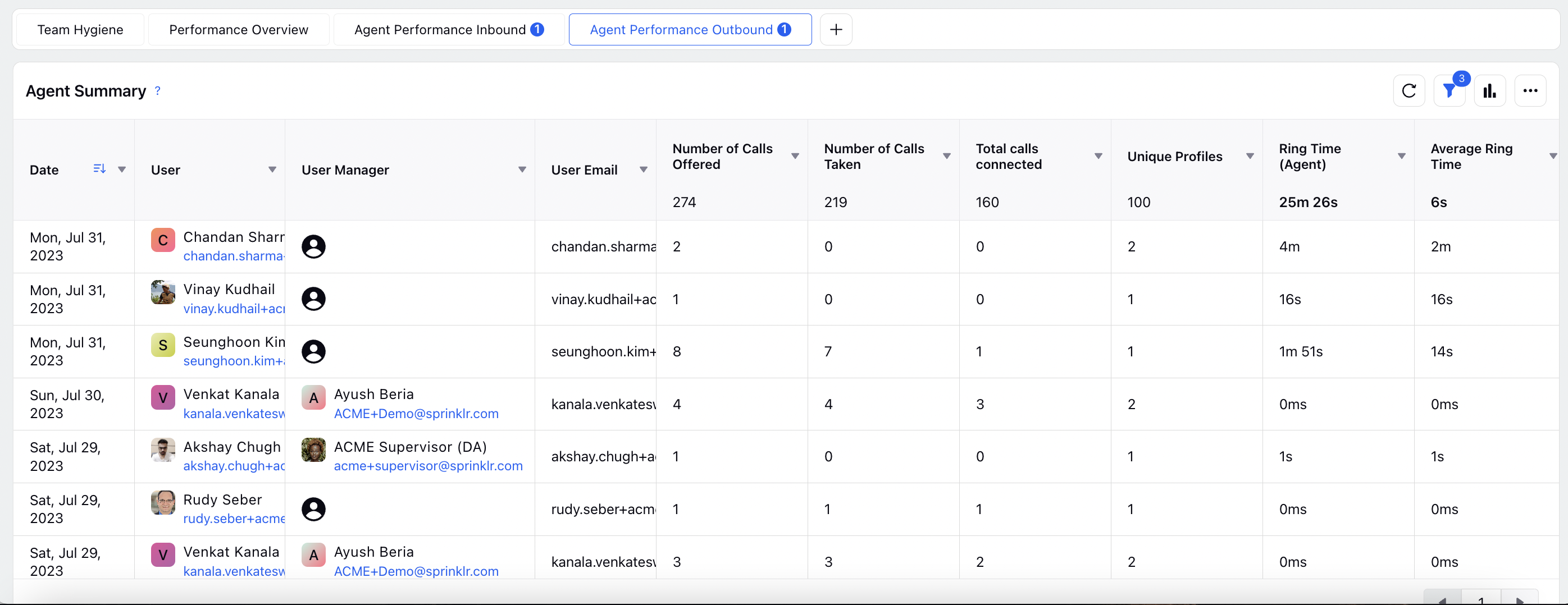
The 2nd widget in this section provides the split of calls offered and handled through each of the dialer type.