Create a Query-based Listening Topic
Updated
Query-Based Listening helps you to gather high-quality data (conversations) from social media platforms, which can be filtered and analyzed to uncover valuable insights about your brand or competitors.
How it works
Define your queries based on what you want to monitor.
Gather data from various social media platforms.
Filter the data based on criteria such as sentiment, location, language, and more.
Analyze the data to uncover valuable insights about your brand or competitors.
Take action based on the insights you uncover to make informed decisions, stay ahead of competitors, and better serve customers.
What is Query-based Listening?
Query = Keywords + Operators
Keywords allow you to fetch mentions which are relevant for your topic of interest and Operators give you the power to get more accurate and use case specific results and remove the unnecessary mentions.
When you write a query, you can find specific and relevant mentions about your keywords. This helps you filter out any spam or uncertainty and only get mentions that are important for your research.
Using the operators you can tighten the scope and get better results, you can learn how to write queries for your topic here.
How to check if my query is fetching correct mentions?
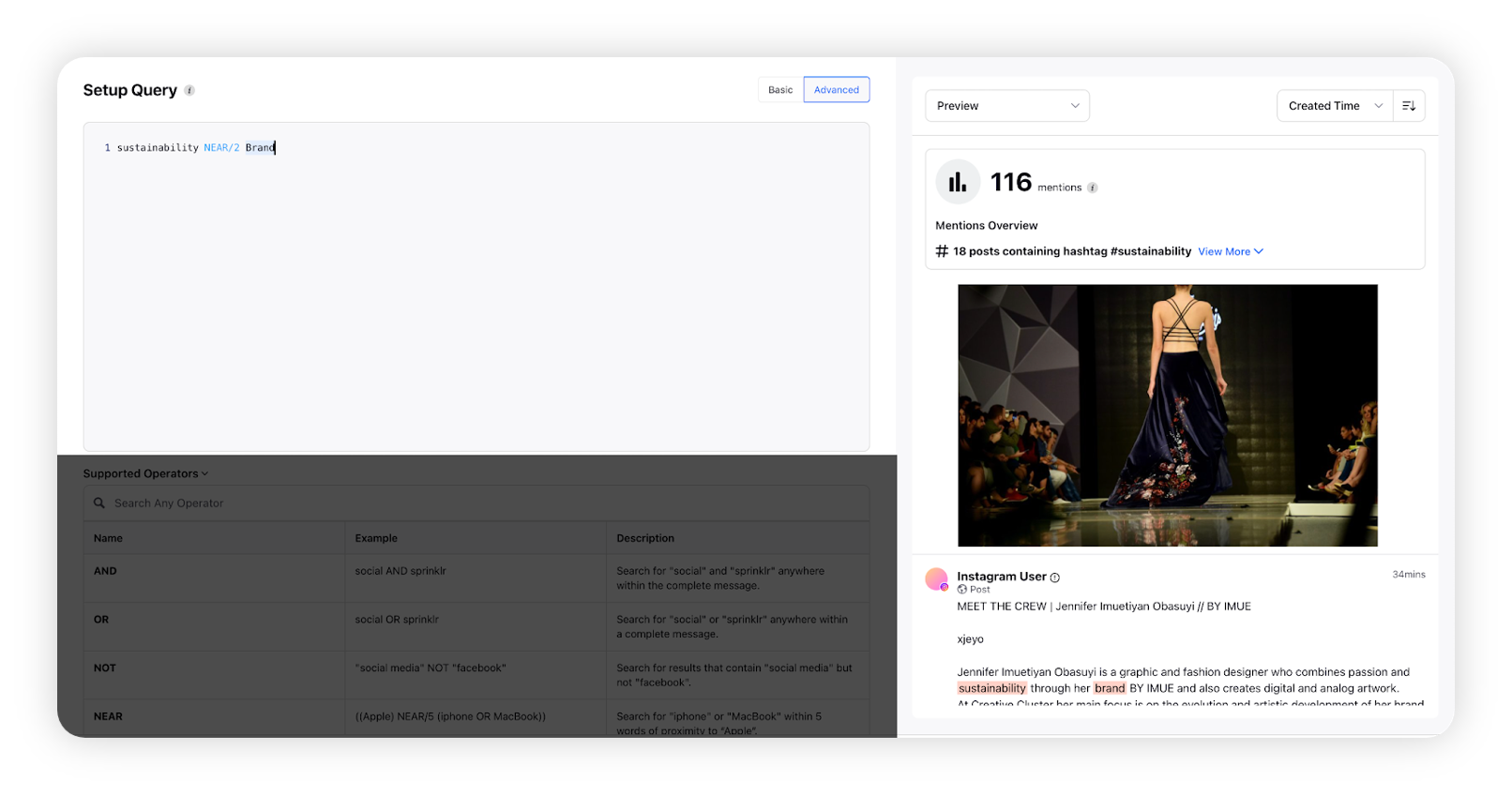
Continuously test and review the output in the Query creation process as you construct your Query and incorporate new brand/inclusion or context terms from topic UI preview. Utilize the test results to identify extra terms or expressions that can be added to your query string, or terms that should be excluded from irrelevant mentions. Before saving the Query, thoroughly examine a significant portion of the results to ensure the accuracy of the mentions returned.
Setup Query-based Listening
It helps you create a listening topic based on a search query. This is the most common type of Listening Topic and can be used to listen broadly across sources based on keywords and phrases. It consists of 2 types of queries - Basic and Advanced.
Basic Query
You can directly input the keywords under required sections to create a query.
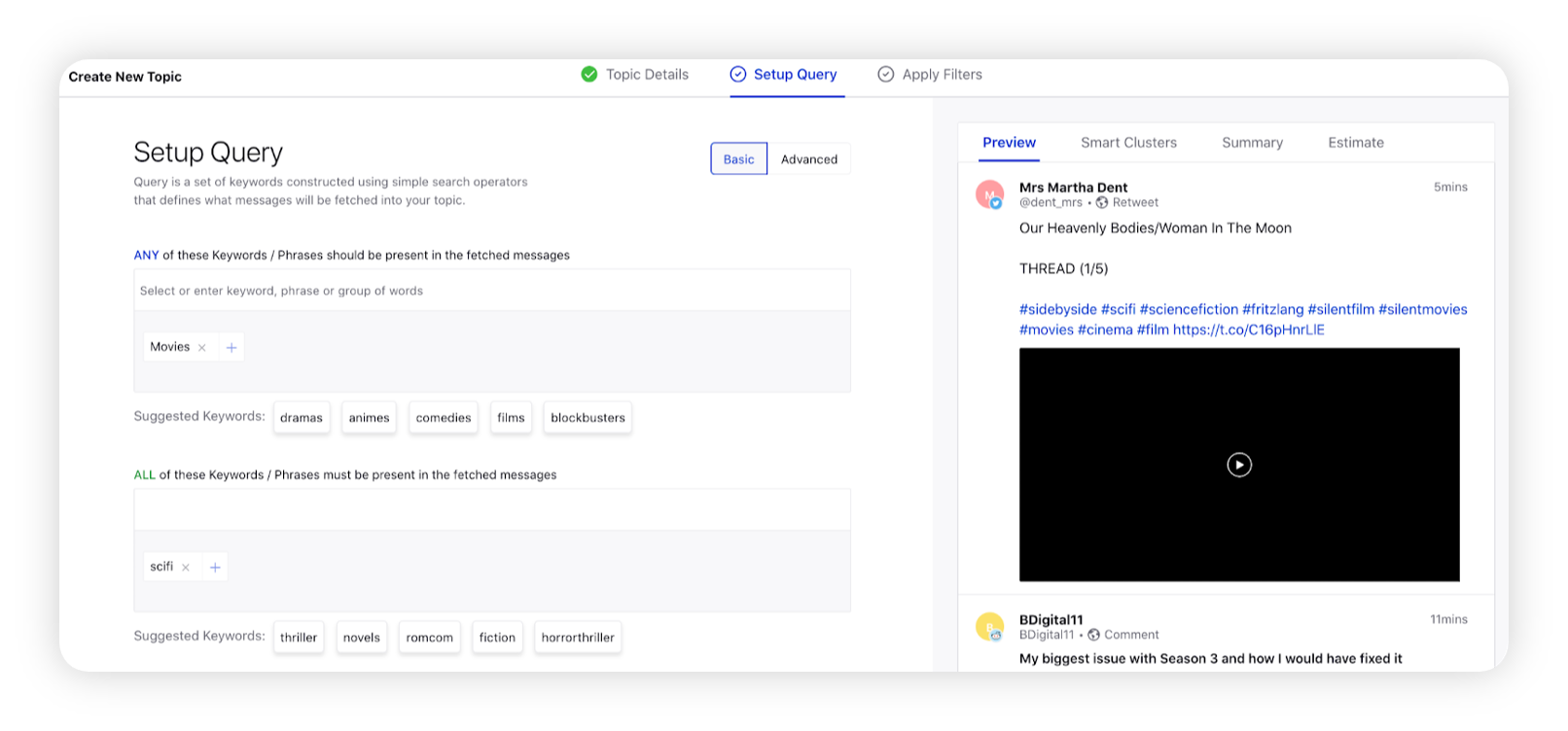
Advanced Query
Create your own query using advanced operators to tighten the scope of your query and more relevant mentions.
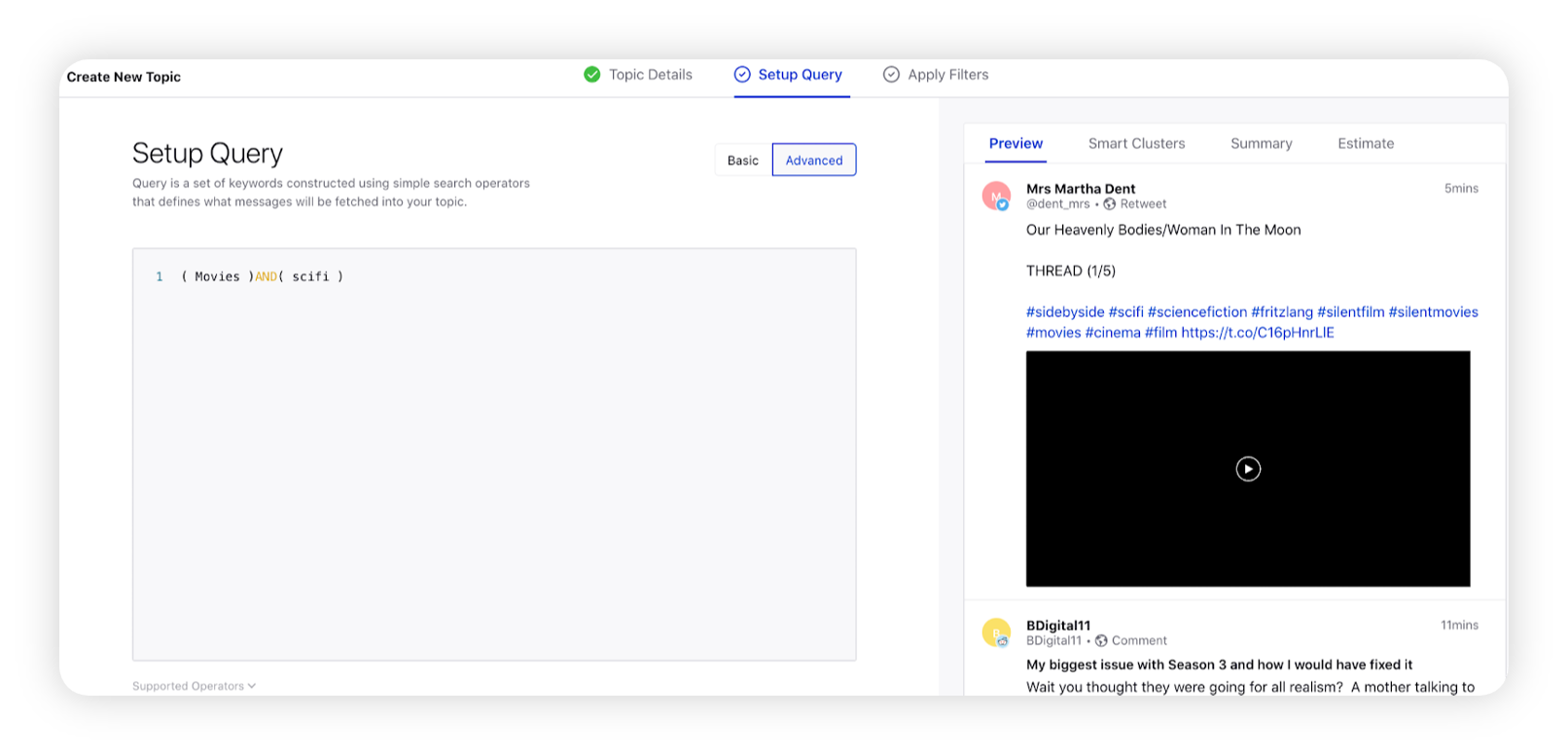
To create a Topic Query
Click the New Tab icon. Under Sprinklr Insights, click Topics within Listen.
On the Topics window, click Add Topic in the top right corner.
Select Query Based Listening as Topic Type.
For more information on how to create a Topic, refer to this article – Creation of Topic: Step-wise features & terms.