Using Keyword Suggestions to make topic creation easy
Updated
Sprinklr equips you with major AI-driven capabilities in the keyword suggestions in Topic and Theme Query Builder, and Keyword List. The AI-powered smart keyword/phrase suggestions encompass the multiple variations of the keywords and phrases, which are the alteration of verbs, adjectives, and tenses pertaining to the entered keyword or phrase.
For instance, entering the keyword "eat" will show ate, eaten, eats, etc. as variations, focusing on the specific context of the input keywords rather than a generic context. Similarly, for the phrase "We are one", the suggestions will include all tense variations such as We were one, we be one, and so on.
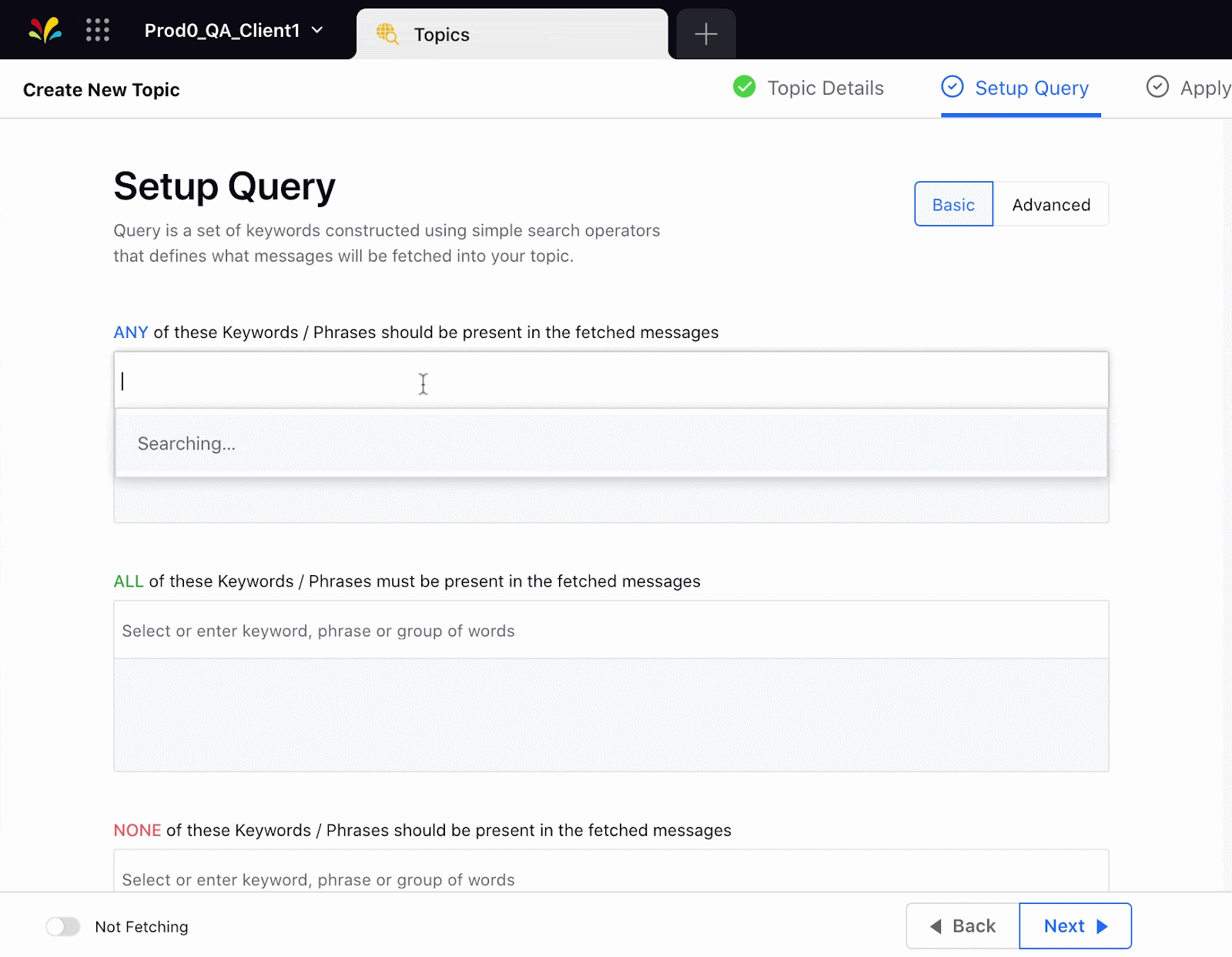
This ensures more relevant and yet diversified keyword suggestions to help you achieve higher relevancy in the mentions pulled by your query. This enhancement in the variation of keyword suggestions is available for OR and NONE sections of both Basic and Advanced query builders of Topic and Theme.
Single-clicking the keyword in the basic query builder will display the related keywords and all keyword suggestions, whereas in the advanced query builder double-clicking the keyword or phrase will display the keyword variations. You can then easily select the suggested keyword by clicking on them, and they will be included in your existing query with the OR operator.
Below we explain how to include these enhanced keyword suggestions in your queries.
How to use Keyword Suggestions in Query Builder?
The functionality of keyword suggestion extends to the query builder of Topics, Themes, and Keyword Lists. We will understand how to leverage these enhanced keyword suggestions by the example of basic and advanced query builder for the Topic.
Click the New Tab icon. Under Sprinklr Insights, click Topics within Listen.
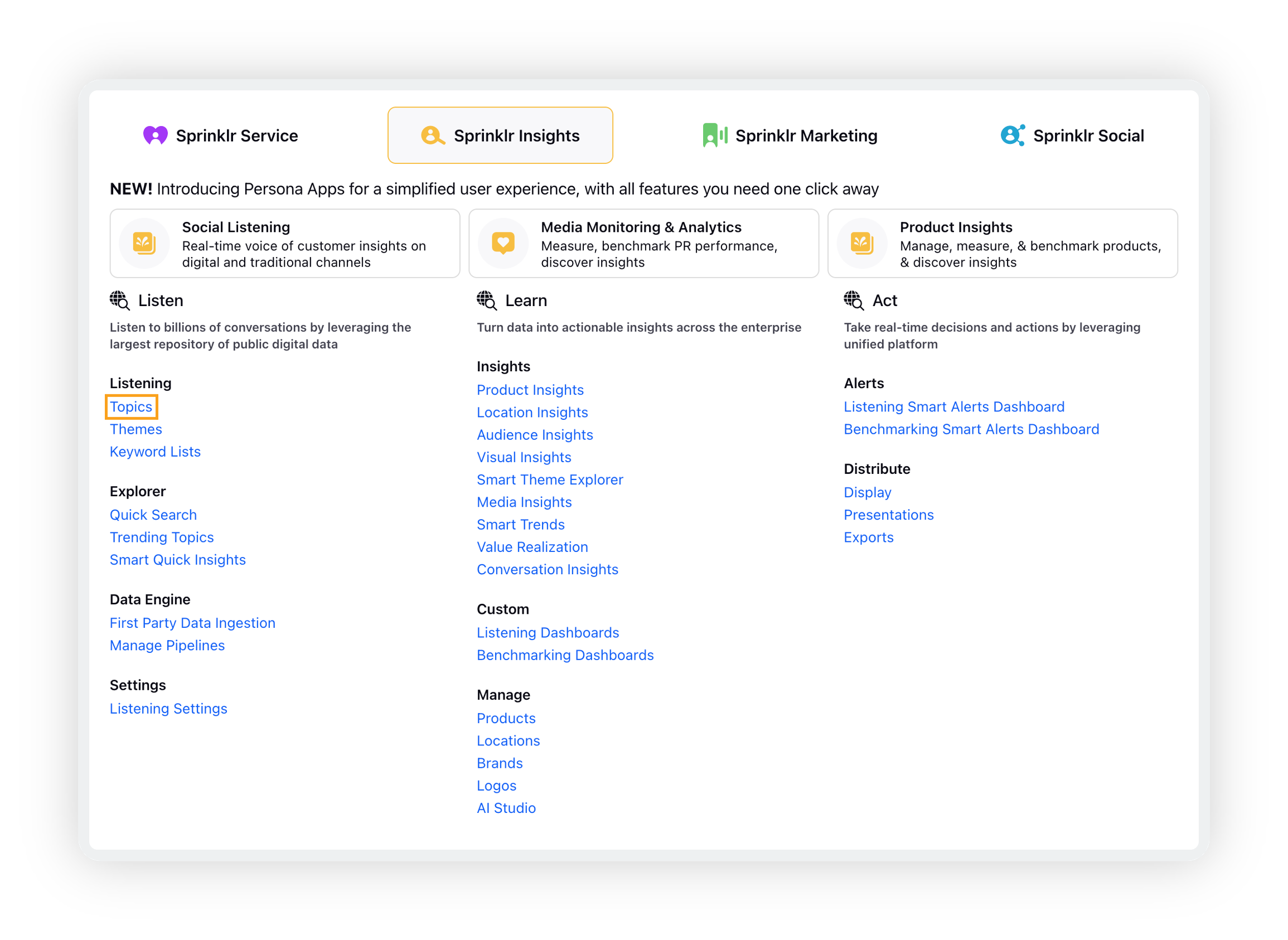
On the Topics window, click Add Topic in the top right corner. To learn more about how to set up a new Topic and its query, read – Creation of Topic.

In the Basic Query builder, enter your keyword and click on it to reveal the keyword suggestions, namely related keywords and keyword variations. Select the keyword or phrase of your preference.
.gif)
In the Advanced Query builder, double-clicking on a keyword or phrase will reveal the keyword suggestions.
.gif)
Click Save Topic.