How to set up and use Topic Purpose?
Updated
In the following article, we will discuss the significance of the Topic Purpose and how they are integrated with the Sprinklr Insights Value Realization dashboard.
Topics is a basic entity under Sprinklr Insights. Both topics, as well as themes, are categorized based on their purpose. This is a pre-setup required for the Sprinklr Insights Value Realization dashboard. The value and adoption calculations will be driven by Topic Purpose and Theme Purpose.
Dashboard Purpose enables assigning purposes to dashboards based on use cases and provides a measure of adoption across Primary Business Use Cases (PBUCs), which are key use cases or scenarios. It is available for Listening, Benchmarking, and Listening Explorer dashboards. Additionally, the purposes are also mapped to Scheduled Exports, one-time exports, and externally shareable links of that dashboard.
This provides a comprehensive measure of reporting adoption across PBUCs.
To set up the Topic Purpose
Click the New Tab icon. Under Sprinklr Insights, click Topics within Listen.
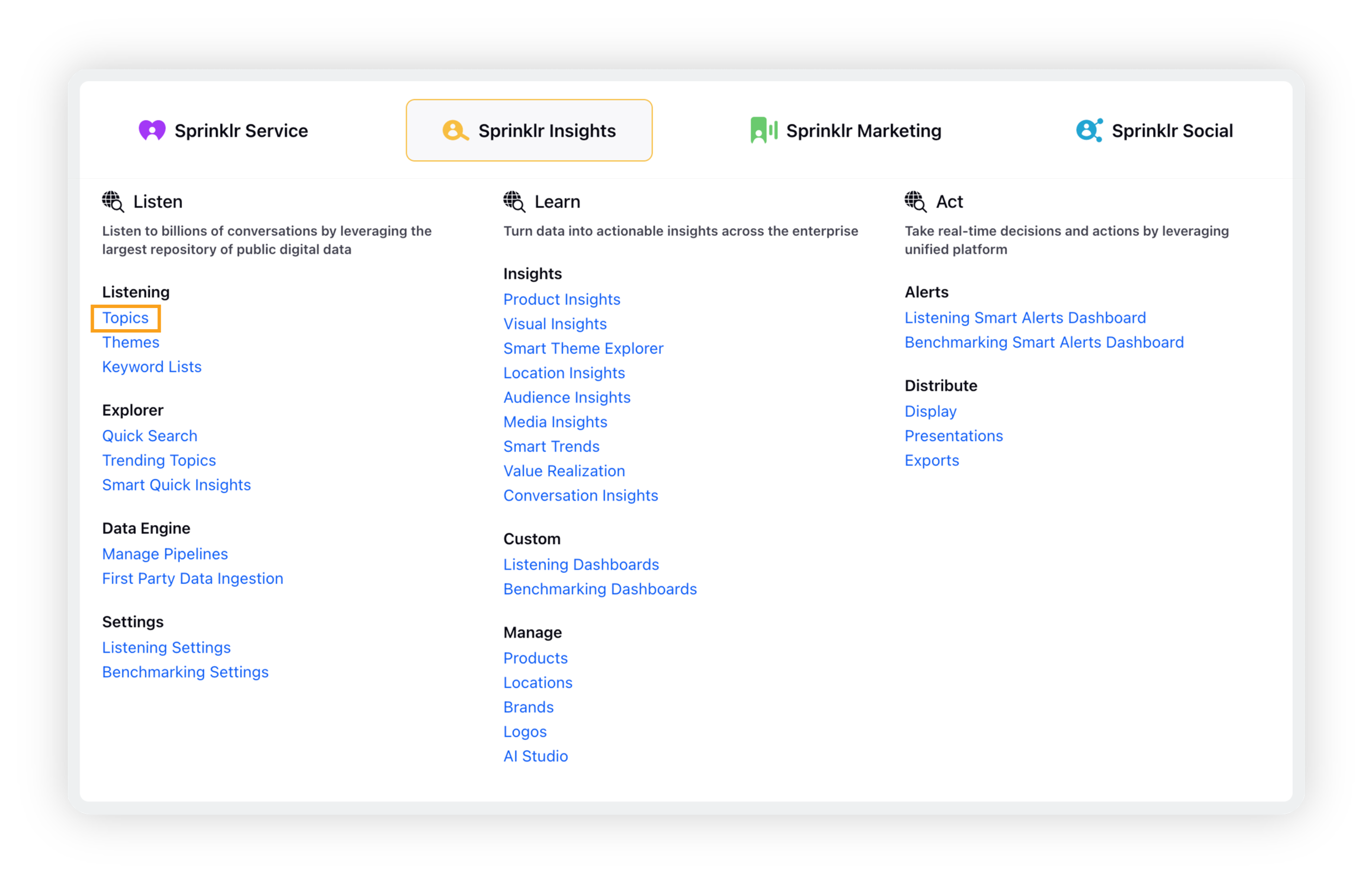
You can assign Topic Purpose to any of your existing Topics or you can assign a Topic Pupose while creating a new topic.
On the Build Query screen, click the Topic Purpose field under Custom Properties to select single or multiple topic purposes.
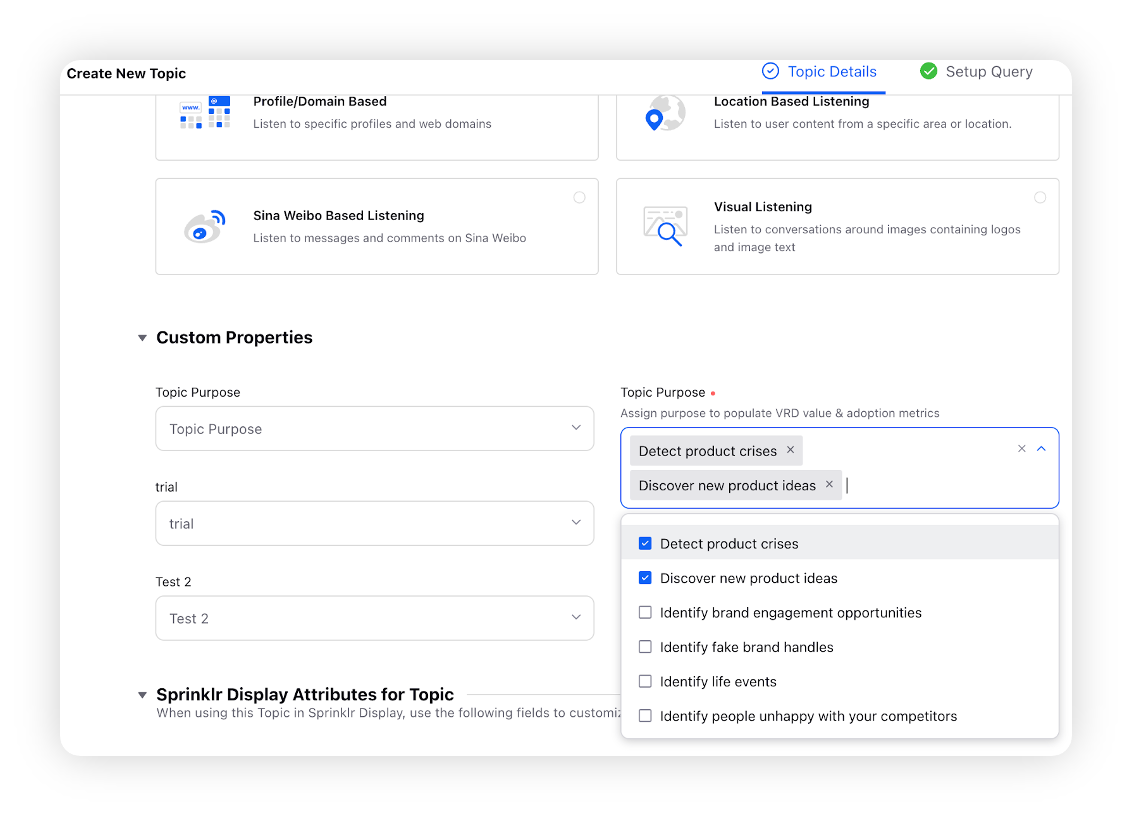
Topic Purpose – Terms & Description
Below is the list of purposes that can be assigned to topics, with their description –
Topic Purpose | Description |
Track product reviews | Topics which are used to analyze what people are speaking about your products. |
Track competitor product reviews | Topics which are used to analyze what people are speaking about your competitor's products. |
Discover new product ideas | Topics that are used to discover new product ideas by listening to what people say online. |
Detect product crises | Topics which are created to monitor sudden spikes in complaints that are related to your brand's products such as faulty features, poor availability, etc. |
Measure brand awareness | Topics which are used to measure brand awareness by monitoring all the conversations that are happening around your brand. |
Measure competitor brand awareness | Topics which are used to measure your competitor's brand awareness by monitoring all the conversations that are happening around their brand. |
Monitor executive conversations | Topics which track executive conversations such as brand strategies, product releases, etc. that can affect your brand. |
Monitor employee conversations | Topics which track employee conversations such as harassment, discrimination, etc. that can affect your brand. |
Monitor investor conversations | Topics which track investor conversations such as new investments, divestment, etc. that can affect your brand reputation. |
Monitor influencer conversations | Topics which are used to track influencer's conversation to understand what top forerunners of the topic are discussing. |
Monitor campaign performance | Topics which are used to track a campaign's performance to understand how good or how bad a campaign is working for your brand. |
Monitor external crisis events | Topics which are used to track external crisis events such as floods, economy crisis, etc. that can affect your brand operations. |
Identify potential leads | Topics which are used to identify potential customers who are exhibiting purchase signals like enquiring about your product's feedback online. |
Identify people unhappy with your competitors | Topics which are used to identify those who are unhappy with your competitor's products and can potentially turn into your customer. |
Identify life events | Topics which are used to identify potential customers by listening to their special life occasions such as promotions or life events like a wedding. |
Track customer experience | Topics which are used to analyze what people are speaking about the customer experience you provide. |
Track customer experience of your competition | Topics which are used to analyze what people are speaking about the customer experience of your competitors |
Detect customer experience crises | Topics which are created to monitor sudden spikes in complaints that are related to your brand's services such as speed of service, location ambience, etc. |
Track conversations around partner companies | Topics which track conversations of your partners such as suppliers, retailers, etc. that can affect your brand. |
Track conversations around brand ambassadors | Topics which track your brand ambassadors' conversations that can severely impact your brand reputation. |
Monitor conversations around politics | Topics which track conversations around the political environment such as new laws, political speeches, etc. that can affect your brand. |
Monitor conversations around corporate policies | Topics which track conversations around corporate policies like gender equality, workplace ethics, sustainability, etc. that can impact your brand. |
Identify fake brand handles | Topics which are used to detect fake brand handles and scam through unauthorized mentions & associations, by utilizing sales related keywords, logo detection, and image text recognition. |
To perform bulk assignment of Topic Purposes
Check the boxes preceding the topic names for which you want the bulk actions to be performed. You can also select all topics by checking the top most box. The number of selected topics will be reflected in the bulk menu option.
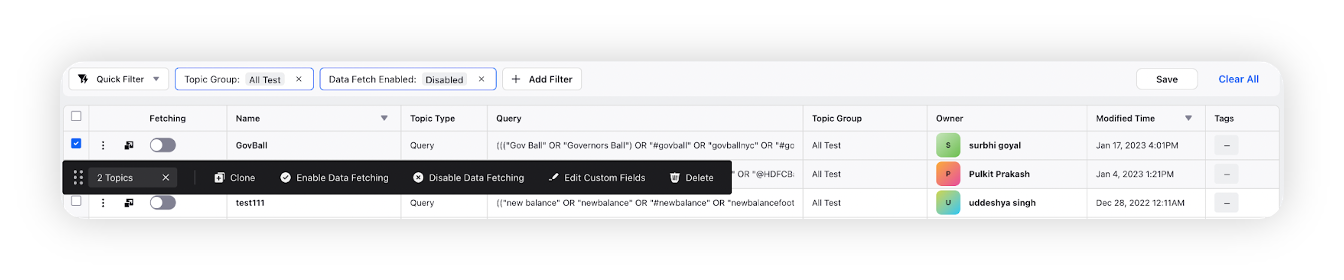
Select Edit Custom Fields inside that you will get an option to select custom field: Choose topic purpose.
Select required Topic purposes for your topics and the same will be reflected inside the Value realization Dashboard.
How to use Topic Purpose as a filter inside dashboards?
Open the dashboard in which you want to add a topic or create a new dashboard.
Inside the dashboard or widget filter, apply Topic Tag containing Topictag_name.
Once done, the widget will automatically populate.
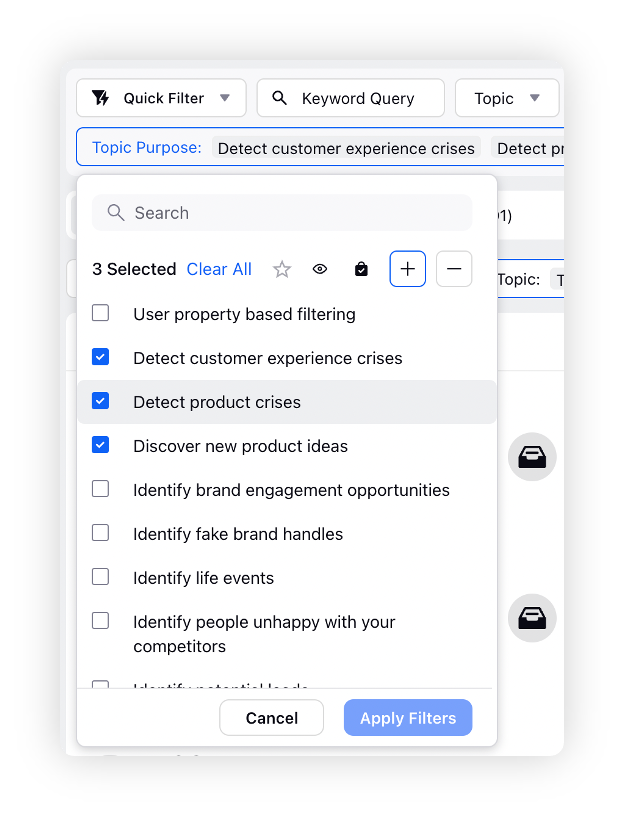
Note: Same filter can also be applied inside at the widget-level.