Validate classifications of an existing model in AI Studio
Updated
In this article, we will guide you through the process of validating insights for a model in Sprinklr's AI Studio.
If you want to create a new training project for the Text Classifier model, please refer to the article AI Studio (Text Classifier) - Create New Model Training Project.
The following diagram illustrates the workflow for validating an existing model.
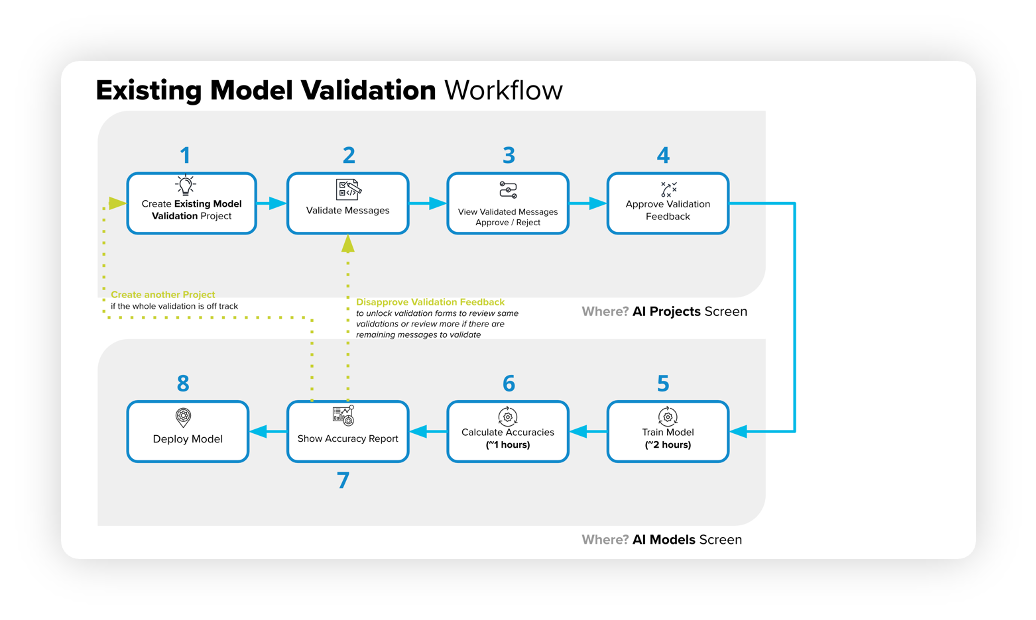
Enablement note: Use of this feature requires that AI Studio be enabled in your environment. AI Studio is a paid module, available on demand. To learn more about getting this capability enabled in your environment, please work with your Success Manager.
Creating a new validation project
On the AI Projects window, after the created project status becomes Processed, hover over the Options icon next to the AI project you have created earlier and select Validate Messages.
This will take you to the Validate Text Classification Model window. Here you need to validate your AI Model by providing feedback on predicted results.
If the predicted result for any message seems to be correct, simply click Validate. And if you think it is not correct and should be changed, choose the correct classification for the message, and click Validate. Do the same for other messages.
Note: You can also undo your action if you have validated the message wrongly. Click the Undo icon to the left of the Validate button.
Whenever you validate a message or edit the classification before validating it, this will update the number of Validated messages and Edited messages (shown on the right side of the window).
Once you have validated the classification of all the messages, you can check the total number of validated and edited classifications.
You can use the filter bar to filter out required messages.
For example, if you want to see only the validated messages for further inspection of the completed work, select View Only Validated. In the same way, you can choose the View Only Edited, or View Non-Validated.
Best practices
Here are some recommended best practices while validating classifications –
To ensure accurate validation of classifications in AI Studio, it is recommended to follow certain best practices.
It is important to validate a diverse set of messages, as this will give a more comprehensive understanding to the model.
It is advisable to validate enough message insights to provide sufficient information for the model to learn from. This number should be close to the Validation Sample Size.
Once the validation process is complete, it is essential to refer to the validation report to assess the accuracy and validation metrics. This will help to gain insights into both user-level and model-level performance, which is crucial for identifying areas of improvement and making necessary adjustments to the model.