What is a Customer-Facing/External Guided Workflow?
Updated
Overview
A Customer-facing/External Guided Workflow is an interactive, step-by-step interface that empowers customers to independently address their queries. It can be seamlessly integrated into client websites, Sprinklr communities, or knowledge base articles. These workflows offer a wide range of functionalities, including gathering customer information, initiating real-time API calls to CRMs, facilitating communication via SMS/WhatsApp/Email, scheduling callbacks, and booking appointments. The visual appearance and experience of the guided workflow can be effortlessly customized to align with specific brand requirements.
Here's an illustrative example of a Customer-facing Guided Workflow embedded on a website attached below.
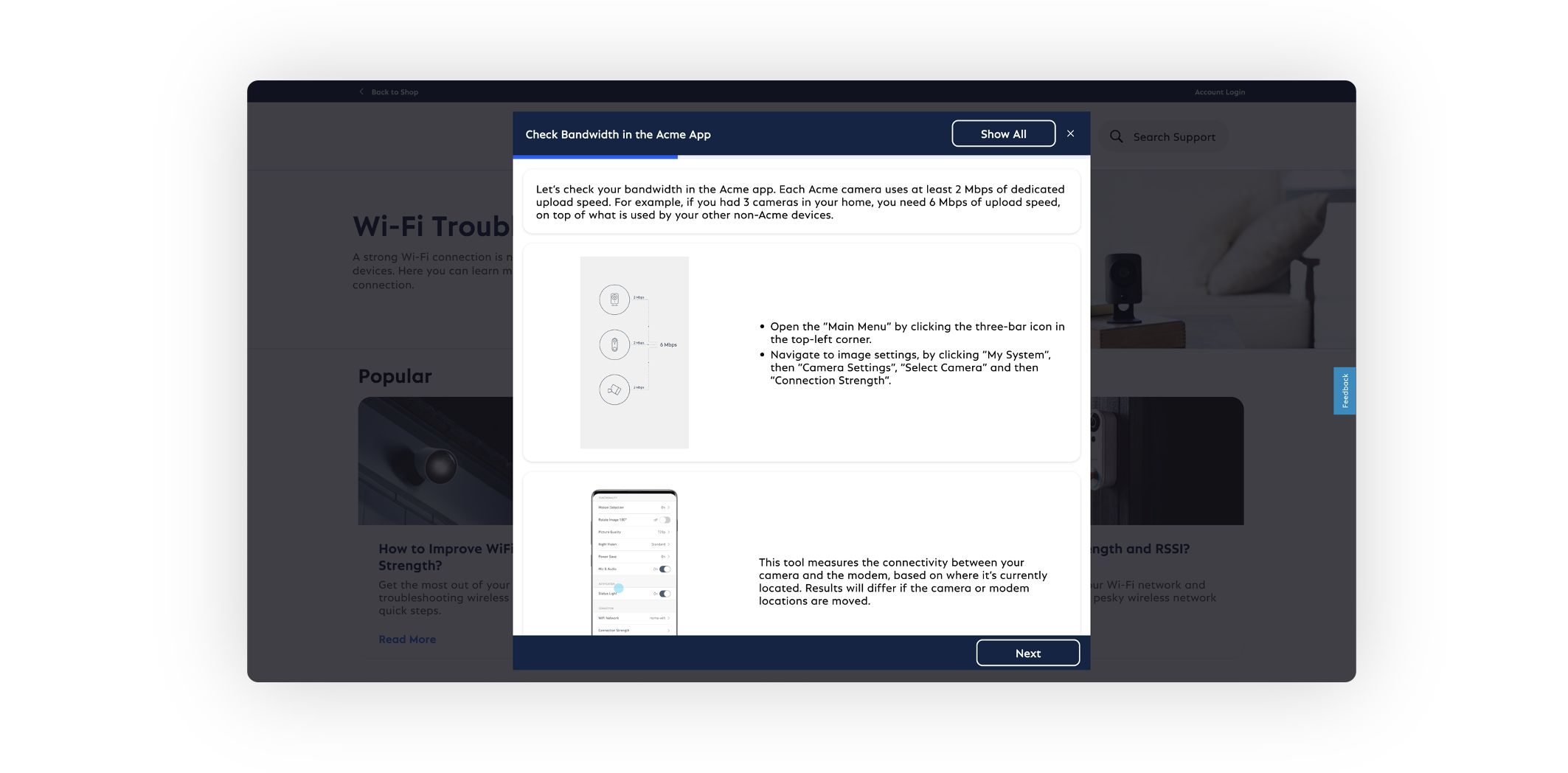
Key Use Cases of Customer-Facing Guided Workflows
Customer-Facing Guided Workflows offer several key use cases that can enhance customer experiences and streamline processes. Some of these use cases include:
Self-Service Support: Guided Workflows empower customers to find solutions to their queries independently, reducing the need for direct customer support. Customers can follow the step-by-step process to troubleshoot common issues or find relevant information.
Web Forms: Guided Workflows can serve as web forms, enabling the collection of all the necessary details from customers or users. This information can then be utilized to create a case or task within Sprinklr. The assigned team can subsequently process and address the request or query effectively.
Ticketing: Guided Workflow is an excellent tool for enabling customers to raise tickets or support requests in a structured and streamlined manner. By following a step-by-step process within the guided workflow, customers can provide all the necessary information required for their support ticket.
Key Benefits of Customer-Facing Guided Workflows
Here are some key benefits of Customer-Facing Guided Workflows:
Enable Self-Service: Customer-Facing Guided Workflows empower customers to find information and complete tasks independently, reducing their reliance on customer support. This self-service capability enhances customer satisfaction and efficiency.
Reduce Load on Customer Support Team: By enabling customers to resolve common queries through guided workflows, the workload on customer support teams is reduced. This allows support agents to focus on more complex or specialized customer inquiries, improving overall team productivity.
Customizable Styling: Guided workflows offer the flexibility to customize the visual appearance to align with the brand's identity. Businesses can ensure a consistent and engaging user experience that reflects their unique branding and enhances brand perception.
Detailed Reporting on Key KPIs: Guided workflows provide valuable insights through detailed reporting on key performance indicators (KPIs). Metrics such as total selections, drop-out rates, and steps followed can be analyzed to identify areas for improvement and optimize the workflow for a better customer experience.
Improved Data Collection: Guided workflows can gather specific information from customers in a standardized format, ensuring accurate and consistent data collection. This data can be used for analytics, personalization, and targeted marketing efforts.