Setting up a Sprinklr Audience Profile Event Workflow
Updated
The Sprinklr Audience Profile Event streamlines creating and updating customer profiles by capturing key moments in the customer journey, including online purchases, form submissions or cart abandonment. Integrated with the Sprinklr CFM Workflow API, this event empowers businesses to trigger targeted actions, such as sending surveys via email, SMS, or WhatsApp. This centralized process ensures that customer profiles are continuously updated, allowing businesses to gather timely feedback and provide tailored relevant experiences.
Business Problems Solved
Cart Abandonment Follow-Up: The Audience Profile Event triggers feedback requests for customers who abandon their shopping carts. When a customer's profile is updated through this event, a personalized survey or incentive is automatically sent via email or SMS to encourage them to complete their purchase. If the customer provides feedback, the team can follow up with targeted offers or address any issues that may have caused the abandonment.
Post Purchase Feedback Collection: Surveys are automatically sent to customers after a purchase or when their profile is updated with transaction data. The Audience Profile Event triggers personalised surveys and delivers through the customer’s preferred communication channel (Email, WhatsApp, etc.). This approach helps collect feedback efficiently, improve the overall experience, and identify any potential issues early.
Customer Journey Insights Across Channels: Surveys are automatically sent to customers after key interactions, such as a purchase or profile update. The Audience Profile Event triggers personalised surveys and delivers through the customer’s preferred communication channel (email, SMS, etc.). This method helps gather valuable feedback, improve customer experience and address any issues proactively.
It collects feedback to personalize future campaigns and ensures a complete view of customer interactions. By triggering surveys across multiple channels, it improves follow-up efficiency and enhances customer support. Automating post-purchase and cart abandonment surveys optimizes the customer journey, boosting conversion rates and satisfaction. Additionally, it consolidates data into a unified profile, providing insights that drive better analysis and decision-making.
Prerequisites
This feature is available as part of CFM and doesn't require any special permissions to access Workflows.
Navigation Steps to Access Response Event Workflow
Let's have a look at the steps to access configuration steps:
Go to + New Page > Sprinklr Insights > Customer Feedback Management.
Click Create Survey or open an existing survey and navigate to Workflows.
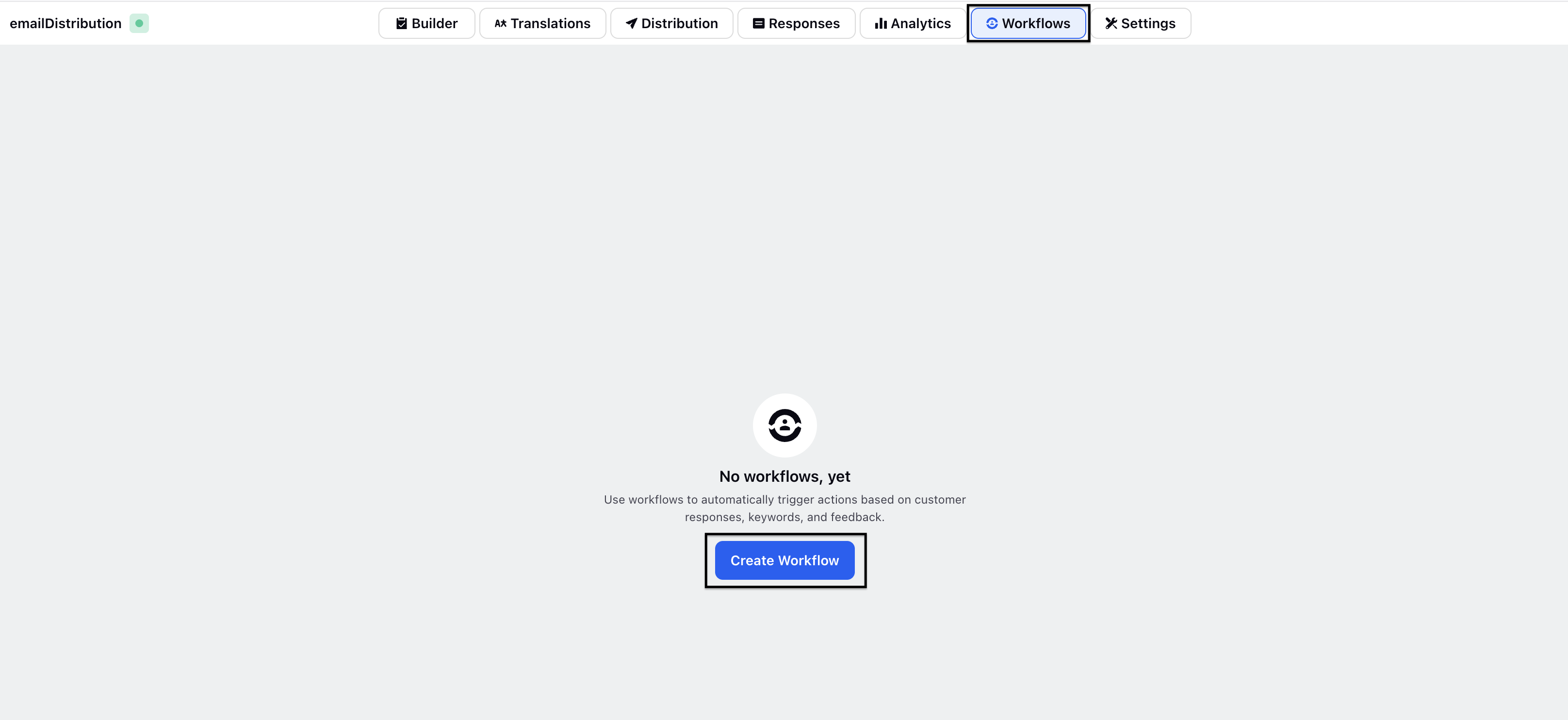
Click Create Workflow.
Select CFM Workflow API.
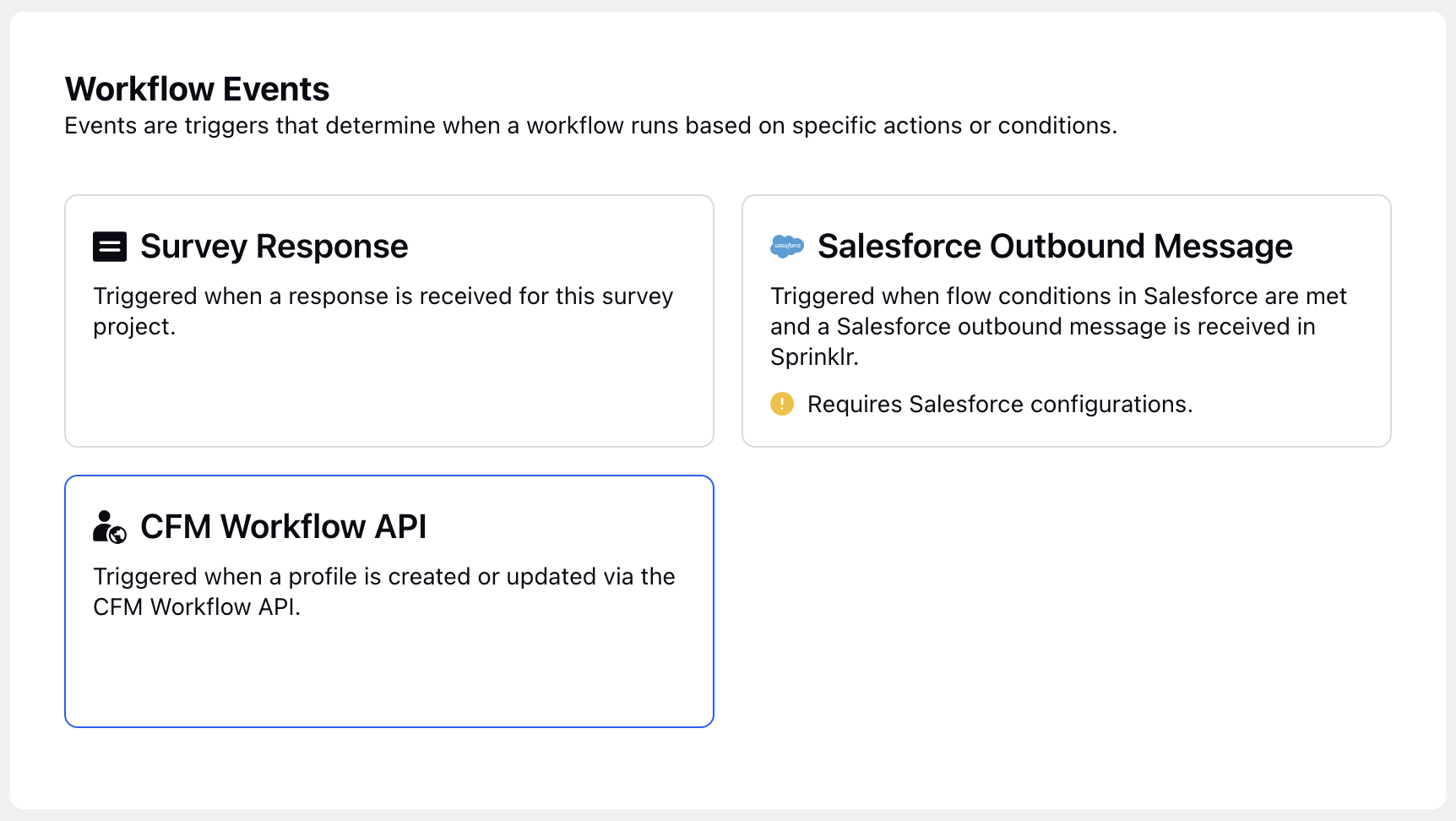
Click Next.
Fill in the Workflow Details:
Workflow Name: Provide a meaningful name to the workflow.
Description: Provide a description to the workflow.
Start Workflow From: Enter a start date of the workflow.
Run Workflow Until: Enter workflow end date.

Click Save and then click Done and you will be directed to an empty canvas where you can set up your workflow with actions and conditions.
Click Add Element to add conditions.
After setting the conditions, you can add actions by clicking the plus icon. These actions will be triggered based on the conditions you've defined, enabling automated responses.
The following conditions and actions are supported in the Audience Profile Event:
Bucket | Elements | Description |
Journey Processes | Trigger Survey Distribution | Select an already created trigger-based survey distribution from Email, SMS, or WhatsApp channels, and this action will trigger them based on the conditions set in the workflow. |
Custom Field Actions | Set case or profile custom fields directly or copy them from workflow variables. | |
Update Properties | Updates supported custom properties, attributes, or metadata available from workflow variables. | |
Decision Box | Adds a decision point in the workflow to branch based on specific conditions. Supported assets include cases and others. | |
Communication | Send Resolved Message | Sends follow-up messages such as emails, SMS, or WhatsApp. The message can be customized using workflow variables. |
Records | Get Records | Retrieves data from records in Sprinklr entities to use in subsequent actions or conditions. |
Utility | Go to Node | Directs the flow to a specific node in the workflow, allowing for custom paths. |
Add or remove from queues | Adds or removes cases from specific queues based on workflow conditions. | |
Actions | End Event | Marks the end of the workflow, signalling that no further actions are required. |
Create Record | Creates a new record based on information in the workflow. | |
Update Record | Modifies an existing record based on workflow triggers or conditions. |
The Audience Profile Event requires external client-side configuration, including API integration, which can lead to synchronization issues if not set up correctly. API authentication may also require technical expertise, and integration delays could occur, particularly during troubleshooting. Additionally, some e-commerce or CRM platforms may have restrictions that limit the effectiveness of the integration.