Sprinklr Service
Overview
Inbound VoiceOutbound VoiceSocial Customer ServiceLive Chat SupportCommunitiesConversational AI PlatformConversational IVRKnowledge Base SoftwareUnified Agent DesktopAgent AssistOmnichannel RoutingAI-Powered Quality ManagementSupervisor ConsoleConversational AnalyticsWorkforce ManagementReporting and AnalyticsOmnichannel SurveysGuided WorkflowsService Command CenterSprinklr for CX Teams
- Unified-CXM
Sprinklr Insights Glossary
If you are new to Sprinklr, before starting with Sprinklr Insights, it might be beneficial to look at the basic constructs of Sprinklr. Let’s examine the two important constructs - Understanding the Data Scope and User Management Permissions.
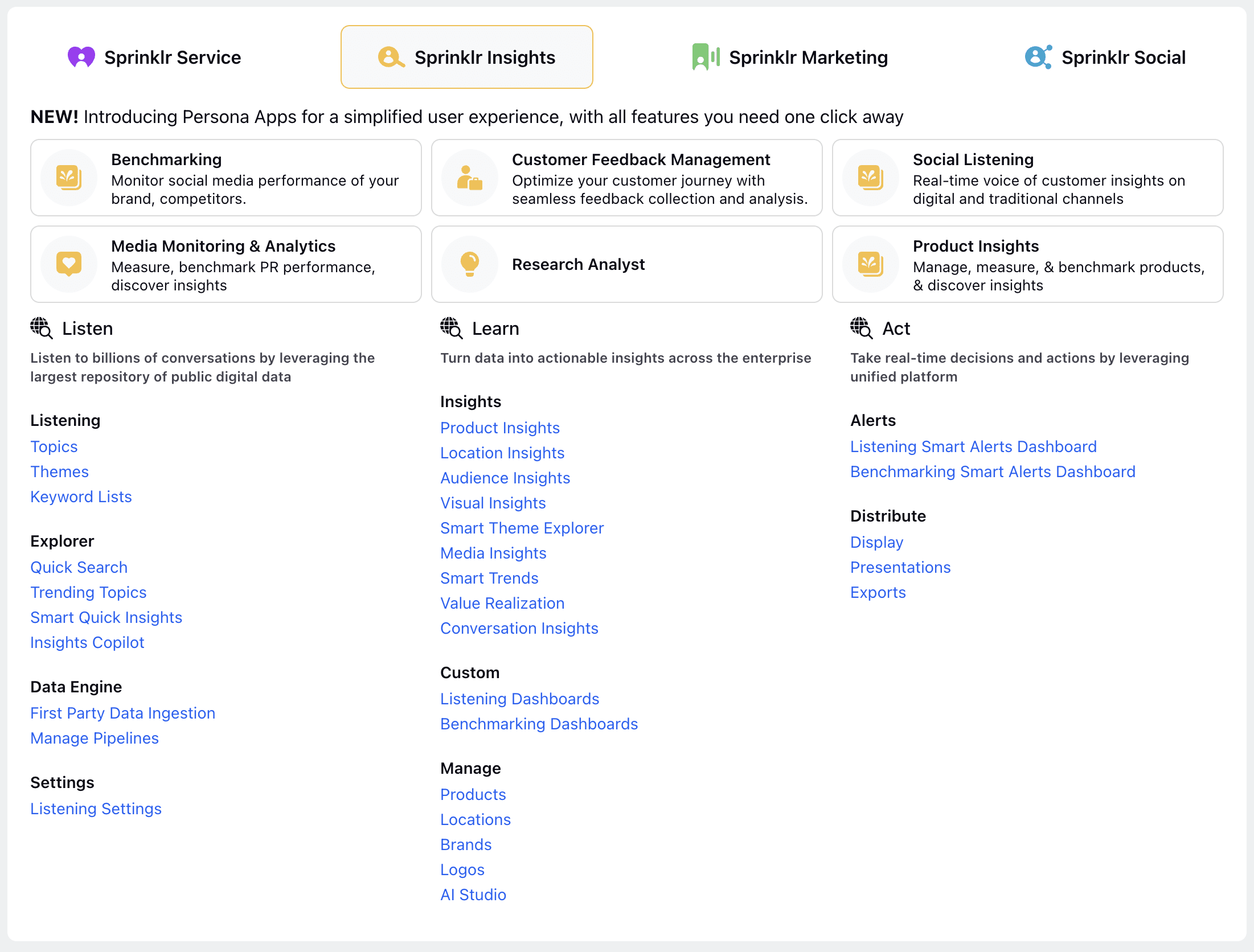
Understanding the Data Scope
Brands want to listen to the customers & media publications from all possible sources to have a 360-degree view of the Voice of Consumers (VOC). To have a basic understanding of what sources are supported within Sprinklr Insights, it is beneficial to get a broad overview of supported data sources for different Sprinklr Insights SKUs.
User Management Permissions
Sprinklr has Enterprise grade user management and permissions. Users added in Sprinklr are automatically added to dynamic user groups and provisioned with appropriate roles and permissions.
Getting Started with Sprinklr Insights
Reference Guide for Sprinklr Insights
Sprinklr Insights Glossary
Roles & Permissions
Customer Feedback Management
Social Listening
Media Monitoring & Analytics
Product Insights
Location Insights
Audience Insights
Competitive Insights & Benchmarking
Visual Insights
Conversation Insights
AI Studio
Alerts
Reporting & Analytics
Data Sources & Channels
Sprinklr AI+
English (US)

Sprinklr Help Center