Sprinklr Service
Overview
Inbound VoiceOutbound VoiceSocial Customer ServiceLive Chat SupportCommunitiesConversational AI PlatformConversational IVRKnowledge Base SoftwareUnified Agent DesktopAgent AssistOmnichannel RoutingAI-Powered Quality ManagementSupervisor ConsoleConversational AnalyticsWorkforce ManagementReporting and AnalyticsOmnichannel SurveysGuided WorkflowsService Command Center- Unified-CXM
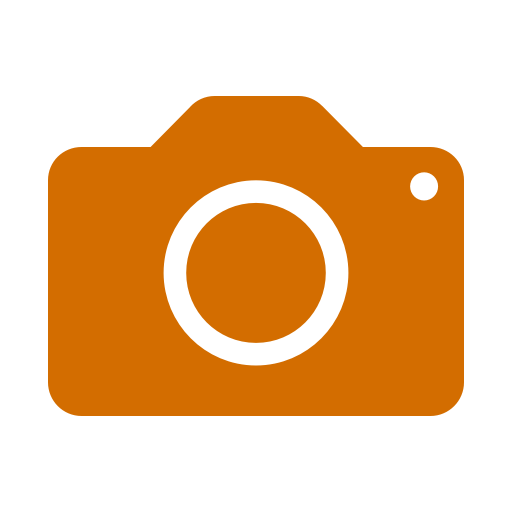
Visual Insights
Learn how to leverage visual insights by analysing Visual Content and augmenting insights from Social Listening to create a complete view of the customer
How to get started?
Advanced Use Cases
Configuration & setup
FAQs and Advanced Concepts
Articles
(0)
No conversations found!
Getting Started with Sprinklr Insights
Reference Guide for Sprinklr Insights
Sprinklr Insights Glossary
Customer Feedback Management
Social Listening
Media Monitoring & Analytics
Product Insights
Location Insights
Audience Insights
Competitive Insights & Benchmarking
Visual Insights
FAQs
What is Visual-based Listening?
Create Rules in Visual Insights
Setting Up Logo
Introduction to Visual Insights
Visual Topic Query Setup
Advanced Concepts
Metrics & Dimensions
Accessing Visual Insights
What is Logo?
Permissions Required for Visual Insights
OCR Topic Setup
How to Set Up VI Dashboard?
What is Photo Text?
Conversation Insights
AI Studio
Alerts
Reporting & Analytics
Data Sources & Channels
Sprinklr AI+