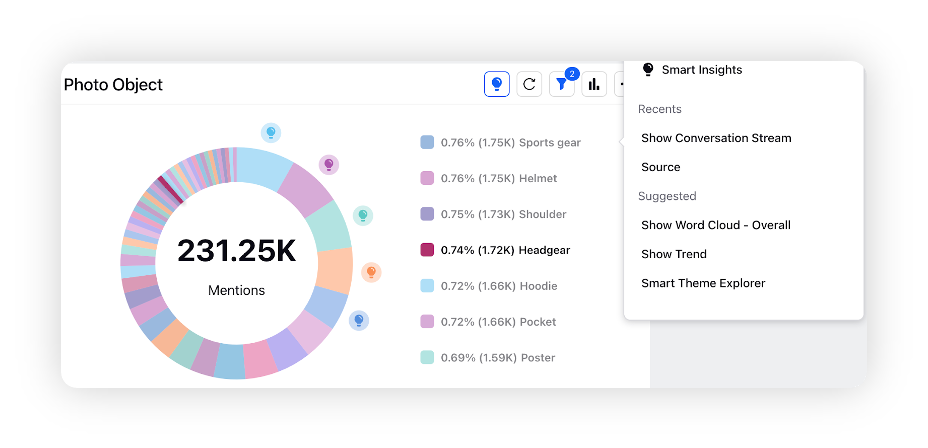Apply Visual Insights dimensions on a widget
Updated
A widget is a unit as part of your Sprinklr dashboard that helps you visualize your data using several dimensions to extract meaningful insights from your online impressions. You can add a widget by clicking the Add Widget button in the top right corner.
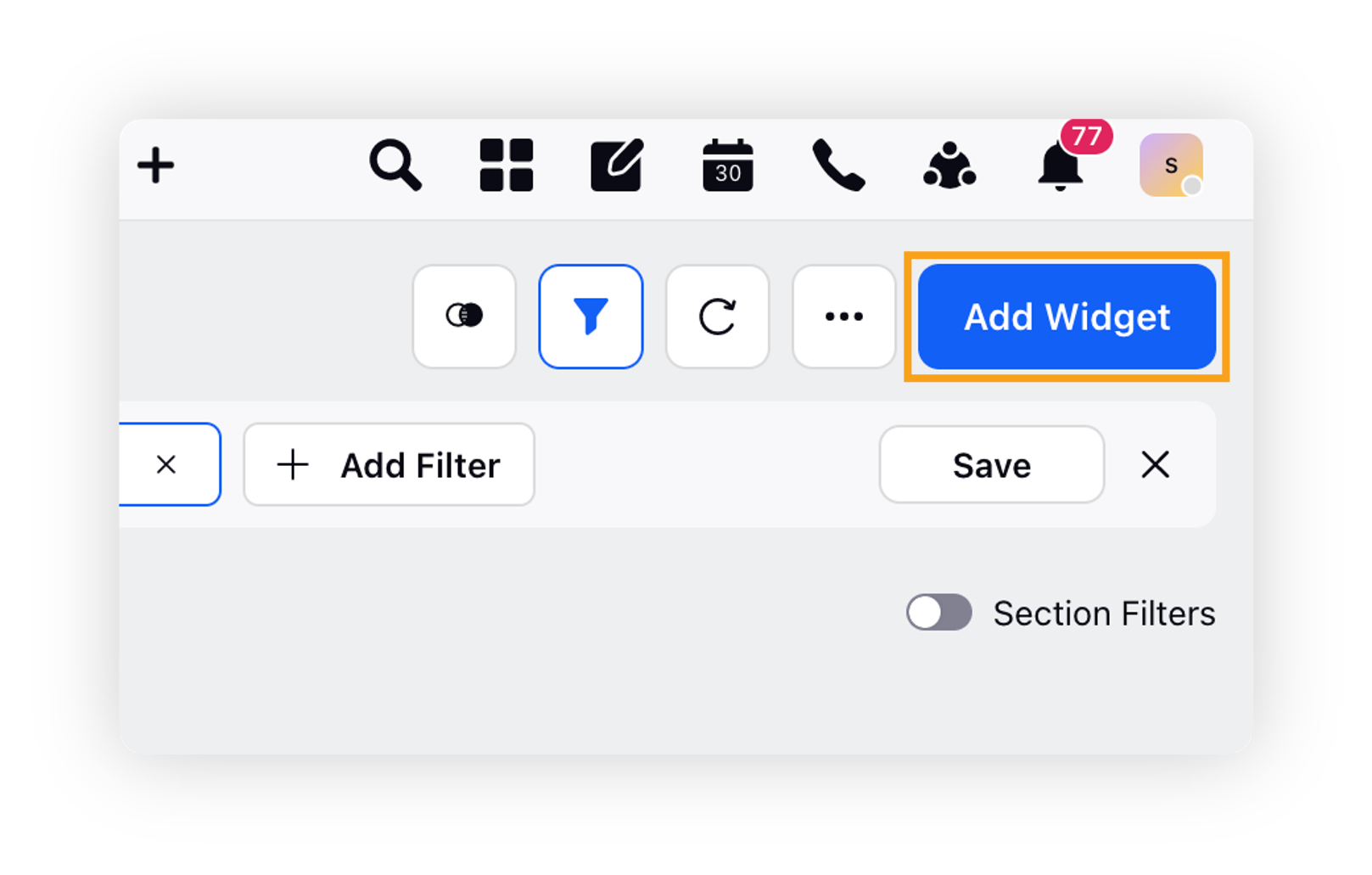
Upon clicking the widget creation page will open up where we fill in the necessary details.
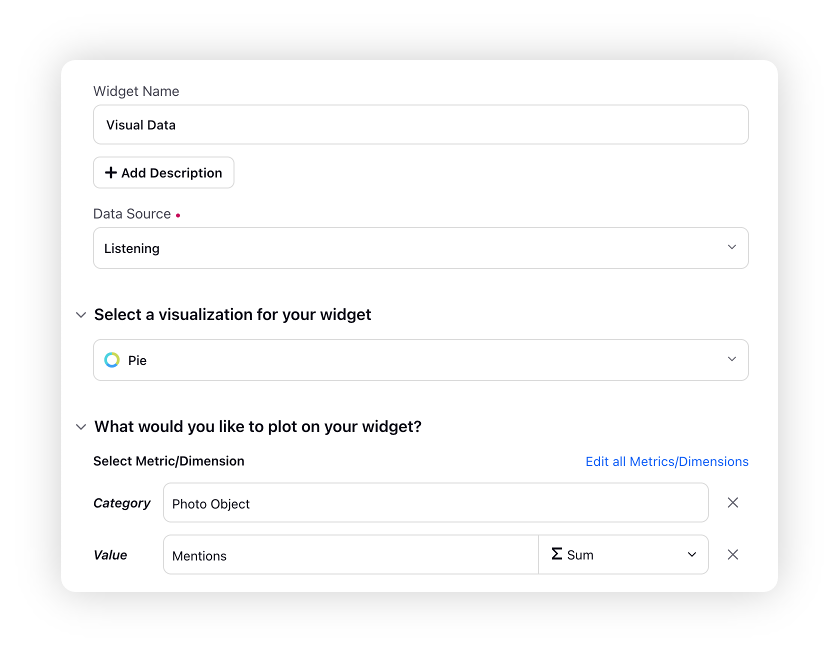
You can further narrow down your configuration by using Filters/Enrichments.
Visual Insights dimensions
Dimension | Definition |
Photo Object | Gives the distribution of what objects are present alongside your logo |
Photo Scene | Gives the distribution of what scenes are present alongside your logo |
Photo Activity | Gives the distribution of what activities are present alongside your logo |
Photo Gender | Gives the gender distribution of people present in the image alongside your logo |
Photo Visual Sentiment | Uses AI to detect Visual Sentiment of people present in the image alongside your logo |
Example for Photo Object added
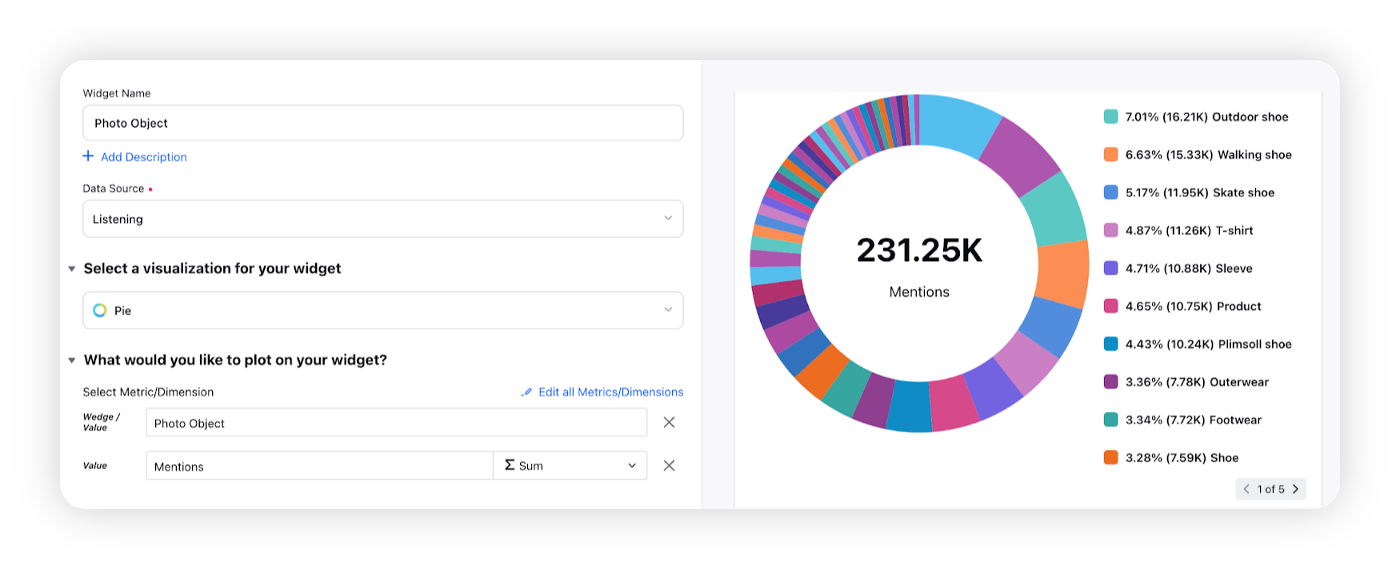
Similarly, you can add other Visual Enrichments as part of the widget filters. Additionally, you can drill down on the data-points by clicking on them for further analysis.