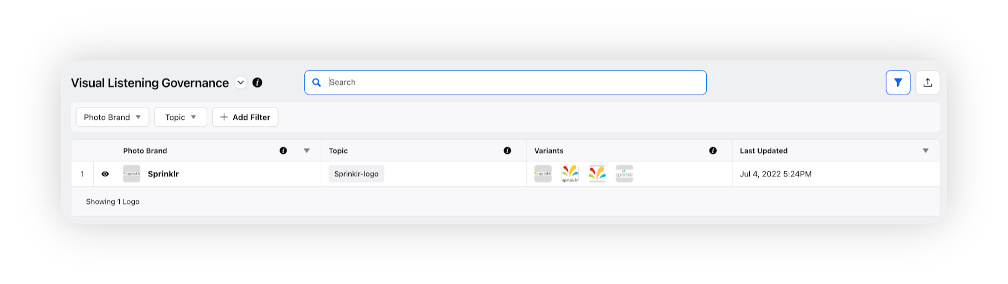Manage Logo using Visual Listening Governance
Updated
Visual Listening Governance allows you to see how many logos are enabled in your environment.
To navigate to Visual Listening Governance
Click the New Tab icon. Under Sprinklr Insights, click Logos within Learn.
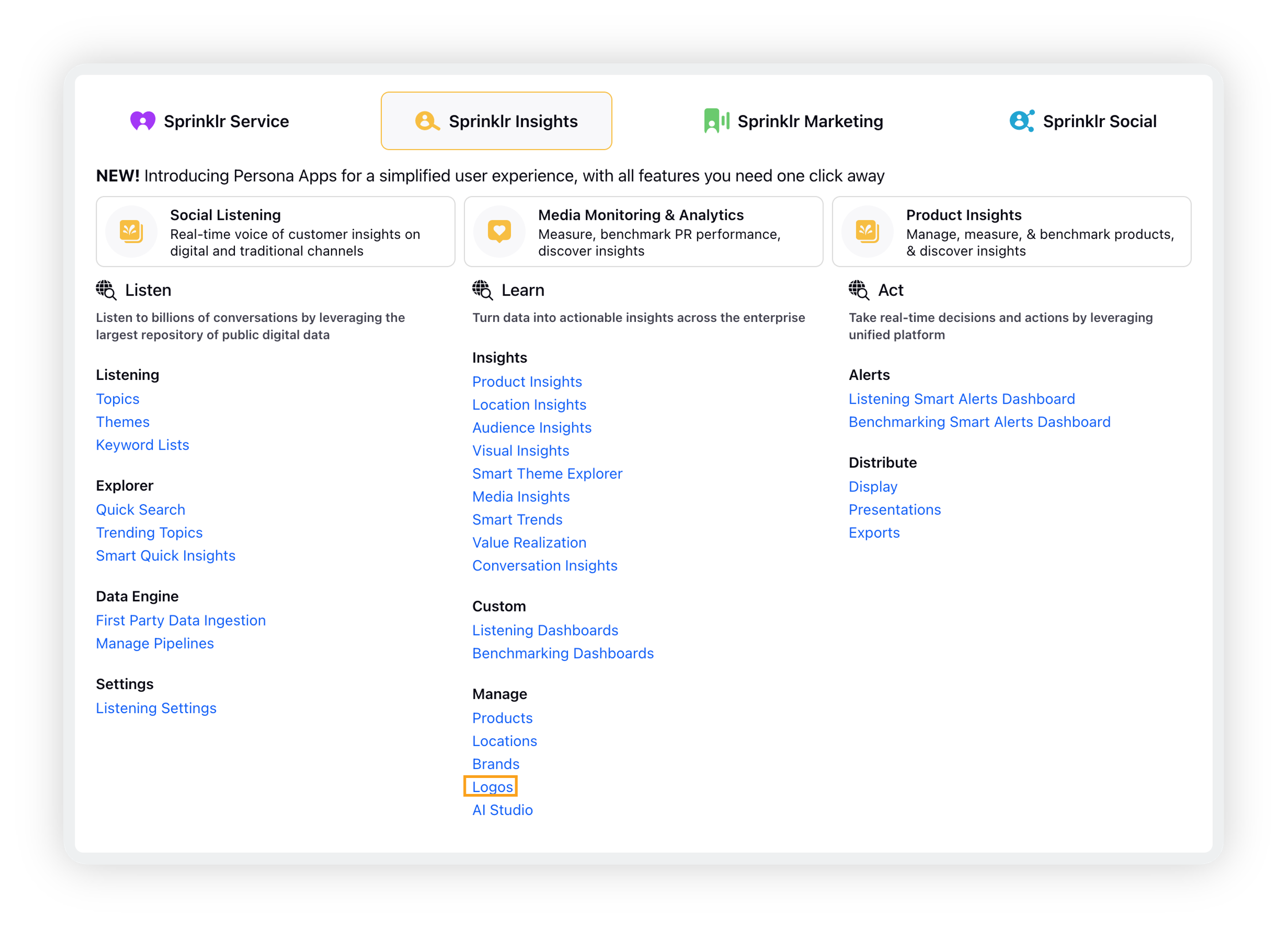
This will take you to the Visual Listening Governance window where you will see all the logos that are enabled in your environment, along with the Topics in which the logo is being used as well as the variations of the logo that AI can recognize.