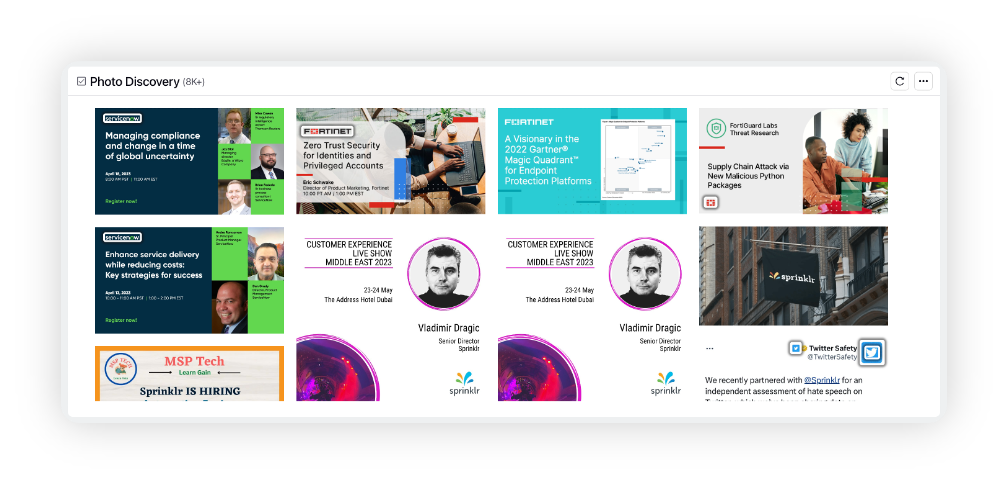Visual Regions
Updated
The standard Visual Insights dashboard comes with a widget called Photo Discovery which shows all the images from the posts which had the brand's logo in them. That widget has the option to highlight the areas where the model detected the logo.
This can be done by clicking the Options icon (3 dots) in the top right corner of the widget and selecting the option Visual Regions.
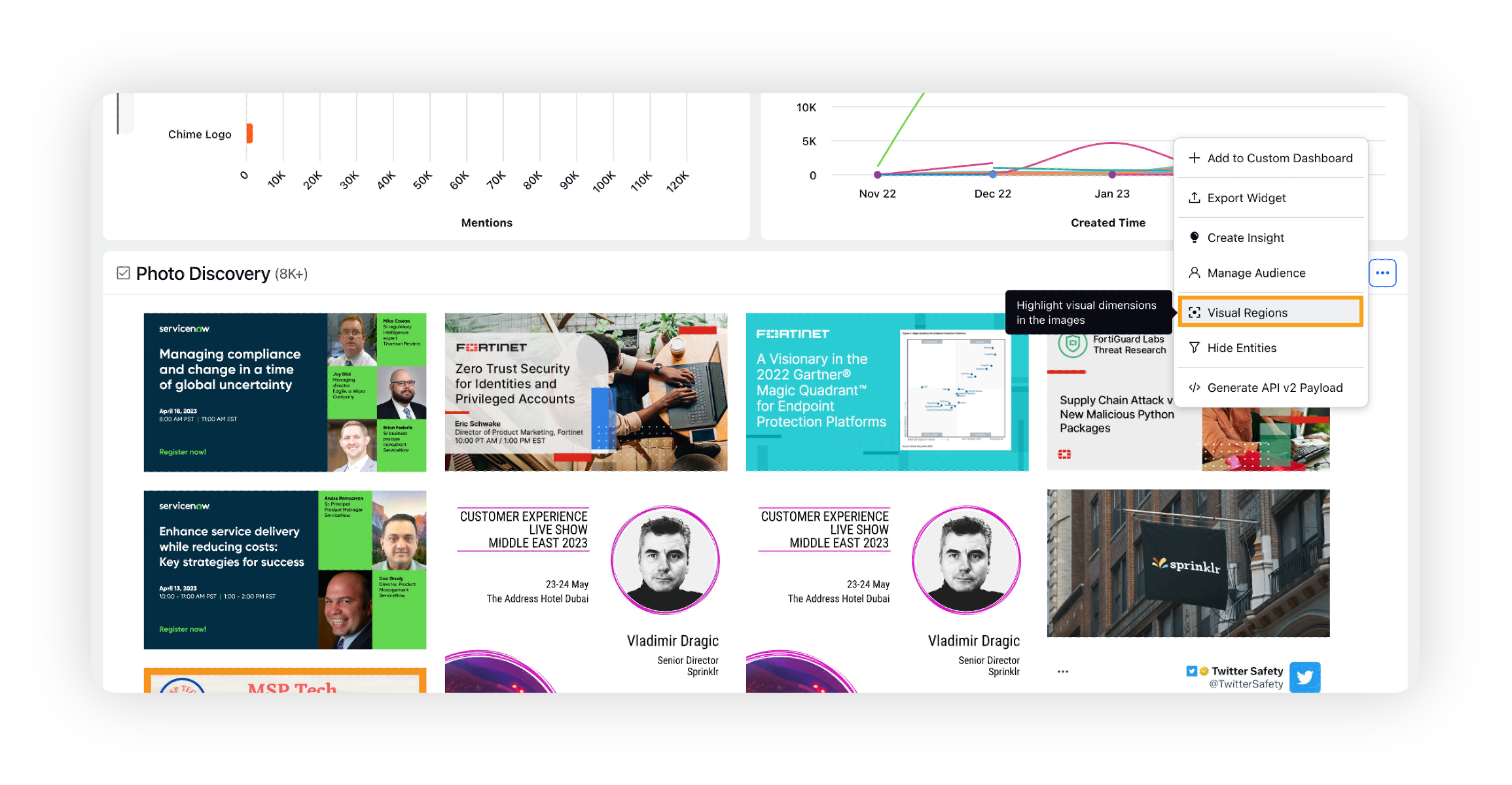
This feature allows users to see the region inside mentions where Brand logos are detected by Sprinklr AI Models.
This is the Photo Discovery widget with the Photo Regions option checked. It shows the region where the logo is present inside images.