Sprinklr Service
Overview
Inbound VoiceOutbound VoiceSocial Customer ServiceLive Chat SupportCommunitiesConversational AI PlatformConversational IVRKnowledge Base SoftwareUnified Agent DesktopAgent AssistOmnichannel RoutingAI-Powered Quality ManagementSupervisor ConsoleConversational AnalyticsWorkforce ManagementReporting and AnalyticsOmnichannel SurveysGuided WorkflowsService Command CenterSprinklr for CX Teams
- Unified-CXM
Sprinklr Service Glossary
If you are new to Sprinklr, before starting with Sprinklr Service, it might be beneficial to look at the basic constructs of Sprinklr. Let’s examine the two important constructs - Universal entities and User Management.
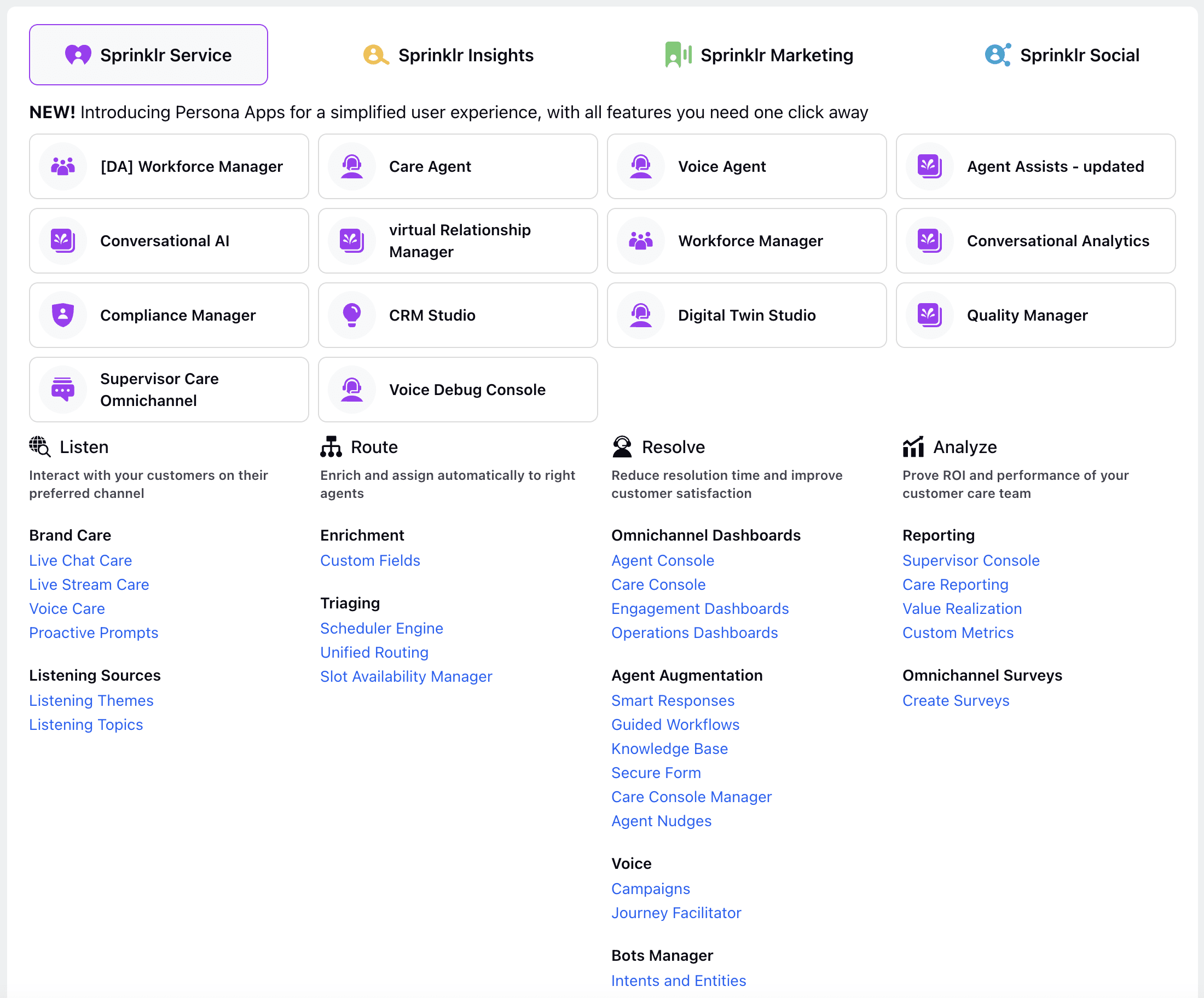
Universal Entities
Unlike other platforms with fragmented architecture across their products, Sprinklr works on Universal Entities. Some of the essential universal entities with which you will repeatedly work in Care are called out below.
User Management Permissions
Sprinklr has Enterprise grade user management and permissions. Users added in Sprinklr are automatically added to dynamic user groups and provisioned with appropriate roles and permissions.You can read more about governance here
Getting Started with Sprinklr Service
CXM - Entity Studio
Reference Guide for Sprinklr Service
Sprinklr Service Glossary
Queues
Custom Field
User Management & Permissions
Universal Entities
Service Channels
Inbound Voice
Outbound Voice & Dialers
Case Management
Automation and Assignment
Unified Agent Desktop
Supervisor Console
Surveys
Journey Facilitator
Sprinklr Commerce
Workforce Management
Reporting and Analytics
Conversational AI
Sprinklr AI Agent
IVR
Knowledge Base
Community
Quality Management
Conversational Analytics
Agent Assist
Sprinklr AI+
Customer-Facing Guided Workflows
Agent Copilot
Service Agent Personas
Entity Studio
English (US)

Sprinklr Help Center