What is an asset manager/board?
Updated
What is an asset manager?
Sprinklr's Asset Manager provides an organized and unified repository for you to store, manage, and measure the impact of your content assets. This article covers the important details and use cases around the asset manager.
What can I do with asset manager?
From the Asset Manager, you can create, store, and organize content assets for easy access across the organization and surface your top-performing content and content producers through reporting data on the engagement rates and use of all your stored assets. There are multiple actions that can be taken within the Asset Manager. Here are the actions which you can take in the asset manager.
What is an asset board?
Board is a saved filter configuration that you can access from the dashboard menu at any time. Saving a specific filter-set in the Asset Manager lets you eliminate the need to manually set these filters multiple times and instead access the filtered assets with a single click. 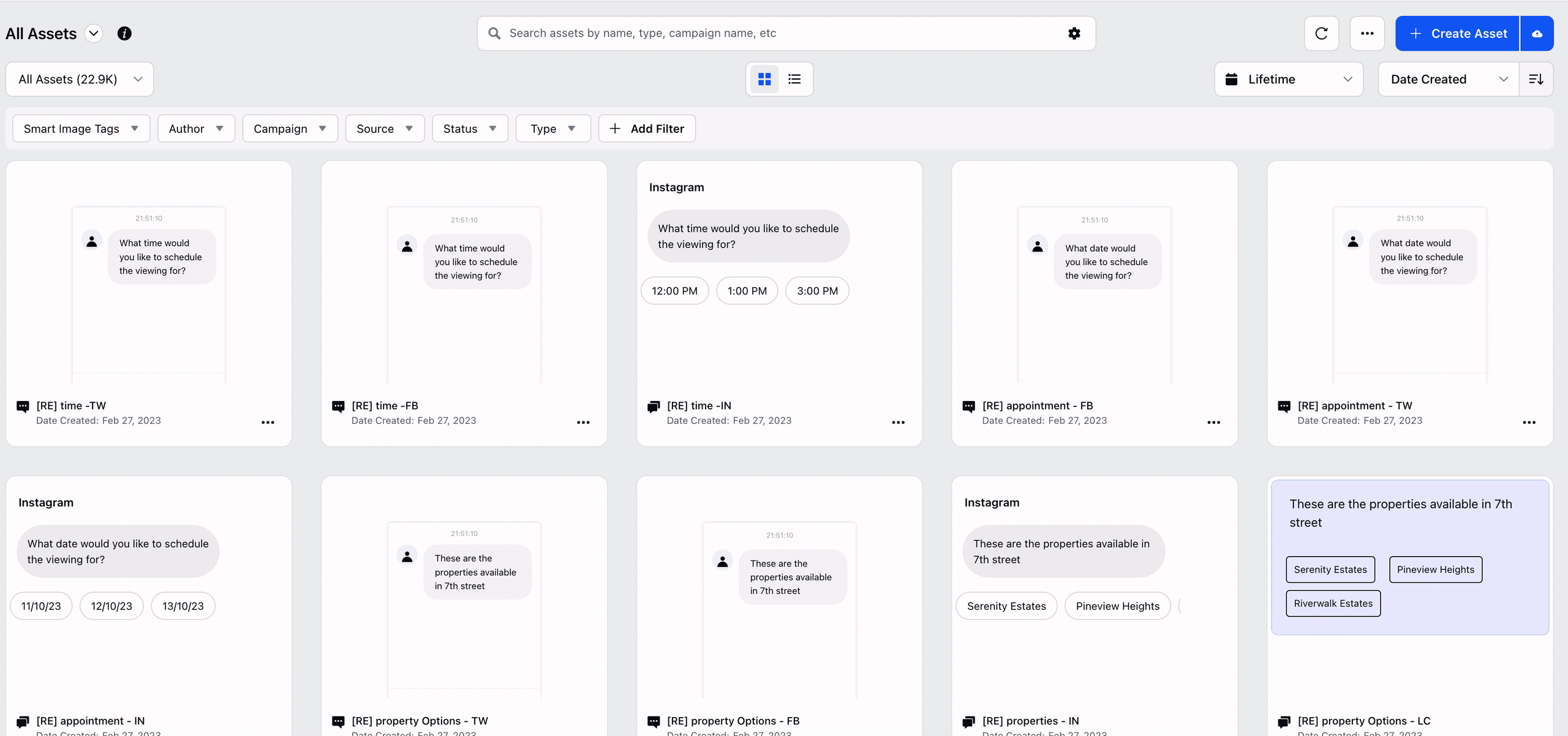
Using boards, you can access the filtered assets with a single click and share it with external & sprinklr users. This takes away time for your team members to filter out assets every time they begin their work. This also helps to ensure uniformity within the team. To know more about how to create/delete or share these asset boards, you can refer to these knowledge base articles: