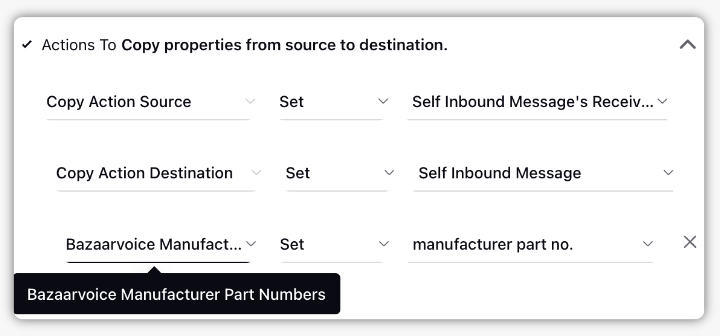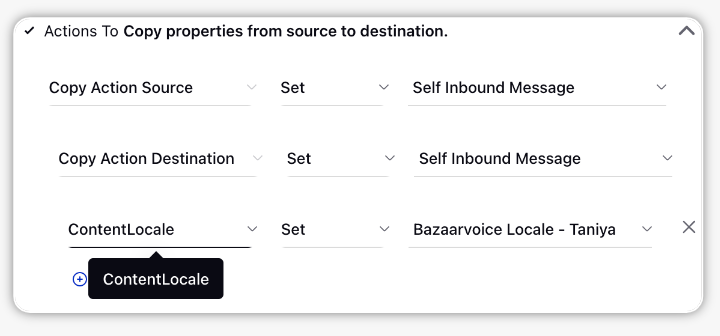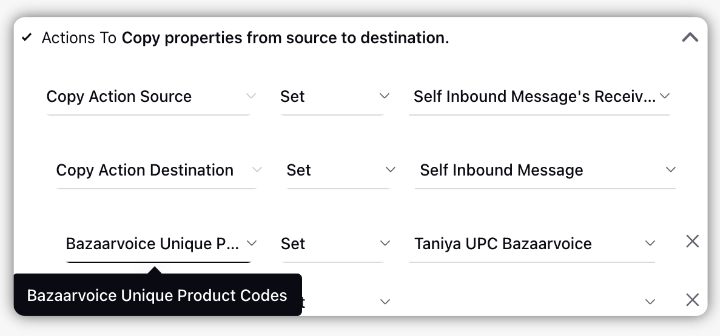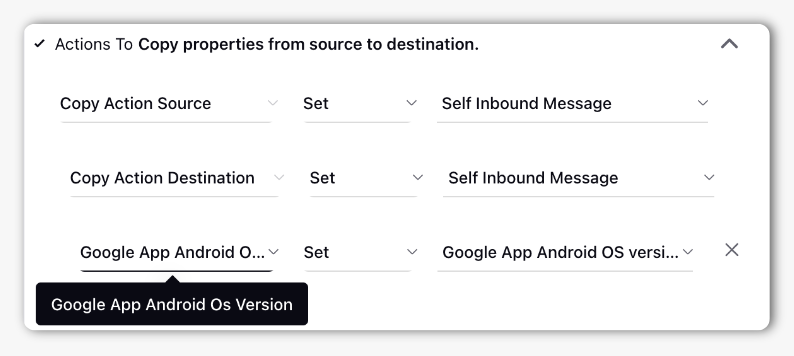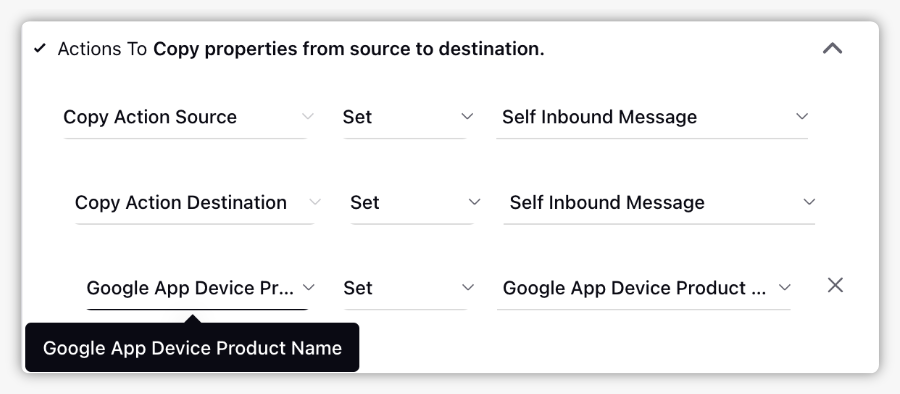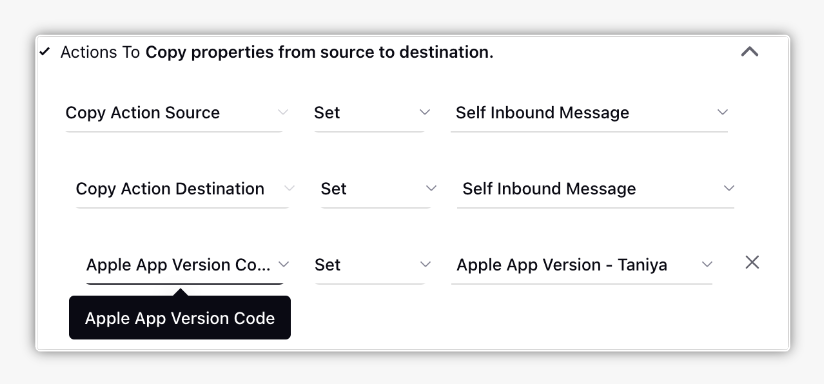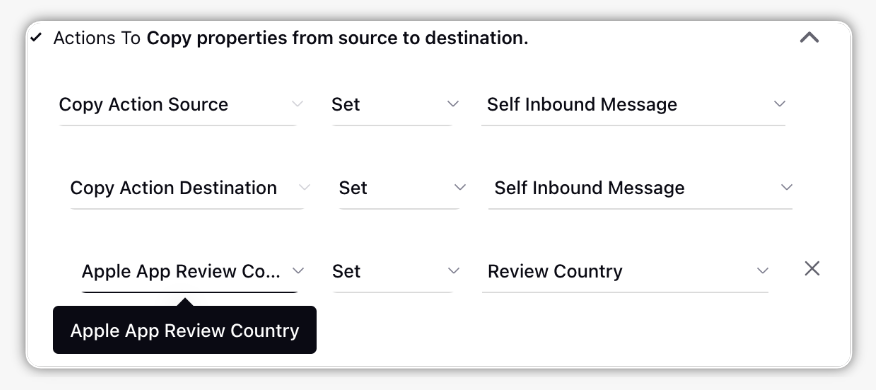Sprinklr Social: 18.2 Capabilities and Enhancements
Updated
Sprinklr's latest release offers exciting new capabilities designed to empower your business to create meaningful customer experiences at every touchpoint. Read about Sprinklr's latest platform enhancements below!
Navigation Tips |
Read through the release notes below or click on a Product title to jump to a particular Product page of the Release Notes. For quick navigation to a specific feature within the Product, click on the feature name on the right. To dive deep into certain capabilities, hover over the linked articles to open the article in a separate tab. Some release notes will be informational one-liners, and the action cursor will not appear. Enjoy! |
Sprinklr Service | ||||
Distributed
Distributed | Ability for Distributed Users to Add Delegates
Distributed users can now add delegates who can work within the Distributed platform. The delegate will be able to work on multiple accounts, as added by the user. When a user selects a delegate for an account, the delegate gets the same permissions over the accounts.
Distributed | Ability to Make Collaboration Notes Read Only for Distributed Users
Sprinklr now enables you with the capability to share notes with the Distributed users in read-only mode. Distributed users will not be able to make changes to these notes. You can enable this capability in the control panel.
Distributed | Ability to Approve/Unapprove Account Addition and Reject Profile Modification
You will now be able to set up different workflows for review tasks for account addition and profile update. For Account Addition Tasks you will have the options to “Approve” or “Unapprove”. For Profile Review Tasks you will have the option to “Approve” or “Reject”. Account Owners get a notification about the action you take.
Distributed | Profile Management of LinkedIn Company Page By Distributed Users
When it comes to profile management for LinkedIn Company Page, Profile Update is supported on Sprinklr, however, the approved changes will not reflect on native due to API limitation. Account owner will get a notification in this regard.
Distributed | Restrict User Creation for Distributed Users Outside Given Domains
You can now restrict the domains from which users can be added by a Distributed user. With the help of Support, you can create a list of domains from which users can be added. Distributed users will not be able to add users that are not under those domains.
Distributed | Notify Account Owner on Native Profile Update
User can update the social profile of the account natively. When a social profile is updated natively, and is Approved or Rejected by the Distributed user, the account owner gets a notification on Sprinklr platform.
Distributed | Ability to Broadcast Announcement to Distributed Users
Sprinklr now provides you with the capability to send announcements to the Distributed users. Announcements can be created to be displayed once. Administrators can also customize the end date for displaying the announcements.
Channels
Channels | Integration of Telegram Channels and Groups
Foster a community of fans and followers with brand managed Channels and Groups on Telegram. You can now use Sprinklr to reach your followers directly by broadcasting messages on brand managed Telegram channels that will notify the subscribers. Gain more direct access to customers and foster a loyal community of fans by initiating and moderating conversations in brand managed Telegram Groups.
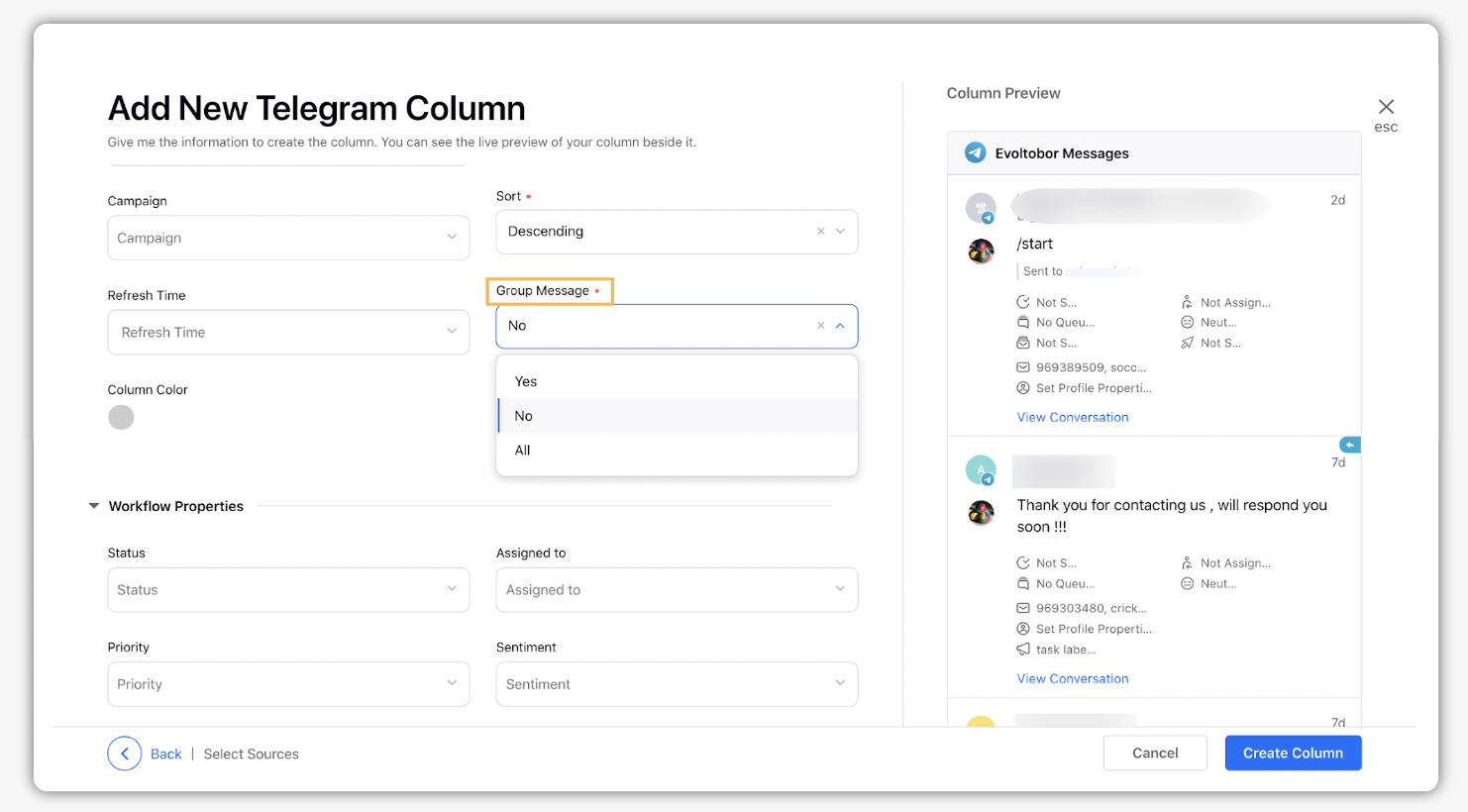
Channels | Deprecating Lithium Account Addition Via Oauth2 Flow
Sprinklr has deprecated Lithium account addition via oauth2 flow. Now we only support user credentials flow for lithium account addition.
Channels | Improved Engagement Experience for Bazaarvoice
You can now add Bazaarvoice UPCs and Bazaarvoice Manufacturer Part Numbers as channel custom properties, which will help you get additional context about products. You will also be able to get details about the language and region of the reviewer with the Content Locale channel custom property.
|
|
|
Channels | Ability to Move Threads across Lithium Boards in Engagement Dashboards
You can now move threads across Lithium boards in Engagement Dashboards. The Move Thread feature will save you time on engagement dashboards.
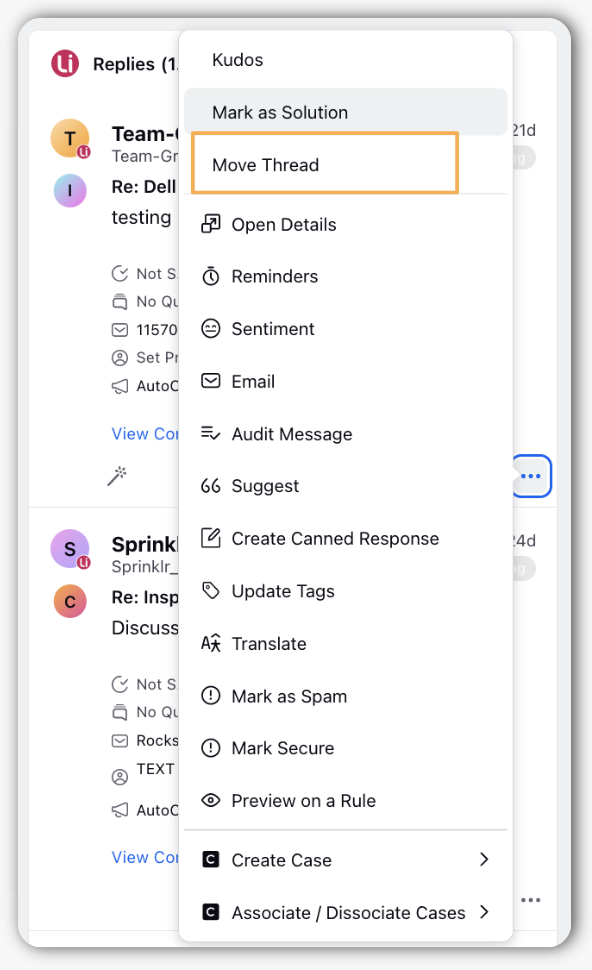
Channels | Ability to Mark Comments as Solution in Engagement Dashboards
You now have the ability to mark comments or messages as Solution from the Engagement Dashboards.
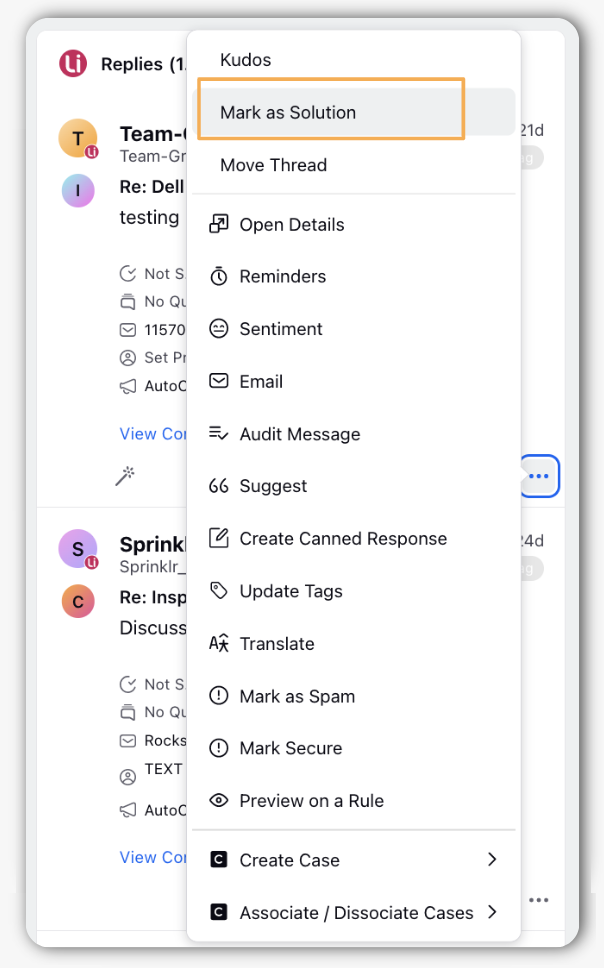
Channels | Capability to Use User Badges as a Lithium Channel Property
Sprinklr has introduced User Badges as a Lithium Channel Property for you to better understand whether a customer is a registered user or not. It is a badge that can be attached to the Profile. These User Badges can be added as a channel custom property.
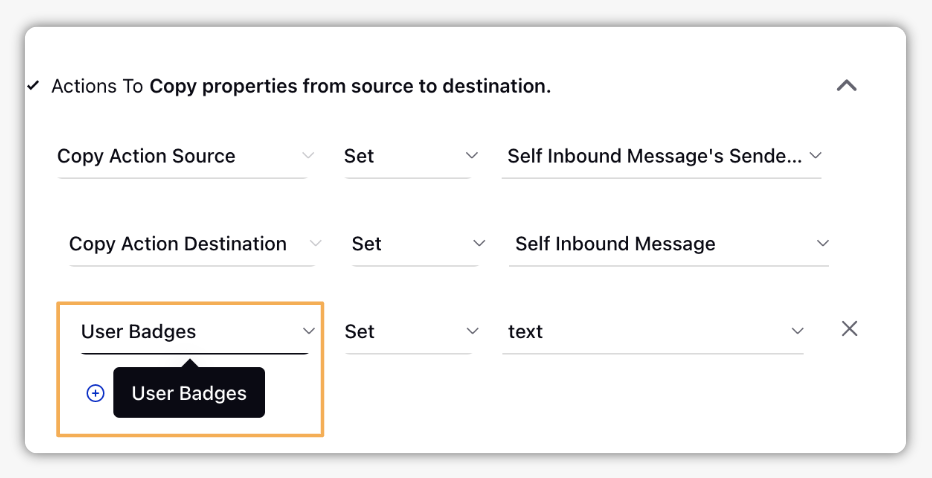
Channels | Capability to Quote Single/Multiple Message(s) from Reply on Lithium
Sprinklr now provides you with the capability to quote single/multiple message(s) when you reply to messages on Lithium. In the Engagement Dashboard, you have the option to select the message that you want to quote, along with the reply that you want to send.
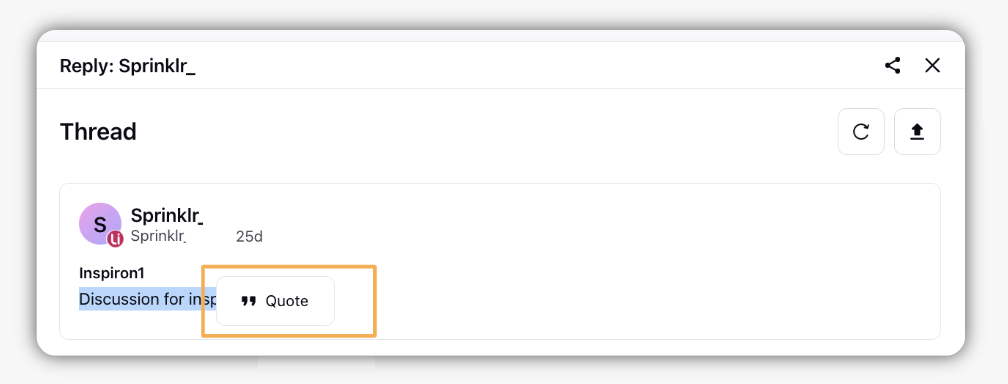
Channels | Ability to Track Creator Posts with Branded Partnership
You can now view posts and keep a track of all creator made posts made in paid partnership with the brand. You will get an overall summary of all paid posts in one place, boost them using Outbound Columns in Engagement Dashboards.
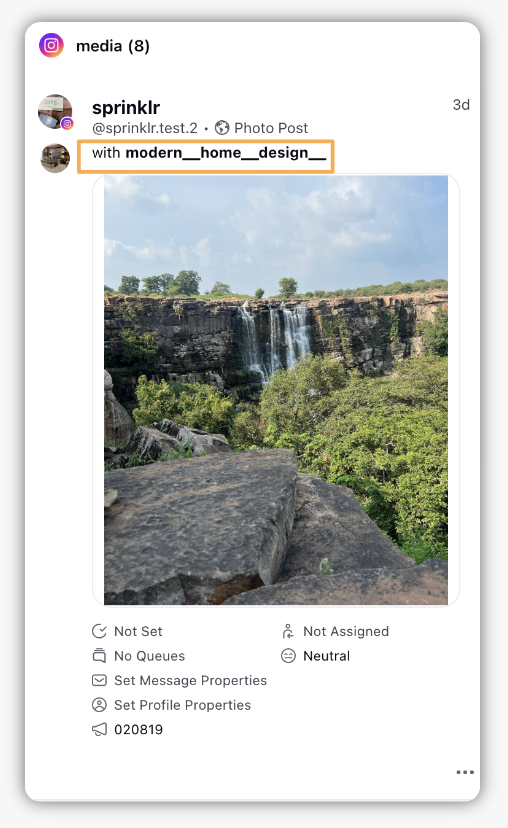
Channels | Capability to Send Private Reply to Comments on Instagram Reels
You can now connect one-on-one with your audience by privately replying to their comments on Instagram reels. This advanced engagement capability for Instagram will help you establish better engagement and drive meaningful conversation.
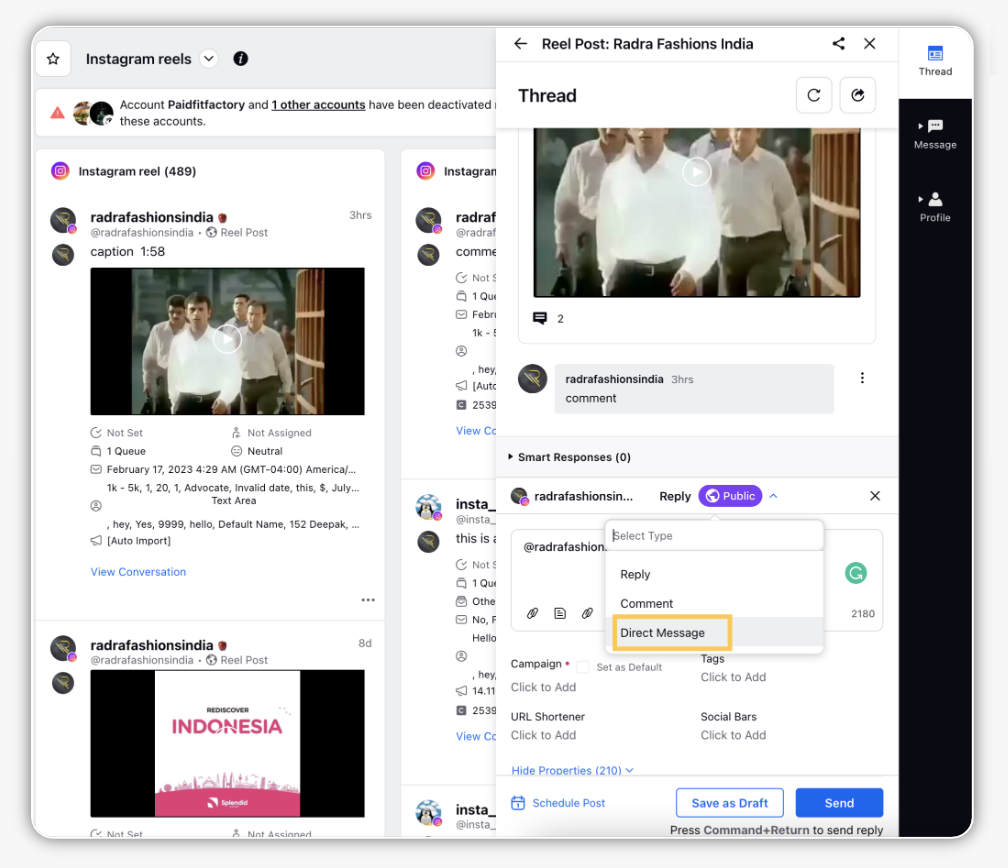
Channels | Capability to Hide Dark Posts on Instagram
You now have the ability to hide comments on Instagram dark posts. This will help you trace back to the accounts that posted them and keep a control on offensive content.
Channels | Improved Engagement Experience For Google Play Store
With the new channel custom property support, you can now easily tag and filter messages from Google Play Store. You can view all information regarding android OS version and device name for additional context on the sender of the reviews, using Google App Device Product Name and Google App Android OS Version channel custom properties.
|
|
Channels | Improved Engagement Experience For Apple App Store
You can now engage better on Apple App Store reviews made by the customer with the help of Apple App Version Code as a channel custom property. Sprinklr now enables you to fetch country details of the reviewer with Apple App Review Country as a channel custom property.
|
|
Publishing
Publishing | Ability to Monetize Videos from Sprinklr
Sprinklr now provides you with the capability to monetize videos when you publish them from Sprinklr. This capability to monetize videos from Sprinklr is currently supported for Facebook, Twitter and YouTube.
Publishing | Ability to Edit Published LinkedIn Video Post
You now have the capability to edit/update published LinkedIn video post. This will enable you to make changes to the already published video posts on LinkedIn and update it.
Publishing | Ability to Publish LinkedIn Polls from Sprinklr
Sprinklr empowers Social Media Managers/Publishing Supervisor to publish LinkedIn Polls by integrating LinkedIn Poll API to publish and fetch LinkedIn Poll Posts. You can use LinkedIn Polls posts in Quick publisher & Full screen publisher for LinkedIn Profile and LinkedIn Company pages.
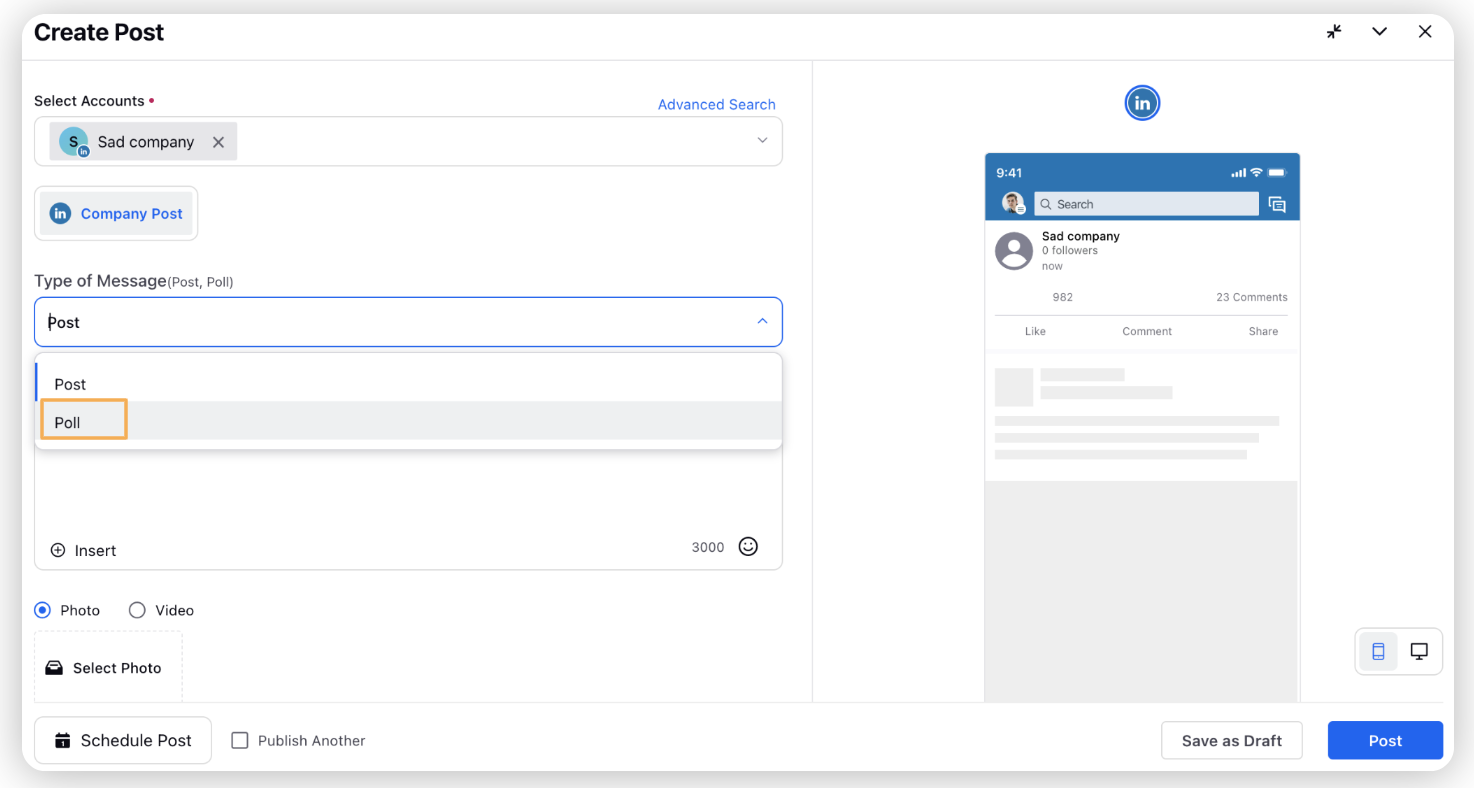
Publishing | Ability to Autofill "Users to Notify" for Publishing to Instagram via the Mobile App
You can now select the user who is responsible for publishing to Instagram via the mobile app. This user will receive the publishing notification and will need to have access to the native Instagram account on his or her mobile device. This feature simplifies the video publish flow to mobile.
Publishing | Ability to Publish Live Videos on Facebook Groups
Sprinklr now allows you to publish Live Video to Facebook Groups, enabling you to perform live stream directly to your Facebook Groups. Take advantage of real-time interaction, gain more visibility, establish relationships with your audience.
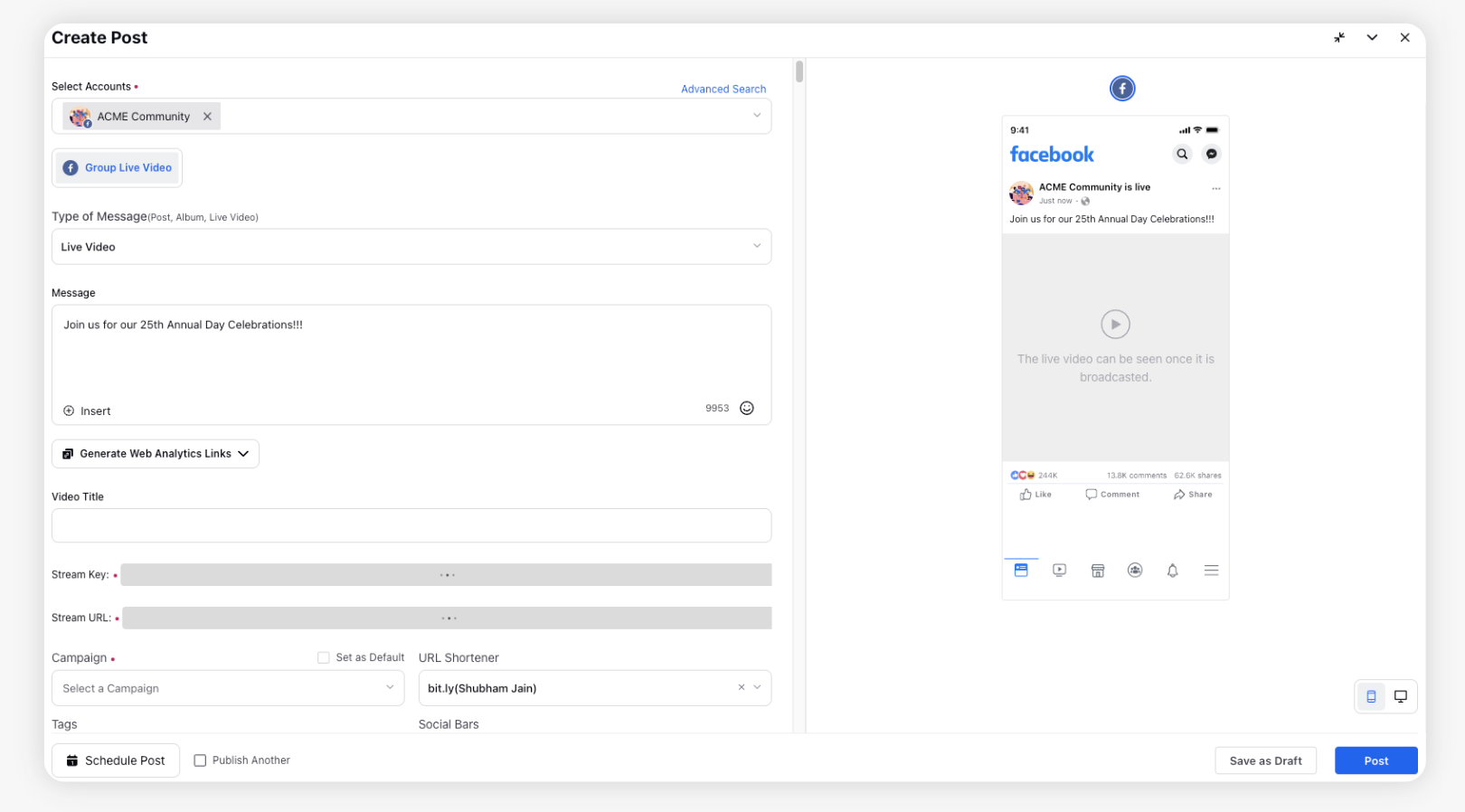
Publishing | Ability to Publish Youtube Shorts
You can now select a video with the appropriate short format in Quick Publisher and it will be published as YouTube Shorts, helping you get more engagement because of shorter duration and higher viewership.
If the video is of the following configuration, it will automatically be detected as YouTube Shorts.
Duration ≤ 60 secs
Aspect Ratio ≤ 1
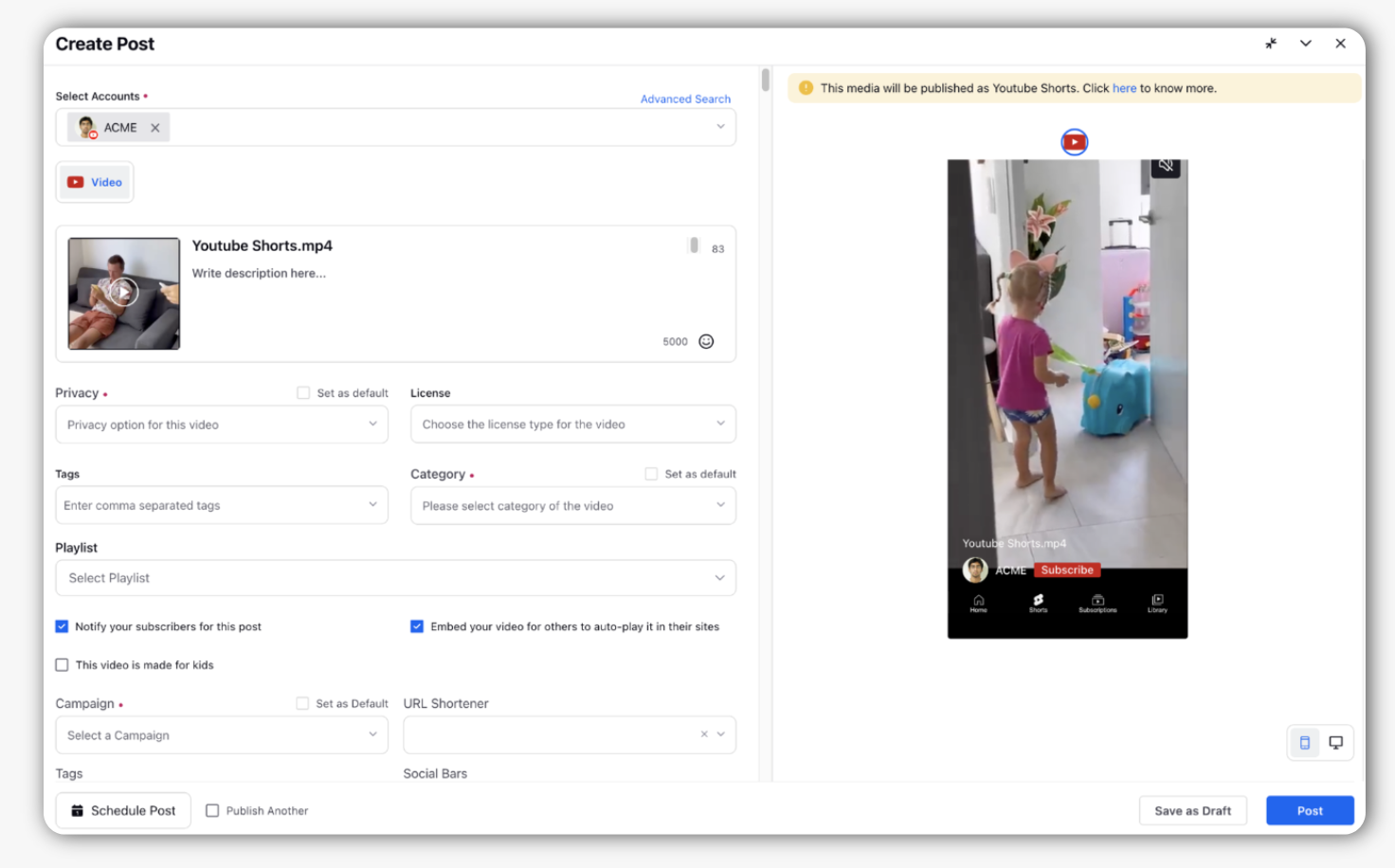
Link in Bio
Link in Bio | Capability to Add TikTok Posts to Link in Bio
You can now link TikTok account to your Link in Bio store. You can leverage the existing TikTok posts by adding them to your Link in Biostore and redirect traffic to your website.
Link in Bio | Ability to Rearrange Promotional Cards in Link in Bio Store
You can drag the Promotional Cards and position them according to your preference of order in the Link in Bio Store. This will help you increase visibility to your top driving options.
Link in Bio | Capability for Background Customization in Link in Bio Store
You can now improve the Link in Bio store experience for new and existing customers with the new customizable backgrounds. You can select from custom colors and image to update for your page. You can add image from multiple locations including Digital Asset Manager, Device Storage & Media valet for the Link in bio store backgrounds.
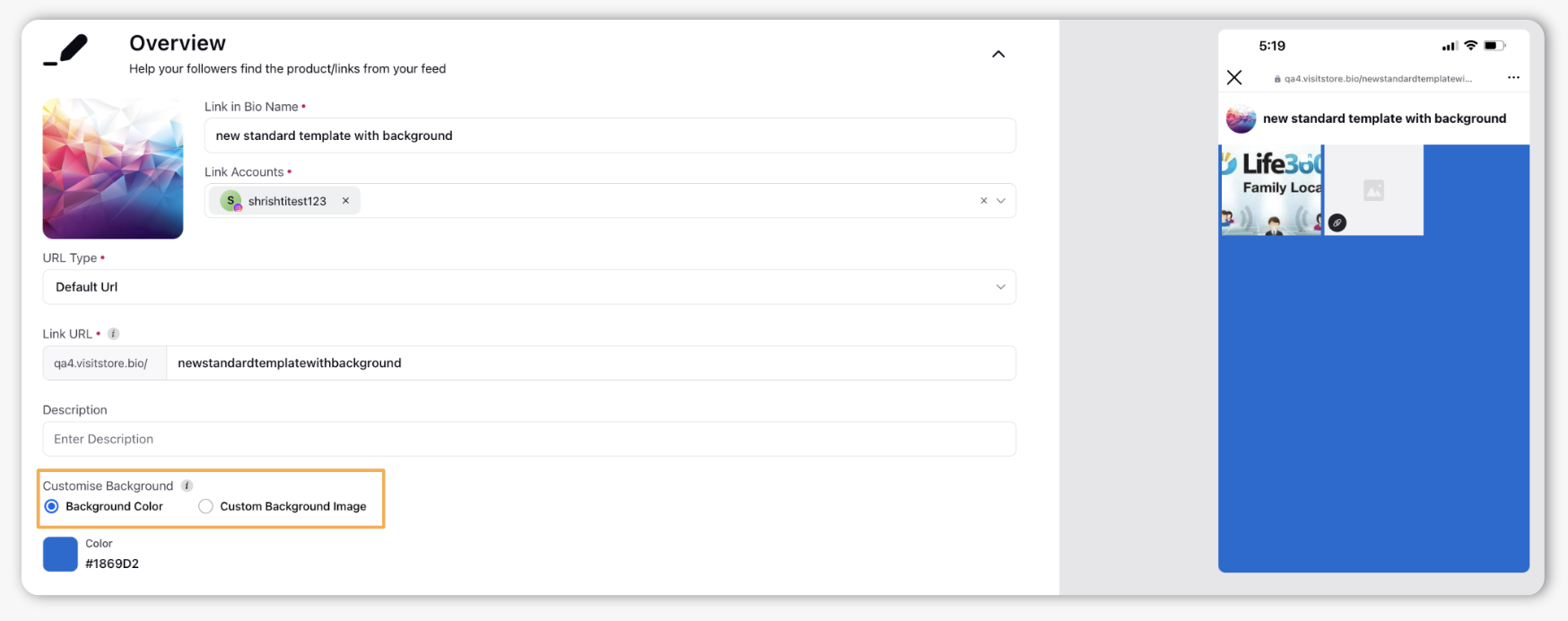
Digital Asset Management
Digital Asset Management | Combine Chat Templates with Omni Chat Templates
The Chat Template option within Digital Asset Management has been deprecated. You can use Omni Chat Templates for creating auto-response message templates. All 5 channels supported for Chat Template (Facebook, Twitter, Sprinklr Chat, Knowledge Base, and Viber) will now be available under Omni Chat Templates.
All the existing templates created under Chat Templates will be migrated to Omni Chat Templates automatically. When you edit any templated created under Chat Template, it will open up as an Omni Chat Template.
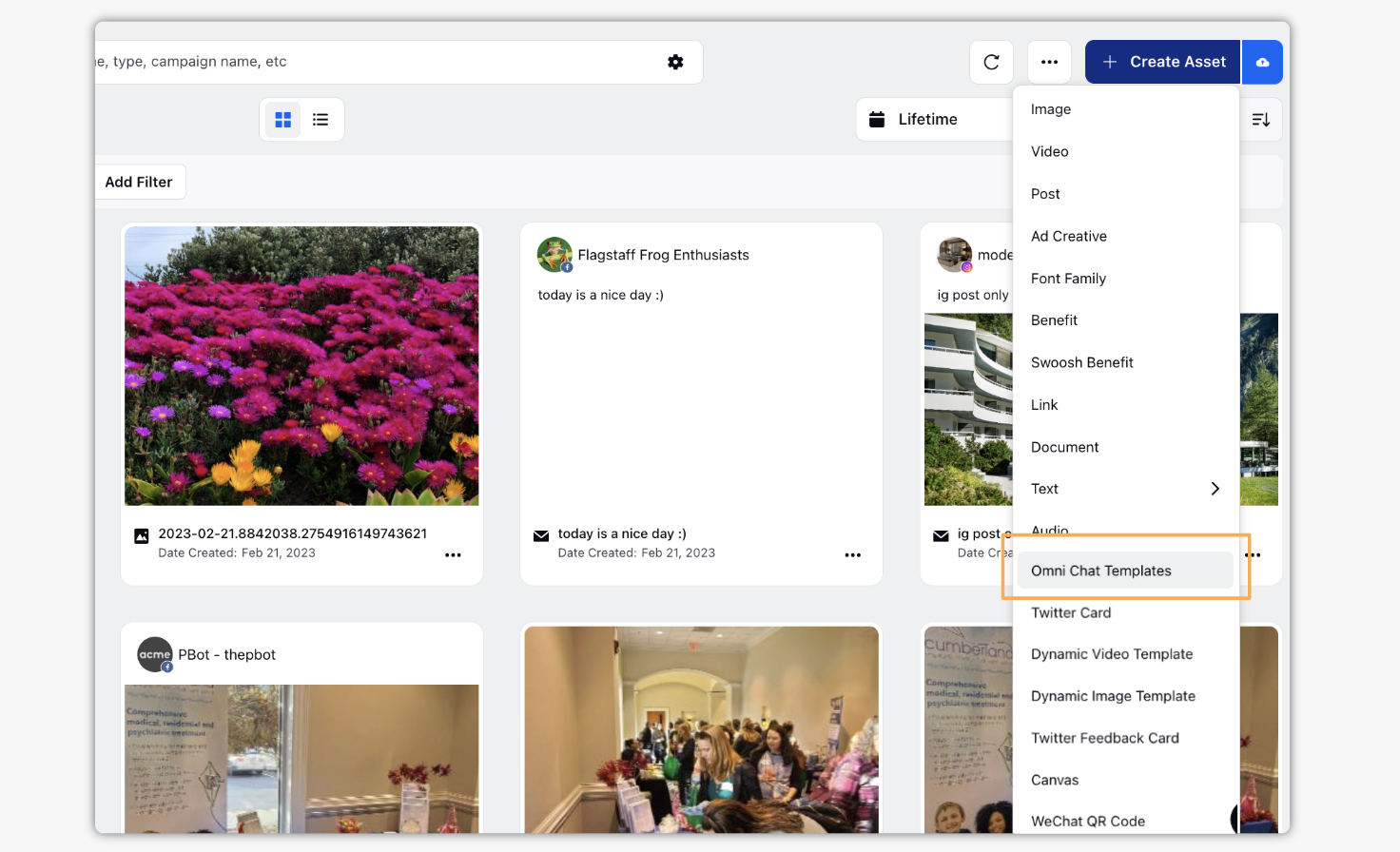
Digital Asset Management | Capability to Filter GIFs in Asset Manager
You can now use the Image Sub Type filter support in Asset Manager to categorize GIFs from Images. You can also fetch reporting details for GIFs in DAM reporting.
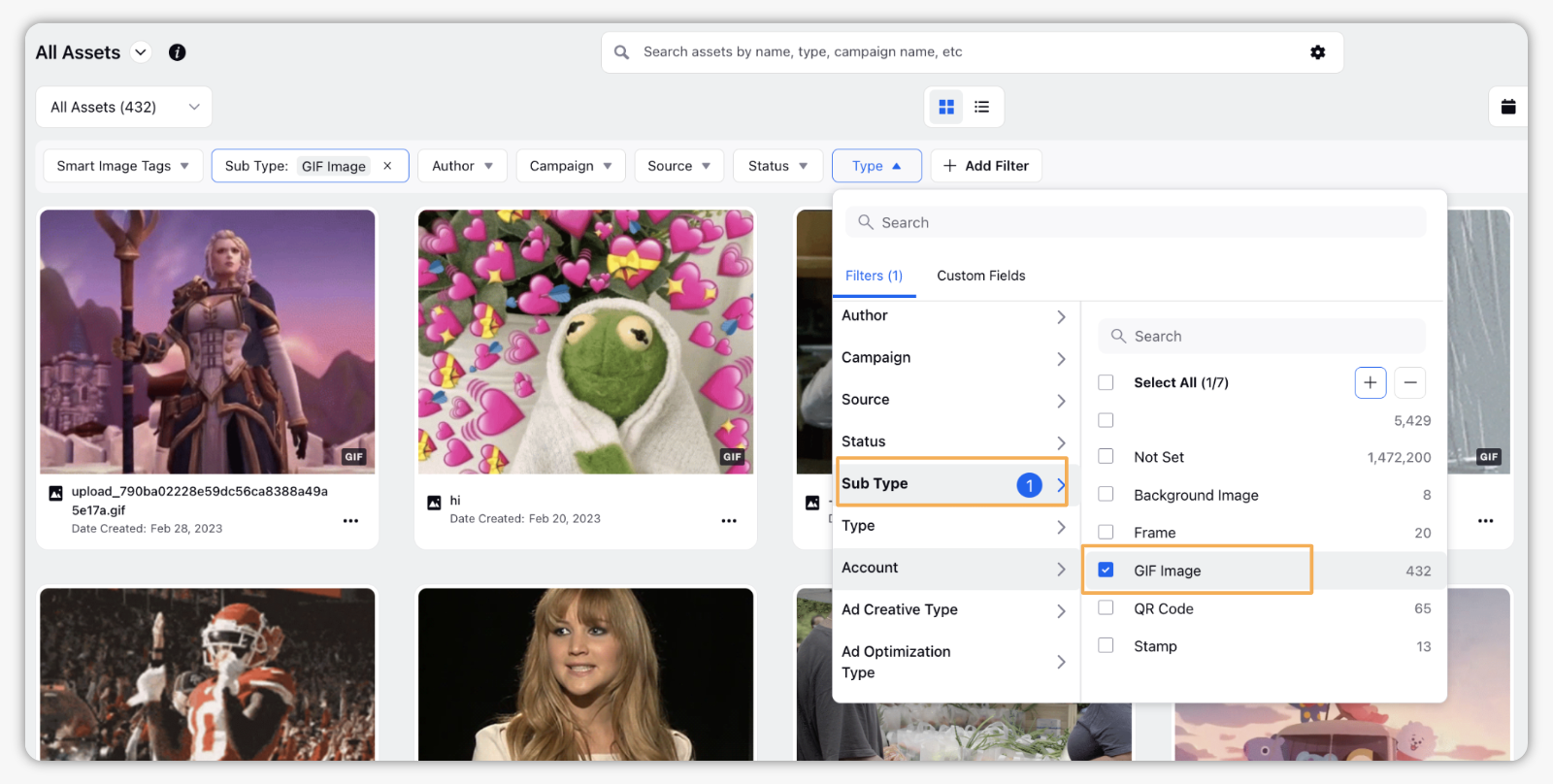
Governance
Governance | Ability to Support Secure Access in Safari
Users who prefer Safari browser can now safely log in to their social media accounts on Safari using Sprinklr’s Secure Access functionality. You can now perform native actions for the newly added channels that are supported for Sprinklr Secure Access. Supported channels for this capability are Pinterest, TikTok, Reddit and YouTube.
Governance | Ability to Block Emails at User Level
You now have the capability to block groups of email categories for a specific duration for specific user(s)/ user groups. Once the blackout period is defined, all users would see notification banners mentioning the time period for which their emails are blocked to avoid any confusion. This will help you avoid a massive number of email notifications for creation/sharing of multiple copies of different entities, especially when there are workspace migrations.
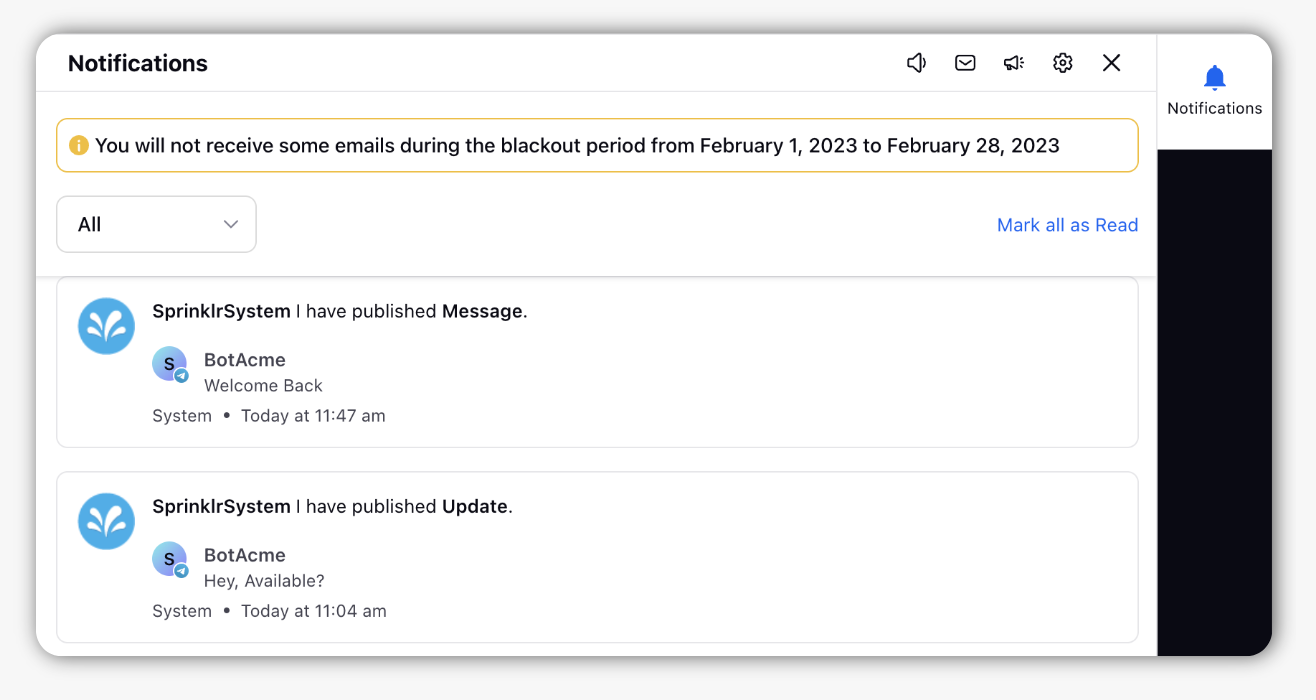
Governance | Capability to Disable Grabbing Private Messages
Sprinklr now provides you with the capability to disable grabbing of Direct Messages for your Facebook pages, LinkedIn and Twitter Accounts. This capability will help you improve privacy for your brands.
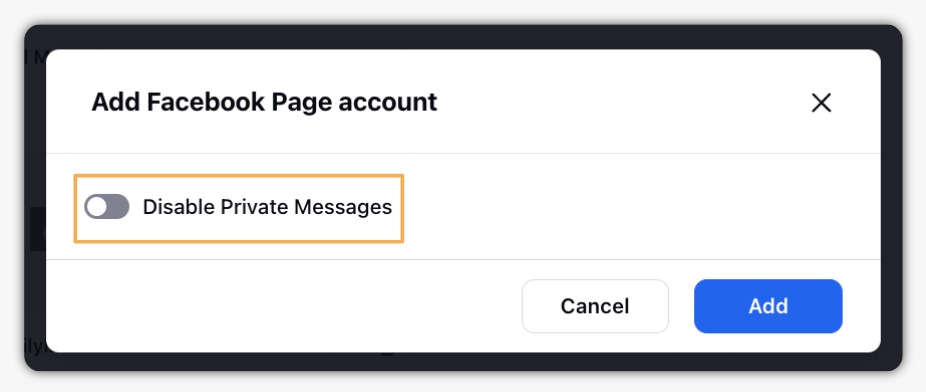
Governance | Capability to Request Permission for Inaccessible Dashboard Links
Save time and effort by reducing the number of steps involved in gaining access to monitoring dashboard links, using the capability of Requesting Access from respective dashboard owners. Make it easier for the owners to identify and share the dashboards with the requesting users by clicking the dashboard link present in the notifications from the third pane.
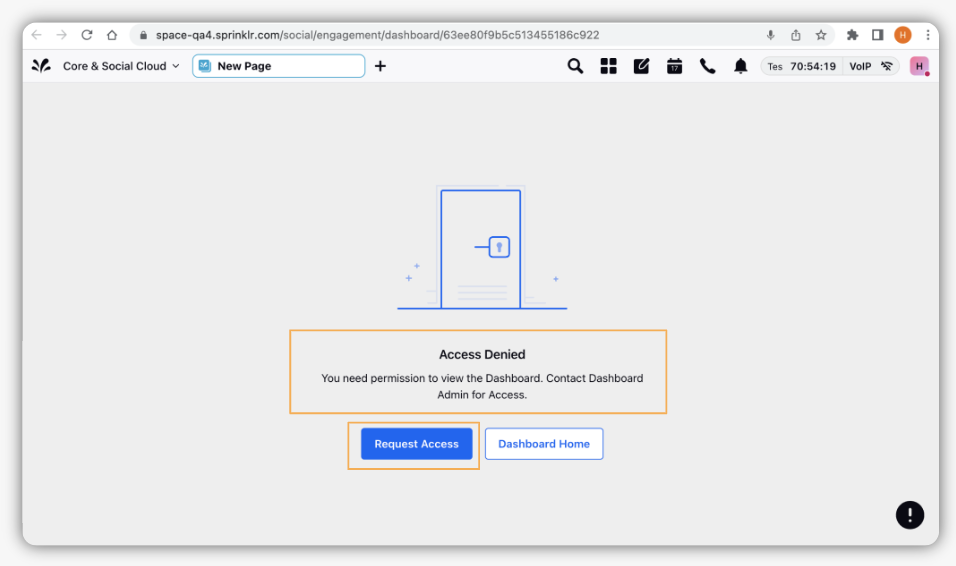
Reporting
Reporting | Support for Dynamic Range in Duration for Scheduled Exports
You will now have the capability to select a dynamic date range for Scheduled Exports. With the help of Dynamic Range within Scheduled Exports in Reporting, you can select a particular duration(Hours, Days, weeks, Months and Years) that ends at a time(Ex: 5 days/weeks ago) that will roll as time goes by.
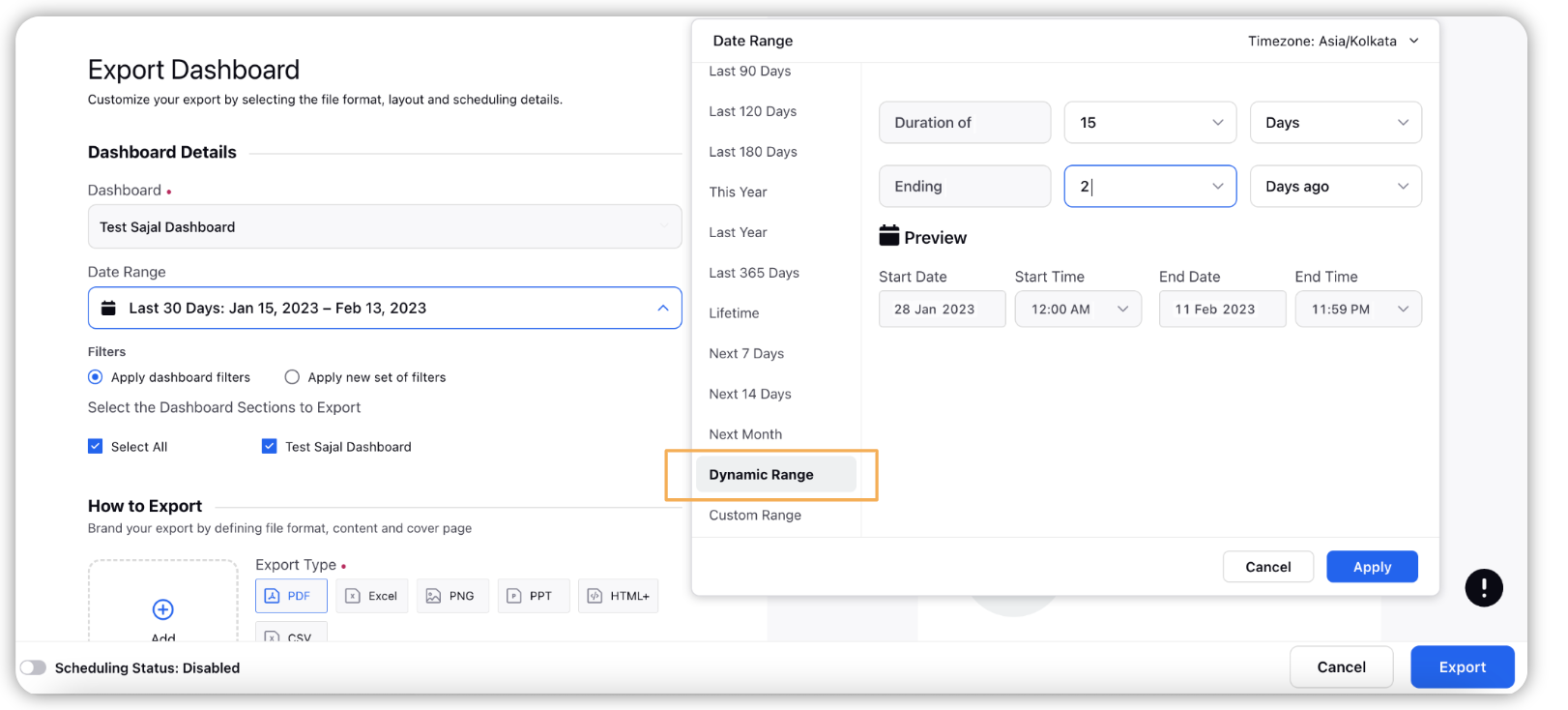
Reporting | Ability to See YouTube Comment Moderation Status in Reporting Widget
When you create a reporting widget, you can now see the moderation status of YouTube comments(Approved, Hold, Rejected).
Reporting | Ability to Explore and Analyze Geographic Data
Geo-Map visualisation is compatible with metrics which support country wise split. (Eg: TikTok Video Viewer Percentage By Country, LinkedIn Follower Count By Country, etc.) This will provide a more intuitive representation of data with maps, making it easier to interpret and communicate complex information. You can also identify patterns and trends in data that are specific to location or region using these Geo Maps.
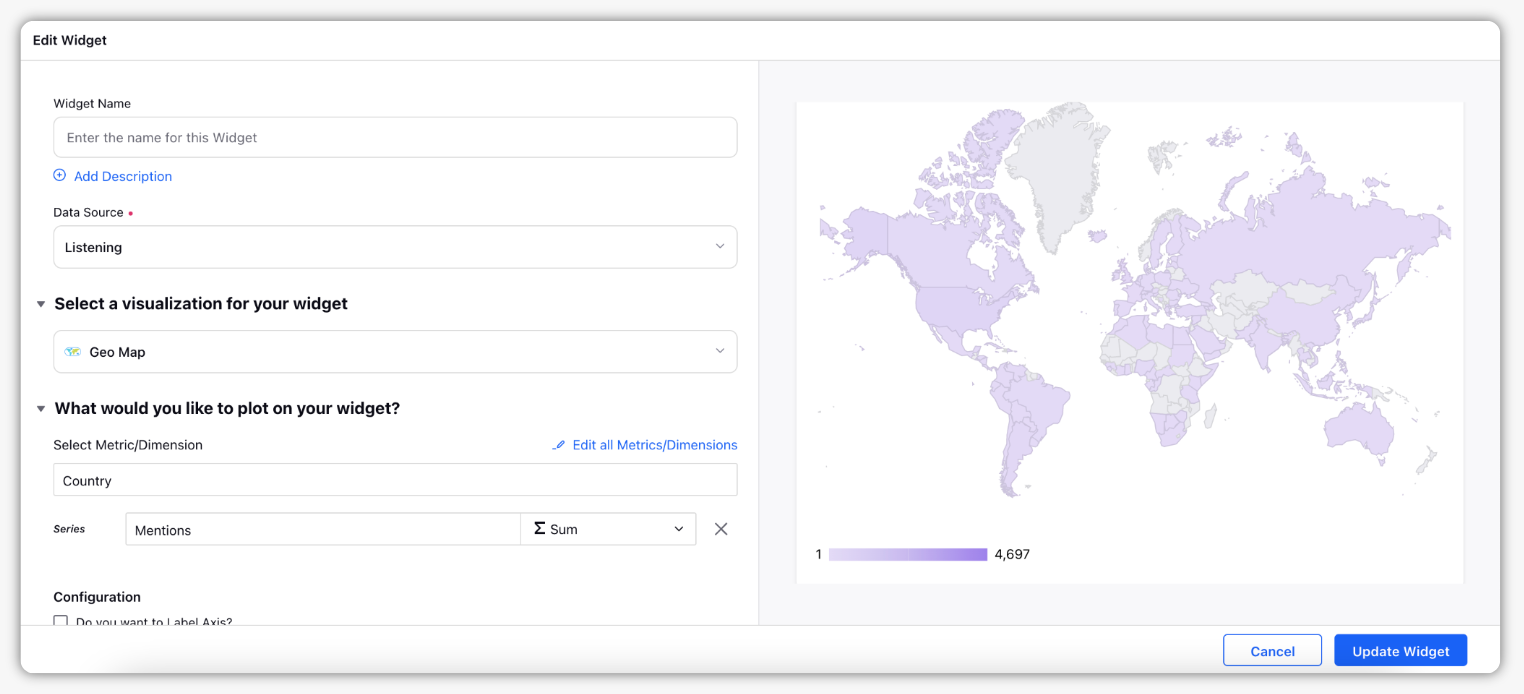
Reporting | Ability to Calculate Average Value of Metric, Based on Dimensions and Time Period
Averages can now also be calculated over a specific time period. For instance, you can now understand the average number of posts published over a week/month/year. This feature provides a useful summary statistic: Averaging over a time period can provide a useful summary statistic that is easy to understand and communicate.
Advocacy
Advocacy | Ability to Use TikTok in Advocacy
You can now leverage Advocates’ TikTok presence to further improve the reach of content for your brand. Advocates can now add their personal TikTok accounts to the Advocacy site, from where they can easily share brand curated video content to linked accounts with just a few clicks.
Advocacy | Ability to Use Yammer in Advocacy
You can now improve the engagement on Advocacy program by enabling employees to discover and view Advocacy content on Yammer, an internal communication and networking tool designed for enterprises. Program managers can broadcast advocacy posts to a Yammer community so that employees can discover and engage with Advocacy content on Yammer.
Advocacy | Ability to Add a UGC Bookmarklet on Advocacy
Suggesting to Advocacy is made a lot easier now with the UGC Bookmarklet! You can now be more active on Advocacy, share the articles that you found on the web and liked. While reading, just click the Share on LinkedIn button on your browser’s bookmark bar.
Advocacy | Ability to Choose Classic or Modern Design Layout for Advocacy
Now you can choose from two different design layouts for your Advocacy site, with the addition of the new “Modern” layout. Choose what makes sense for your business and employees and improve the adoption. You can pick which version of the home page and left navigation you want to highlight. Admins can set up the new design layout easily through the admin console.
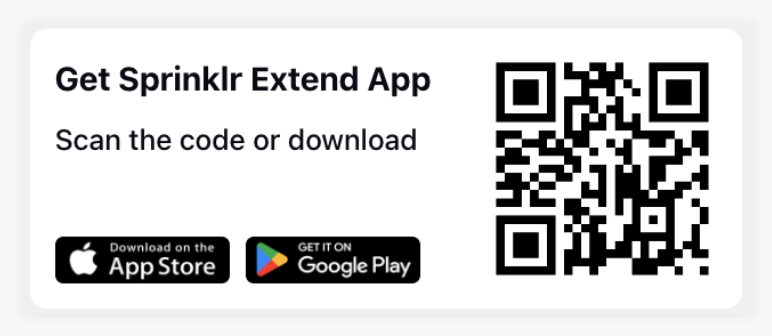
Advocacy | Enhanced Adoption Reporting from Integrations
You can now track the number of users coming to your advocacy platform from the other third party integrations. This capability is supported for Slack, MS Teams, and Sharepoint. You will be able to find the number of users redirected from “View post” option from each of these platforms. Analyze the improvement in adoption and usage of the advocacy platform from these third party integrations.
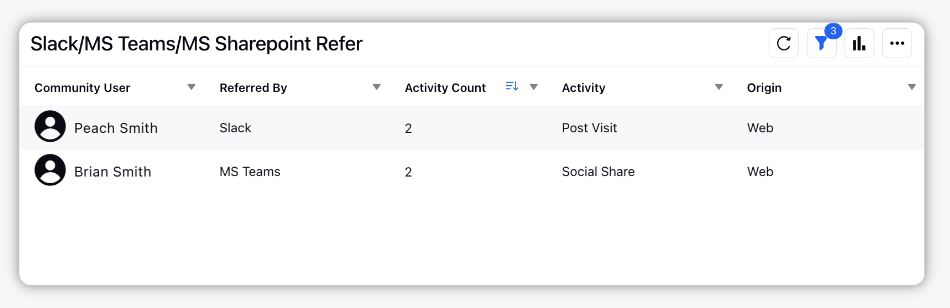
Advocacy | Capability to Download Sprinklr Extend App from Advocacy Site with Universal QR Code
Allow easy download of the Sprinklr Extend App with the universal QR code scan, which is now available on the Advocacy website. Employees can easily scan the QR code and they will be redirected to their respective app stores. We also support the capability for white-labeled apps or apps hosted in other app stores. QR codes can be generated for those as well.
Advocacy | Ability to Manually Select Posts to Add in Email Newsletters
Sprinklr has further eased the content creation flow while publishing an email newsletter. Allow users to select content for Email Newsletters automatically from the dashboard. This saves time and effort wasted in manual selection earlier. Higher flexibility is provided in terms of layout of content, including selecting the number of columns for content to appear, or changing the order of content in the email.